Events and Specialization Menu Overhaul
Hello shopkeepers!
Summer is in full swing and hopefully you are staying safe and hydrated while enjoying yourselves out there. Today there are two menu overhauls being added to Winkeltje which bring us close to wrapping up on the major interface updates you have been seeing.
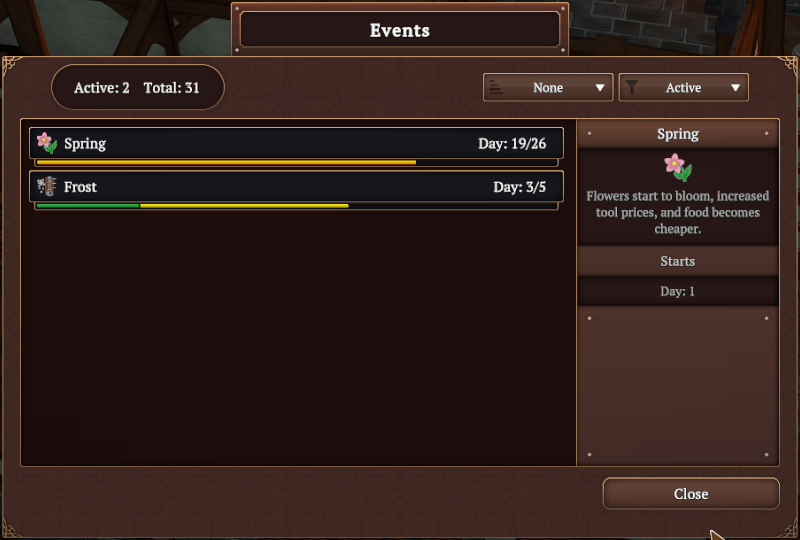
The events menu has been updated to allow you to inspect all events in addition to the currently active ones. Knowing the starting day enables you to prepare for certain upcoming events. Some events gradually increase or decrease in intensity over time and with the new menu this is now much more visible. Knowing when events reach peak intensity enables you to potentially transition your wares to profit from an event's effects.

Many veteran shopkeepers are keenly aware that the shop specialization has been a notoriously vague, but ultimately rather interesting, game mechanic. The aim with the new specialization menu was to provide a concise description in addition to providing insights in the temporal nature of this mechanic. With the updated specialization menu you can now inspect the recent sales history of each specialization and see how this affects specialization of your shop.
Thank you for all your feedback on Steam and Discord (https://discord.gg/winkeltje). We look forward to sharing more update news with you soon!
[h2]New[/h2]
[h2]Changes[/h2]
[h2]Fixes[/h2]
[h2]Known Issues[/h2]
[h2]Hotfixes[/h2]
Summer is in full swing and hopefully you are staying safe and hydrated while enjoying yourselves out there. Today there are two menu overhauls being added to Winkeltje which bring us close to wrapping up on the major interface updates you have been seeing.
Events Menu
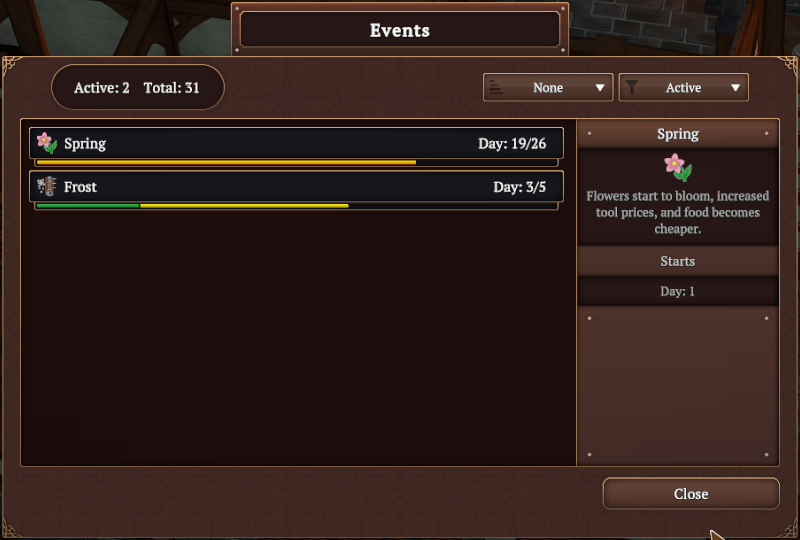
The events menu has been updated to allow you to inspect all events in addition to the currently active ones. Knowing the starting day enables you to prepare for certain upcoming events. Some events gradually increase or decrease in intensity over time and with the new menu this is now much more visible. Knowing when events reach peak intensity enables you to potentially transition your wares to profit from an event's effects.
Specialization Menu

Many veteran shopkeepers are keenly aware that the shop specialization has been a notoriously vague, but ultimately rather interesting, game mechanic. The aim with the new specialization menu was to provide a concise description in addition to providing insights in the temporal nature of this mechanic. With the updated specialization menu you can now inspect the recent sales history of each specialization and see how this affects specialization of your shop.
Thank you for all your feedback on Steam and Discord (https://discord.gg/winkeltje). We look forward to sharing more update news with you soon!
[h2]New[/h2]
- UI - Community - New events menu.
- UI - Community - New specialization menu.
[h2]Changes[/h2]
- Art - Tweaked the atlas packing system and compression settings so icons look slightly better.
- Art - Adjusted the preview bounds of the counters so it fits better in previews.
- Balance - Moved the Evil Ward to unlock at level 33 instead of 34.
- Gameplay - Increased the collision capsule of the trader so clicking on it should be easier.
- Language - Updated objective titles and task descriptions in favor of consistency and uniformity.
- Language - Updated translations on major languages.
- Objectives - The legacy objectives Clothing Seller, Craft Lottery, Food Seller, Resource Seller, Rotten Apples, Thanks Me Trader, Tool Seller, Tunic Seller, Unlock, and Watering have been hidden from the objectives menu because removing them from the database would result in a crash when loading old shop files with history on any of these objectives.
- Objectives - The Large Rustic Table unlock as been removed from the Tunic seller objective and can now only be unlocked by leveling.
- Objectives - The Rustic Table unlock has been removed from the Cash on hand objective and can now only be unlocked by leveling.
- Objectives - The Large Rustic Cupboard unlock has been removed from the decoration3 objective and can now only be unlocked by leveling to be in line with other furniture of that level.
- Commissions - Changed the way commissions are calculated so that they can't ask for items anymore that you can't craft.
[h2]Fixes[/h2]
- Build - Crossing 2 double width walls will no longer place a pillar in the center.
- Commissions - Commission icons in on the board are now set to the highest quality item that's required for that commission.
- Controls - Reverted the change that fixed the Steam Controller issues, because it was causing crashing issues for others.
- Objectives - Switching from a scenario with payment objective to a scenario without payment objective would cause an error because the payment key would be missing from the objectives dictionary.
- Objectives - Net Value 4 & 5 would not be unlocked correctly.
- Objectives - Community - Removed multiple objectives that cannot be started anymore from the Objectives UI.
- Physics - Removed all collisions between preview layers and other layers as this would manifest in unwanted preview collisions.
- Settings - Setting the vsync setting would also check against the wrong value for the target frame rate.
- UI - Resetting the gameplay settings in the main menu would cause an error in the random item rotation setting.
- UI - Fixed an issue where the radial menu would spawn multiple times when pressing the radial button in the bottom bar.
- UI - Controller prompts on the bottom bar went missing after picking up furniture.
- UI - Objectives in the objectives menu should no longer show the expansion box if there's no progress or deadline bar to show.
- UI - Added a subtle fade transition to objective task descriptions in the objective menu so it does not pop so jarringly anymore.
- UI - Character was not centered in available space in the character creator.
- UI - Selling furniture before the bottom UI bar was done animating would cause it to remain hidden.
- UI - The item info tooltip remained on screen after closing the commission menu.
- UI - Completing the debt objective without having it pinned to the HUD would cause an error.
- UI - Paying off the debt should no longer cause a weird animation in the objectives HUD when trying to word wrap when there is no need to.
- UI - Community - The stock item amount label could get stuck displaying a color by having it's color transition routine interrupted.
- UI - Walls in the shop builder preview were masked out.
[h2]Known Issues[/h2]
- Steam Controller doesn't work again due to the revert in change from last patch. The change caused crashing issues for some players so we decided to go for the lesser of 2 evils for now while we investigate a better solution.
[h2]Hotfixes[/h2]
- v6236 - Objectives: Enabled and hid an old legacy tailoring objective to prevent a critical error.
- v6237 - Player: Attempting to load an empty character appearance struct would cause an error. Now when this is the case, the default shopkeeper appearance is loaded.
- v6240 - UI: Rewrote farming HUD depth sorting to fix an error and generate less garbage.
- v6241 - Farming: When all plants are harvestable, harvesting will now be the first interaction on that planter.
- v6242 - Fix: Fixed up some issues with the mouse-over and prompts regarding to farming.
- v6243 - Testing: Updated the nav mesh obstacle carve test to have better coverage and reporting.
- v6244 - Performance: UI particles were looping and costing performance even when not being visible on screen because the UI particle script was not enabled and disabled correctly while the particle systems depending on this script were.
- v6245 - Fixed a major performance regression when switching input systems in shops with a lot of furniture.
- v6246 - UI: Moved GUI activate/deactivate callbacks when fading GUI to the same frame to ensure important callbacks are executed.
- v6247 - UI: Rapidly scrolling through the objectives menu using a controller could cause an error.
- v6248 - UI: Opening the objectives menu in creative mode using a controller would cause an error because it would try to navigate to a non existing menu item.
Update: v6235
Hotfix: v6248