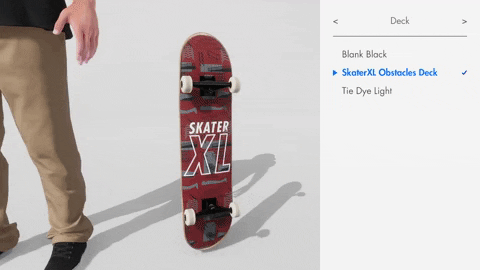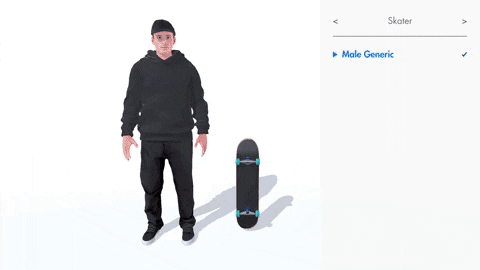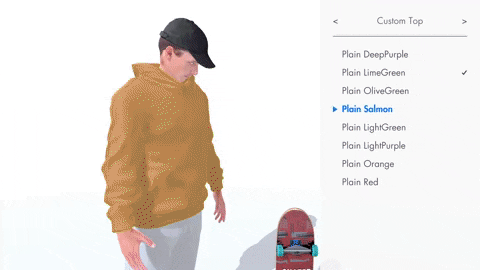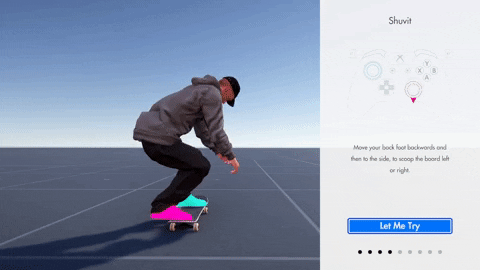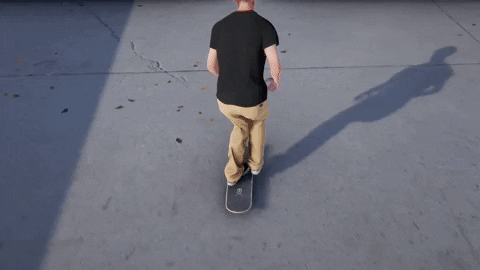IMPORTANT: Update features referred to in this post are located in the “public beta” branch of the game. This is a separate stream of development for us to test and get feedback on early features before committing them to the main product.
You MUST opt in to play this version of the game by following the steps at the bottom of this post.What is up guys! We hope everyone had a happy New Year and 2020 is off to a great start.
First and foremost, we want to thank the amazing community that has formed around Skater XL over the past year. We have genuinely enjoyed talking and interacting with everyone, and look forward to getting to know more community members in the coming years.
We are really excited to drop this game update with a few new features that the community has been requesting, and bring the gameplay to a more polished state. As we’ve said all along, it is our primary focus in Early Access to completely nail the gameplay, and these new feature additions are a furtherance of that goal and a big step towards complete gameplay and the 1.0 game launch.
We hope that you will try out the new features and contribute to the game's development by using the 'Survey' button to give us feedback about your experiences. Community feedback is a crucial component to making Skater XL the best skateboarding experience possible, and we appreciate your input and time completing the survey.
[previewyoutube][/previewyoutube]
New Features: PowerslidesOne of your most requested additions, this allows you to control speed as well as create new combinations and add style to your tricks like never before. True to Skater XL's philosophy powerslides have been implemented in a way that maximizes responsiveness and control to the player, with the possibilities being limited only by your level of skill and creativity.
We hope you agree that these are super fun and unlock an extra level of depth, control and creative possibility in the game.
To utilize powerslides: push either both sticks towards each other or both away from each other and hold it.
Letting go will realign you with the direction you are going. If you let go of a powerslide and the board is rotated more than halfway you will revert to the opposite stance.
You can also do powerslides on the nose and tail by pushing more up or down on the sticks when powersliding, and like in everything else, you can rotate the entire skater with the triggers during powerslides.


 Reverts
RevertsIn addition to standard 4 wheel powerslides, you can also use powerslides to add more style and variation to how your tricks are performed. You can now add reverts during manuals, land tricks and revert them around, do two-wheel powerslides and create combinations that have never before been possible.
Manuals reverting into fakie manuals and other manual / revert combinations are possible with some practice and a lot of precision. None of our private testing group have yet been able to pull one of these off, if anyone out there manages to please send us your NBD clips by DM to our Instagram @skater.xl or through email on the Contact Developer button in-game. We’d love to see the crazy combos players manage to get!
To execute reverts: Use the same above instructions to trigger a powerslide, just make sure the board is more than halfway rotated and quickly let go.

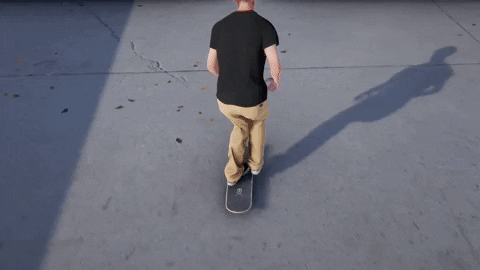



 New animations
New animationsCompletely new character animations are now included and bring new life to the gameplay, making everything look and feel much more fluid and natural. The process has included several motion capture sessions with pro skaters Walker Ryan and Alexis Ramirez, along with many hours spent hand-animating movements to mirror real skateboarding. We have worked tirelessly to improve the character movement, reduce overall stiffness and make the character have good style.
A big challenge along the way has been the fact that Skater XL's is the first ever skateboarding game to be entirely physics-based. The player is in control of the board at all times and can spin, flip and tweak tricks any way they like, so unlike with skateboarding games of the past there is no single 'canned' character animation that could represent a given trick.
We had to develop a novel real-time animation system which can move and respond to player input moment-to-moment. This involved hand cleaning, slicing and editing countless fragments of mocap animation to specific requirements which are then stitched, blended and spliced together by the animation system in real-time to respond instantly to player input and give the character realistic looking movement.
The outcome of this system is a much more polished and realistic representation of skateboarding movement. We hope you'll agree that with this new animation system Skater XL looks and feels like a new game, one that is incredibly smooth, responsive and satisfying to play.
Backside Smith Grind Old:

Backside Smith Grind New:

Courthouse Line Old:

Courthouse Line New:
 Sounds
SoundsWe have remastered and updated the sound effects to the game to reflect rolling and grinding on different surfaces, executing powerslides, character foley, body impacts with the ground, and more. We have also implemented some clean, subtle sounds for the menu and UI which we think fit the feel of the game well.
Sound plays a key, but often underestimated, role in the overall emersion of the experience and it is important that we get it right. We worked with our friends at Kpow Audio (L.A. Noire, Banner Saga, etc.) to create and implement effects to ensure that sound is feeling accurate and tasty across the range of riding surfaces, tricks, grinds and bails.
Replay Editor Camera SpeedThe speeds with which the replay camera moves and rotates have been adjusted to more convenient speeds. Previously there were some very slow camera movements and there is now a lot more control for filming.
Replay Clip Length EditingYou can now trim the length of the replays with the left bumper plus left / right trigger to trim the beginning / end of the clip. This was a useful feature in Kiwi's previous public mod which was integrated into the game and we're happy to now have UI built to include it in the official game.
Grind physics and frictionYou can now slide up a rail until stopping and then gravity will make you slide back down again without bailing. All grindables will now have some level of friction. Grindables in mod levels which have not been assigned a specific value by the artist will be assigned a default value adding realistic friction to all previous mod maps.
Autopump & AutorevertFeedback from the last public beta was that that speed control using the previously implemented pumping mechanic did not provide as much extra control and depth to the gameplay as hoped and many players seem to still use hurried pushing to maintain speed when in ramps and bowls.
The loss of speed when not landing with perfect angle back into the bowl or popping some distance out from the coping to flat was something that caused frustration for beginner-intermediate players without adding much value for more experienced players.
We’ve implemented two small helpers which are currently active only in the bowl in the California Skatepark level. One is “autopump”, a system which will give you a calculated speed boost to counteract what is lost on impact with the ramp. The other is “autorevert” which will automatically revert and slide you around so you are facing the direction of movement when you land.
Combined these two systems make it much easier to maintain speed when carving through bowls and ramps, bringing the focus of gameplay and use of the available gamepad input back to the bits that matter most.
We’d love to hear the broader communities thoughts on how this feels and if you think it’s a benefit. Please feel free to send us feedback through the beta survey or contact developer buttons in the game menu!
Minor Tweaks and Bug Fixes
- Interaction between character and board during bails now possible
- Reducing ‘sharpness’ filter on game camera for smoother details and edges
- Increasing sample rate & quality of motion blur in LA Courthouse
- Applied “de-light” to khaki pants to remove shadows from 3D scanning process
- Tweaked shadow “cascades” so shadows appear sharper in far distance distance
- Fix bail momentum stopping randomly
- Fix for several causes of glitchy respawns
- Character does not start rolling if spawning on slight slopes until first push
- Turning when stationary board now pivots on back trucks
- Character can be rotated in gear menu with L/R triggers
- More reliable grind exit direction, no more getting caught jumping back and forth trying to exit a grind
- Pin removed from replay editor
- Push speed increases smoothly with each push rather than in one sudden instant
- Improved brake friction
- Removed wheel sounds from menu
- Added collider to LA Courthouse stage roof - have at it!
- Performance improvements
Beta update feature integrationAfter reviewing all of the user feedback and making necessary fixes, we have now moved all features from public beta branch into default branch. As a result, all of the features from the September Beta branch update are now available in the default Early Access game. These features include: New character model, California Skatepark map, replay editor, teleporter/pin dropper, character customizer, map selector, grabs, and pumping mechanics. Full details on those features can be found
HERE
To open the beta, follow these steps:
Right click ‘Skater XL’ and open Properties
Select the ‘beta - public beta builds’ branch.
Steam should start downloading this version of the game. Once it has finished, you will be able to try the update. The game name in your library should now show “Skater XL [beta]”.
If you’d like to switch back to the regular commercial release branch of the game in future simply come back to this screen and select “NONE - opt out of all betas” in the drop down.We thank all of you for your continued support and genuine feedback.