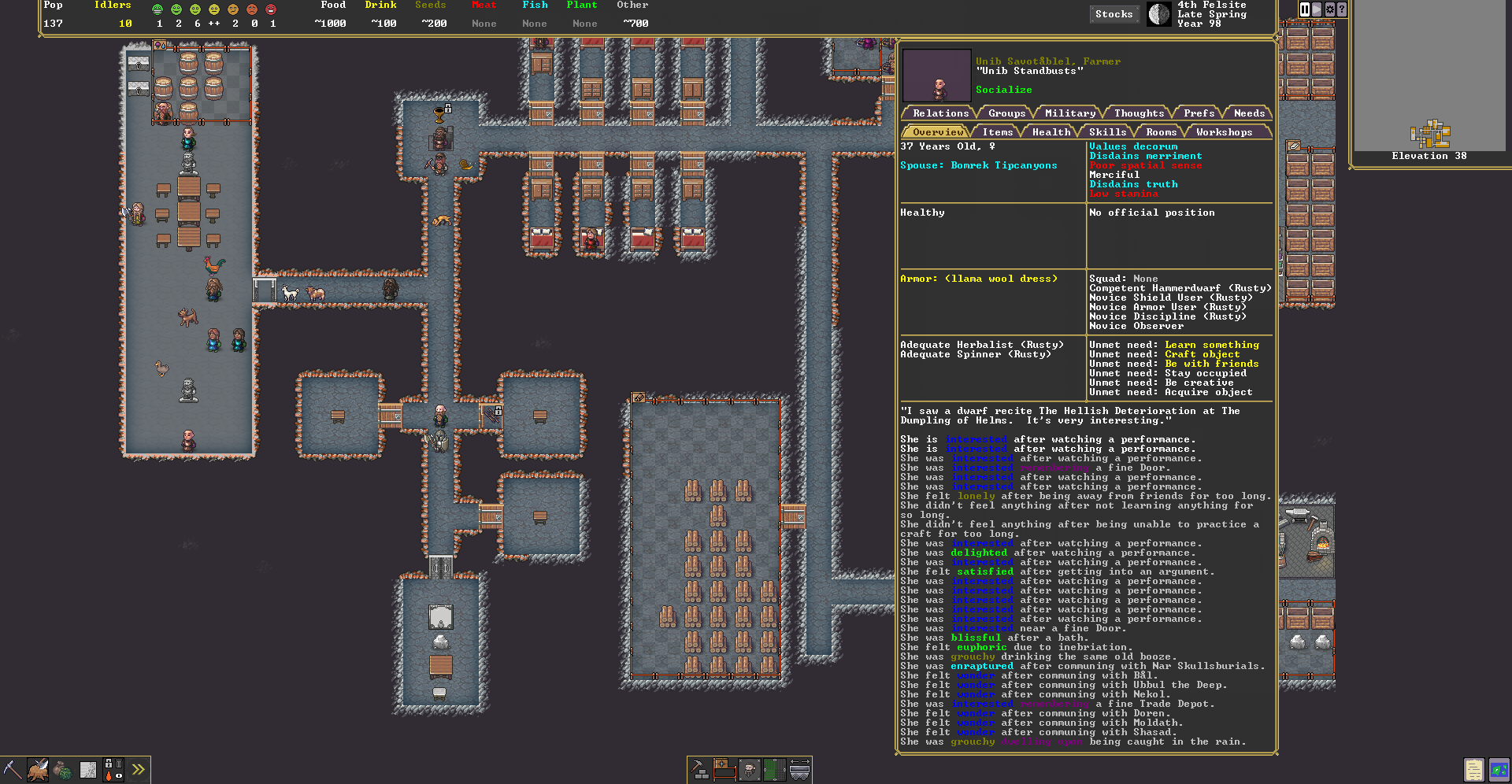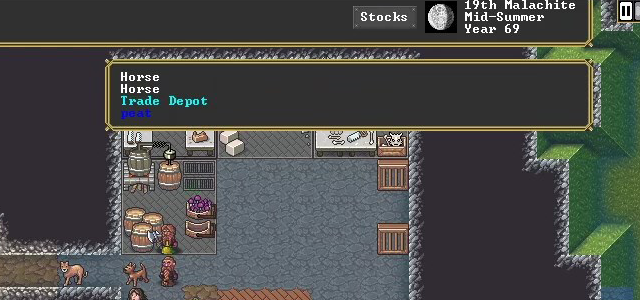Refining the Workshop Interface 🔧
Hi!
This time in Adventures in Clicking on the Main Screen, we have workshops!
 (Please click-through for a bigger image)
(Please click-through for a bigger image)
This window has popped up after clicking the mason's workshop. In the old Dwarf Fortress, looking at the items in a workshop and looking at the tasks to be performed at a workshop were two separate commands. Now that information has been combined into one window. (Like last time, none of the interface art is final here.)
There are various ways to interact with tasks and items which are now accessible through the little buttons. These include setting up repeat tasks, high priority tasks, shuffling the order of the tasks in the list, examining the details of the task in the list, suspending a task, and cancelling a task.
In the bottom list, the distinction between the two pieces of granite is that one of them makes up the physical workshop (the one with the house-shaped building icon), and the one at the end with the 'TASK' icon is the one currently being worked on in the active task. The other icons allow you to do some of the actions also accessible from the lower left menu - forbidding items, dumping items, melting items (not pictured here since none of these are meltable), and hiding items.
 (Please click-through for a bigger image)
(Please click-through for a bigger image)
Here's what you get when you add a new task. The potential task list alphabetized now and has a search filter. I've changed some of the old job names to make the alphabetization work.
All of this can run unpaused (also new). Missing is the ability to rename the building, the worker profiles, and the ability to destroy the building. Those'll all be in soon.
I've also redone the old jeweller's workshop screen (the old gem cutting interface was very baroque, to say the least.) It now works like a regular workshop. The same is true of seven other workshops previously inaccessible to our modding infrastructure. They all work like regular workshops now (the loom, the mechanic's workshop, the dyer, etc.)
- Tarn
[h2]Kitfox's Note[/h2]
Hello folks! Just a quick wee message from myself to say, happy (belated) birthday Scamps!🎉 I couldn't resist getting this birthday boy in here this week and, with full blessings from Tarn, I can share a new picture with you of the third Dwarf Fortress developer.
 (Please click-through for a surprise image!)
(Please click-through for a surprise image!)
Thanks and speak to you soon!
-Fiona
This time in Adventures in Clicking on the Main Screen, we have workshops!
 (Please click-through for a bigger image)
(Please click-through for a bigger image)This window has popped up after clicking the mason's workshop. In the old Dwarf Fortress, looking at the items in a workshop and looking at the tasks to be performed at a workshop were two separate commands. Now that information has been combined into one window. (Like last time, none of the interface art is final here.)
There are various ways to interact with tasks and items which are now accessible through the little buttons. These include setting up repeat tasks, high priority tasks, shuffling the order of the tasks in the list, examining the details of the task in the list, suspending a task, and cancelling a task.
In the bottom list, the distinction between the two pieces of granite is that one of them makes up the physical workshop (the one with the house-shaped building icon), and the one at the end with the 'TASK' icon is the one currently being worked on in the active task. The other icons allow you to do some of the actions also accessible from the lower left menu - forbidding items, dumping items, melting items (not pictured here since none of these are meltable), and hiding items.
 (Please click-through for a bigger image)
(Please click-through for a bigger image)Here's what you get when you add a new task. The potential task list alphabetized now and has a search filter. I've changed some of the old job names to make the alphabetization work.
All of this can run unpaused (also new). Missing is the ability to rename the building, the worker profiles, and the ability to destroy the building. Those'll all be in soon.
I've also redone the old jeweller's workshop screen (the old gem cutting interface was very baroque, to say the least.) It now works like a regular workshop. The same is true of seven other workshops previously inaccessible to our modding infrastructure. They all work like regular workshops now (the loom, the mechanic's workshop, the dyer, etc.)
- Tarn
[h2]Kitfox's Note[/h2]
Hello folks! Just a quick wee message from myself to say, happy (belated) birthday Scamps!🎉 I couldn't resist getting this birthday boy in here this week and, with full blessings from Tarn, I can share a new picture with you of the third Dwarf Fortress developer.
 (Please click-through for a surprise image!)
(Please click-through for a surprise image!)Thanks and speak to you soon!
-Fiona