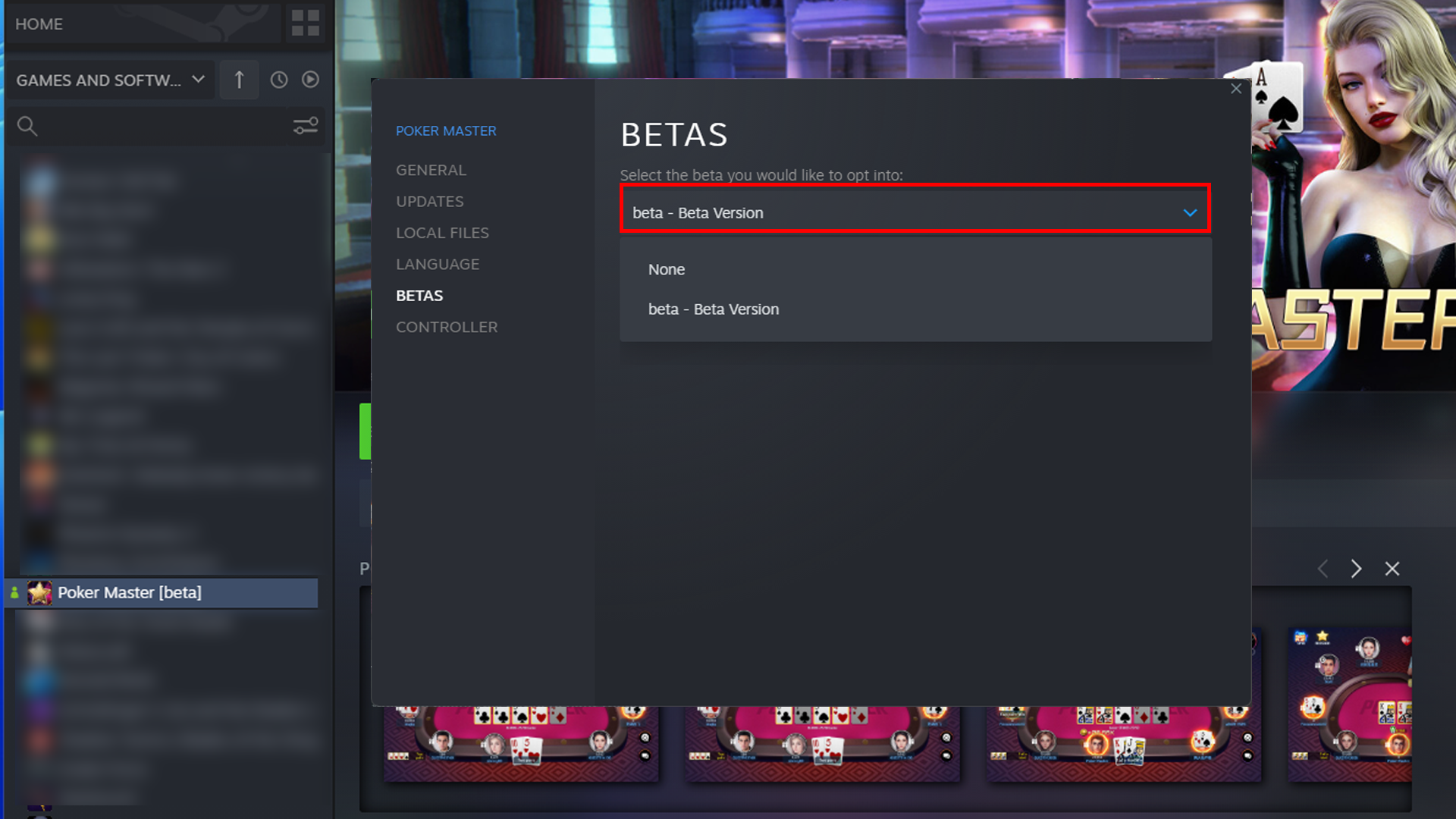📢The BETA version of the friend function is released! 🎉🎉🎉
BETA version released! You can experience the new STEAM friend function first!
1. View friends
You can view STEAM friend information in the game, and view friend record data

2. Invite friends
You can invite friends to join the game with one click, and there will be gold coin rewards for the first invitation every day

3. New friends
Invite a friend to join the game for the first time, both parties can get gold coin rewards, after completing 10 games, both parties can get more gold coin rewards

4. Follow friends
You can check the game status of your friends, follow your friends to the poker table, and watch your friends play games

How to download the BETA version
1. In the game list, right-click the game to pop up the menu

2. Select Properties in the popup menu
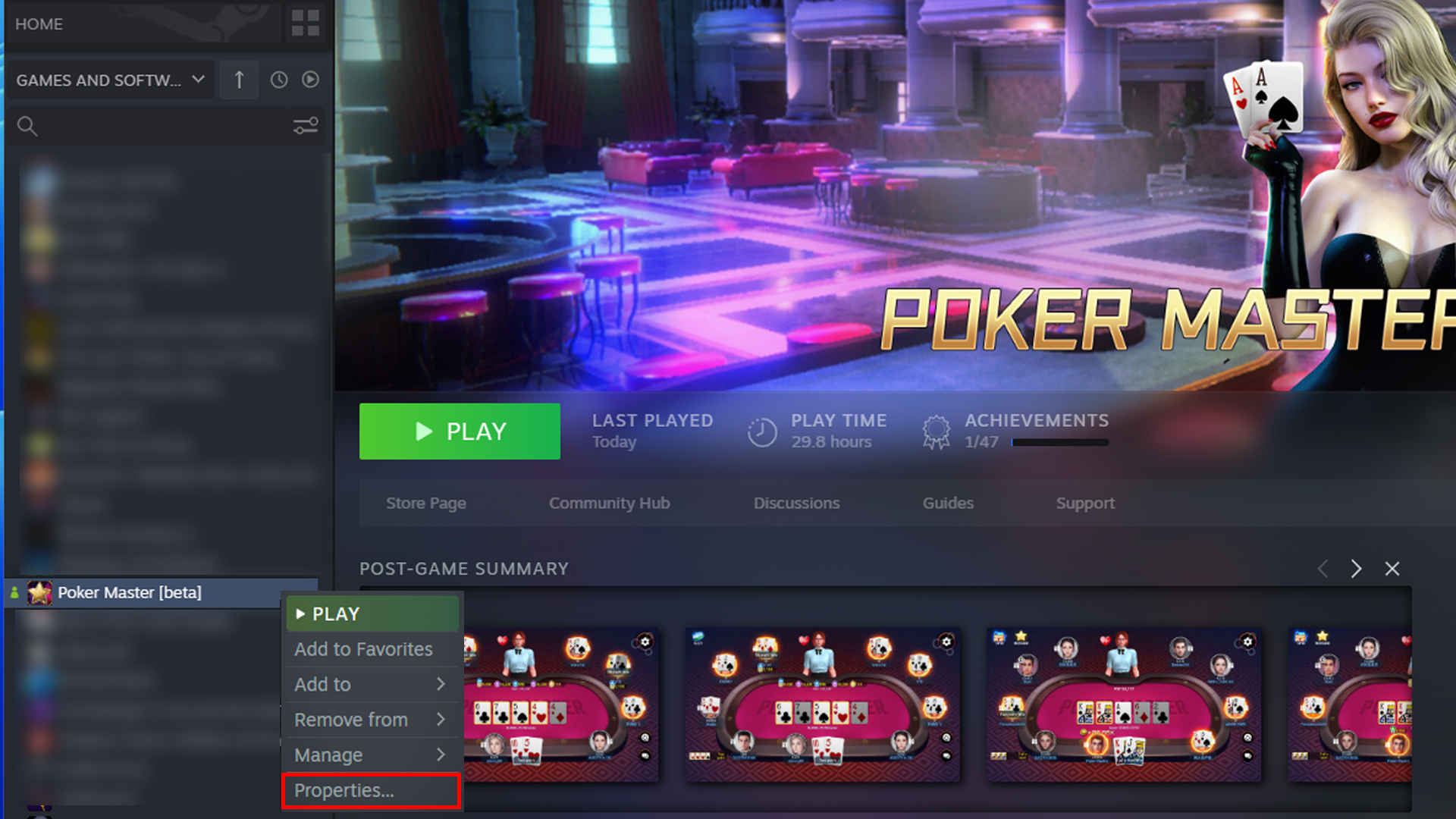
3. In the property interface, select the beta version, and select "beta version" in the drop-down menu on the right. After closing the interface, the beta version client will be automatically updated
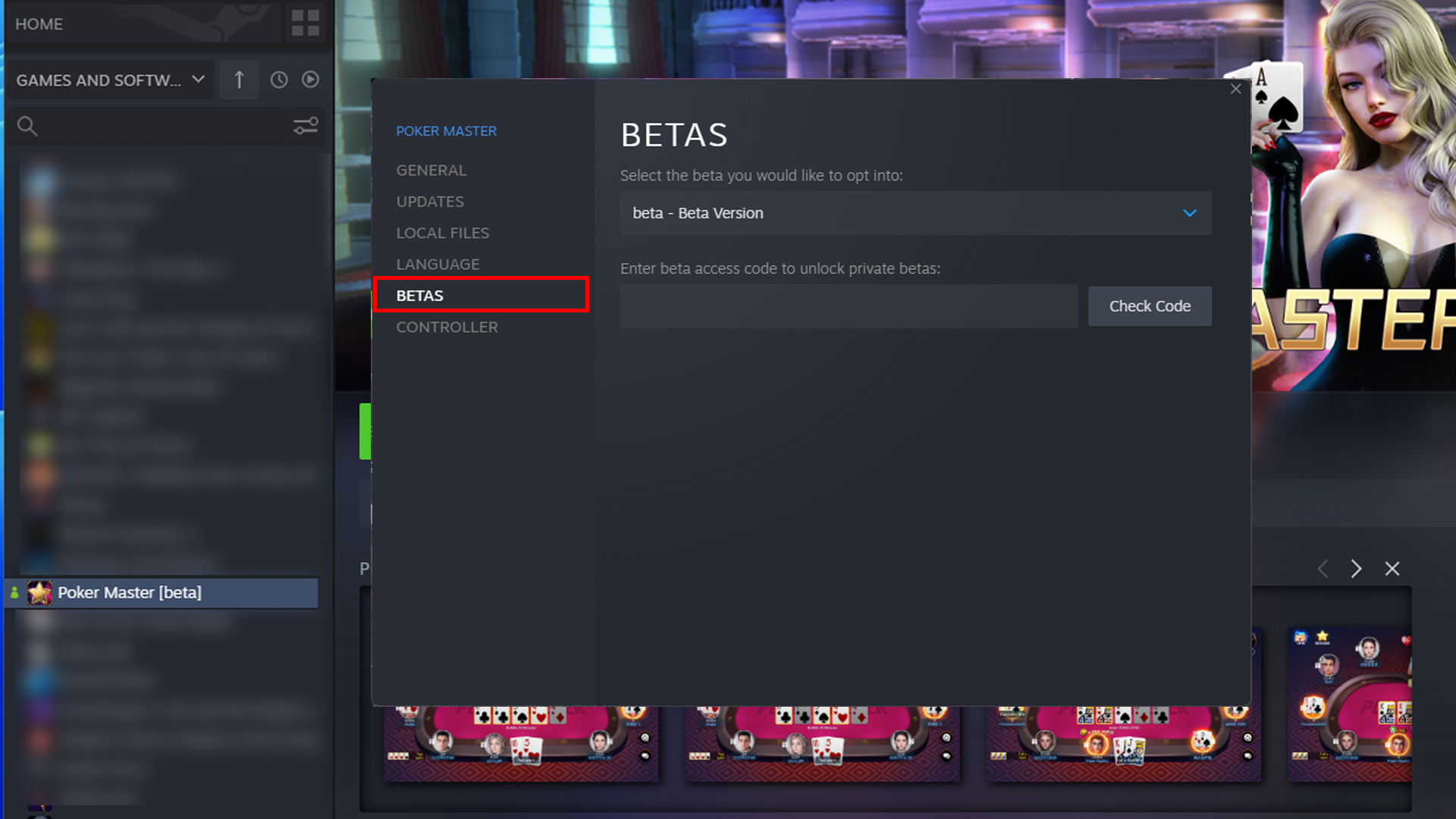
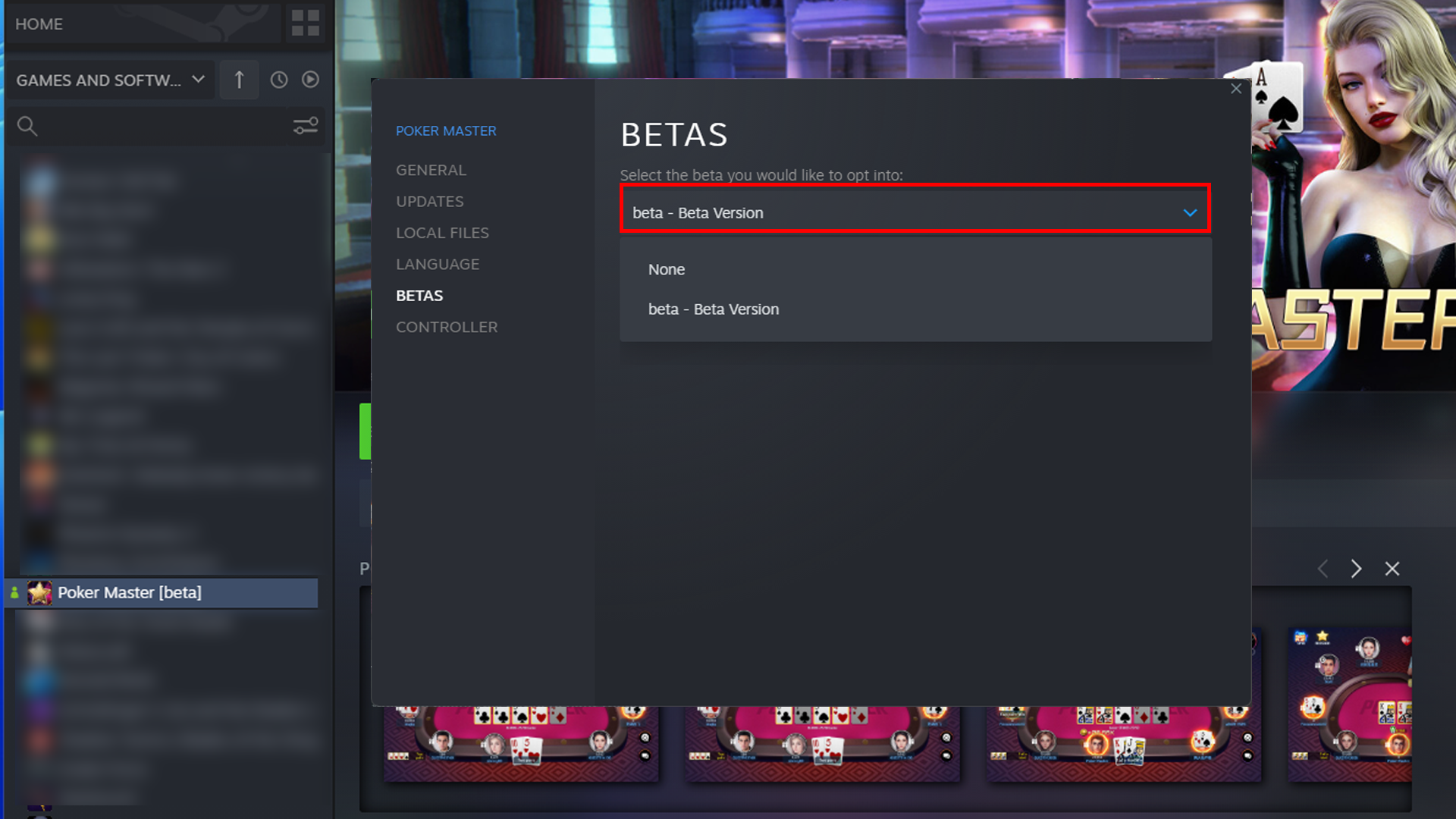
4. If you want to switch back to the official version, you can select "None" in the drop-down menu in the property interface, and then the official version client will be reinstalled
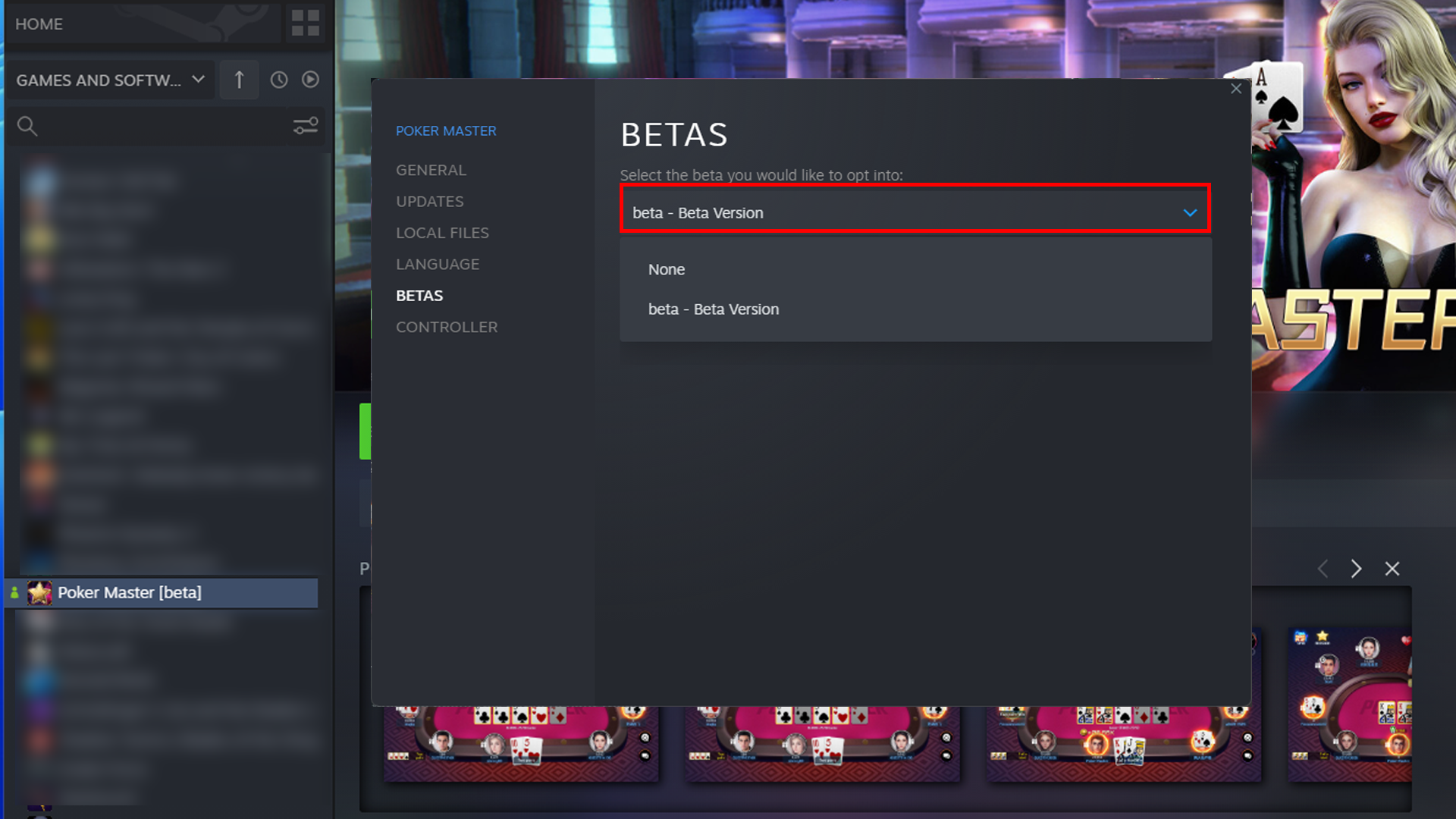
1. View friends
You can view STEAM friend information in the game, and view friend record data

2. Invite friends
You can invite friends to join the game with one click, and there will be gold coin rewards for the first invitation every day

3. New friends
Invite a friend to join the game for the first time, both parties can get gold coin rewards, after completing 10 games, both parties can get more gold coin rewards

4. Follow friends
You can check the game status of your friends, follow your friends to the poker table, and watch your friends play games

How to download the BETA version
1. In the game list, right-click the game to pop up the menu

2. Select Properties in the popup menu
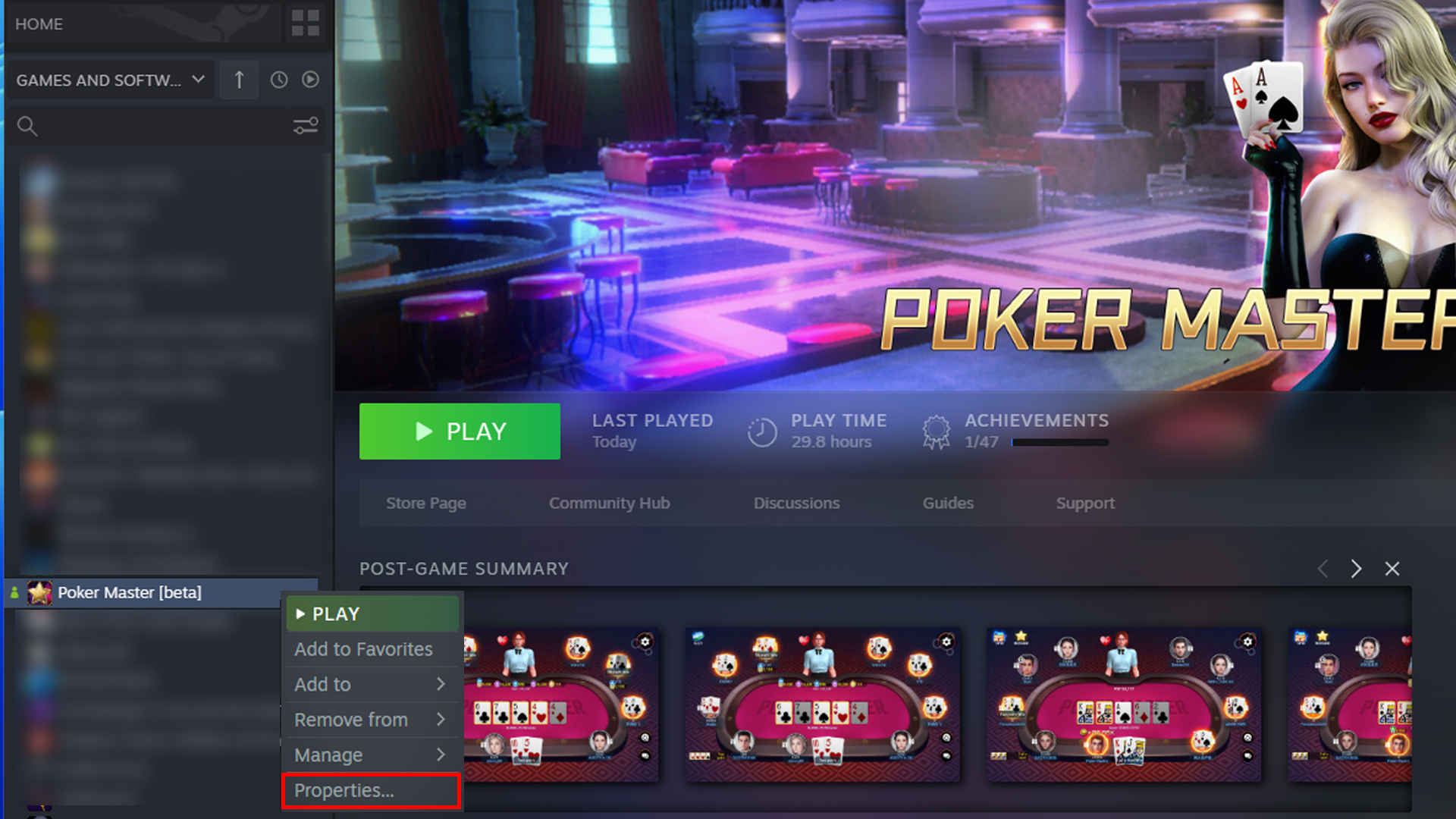
3. In the property interface, select the beta version, and select "beta version" in the drop-down menu on the right. After closing the interface, the beta version client will be automatically updated
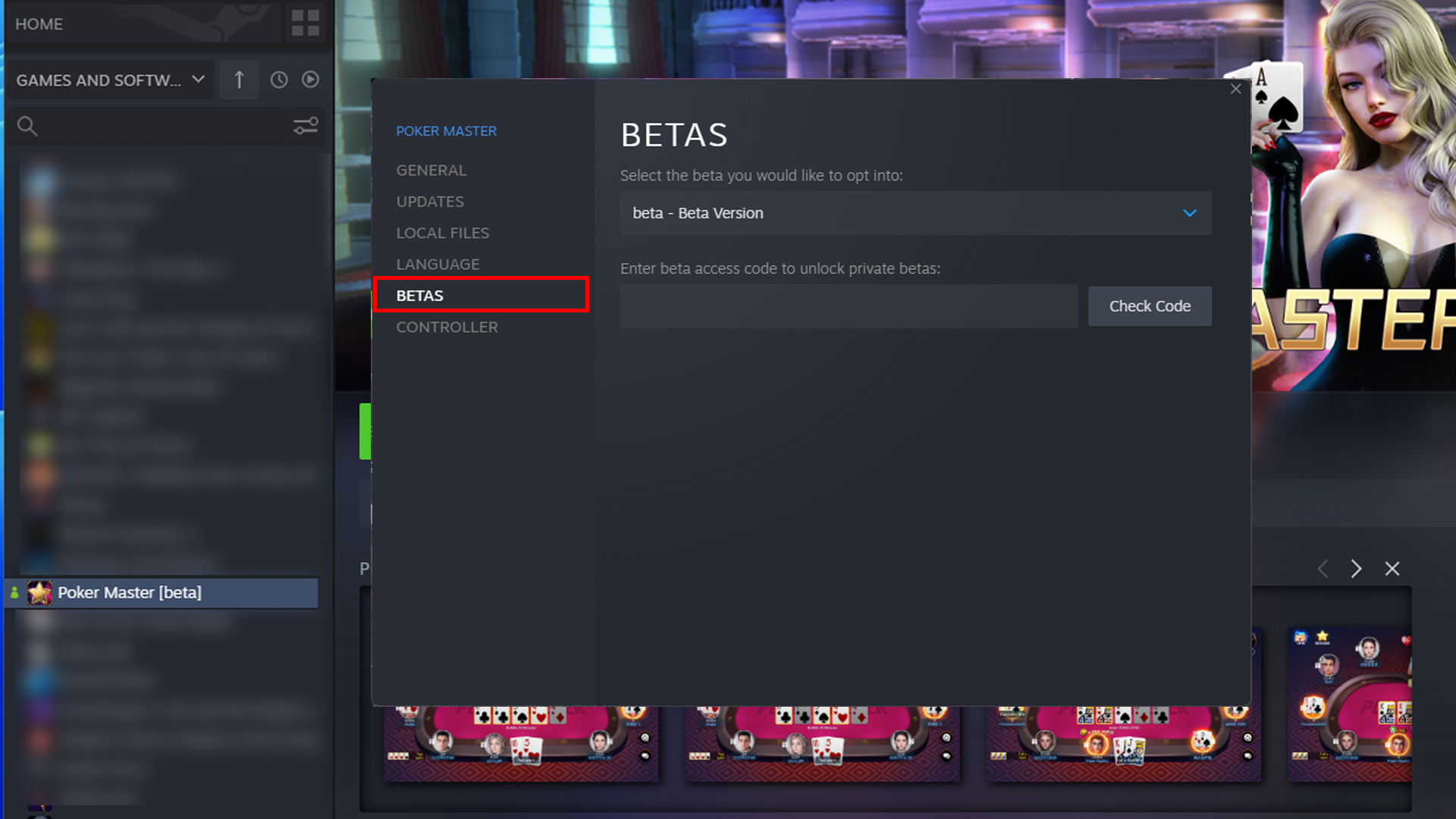
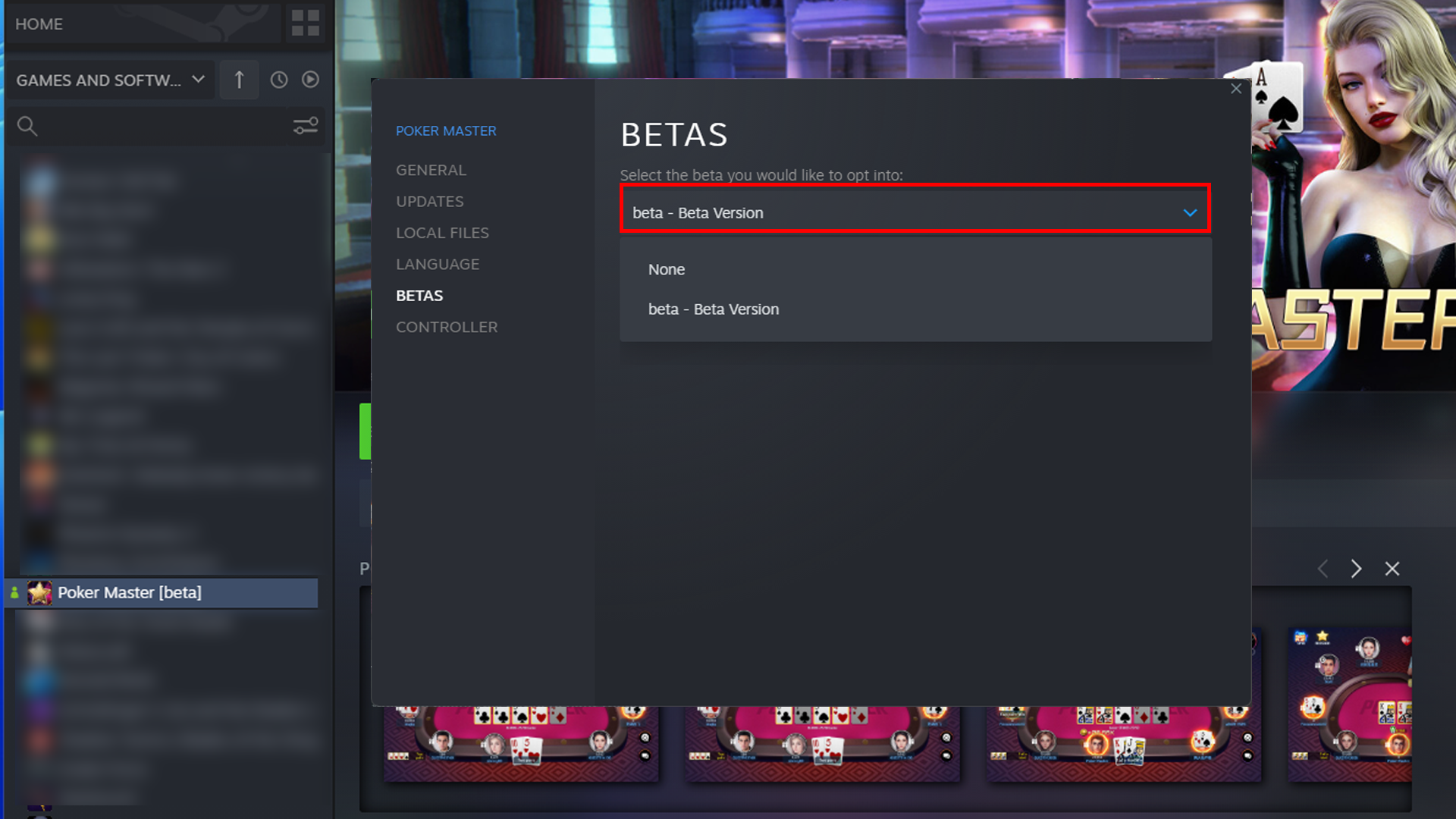
4. If you want to switch back to the official version, you can select "None" in the drop-down menu in the property interface, and then the official version client will be reinstalled