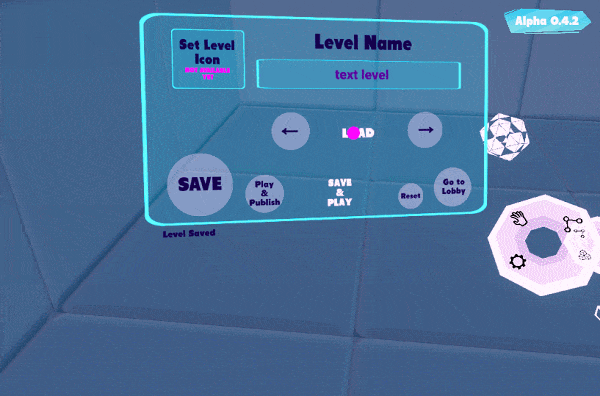Hyperstacks 0.6.0 & 0.6.1
Hello! here we came to show you new info about the development progress of Hyperstacks!
This new update 0.6.0 Brings new powerful features and 0.6.1 fixes lot of bugs and shows a revamped weapon!
Let's start!
[h2]0.6.0 Update Video:[/h2]
[previewyoutube][/previewyoutube]
This is what the update brings to the game:
[h3]This update also came with some bugs that were fixed in 0.6.1[/h3]
This new patch is more a bug-fix update, but it also comes with a whole revamped weapon and a bit more redesign for the game getting rid of those annoying cubic designs and ugly planes with textures
[h3]Say hello to the DISK, this is what the orb became[/h3]
[previewyoutube][/previewyoutube]
[h3]The sword has also been visually redesigned[/h3]

[h3]Saws are finally 3D![/h3]

[h3]Experimental Settings[/h3]
[h2]BUG FIXES[/h2]
This new update 0.6.0 Brings new powerful features and 0.6.1 fixes lot of bugs and shows a revamped weapon!
Let's start!
[h2]0.6.0 Update Video:[/h2]
[previewyoutube][/previewyoutube]
This is what the update brings to the game:
- [h2]Item/weapon placing in levels[/h2]
Yeah now you can place weapons, bombs, and other equipables in your levels - [h2]New level settings menu[/h2]
A new menu has been added in your right hand
this new menu adds the following level settings:- Start Unarmed
- Starting level music
- Hide phantom
- Level colors
- Start Unarmed
- [h2]Inventory clearing option for levels[/h2]
Finally, you can create a level where you start unarmed, being able to create better challenges for other players or exploit an Item mechanic - [h2]Phantom Hiding (per level)[/h2]
No more player phantoms spoiling how the level is played!
You can now configure your level to not show the World Record gameplay phantom - [h2]MORE COLOURS!![/h2]
Give more originality and better ambient to your levels using the new level colour palette!
in the new menu, you have access to some premade color palettes for the levels but you can even do your own colour combination - [h2]Slopes (Level Editor Item)[/h2]
Slopes make it easier for enemies and you to move vertically - [h2]Single Wall Tile (Level Editor Item)[/h2]
Its time to make rooms inside rooms with these new slim walls - [h2]The AI has been slightly improved[/h2]
Enemies can recalculate the paths when something in the level as changed
that means you can activate a bridge and enemies will identify it as a possible new path to get the player
That also solves a bug where enemies couldn't walk through disabled green doors
[h3]This update also came with some bugs that were fixed in 0.6.1[/h3]
What's also new in 0.6.1?
This new patch is more a bug-fix update, but it also comes with a whole revamped weapon and a bit more redesign for the game getting rid of those annoying cubic designs and ugly planes with textures
[h3]Say hello to the DISK, this is what the orb became[/h3]
[previewyoutube][/previewyoutube]
[h3]The sword has also been visually redesigned[/h3]

[h3]Saws are finally 3D![/h3]

[h3]Experimental Settings[/h3]
- Fast Load:
This new option can be found in Experimental Settings and enables the level to load everything in a single frame, freezing the game while loading but making the load much faster for large levels, it isn't noticeable in small levels.
(due to the compositor switch during the freeze it may blink so this option is not recommended if you are prone to epileptic seizures)
[h2]BUG FIXES[/h2]
- Fixed a bug where spawned Melee weapons in level editor didn't work
- Fixed a problem where the bomb can not be correctly thrown because of the hand collision
- Fixed a bug where enemies in the tutorial level were not reacting and clipping through walls
- Fixed a bug that makes the Bow-ish weapon to damage yourself
- Fixed a bug where the starting orb weapon wasn't moving properly (is not stick on your hand anymore)
- Fixed a bug where the orb weapon displaces the menu
- Fixed a bug where the bombs were not showing in the inventory





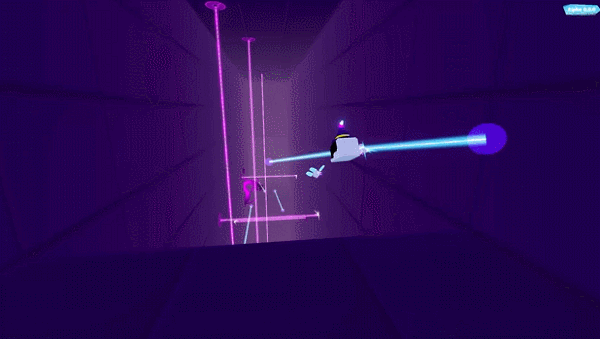





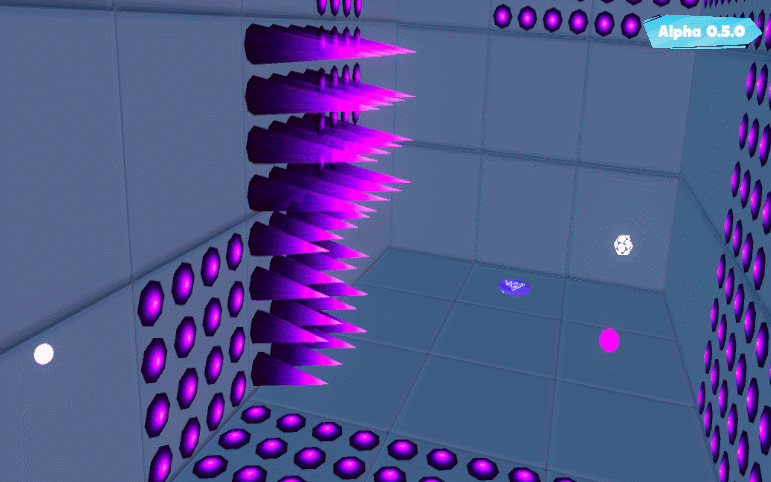

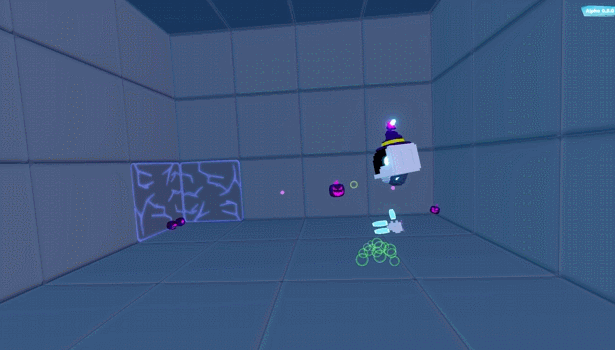

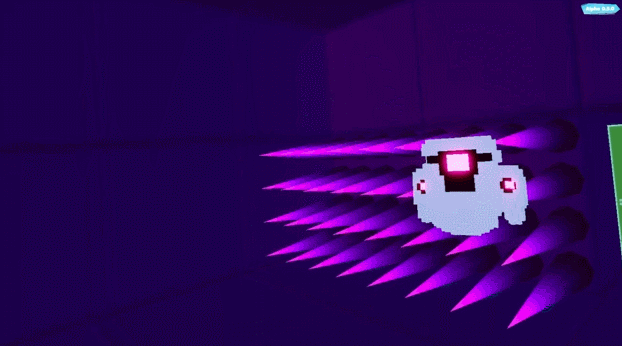

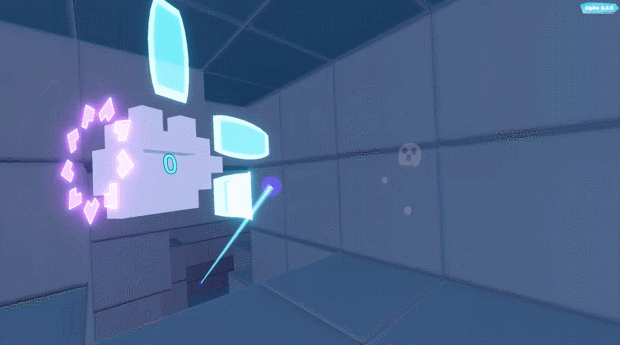

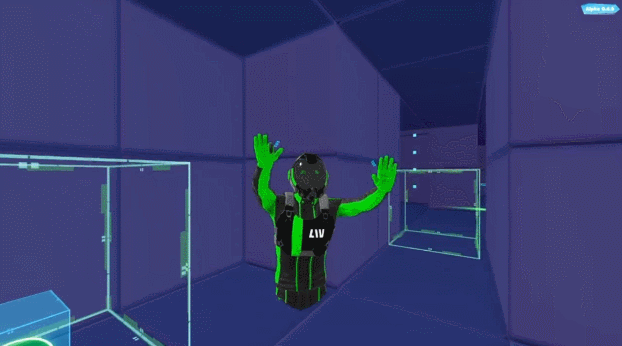

 Breaking improvements are changes that may break previous levels made using the level editor, changes like this are to be expected due to the fact that Hyperstacks is still in alpha.
Breaking improvements are changes that may break previous levels made using the level editor, changes like this are to be expected due to the fact that Hyperstacks is still in alpha.