Train the way you want so that you can play the way you dream™
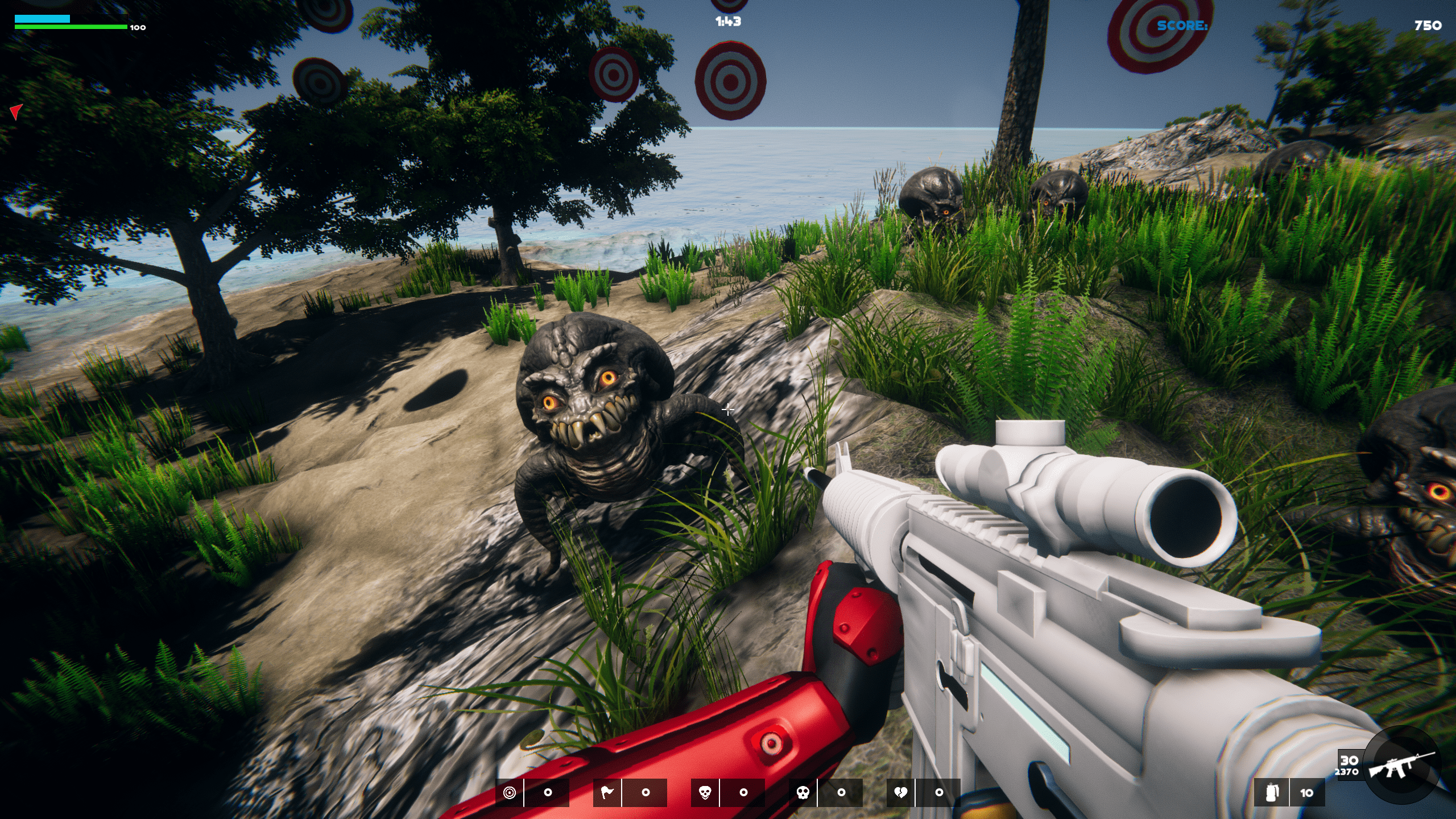
Our biggest update yet went live this week in the form of 2 new DLCs along with added in-game content.
First up is Aim FTW - The Forge: Train the way you want so that you can play the way you dream™! Enter the Forge, where you can adjust your training settings to control how Aim FTW challenges you. Configure targets, monsters, agents, and more! Get it here: https://bit.ly/3lgclyV
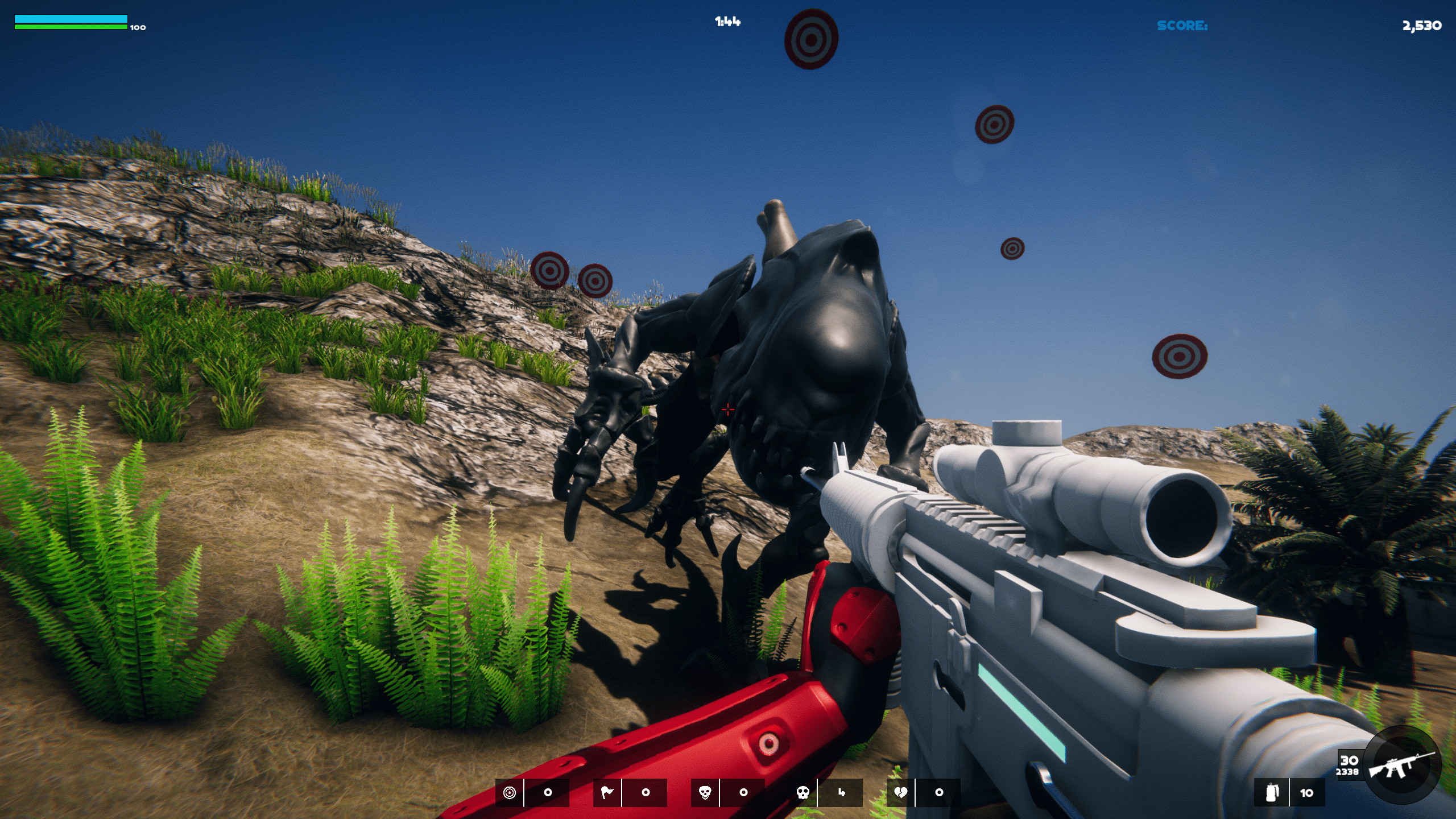
Then, pickup the Founder's Pack to unlock new playable characters and alien monsters. This one-time purchase also earns you access to many future characters, monsters, agents and more! Get it here https://bit.ly/3jfduF2
Purchase now and save 20% on each (valid until August 27th)!