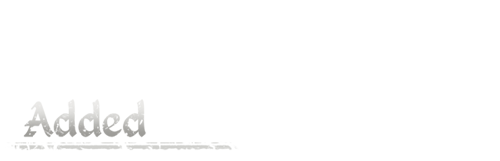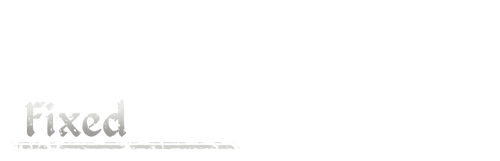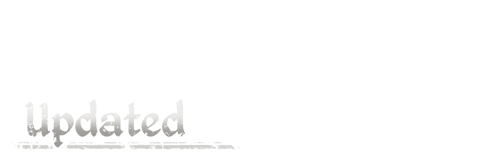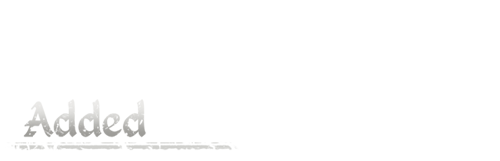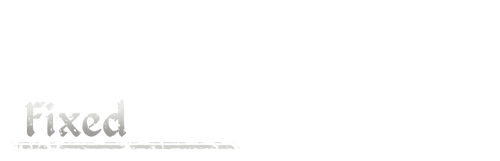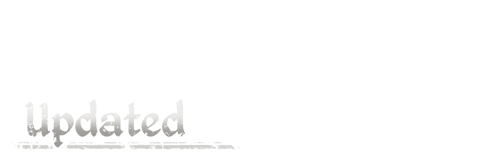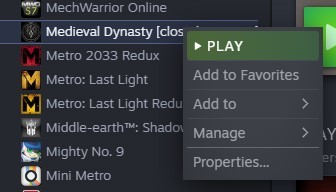Hello everyone!
Warning: Potential Save Corruption On Public Staging!
Dear Village Leaders,
Please do not keep playing on saves created on this Public Staging beta version v1.1.0.1.
Even if you are currently not experiencing any issues, once you have saved your game on the Public Stage there is a chance of your save becoming irreversibly corrupted and unplayable.
We are sorry for this inconvenience! We have identified the issue and we’re currently in the process of fixing it. However, the warning still stands for saves made on Public Stage.
Do not use them for the live version. Thanks for your patience
At the same time, we want to thank all of you brave testers who have joined the Public Staging branch to help prevent such issues from being released as regular updates. Without you we would not have noticed this so quickly.
v1.1.0.0 is now available on the Public Stage
[h3]How to join the public staging?[/h3]
Some of you probably have not done this before, so we have a small guide:
Prerequisite:You must have Medieval Dynasty in your library – obviously.
The procedure
- Open your game library.
- Right Click on Medieval Dynasty there.
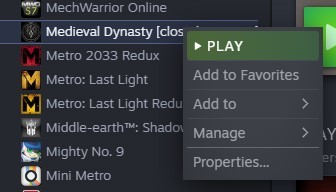
- Open properties.

- Select the tab "BETAS".*
- Enter this password below the dropdown in the field:
MedievalStaging

- Press CHECK CODE
- Use the drop down and select “release_build_staging”. This is the public stage.
- Press Close

Steam should now download this version of the game.
IMPORTANT! PLEASE SAVE YOUR LIVE VERSION SAVES GAME BEFORE ACCESSING THE PUBLIC STAGING BUILD!Just in case something goes awry!
Saves can be found here:
AppData > Local > Medieval_Dynasty > Saved > SaveGames
*Steam labels all those builds as "betas” albeit they’re not betas, so do not be too confused!
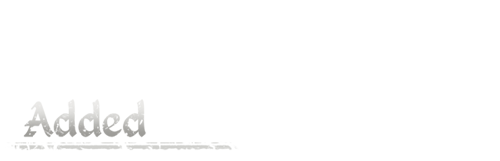
- New feature - Third Person Perspective
- The possibility to sit on benches and stools owned by the player
- The possibility to zoom out of a building while putting up a ghost
- Scroll control setting added for toggling between camera zoom and quick slots
- Current game customization menu added to game menu - Possibility to change gameplay settings without starting new game.
- In the management for NPC details, building or animal it is now possible to get to the details of assigned workplace, relative etc.
- New decorative items: Wooden badger, bear, bird, rabbit and wolf figurines
- Sambor can become a vendor and will sell his figurines after completing his story quest (if he or Racimir dies before completing it, the figures will still be available for purchase)
- Possibility to change camera using scroll - scroll intensity changes with consecutive scrolls
- New sounds for filling a bucket with water
- Sounds of filling a waterskin
- All new sounds to a torch
- All new sounds for a shovel
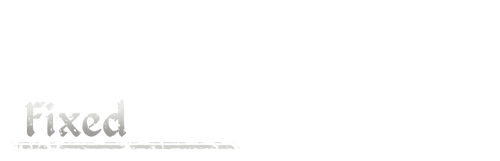
- Loading a save which had been saved outside the in-game work hours, the NPCs still can be found in their working dress
- Mounts are rarely able to sprint backwards
- Player camera getting stuck in a odd position, unable to rotate up and down if the mounting animation was cancelled
- Reduced the cases where some NPCs were sitting in the wrong place
- Several hunters can skin the same dead animal
- Toddlers don't have animations when talking to another toddler
- Sometimes the night guard holds a torch during the day
- Sometimes NPCs from the player's village don't work properly on optimization
- NPCs rotate to other NPCs during conversations only when the player gets close
- Sometimes after skipping a season the NPCs woke up on benches and other odd places
- A performance drop when the player started talking to the NPC
- Some furniture animates for a while if the NPCs finishes their work at the end of the day
- Inspector mode signatures sometimes stay permanently
- While looking up and aiming with a hand throwing rocks no longer covers up the screen
- Player's inventory, journal etc. in some cases can be opened while skipping the season
- In some cases, chests can be opened while skipping a season
- Points for hitting the archery target are calculated as if an NPC hits it
- Camera shakes and the breathing option do not apply correctly after loading the game
- Input stuck in management if the player banishes NPC while inspecting his/her details through dialogue.
- If an eatable item returns a container that is sorted before that item sometimes the selected item index mixes up
- Cursor visible during crafting
- Some story and chapter quests' objectives can be done in incorrect order after reloading game
- Some inventory items have wrong stats in the description
- Selection input for right left is not visible in key binds menu
- Resetting key binds always makes right key bind active
- Hiding two handed tool due to equipping torch doesn't update color of currently selected tool in HUD
- In various cases dark mode during item assignment can get stuck
- Going to the NPC management through dialogue results in bad inputs displayed
- Dead oxen had a collision with player after dying
- Fists removed small stones on hit
- Building on corners of the map outside the player's available area
- Player being able to skin husbandry animals while mounted on a horse
- The player crouching motion animations
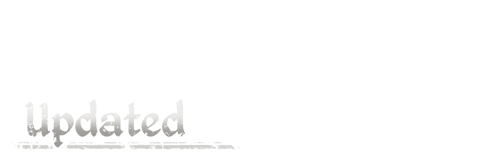
- Reduced size of the game saves
- Visual enhancement of distant trees
- Numerous adjustments to the distribution of rocks and plant
- The cases where the NPC is unable to enter a building are reduced
- Toddlers can walk to random points in the village
- Player's NPCs can walk to random points in the village
- Changed the NPCs avoidance system
- Water reacts to animals
- Player’s sprint animation
- Player’s jump animation
- Added the wooden shovel to handcrafting items.
- Wooden shovel no longer requires buying a scheme
- Removed technology requirements for the scarecrow
- Sorting buildings by name now also checks for custom name
- It is now possible to restore the default settings for gameplay, sound and graphics.
- Swapped the talent "force of nature" with "master of destruction"
- Time to autosave is now 15 min by default
- The cauldrons boil animation should now play when the workbench is waiting for next crafting session
- When flailing the player should play flailing animation earlier
- Russian updated
- Spanish updated
- Chinese updated
- Swedish updated
- German updated
- Dutch updated
[h2] Update to v1.1.0.1. [/h2]
[h3]ADDED[/h3]
- The sorting of fields.
- Key binds for changing camera perspective.
[h3]FIXED[/h3]
- Gates spinning out of control when hit by an arrow or spear.
- Incorrect animations for mounts when turning. - (Fix for 1.1.0.0)
- Mounts moving weirdly towards the player when summoned. - (Fix for 1.1.0.0)
- Forge tongs staying in players hand after using the anvil for crafting.
- Two handed tools being held incorrectly in Third Person. – (Fix for 1.1.0.0)
- Building animation was quicker in TP than FP. - (Fix for 1.1.0.0)
- Racimir always winning no blinking duels - now blinks as he should. - (Fix for 1.1.0.0)
- Player can sell mount he is sitting on resulting in bug.
- No double click reaction in management details. - (Fix for 1.1.0.0)
[h3]UPDATED[/h3]
- Adjusted the turning speed on mounts to make it feel more responsive.
- Prevented the horse from jumping while going backwards or walking slowly.
- A shovel no longer requires the player to look at the ground to dig.
- Dead bandits disappear after season change.
- Hungarian updated.
- Russian updated.
- German updated.
- Dutch updated.
- Italian updated.
- Chinese updated.
- Swedish updated.
- Ukrainian updated.
- Polish updated.
[h2]Update v1.1.0.2.[/h2]
[h3]ADDED[/h3]
-
[h3]FIXED[/h3]
- Hair color not updating for player when wearing a hat
- Player was able to open inventory for a moment after his character moved to milking or shearing position – Fix for 1.1.0.0
- Game saves get corrupted on languages other than English - Fix for 1.1.0.1
- If you talk to an NPC when he is about to sit on a bench in a tavern, he will sit in the air
- When cutting one of the birch tree type the logs of that tree would appear in one another
- Neigh mount animation can be started before the previous one has finished playing, interrupting it midway
- Player is using wrong animation when mount plays neigh animation and player is holding forward/backward key
- Confirm input button in management is not working in some cases - Fix for 1.1.0.0
- 2 skills in extraction recently swapped are not working as intended - Fix for 1.1.0.0
- After assigning house to animal from animal's details player needs to reopen this details to assign once again
- After accepting or canceling changes made on field inputs are not refreshed
- No background blur during custom name pop up
[h3]UPDATED[/h3]
- Fading of vegetables in the camera in TPP mode -Update for 1.1.0.1
- Horse reins no longer collide with NPCs