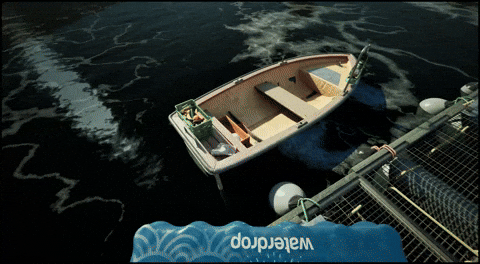[h2]
Major Update v0.8.2 – Public Test Now Live![/h2][p][/p][p]The world of
Ships At Sea continues to evolve, and with
update v0.8.2, we’re introducing some of our most immersive systems yet. This release features a redesigned main menu with a new background and updated icons, lighthouse operations, the first iteration of NPC crew functionality, dynamic weather adjustments during gameplay, an overhauled rewarding and XP system, a reworked whale observation mission, and improved highlighters for interactable objects—each crafted to enhance depth and polish across the experience.[/p][p]Rather than keeping you waiting, we’re releasing these features in stages.
Update v0.8.2 lays the foundation for upcoming patches that will expand crew functionality, allowing players to assign specific tasks and continue refining the overall gameplay loop. Join the
Public Test and help shape what comes next![/p][p]To avoid any potential issues,
we strongly recommend backing up your save files before switching to the Public Test version v0.8.2.[/p][p][/p][p]
To find your Steam for Ships At Sea saves: [/p]
- [p] Press Win + E [/p]
- [p] Paste %USERPROFILE%/AppData/Local/Sas/Saved/SaveGames into the search bar. [/p]
[p]
To try the PUBLIC TEST, please follow these steps:[/p]
- [p] Open Steam [/p]
- [p] Right-click on Ships At Sea in your library [/p]
- [p] Select Properties [/p]
- [p] Go to the Betas tab [/p]
- [p] Enter the password: SaSPublicTest [/p]
- [p] Choose "public_test" from the "Beta participation" drop-down list [/p]
- [p] Wait for the game to update the files (if nothing happens, restart the Steam client) [/p]
- [p] Launch the game [/p]
[p][/p][h2]Redesigned Main Menu, Background & UI Stages[/h2][p][/p][p]With Update v0.8.2, we’re taking the next big step in our ongoing UI overhaul—starting with a
completely redesigned main menu and all its related screens.[/p][p]The new menu introduces a
refreshed visual background, improved layout, and a more intuitive structure. Key sections such as the
Friends List, Settings, Profile Manager, Save Slots, and
Load Game Menu have all been updated to match the new design style and improve usability from the very first launch.[/p][p]We’ve also introduced a
set of updated mission icons, improving readability and visual consistency across in-game menus and tasks. [/p][p]As part of this update, we’re also ensuring the
new UI is fully optimized for gamepad support, introducing a
modernized set of keybinding icons, and adding
adjustable controller vibration intensity settings—all in support of a smoother, more accessible experience for every type of player.[/p][p][/p][previewyoutube][/previewyoutube][p]
![]()
[/p][p][/p][h3]New certificate card[/h3][p][/p][carousel]
![]()
![]()
![]()
![]()
[/carousel][h3]Save Management Update[/h3][p]In the
Load Game section, players will now find two separate tabs: one for
Manual Saves and one for
Auto-Saves. This separation makes it easier to manage and locate your game progress.[/p][p]
![]()
[/p][h2]Controller Support & Vibration Intensity[/h2][p][/p][p]As part of our ongoing efforts to enhance
controller support, Update v0.8.2 introduces a new setting for
vibration intensity. Players can now fine-tune how strong or subtle the vibration feedback feels, creating a more personalized and immersive experience.[/p][p]At this stage, vibration feedback is available during the
gutting fish mechanic, with plans to expand it to additional gameplay areas in future updates.[/p][p]This feature is part of a broader initiative to ensure that
controller input is fully supported across the entire game. With each phase of our UI overhaul, we’re also making sure that menus and interactions feel native and responsive on a gamepad.[/p][p]Support for more gameplay systems via controller is actively in development and will continue to improve with upcoming updates. [/p][p]
![]()
[/p][h2]Customizable Unit System Arrives[/h2][p][/p][p]With Update v0.8.2, we’ve introduced a
flexible unit selection system, giving players greater control over how measurements are displayed throughout the game.[/p][p]You can now choose between:[/p]
- [p]Metric [/p]
- [p]Imperial [/p]
- [p]Nautical [/p]
- [p]Custom – mix and match units to suit your personal preferences [/p]
[p]This addition allows you to tailor the experience to how you think and play—whether you're navigating by knots or hauling by pounds.[/p][p]Please note that some areas, such as the
shipyard, do not yet reflect the selected unit mode. These will be updated once the new shipyard UI is implemented.[/p][p]We’re also working to ensure that
all instruments with digital displays and
HUD elements are properly synced with the chosen unit settings. Full integration across all systems will continue in future updates.[/p][p][/p][p]
![]()
[/p][p][/p][h2]Crew System - First Iteration Now Available[/h2][p][/p][p]With update v0.8.2, the core crew system is now in place, setting the stage for more advanced functionality. Players can already hire crew at the
Office and assign them to Tier 3 fishing vessels, but task delegation will be introduced in the next patch.[/p][p]The first available task will be
fish sorting, allowing players to hand over this responsibility to onboard crew members. Over the coming weeks, we’ll focus on polishing the system and expanding the variety of tasks that the crew can perform.[/p][p]Crew management is accessed via the
Logbook. Once task functionality is available, head to the
Crew tab under the Company section, and simply drag and drop a hired crew member into an available slot. More tasks for the crew will appear in the right list as they’re rolled out in future updates.[/p][p]Please note: the current crew interface is temporary. A redesigned Logbook, including an improved crew UI, is planned for
update v0.8.3.[/p][p][/p][h2]AMD FidelityFX Super Resolution [/h2][p][/p][p]Ships At Sea previously supported FSR 3; we’ve now upgraded to
FSR 3.1 to deliver even better performance and image quality.[/p][p]With this update, we've also added support for
FSR 4. This version is handled entirely on the driver side and is available only to players using
compatible GPUs (such as the latest AMD graphics cards). If your system supports it, FSR 4 will be automatically detected and managed by your GPU driver.[/p][p]Players with supported hardware can choose to
enable or
disable FSR 4 through their driver settings. If preferred, you can fall back to the in-game
FSR 3.1 for performance tuning that best suits your setup.[/p][p][/p][p]
![]()
[/p][p][/p][h2]Weather Control Now Available[/h2][p][/p][p]Players can now customize weather conditions during a session, adding a new layer of immersion and control to the gameplay experience. Whether you're battling rough seas, testing navigation tools in dense fog, or capturing dramatic in-game moments, the system puts the environment in your hands.[/p][p]To adjust the weather, simply open your
Logbook, navigate to
Weather Settings, and experiment with the available sliders.[/p][h3]Key Features:[/h3]
- [p]Wave Heights – Increase wind strength to generate rougher sea conditions.[/p]
- [p]Snow – Set the temperature below 0°C and adjust snow levels for wintry scenes.[/p]
- [p]Rain – Increase precipitation and wetness to create rain effects.[/p]
- [p]Fog – Lower visibility to simulate fog, ideal for testing navigation challenges.[/p]
- [p]Storms – Trigger storm conditions manually. ⚠️ Once a storm is activated, adjustments to the weather settings are locked until the storm passes.[/p]
[h3]Time & Day Control:[/h3][p]Weather changes do not affect the in-game clock. To change the time of day, use the
rest function via the clock gauges in the wheelhouse. Once time is advanced, you can continue customizing weather conditions.[/p][h3]Ongoing Development:[/h3][p]Further improvements to the weather settings, including enhancements to the weather system, are in development and will be introduced in future updates. [/p][p][/p][p]
![]()
[/p][h2]Lighthouse Repair & Maintenance Gameplay Introduced[/h2][p][/p][p]A brand-new gameplay feature is now available:
Lighthouse Repair & Maintenance [/p][p]Players can enter the lighthouse and perform hands-on tasks to ensure its continuous operation. [/p][p]Tasks will include servicing components in key areas such as the
lantern room and the
power supply system, which powers both the beacon and interior lights. This adds a fresh layer of interactivity and purpose to the coastal environment.[/p][p]While the foundational systems and interactions are now part of the public test, the full mission structure for lighthouse repair and maintenance will be rolled out in the upcoming patches.[/p][p]
![]()
[/p][p]
![]()
[/p][p][/p][h2]
Main Power Switchboard Integration Complete[/h2][p][/p][p]All onboard instruments and equipment are now successfully connected to the remaining circuit breakers in the main power switchboard located in the technical room. This means systems like your radar, crane, and other powered tools are now fully integrated into the ship's electrical infrastructure. If any of these systems suddenly lose power, don’t panic; perform a system check at the main switchboard. Verifying circuit breaker status should now be your first step in troubleshooting, reinforcing the realism and hands-on management approach of Ships At Sea.[/p][p]
Note: The only remaining instrument yet to be fully connected is the radio, which will be integrated in an upcoming patch.[/p][p][/p][h2]Rewarding System Overhaul[/h2][p][/p][p]The core rewarding system has been
completely redesigned, moving away from the previous flat model that rewarded players solely based on
distance travelled.[/p][p]Our goal is to introduce a
dynamic, effort-based structure that recognizes individual contributions during missions. Rewards will be influenced by factors such as
participation,
proportional effort,
cargo condition, and
completion speed- offering a more meaningful and fair progression experience.[/p][p]This overhaul also lays the groundwork for
fair reward distribution in a co-op company mode, ensuring that each team member is compensated according to their role and impact. It sets the stage for deeper, more
engaging mission design going forward.[/p][p]The system will continue to evolve in upcoming patches/updates as we fine-tune and balance existing missions and expand to new types of missions. [/p][p]
Note: The mission completion confirmation widget does not yet reflect the updated XP and reward structure. This will be addressed soon—players will receive a detailed post-mission breakdown displaying all earned achievements, XP gains, and rewards in a clear and satisfying format.[/p][p][/p][h2]XP System Reworked for Fair Co-op Progression[/h2][p][/p][p]We’ve reworked the
core XP distribution system to create a more balanced, rewarding, and team-driven experience, especially in co-op play. The new system features
smart XP sharing, designed to reflect both individual effort and collaborative success across a wide range of gameplay activities.[/p][p]Our Goals:[/p]
- [p]Provide fair XP rewards [/p]
- [p]Ensure all players in a co-op company gain meaningful progression, regardless of whether they focus on fishing, cargo, or service tasks.[/p]
- [p]Support long-term engagement by making teamwork and task diversity feel equally valuable.[/p]
[p]More XP is distributed across the game, and additional fine-tuning will continue in future updates as we expand the system to cover even more gameplay scenarios, mission types and co-op play. [/p][p]
Where further XP is now earned: [/p]
- [p]Casting and hauling nets, XP increase in rough weather[/p]
- [p]Gutting fish, with XP scaling based on fish size[/p]
- [p]Manual fish sorting[/p]
- [p]Untangling fish caught in nets[/p]
- [p]Travel distance—but also XP is awarded to all crew members aboard the vessel[/p]
- [p]Repairing overheated circuit breakers or fuses[/p]
- [p]Setting fishing gear[/p]
- [p]Baiting longlines, and so on [/p]
[p][/p][h2]Interactable Object Highlighting Introduced[/h2][p][/p][p]To enhance clarity and improve player guidance, we’ve introduced highlighters around interactable objects. This visual feedback helps players quickly identify actionable elements in the environment, streamlining interactions and reducing confusion, especially for new or complex mechanics. [/p][p]As vessels become larger and feature more intricate instruments and controls, the need for precise interaction grows. The updated system will be refined to focus on specific buttons or control points, ensuring players always know exactly where to interact.[/p][p]Ongoing improvements to both the highlighting and interaction systems are underway. Combined with tooltips, this approach will make key actions clearer and help players better understand their available options at a glance.[/p][p][/p][p]
![]()
[/p][p][/p][h2]Remote Gear Hauling[/h2][p][/p][p]We've added support for
remote gear hauling for longlines! You can now haul gear remotely by pressing the
N key when the buoy catch highlighter turns green.[/p][p][/p][h2]Mission-Specific Cargo Tracking ID Implemented[/h2][p][/p][p]Managing multiple cargo deliveries just got easier. Based on player feedback, we’ve addressed the confusion around delivering items from different missions to the same location. Previously, it was possible to accidentally deliver cargo not tied to an active mission—resulting in lost XP and a lack of clarity. With update v0.8.2, cargo items are now assigned a clear tracking indicator that shows which mission they belong to, whether that mission is currently active, and helps distinguish items when handling multiple objectives.[/p][p][/p][h2]Icon Overhaul for Shop & Inventory[/h2][p][/p][p]To improve visual consistency and item recognition, we've begun replacing all icons in the shop and inventory with in-game renderings of the actual items. This ensures that what players see in the UI directly reflects what they interact with in the world, creating a more immersive gameplay experience. Additional icons—such as for gutted and ungutted fish—will follow to a later point![/p][p]Looking ahead, update
v0.8.3 will introduce a redesigned inventory systems, an overhauled logbook with organized tabs, and a dedicated standalone mission progression window to streamline gameplay management further.[/p][p][/p][h2]
Upgradable Knives Now Available in Tool Shop[/h2][p][/p][p]Players can now purchase upgradable knives from the tool shop to enhance their gutting performance. Each knife tier offers improved precision and gutting efficiency, enabling smoother and more efficient fish handling.[/p][p]This marks the beginning of a broader upgrade system across the game. In future updates, players can expect additional upgrade options for tools, equipment, and ship systems—giving more control over how you improve your workflow and vessel capabilities at sea.[/p][p][/p][carousel]
![]()
![]()
[/carousel][h2]Master Bigger Catches with Upgradable Hooks[/h2][p][/p][p]Upgradable hooks are now available to enhance your longline fishing experience. Higher-tier hooks allow you to secure larger catches and handle longline gear with greater efficiency and reliability.[/p][p]This is part of our broader upgrade system, which will continue to expand in future updates. Players can look forward to more ways to improve their gear and vessel performance, offering deeper progression and customization across all career paths.[/p][p][/p][carousel]
![]()
[/carousel][p][/p][h2]Whale Observation Mission Returns[/h2][p][/p][p]The beloved whale observation mission is back, now improved with smoother gameplay and enhanced immersion. Set out to explore, observe, and capture unforgettable moments at sea.[/p][p][/p][h2]Changelog[/h2]
- [p]Added build version to in-game HUD[/p]
- [p]Added controller vibration settings[/p]
- [p]Added crew, while tasks will follow in the next update[/p]
- [p]Added fish size scale[/p]
- [p]Added markers for Medium and Large cargo areas at ports[/p]
- [p]Added message when events becomes available[/p]
- [p]Added mission cargo ID’s[/p]
- [p]Added new hook upgrades to haul fish from longlines[/p]
- [p]Added new knife upgrades for gutting fish[/p]
- [p]Added new lighthouse repair[/p]
- [p]Added new main menu, profile manager, certificate and settings menu[/p]
- [p]Added new shop and inventory icons[/p]
- [p]Added new XP logic system[/p]
- [p]Added Mix97FM and StreetzFM as default radio channels[/p]
- [p]Added option to change weather during single and multiplayer sessions[/p]
- [p]Added remote hauling option using “N”, now you can start the longline hauling process without being at the hauler[/p]
- [p]Added whale watching mission[/p]
- [p]Added XP when baiting, gutting fish, sorting fish, setting and hauling gear, untangling fish from nets and distance travelled for all players[/p]
- [p]Adjusted 100kg fish food sack, should not float in air anymore[/p]
- [p]Blocked joining a game without making a player profile[/p]
- [p]Blocked usage of handheld radio when inside Shipyard and on top of fish feeder, as it was causing various issues[/p]
- [p]Fixed a crash related to slots, when boat tried to reassign a player onboard a boat from another company[/p]
- [p]Fixed an issue with invalid GameplayTag[/p]
- [p]Fixed an issue when opening a hatch while standing on it causing various issues[/p]
- [p]Fixed an issue where weather was not saved[/p]
- [p]Fixed issue with buoy that could sometimes get stuck on boats when hauling or hitting it[/p]
- [p]Fixed issue with camera behaving erratically after equipping jigger on rowboat[/p]
- [p]Fixed issue with camera shaking when switching between 1st and 3rd view on Nordland[/p]
- [p]Fixed issue with camera shaking for the client when onboard the same boat[/p]
- [p]Fixed issue with client not teleported back to port if boat was deactivated[/p]
- [p]Fixed issue with client gets spawned under the map after re-entering a session[/p]
- [p]Fixed issue with collision on captains chair on Tier 3 ships[/p]
- [p]Fixed issue with collision in the front of Fixer, causing boat to capsize[/p]
- [p]Fixed issue with character is facing wrong direction after exiting driving position[/p]
- [p]Fixed issue with character holding certain items draws debug boxes on the item when loading a savegame[/p]
- [p]Fixed issue with character can get stuck in fish box or if jumping on gutting table on Conquest[/p]
- [p]Fixed issue with gutting next fish, not working for client[/p]
- [p]Fixed issue with refuel station in Teist Hammeren, not detecting boat docked[/p]
- [p]Fixed issue with handheld radio that could be lost if selling boat with it onboard, handheld radio cannot be moved outside player inventory anymore[/p]
- [p]Fixed issue with popup message on failed rescue missions[/p]
- [p]Fixed issue with player characters head that was visible and casted shadow during gutting[/p]
- [p]Fixed issue with player characters rotation being wrong when driving a boat[/p]
- [p]Fixed issue with player not being able to get back into Tier 2 or Tier 3 ship if they fall into the ocean[/p]
- [p]Fixed issue with radio not working on Fixer[/p]
- [p]Fixed issue with Tier 3 ships being damaged when docked at Stavøya when loading a savegame[/p]
- [p]Fixed issue with water cannon lags in burning boat mission[/p]
- [p]Fixed issue with some part of help text in Norwegian[/p]
- [p]Improved and optimized splash effects, should create less water spray inside boats[/p]
- [p]Improved buoy physics[/p]
- [p]Improved character movement on ships, should behave better in multiplayer sessions[/p]
- [p]Improved distance tolerance for docking locations, should make it easier to dock with Tier 3 ships[/p]
- [p]Improved interactions and equipment, should be able to unequip and change items while hovering over any interactable objects[/p]
- [p]Improved key bindings throughout the game[/p]
- [p]Improved map icons and text for missions[/p]
- [p]Improved net fishing and untangling fish[/p]
- [p]Improved units settings[/p]
- [p]Improved volt gauges to work with new electrical system[/p]
- [p]Improved wheelhouses in Nordland and Skomcat, added more assets[/p]
- [p]Reduced prices for all baits, to reflect real prices[/p]
- [p]Technical Failure: Connected autopilot, sonar, net hauler and cranes to electrical system[/p]
- [p]Technical Failure: Added panel in wheelhouse showing status lights for each switchgear component[/p]
- [p]Overall a lot of minor improvements[/p]
- [p]Updated all languages[/p]
[p][/p][p]As you explore everything update v0.8.2 has to offer, know that we’re working hard behind the scenes to prepare the next set of improvements and features. Your feedback plays a vital role in shaping the game, so please continue sharing your thoughts. If you encounter any issues, use the in-game feedback tool or drop a message with screenshots, savegames, or a video in our Discord bug report channel. Thanks for testing, and for being part of the journey as we shape Ships At Sea together.[/p][p][/p][p]Team Misc Games[/p]