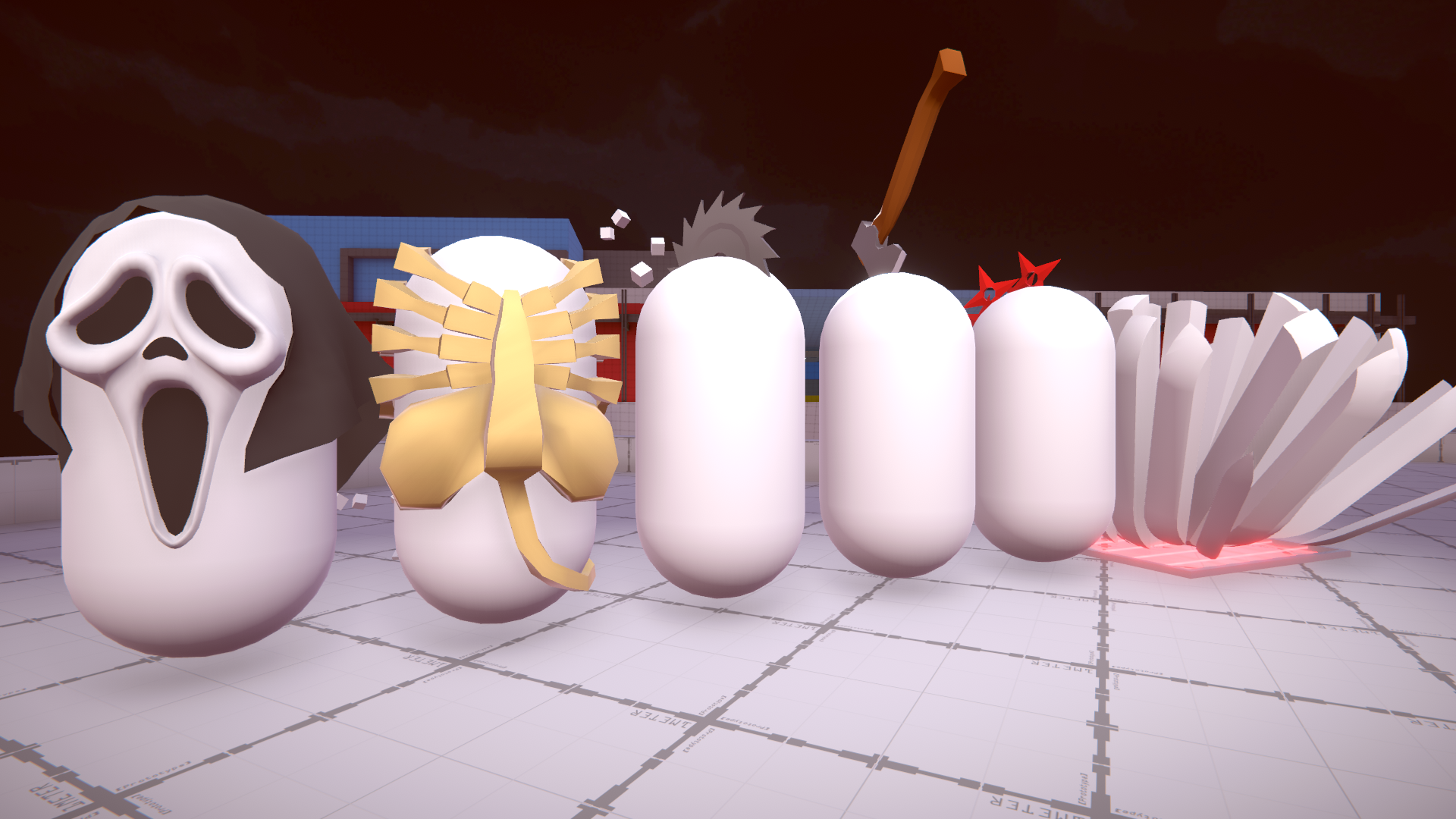Update 1.27Resource Packs are one of my favorite features I've added to the game because it's fun to see what everyone makes. However, they haven't gotten the love that they deserve - making weapon skins was a huge pain, and the way to make a pack beyond the most basic texture changes was confusing.
In this update there are a few breaking changes to Resource Packs, but I promise it's worth it in the long run! For the past month I've been working on some major improvements. I've overhauled the documentation, redesigned the UVs for the rifle, sniper, shotgun, and sights, and added some new fun features.
First, let's start with the new features!
[h2]Completely new Resource Pack menu![/h2]
You can now use more than one Resource Pack! Resource packs at the top of the Active list will have a higher priority than ones below it. For example, if you have a pack with some cool weapon skins but you still want to change the way the maps look, put the pack with the weapon skins above the one that changes the level textures.

[h2]Redesigned UV Maps[/h2]
UV maps are used to map a 2D texture to a 3D object. It's how weapon skins are created in Redmatch 2. The old UV maps were horrible to work with and looked like a mess.
I've redesigned the UV maps for the rifle, shotgun, sniper, weapon sights, and grapple hook. You can see all the UV maps on the new
documentation website, but here's an example of the old vs new UV maps for the sniper:

Unfortunately this does mean that any packs that had custom rifle, shotgun, or sniper skins will need to redo them. It should be a lot easier now though.
[h2]Emissive Materials[/h2]
Who doesn't like glowy things? Any material in the game can now glow with
emissive textures!

[h2]File Change Detection[/h2]
In the previous version you had to press F5 every time you changed a file to refresh it in-game, and it would reload the entire Resource Pack. I've added a new system that will automatically reload any file you change in-game instantly. You can still press F5 to reload everything if you want.
[h2]New Expansive Documentation![/h2]
It sounds boring, but it's super useful for making Resource Packs! Every file that you can change is listed on the website, as well as what JSON variables you can change and what everything does. It's organized into categories for easy use.
Check it out here: https://rugbug.net/redmatch/resource-packs

[h2]
If you want to see all the new features in action, check out my Neon White pack I made to test them out![/h2]

[h2]Breaking Changes to Existing Resource Packs[/h2]
- The UV maps for rifle, sniper, and shotgun have been completely changed. You'll need to redo any existing skins for them if you still wish to support your Resource Pack.
- kill_points_icon has been renamed to kill_icon and now also changes the icon that appears when you get a kill.
- background_scroll_vertical and background_scroll_horizontal have been consolidated into background_scroll instead.
- reload has been renamed to shotgun_reload
- If your resource pack has a video background, you will need to change the name of the video file from background to background_video
- Added 2 new level textures, level_brown and level_tan which affect Village and Outskirts.
Changes
- Added the Resource Pack files ui_game_underlay, ui_game_overlay, sniper_bolt_rack, grapple_hook, fullscreen_background, ui_tab, menu_main_button_container
- You can now set custom fonts for damage_indicator_text, timer_text, total_ammo_text, and others
- You can now rotate weapons with the arrow keys as well as clicking and dragging in the main menu.
- Added a Finnish translation (thanks Pavee)
- Resource Pack fonts now have fallback support for all languages
- Tweaked the default metallic amount of all level materials. Colors are slightly less muted now. I'm putting this in the patch notes for the one person who thinks they're insane when all the colors are just slightly different
- You can now make any image in a Resource Pack sliced or tiled
- Added error logging for syntax errors in Resource Pack JSON files
- Replaced the font properties system with the much better font styles system, which lets you give Resource Pack fonts custom outlines, drop shadows, and colors.
- You can now change the pivot point of UI Transformations in Resource Packs
Bugfixes
- Many fixes to the Ukrainian translation
- Changed the sights in the weapon customization menu to be the updated models
- Sped up resource pack load times
- Tooltips are now affected by custom resource pack fonts
- Fixed a bug where changing reflex_body or red_dot_body with Resource Packs would affect the sight's glass
- Post processing will no longer apply in the weapon customization menu if you have post processing disabled
- Fixed the "smoothness" variable for materials in Resource Packs not working
- Fixed Team Deathmatch spawns on Streets
- Fixed Team Deathmatch spawns on XEO
- Fixed Resource Pack fonts not returning to the default when switching packs
- Fixed a lot of dynamic localization issues
- The revolver cylinder now keeps its rotation change after each shot instead of being reset to the initial rotation
- Fixed the colliders with the trees on Ruins