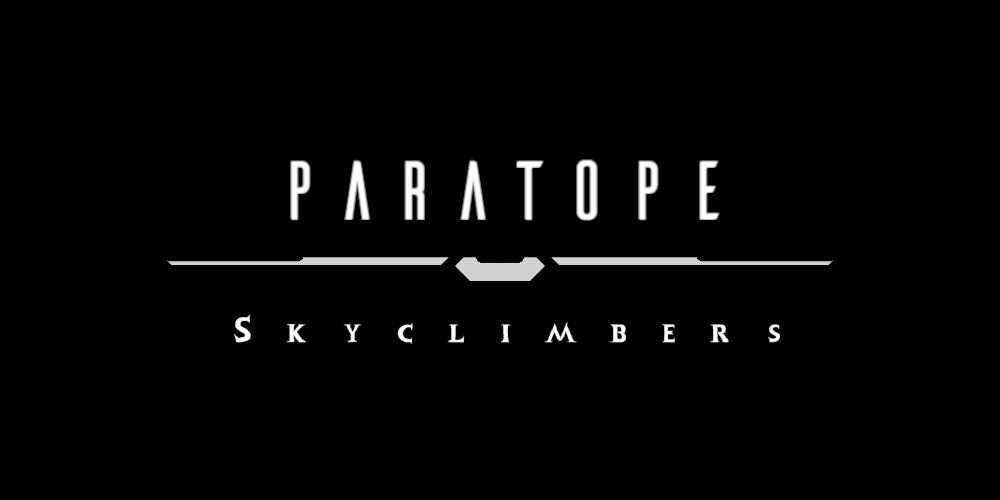Steam Deck Guide

[h2]Watch the video guide [/h2]
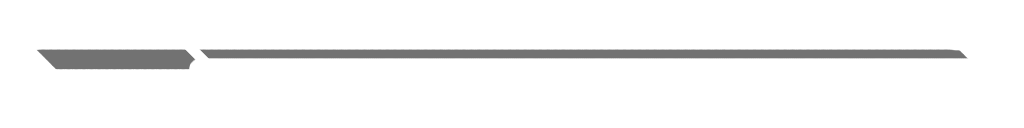
Steam Deck Guide
[h2]Step 1[/h2]
[h3]Access the Steam Deck Beta branch by entering the code: valvesteamdeck[/h3]
Once you enter the code, your device will download and update the game files.
It can also be helpful to verify the integrity of your local game files using the proton tool.


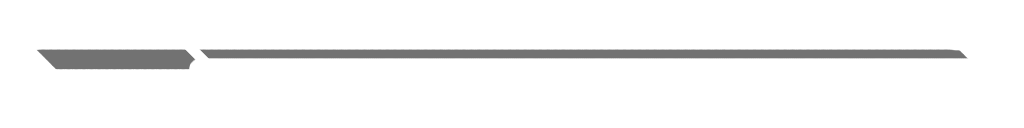
[h2]Step 2[/h2]
[h3]Download the Skyclimbers input layout for Steam Deck:[/h3]
NOTE: The default / official input is unstable, so we recommend using this layout:



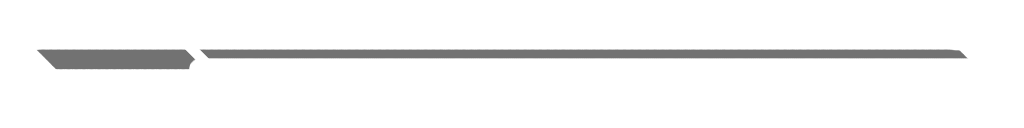
[h2]Step 3[/h2]
[h3]Update your performance settings as follows:[/h3]
V-Sync: ENABLED
Shadows: ENABLED
Shadow Resolution: LOW
Shadow Distance: LOW
Anti-aliasing: LOW
Render Scale: 60%
Max Framerate: 40 FPS


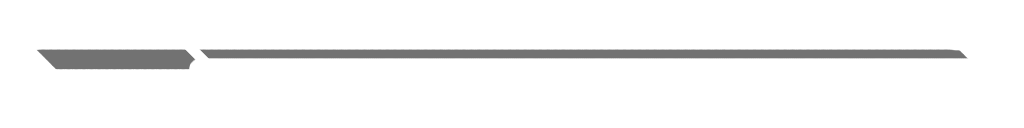
If you this guide, your Deck should get a consistent 40 FPS on the Steam Deck branch.
[h3]NOTE: This branch is slightly behind the main branch by a few updates; we plan to update this branch in parity with each major release to the main branch. [/h3]