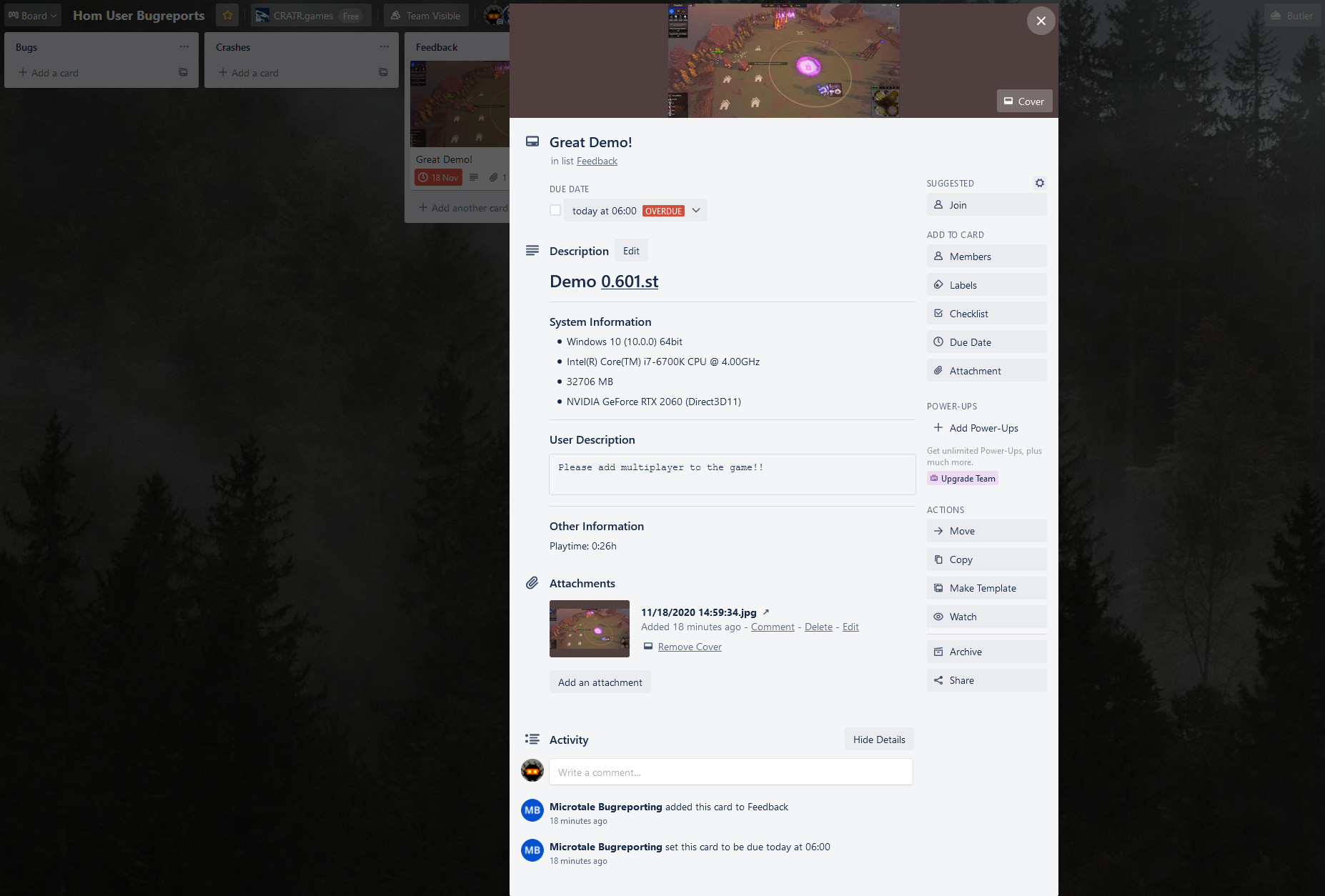We have been quite silent in the last few weeks as we were very busy adding exciting features to the game. We promise to talk more frequently about the game and its development in the upcoming future.
Today I want to talk about our quest and trigger system.
Quests, Triggers and Quest Actions
We have made a modular quest and trigger system that we added directly to the in-game map editor. This is a complete gamechanger in terms of what kind of map content we and you (if you dare :) will be able to create.
[h2]Triggers and Editor[/h2]
We started adding a whole bunch of configurable trigger types. You can configure these trigger types with additional parameters to make them more flexible. Each trigger currently consists of up to two different types to make the system more flexible.
This is how the trigger editor works:

All dropdowns are context-sensitive for easier use. Currently, the following triggers are available in the editor:
ConquerMap, DestroyPlayer, ConquerBase, AttackBase, HoldBaseForTime,
UnitsCount, LostUnits, BuildBuilding, BuildBuildingOnBase, BuildBuildingCount, BuildBuildingCountOnBase, DestroyBuilding, DestroyBuildingOnBase, DestroyBuildingsCount, DestroyBuildingsCountOnBase, CastSpell, CastSpellCount, ResearchTechnology, CollectResources,
ConquerBaseCount, HarvestResources, KillUnits, RecruitUnits, RecruitSquads, SquadsCount, ConquerMapInTime, LooseBase, TimeOver, UseNodeBonus.
As you might have seen in the gif, triggers also work for AI players, bases, etc. and can be used for player quests and hidden game events, like spawning a big attack at a certain time, etc. Adding a new trigger type is currently a matter of minutes, so expect a growing list over time ːsteamhappyː
Resolving quests can trigger so-called quest actions. This is necessary to make quests more engaging and fun. The first interaction of the editor had only resource rewards, but that seemed very dull and would make it harder to make interesting maps.
[h2]Quest Actions and Editor[/h2]
Quest Actions can be all sort of things. Like spawning troops at a certain location, handing over a base to a player, unlock new technologies etc.
Here is the first glimpse of the quest action editor:

It looks similar to the trigger editor and actually uses the very same mechanics in terms of dropdowns and list management, but has a very different set of action types:
ChangeResources, ChangeNodeBonus, SpawnSquadsAtBase, UnlockTechnology, UnlockBuilding, UnlockUnitType, ChangeNodeOwner, DestroyBuildingsOnBase, AddUpgradeToAllBuildingsOfType,
ChangeAIPersonalityForPlayer, ResearchTechnology
Adding new action types is in some cases a little bit trickier than adding triggers — probably a few hours adding a quite complex quest action.
[h2]Quests and Editor[/h2]
Quests are a very flexible tool and can trigger a lot of different events/actions to make maps a lot more interesting in the first place.
Here is a glimpse of the quest editor, which was quite a beast to develop, including all the quest functionality.

As you can see in the gif, you can configure 3 different triggers for a quest.
[h3]The Start Trigger[/h3]
If you have configured a start trigger, the quest is not activated immediately but only when the trigger condition is hit. This makes it, e.g. possible to establish a sequence of quests which depend on each other, which is really cool, right?
[h3]The Solve Trigger[/h3]
As soon as this trigger is fulfilled, the quest is solved. If it is empty, the quest is immediately resolved, and the player gets the rewards at the start of the level.
[h3]The Fail Trigger[/h3]
If this trigger hits, the quest will fail, and the player will not get any rewards. If it is empty, the quest will never fail.
[h3]Optional Flag[/h3]
Optional quests are side-quests which do not need to be solved to finish the map.
[h3]Hidden Flag[/h3]
Hidden quests are more like a game event that the player should not be aware of, something like an AI attack, which is triggered when the player reaches a certain army size, etc.
[h3]Resource Rewards[/h3]
The player can receive but also loose resources when finishing a quest.
[h3]Quest Actions[/h3]
The quest system can fire up to 4 different quest actions as soon as a quest is done.
[h2]Ingame Quest UI[/h2]
Let's look at how the quest system is looking inside the game.
The list of active quests is shown in the upper right corner of the screen:

The quests are shown with their short description and a progress bar. If the trigger has a time component, this is also shown. If you want to see the full quest description, just click on a quest.

Quests will be marked as done once they have been solved. You will get a message and some quality sound effects when a quest is done or failed.
We have already reworked the demo content to integrate with the new quest system. Stay tuned for more info on the new tutorial system, revamped dialogue system, wizard incarnation feature, improved Icons, new UI rework and much more.
Thanks for reading!
The Hom Dev Team
https://store.steampowered.com/app/1368160/