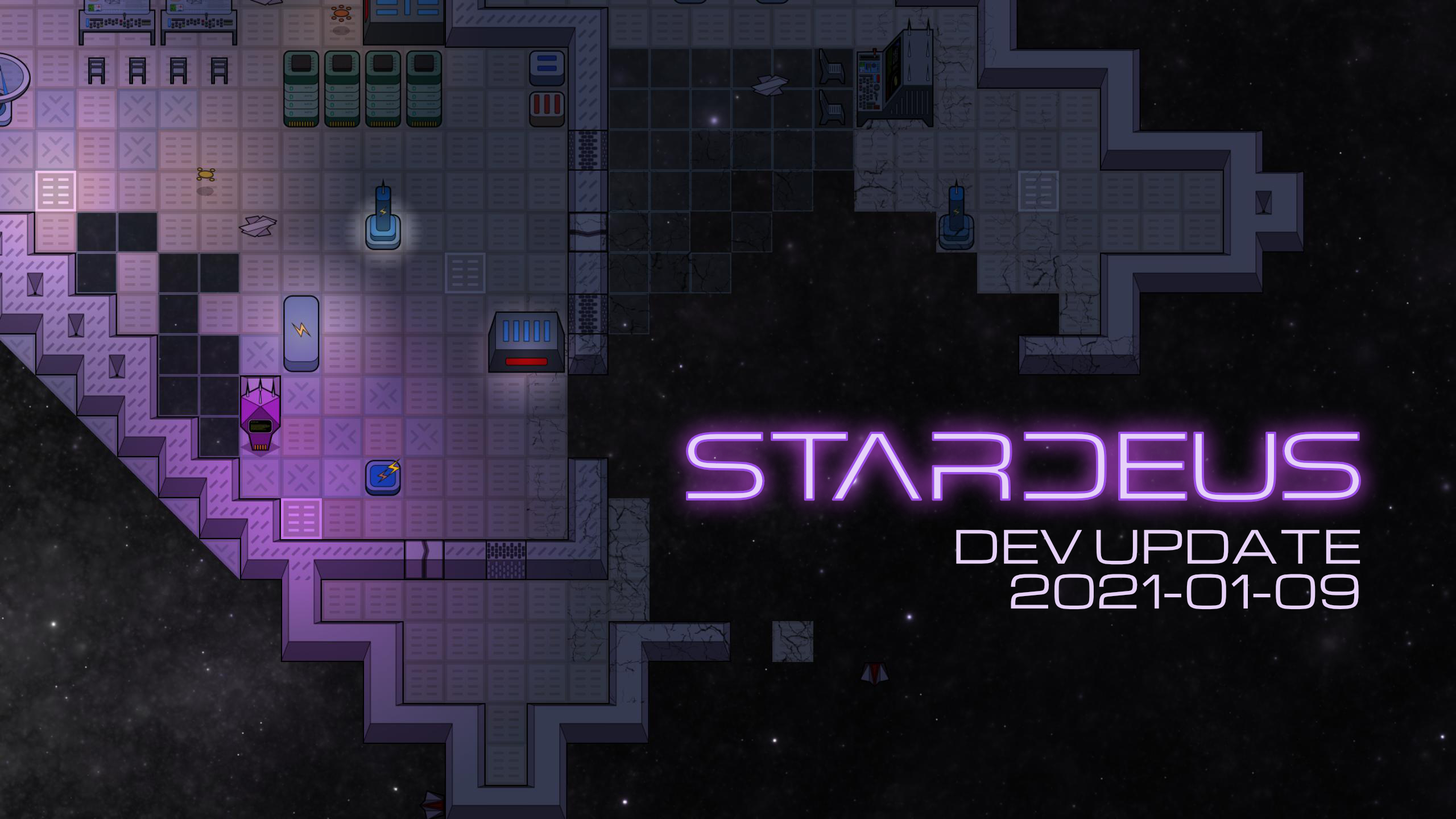Development Update: 2021-01-23
[previewyoutube][/previewyoutube]
Hi everyone!
The last two weeks were insanely productive, I’ve got a record number of changes, including a ton of balancing and fixes after watching playtesting playthrough videos, but I’ll try to keep this devlog brief and only run through the most significant ones. Strap in and prepare for the ride!
[h2]Universe generation and multiple locations support[/h2]

The screenshot is pretty dull, as the Starmap is still early work in progress, but the underlying technical changes are already here, and for me it was the most challenging and exciting change.
It required a significant rewrite of core architecture, but now Stardeus supports saving, loading and switching between multiple locations. This will be essential for space exploration, combat, asteroid mining, scavenging abandoned ship wreckages and landing on planets.
Default scenario in Stardeus now has a starting location - your wrecked ship is lost somewhere in between star systems. You will be able to travel across different systems and explore their planets, but that’s not all. The set of systems you will start in is just one single galaxy. There will be multiple galaxies billions of lightyears away from each other, and you will need to research and build some fairly advanced tech to explore them.
The universe implementation is fully procedurally generated and hierarchical, so in theory implementations of multiverse with parallel universes is also going to be technically possible. Like most content related aspects of Stardeus, the universe generator is built to be easily pluggable, modders will be able to add new space object definitions and generation behaviors, often without writing a single line of code.
[h2]Research Tree[/h2]

The research tree was rebalanced and extended. Also, you can now click on unlockable item icons to get detailed descriptions. And the research tree widget has become zoomable and pannable via WASD. The same technology is used for navigating the Starmap.
[h2]Storage Capsule drops[/h2]

This story event will be similar to the asteroid, but with (probably) much more pleasant outcome. On the other hand, you know what an asteroid can do, but have no idea what could be inside that oversized pokeball. Open at your own risk.
[h2]Radar notifications[/h2]

Radar will warn about inbound stellar objects (asteroids, unknown entities, ships, etc) ahead of time, so you can prepare for the event. In some cases it will be possible to combine radar warnings with other equipment to avoid the danger by changing your trajectory. In future updates, variations of Radar devices will be used for scanning the surroundings during space travel, detecting raw materials, etc.
Hovering the notification icon will also show a tooltip showing how long ago the event was received, which is almost always useful to know.
[h2]Solar panel cleaning[/h2]

Solar panels accumulate dirt and lose their efficiency over time, but the drones will be happy to wipe them off for you. You can choose how dirty the panels should get before the cleanup task is automatically enqueued, and what the cleaning priority will be.
[h2]New type of Energy Connector[/h2]

An Energy Connector v2 with 40% shorter range but twice the connection slots was added. Great for plugging in multiple devices in close proximity. Unlocked through “Advanced Energy” research along with solar panels.
[h2]More Electricity Tools and improvements[/h2]
Electricity grid and device connectivity had significant improvements and bug fixes.

You will no longer be able to connect or use damaged devices before repairing them first. Disconnected devices will also show an icon, so you will see them at a glance.
Your robots and drones will show thought bubbles with bolt icon if they are low on energy and they can’t find a spare charge station, giving you a clue that you have to build more of those.

No matter how much I improve the data overview in the electricity grid, there’s never enough information. After studying some playtesting playthroughs, new things were added to help out with the management. It’s definitely not perfect yet, I will keep iterating on this in future updates.

In addition to visual hints, there will be codex entries with detailed explanations of how certain energy producing / consuming devices work, and their max output will be included in the name.
[h2]Copy Paste Light Colors[/h2]

You can customize the colors of most lights. To make color transfer more convenient, there’s now a copy and paste button.
[h2]Airlocks[/h2]

You can now construct airlocks with forcefield - enabled doors that prevent oxygen and heat transfer while open. Regular doors leak oxygen and heat when opened.
[h2]Performance stress tests[/h2]

I want Stardeus to be playable on even the weakest devices (including Nintendo Switch), therefore I am often stress testing the game by pushing it to the limits. Here's an example of a 250x250 (standard RimWorld map size) floor tiles built next to a massive procedurally generated space ship.
I could add more noteworthy items, but instead I’ll let you dig through the full list of changes on your own.
[h2]Full list of changes since 2021-01-09[/h2]
v0.3.0 (2021.01.22)
- Create multi-map support (incompatible with 0.2.x saves)
- Create space object hierarchy
- Generate the initial version of the universe
- Begin the work on starmap
- Add initial Bridge Controls implementation
- Do not reset the position of overlay popup menu
- Fix custom UI scale resetting itself unnecessarily
- Switch to bigger square shaped maps
- Do not try to load saves from incompatible versions
- Make research widget and starmap zoomable and panable with all input devices
- Make max charge rate configurable for charge station component
- Fix ship computer not updating memory / storage amounts
- Increase battery capacity 10x
- Reduce the max range of Energy Connector v2
- Add descriptions for most items
- Fix popups autosizing
v0.2.17 (2021.01.18)
- Fix consequent saving failing due to being unable to replace a backup
- Show warning popup immediately if saving the game fails
- Make colonist wakeup events less frequent
- Add "Run in background" setting
- Make charge stations consume more energy when a being is charging
- Reduce power output of solar panels
- Add solar panel cleaning mechanic
- Prevent energy grid recalculation from happening while game is still loading
- Fix charge station not promising robots/drones electricity for construction
- Prevent grounded beings from trying to build stuff that is supposed to be built in space
- Make charge station unusable when it's not powered
- Show last deficit text when looking at energy nodes
- Simplify electricity grid overlay
- Fix battery overcharging
- Fix matter reactor showing production when it's not in use
v0.2.16 (2021.01.17)
- Do not rebuild the whole game menu after game is saved (won't hide the menu after save anymore)
- Fix RMB opening context menu in addition to disabling active overlay
- Fix raw material storage component save / load inconsistency
- Review construction material requirements and work amounts for all objects
- Add input setting to adjust (or remove) "hold to click" button duration
- Tune UI colors
- Add Airlocks
- Reduce save loading time, especially with large map sizes
- Fix energy node on/off switch not being available when it should
- Add extra security measures to prevent corrupt saves from happening (pre-save validation, auto backups)
- Fix remove tool producing an error when empty space got selected
- Make constructable component load logic compatible with future changes in blueprint material amounts
- Rework Oxygen Pump and Heater graphics
v0.2.15 (2021.01.16)
- Fix quick search result icon not being clickable with mouse
- Fix glass reflections missing
- Remove "Wrecked with Stuff" scenario
- Make "Wrecked" scenario compatible with smallest map size
- Add support for more map sizes
- Fix several edge case errors
- Fix re-selecting the same entity wouldn't focus on it
- Optimize large electricity grid display performance at high time speed
- Make Robots and Drones seek charge station even sooner
- Add story event: Robot/Drone battery malfunction (instant discharge)
v0.2.14 (2021.01.15)
- Try to satisfy robot and drone energy needs before they run out of juice
- Show energy thought bubble for robots and drones when they couldn't find a free charge station
- Show icon on disconnected energy nodes
- Do not auto-adjust the time speed in tutorial when it's not necessary
- Prevent energy research from completing ahead of time during the tutorial
- Improve energy grid rendering performance with large grids
- Show outline of hovered tile in energy connection tool
v0.2.13 (2021.01.14)
- Show correct power production and consumption values in grid overlay
- Add tooltip hints in research widget
- Fix energy connector not showing auto connect option in context menu when grid is reachable
- Fix energy connector numbers not updating when connection between two connectors changes
- Fix auto connect showing bogus warning about auto connection being incomplete
- Show list of unlocked blueprints after researching something
- Do not progress the research while CPU is cooling down
- Show damage cracks on even slightly damaged tiles
- Make beings reluctant to try the same failed task right away
- Make storage capsule drop event obey radar presence
- Show "!" next to connectors that are off CPU grid
- Show live link to grid area when hovering grid icon in energy overlay
- Wake up colonists separately from other story events
- Add Energy Connector v2 with longer range and twice the connection capacity
v0.2.12 (2021.01.13)
- Prevent multiple instances of same sound playing at the same time
- Show link between task and worker on object hover
- Show link between all tasks and workers when Tasks overlay is enabled
- Automatically restrict clock speed when dangerous events occur
- Fix energy connector count text not updating in real time
- Fix 3D printer allowing to print anything without researching it first
- Do not render duplicate electricity link between two energy connectors
- Add close button to all menus
- Add new OST track
- Fix feedback form trying to save the game in main menu
- Make clicking on event notification open log entry when applicable
- Add story event: Mental break
- Add explosion sound effect and camera shake
- Toggle the research panel when clicking on no research event icon rather than just opening it
- Improve in-game console
- Add different sound for emergency notifications
- Track moving objects when they are focused (asteroids)
- Redo asteroids to target specific locations instead of random fall
- Add story event: Electricity grid malfunction (heavy)
- Show tooltip with event timer
- Fix energy connector autoconnect sometimes resulting in 9/8 overconnection
- Notify about electricity deficit
- Add Storage Capsules
- Automatically disconnect damaged electrical devices
- Disallow connecting damaged electrical devices
- Add story event: Storage capsule drop
- Implement Radar
- Make Asteroid warning appear only if there is an operational Radar on ship
- Add watermark logo for screenshotting and video capture
- Show current task link when being with a task is selected
- Add functions to copy/paste light colors
- Do not show light color controls for turned off or unavailable lights
- Fix misleading "Lacking raw material" notification when material is unreachable by grounded being
- Fix multitile objects not working correctly before saved / loaded
- Energy Connector will only auto-connect to unconnected devices
- Kill distant sounds sooner
- Rebalance a lot of component research requirements
- Rethink the research tree
[h2]Follow the Development[/h2]
[h2]Add Stardeus to Wishlist[/h2]
https://store.steampowered.com/app/1380910/Stardeus/
Hi everyone!
The last two weeks were insanely productive, I’ve got a record number of changes, including a ton of balancing and fixes after watching playtesting playthrough videos, but I’ll try to keep this devlog brief and only run through the most significant ones. Strap in and prepare for the ride!
[h2]Universe generation and multiple locations support[/h2]

The screenshot is pretty dull, as the Starmap is still early work in progress, but the underlying technical changes are already here, and for me it was the most challenging and exciting change.
It required a significant rewrite of core architecture, but now Stardeus supports saving, loading and switching between multiple locations. This will be essential for space exploration, combat, asteroid mining, scavenging abandoned ship wreckages and landing on planets.
Default scenario in Stardeus now has a starting location - your wrecked ship is lost somewhere in between star systems. You will be able to travel across different systems and explore their planets, but that’s not all. The set of systems you will start in is just one single galaxy. There will be multiple galaxies billions of lightyears away from each other, and you will need to research and build some fairly advanced tech to explore them.
The universe implementation is fully procedurally generated and hierarchical, so in theory implementations of multiverse with parallel universes is also going to be technically possible. Like most content related aspects of Stardeus, the universe generator is built to be easily pluggable, modders will be able to add new space object definitions and generation behaviors, often without writing a single line of code.
[h2]Research Tree[/h2]

The research tree was rebalanced and extended. Also, you can now click on unlockable item icons to get detailed descriptions. And the research tree widget has become zoomable and pannable via WASD. The same technology is used for navigating the Starmap.
[h2]Storage Capsule drops[/h2]

This story event will be similar to the asteroid, but with (probably) much more pleasant outcome. On the other hand, you know what an asteroid can do, but have no idea what could be inside that oversized pokeball. Open at your own risk.
[h2]Radar notifications[/h2]

Radar will warn about inbound stellar objects (asteroids, unknown entities, ships, etc) ahead of time, so you can prepare for the event. In some cases it will be possible to combine radar warnings with other equipment to avoid the danger by changing your trajectory. In future updates, variations of Radar devices will be used for scanning the surroundings during space travel, detecting raw materials, etc.
Hovering the notification icon will also show a tooltip showing how long ago the event was received, which is almost always useful to know.
[h2]Solar panel cleaning[/h2]

Solar panels accumulate dirt and lose their efficiency over time, but the drones will be happy to wipe them off for you. You can choose how dirty the panels should get before the cleanup task is automatically enqueued, and what the cleaning priority will be.
[h2]New type of Energy Connector[/h2]

An Energy Connector v2 with 40% shorter range but twice the connection slots was added. Great for plugging in multiple devices in close proximity. Unlocked through “Advanced Energy” research along with solar panels.
[h2]More Electricity Tools and improvements[/h2]
Electricity grid and device connectivity had significant improvements and bug fixes.

You will no longer be able to connect or use damaged devices before repairing them first. Disconnected devices will also show an icon, so you will see them at a glance.
Your robots and drones will show thought bubbles with bolt icon if they are low on energy and they can’t find a spare charge station, giving you a clue that you have to build more of those.

No matter how much I improve the data overview in the electricity grid, there’s never enough information. After studying some playtesting playthroughs, new things were added to help out with the management. It’s definitely not perfect yet, I will keep iterating on this in future updates.

In addition to visual hints, there will be codex entries with detailed explanations of how certain energy producing / consuming devices work, and their max output will be included in the name.
[h2]Copy Paste Light Colors[/h2]

You can customize the colors of most lights. To make color transfer more convenient, there’s now a copy and paste button.
[h2]Airlocks[/h2]

You can now construct airlocks with forcefield - enabled doors that prevent oxygen and heat transfer while open. Regular doors leak oxygen and heat when opened.
[h2]Performance stress tests[/h2]

I want Stardeus to be playable on even the weakest devices (including Nintendo Switch), therefore I am often stress testing the game by pushing it to the limits. Here's an example of a 250x250 (standard RimWorld map size) floor tiles built next to a massive procedurally generated space ship.
I could add more noteworthy items, but instead I’ll let you dig through the full list of changes on your own.
[h2]Full list of changes since 2021-01-09[/h2]
v0.3.0 (2021.01.22)
- Create multi-map support (incompatible with 0.2.x saves)
- Create space object hierarchy
- Generate the initial version of the universe
- Begin the work on starmap
- Add initial Bridge Controls implementation
- Do not reset the position of overlay popup menu
- Fix custom UI scale resetting itself unnecessarily
- Switch to bigger square shaped maps
- Do not try to load saves from incompatible versions
- Make research widget and starmap zoomable and panable with all input devices
- Make max charge rate configurable for charge station component
- Fix ship computer not updating memory / storage amounts
- Increase battery capacity 10x
- Reduce the max range of Energy Connector v2
- Add descriptions for most items
- Fix popups autosizing
v0.2.17 (2021.01.18)
- Fix consequent saving failing due to being unable to replace a backup
- Show warning popup immediately if saving the game fails
- Make colonist wakeup events less frequent
- Add "Run in background" setting
- Make charge stations consume more energy when a being is charging
- Reduce power output of solar panels
- Add solar panel cleaning mechanic
- Prevent energy grid recalculation from happening while game is still loading
- Fix charge station not promising robots/drones electricity for construction
- Prevent grounded beings from trying to build stuff that is supposed to be built in space
- Make charge station unusable when it's not powered
- Show last deficit text when looking at energy nodes
- Simplify electricity grid overlay
- Fix battery overcharging
- Fix matter reactor showing production when it's not in use
v0.2.16 (2021.01.17)
- Do not rebuild the whole game menu after game is saved (won't hide the menu after save anymore)
- Fix RMB opening context menu in addition to disabling active overlay
- Fix raw material storage component save / load inconsistency
- Review construction material requirements and work amounts for all objects
- Add input setting to adjust (or remove) "hold to click" button duration
- Tune UI colors
- Add Airlocks
- Reduce save loading time, especially with large map sizes
- Fix energy node on/off switch not being available when it should
- Add extra security measures to prevent corrupt saves from happening (pre-save validation, auto backups)
- Fix remove tool producing an error when empty space got selected
- Make constructable component load logic compatible with future changes in blueprint material amounts
- Rework Oxygen Pump and Heater graphics
v0.2.15 (2021.01.16)
- Fix quick search result icon not being clickable with mouse
- Fix glass reflections missing
- Remove "Wrecked with Stuff" scenario
- Make "Wrecked" scenario compatible with smallest map size
- Add support for more map sizes
- Fix several edge case errors
- Fix re-selecting the same entity wouldn't focus on it
- Optimize large electricity grid display performance at high time speed
- Make Robots and Drones seek charge station even sooner
- Add story event: Robot/Drone battery malfunction (instant discharge)
v0.2.14 (2021.01.15)
- Try to satisfy robot and drone energy needs before they run out of juice
- Show energy thought bubble for robots and drones when they couldn't find a free charge station
- Show icon on disconnected energy nodes
- Do not auto-adjust the time speed in tutorial when it's not necessary
- Prevent energy research from completing ahead of time during the tutorial
- Improve energy grid rendering performance with large grids
- Show outline of hovered tile in energy connection tool
v0.2.13 (2021.01.14)
- Show correct power production and consumption values in grid overlay
- Add tooltip hints in research widget
- Fix energy connector not showing auto connect option in context menu when grid is reachable
- Fix energy connector numbers not updating when connection between two connectors changes
- Fix auto connect showing bogus warning about auto connection being incomplete
- Show list of unlocked blueprints after researching something
- Do not progress the research while CPU is cooling down
- Show damage cracks on even slightly damaged tiles
- Make beings reluctant to try the same failed task right away
- Make storage capsule drop event obey radar presence
- Show "!" next to connectors that are off CPU grid
- Show live link to grid area when hovering grid icon in energy overlay
- Wake up colonists separately from other story events
- Add Energy Connector v2 with longer range and twice the connection capacity
v0.2.12 (2021.01.13)
- Prevent multiple instances of same sound playing at the same time
- Show link between task and worker on object hover
- Show link between all tasks and workers when Tasks overlay is enabled
- Automatically restrict clock speed when dangerous events occur
- Fix energy connector count text not updating in real time
- Fix 3D printer allowing to print anything without researching it first
- Do not render duplicate electricity link between two energy connectors
- Add close button to all menus
- Add new OST track
- Fix feedback form trying to save the game in main menu
- Make clicking on event notification open log entry when applicable
- Add story event: Mental break
- Add explosion sound effect and camera shake
- Toggle the research panel when clicking on no research event icon rather than just opening it
- Improve in-game console
- Add different sound for emergency notifications
- Track moving objects when they are focused (asteroids)
- Redo asteroids to target specific locations instead of random fall
- Add story event: Electricity grid malfunction (heavy)
- Show tooltip with event timer
- Fix energy connector autoconnect sometimes resulting in 9/8 overconnection
- Notify about electricity deficit
- Add Storage Capsules
- Automatically disconnect damaged electrical devices
- Disallow connecting damaged electrical devices
- Add story event: Storage capsule drop
- Implement Radar
- Make Asteroid warning appear only if there is an operational Radar on ship
- Add watermark logo for screenshotting and video capture
- Show current task link when being with a task is selected
- Add functions to copy/paste light colors
- Do not show light color controls for turned off or unavailable lights
- Fix misleading "Lacking raw material" notification when material is unreachable by grounded being
- Fix multitile objects not working correctly before saved / loaded
- Energy Connector will only auto-connect to unconnected devices
- Kill distant sounds sooner
- Rebalance a lot of component research requirements
- Rethink the research tree
[h2]Follow the Development[/h2]
- Join Kodo Linija Discord
- /r/stardeus on Reddit
- @StardeusGame on Twitter
- @dev_spajus on Twitter
- dev_spajus on Twitch (streaming the development on most work days EU time)
[h2]Add Stardeus to Wishlist[/h2]
https://store.steampowered.com/app/1380910/Stardeus/