Must Read! Tips before play Warhaven!
Hello, this is the Warhaven Team.
We are here to inform you certain game information that might help our testers, so you can enjoy the Global Beta Test to the fullest.
________________________________________
▣ Useful Warhaven Insights
A. Useful info for first-timers
You can leave the Boot Camp at any time from the ESC Menu, and it’ll count you’ve been to the Boot Camp no matter when you leave it.
■ It’s my first time playing Warhaven after creating my username.
1. What should I do to join the Battle?
To find a match and join the battle, you will have to visit the Boot Camp at least once.
2. Can I choose a Battlefield I wish to play when I click the ‘Find Match’ button?
You are unable to choose a Battlefield you wish to join, and matching system will randomly search for one.
■ Where can I find the game related explanation?
1. You can find the play and contents information via [Menu – Tutorial]
2. Combatant Skill Information can be found in [Barracks – Combatant Information] or by pressing [F1] during a battle.
3. You can also watch YouTube Video
- Rule Explanation: [Moshabarg] [Gella] [Podden] [Hwara]
- Battlefield information: [Map Intro]
- Combatant information: [Soldiers and Immortals Reveal]
B. Useful info for testers who’d like to enjoy Warhaven to its fullest!
■ How do I communicate with other testers?
1. Strategic Chatter
- Normal Marker: You can use a normal marker by clicking the mouse wheel.
- Extended Marker: You can use the extended marker by pressing and holding the mouse wheel or by pressing [C] and putting the cursor over a marker.
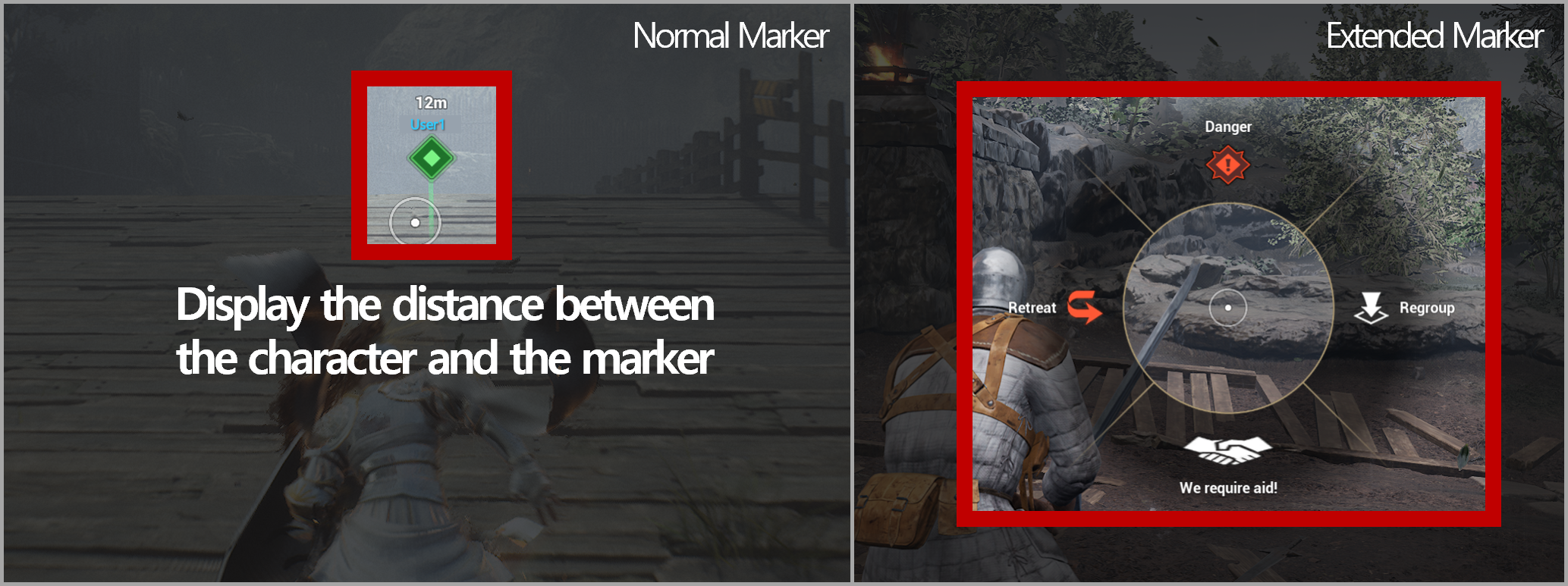
Strategic chatter will appear above the chat window on the left when you use the Marker.
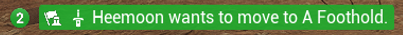
2. Emotes
You can use Emotes and Battlefield Stickers by pressing [G] and putting the cursor over them.
Emotes and Battlefield Stickers can be equipped in [Barracks – Emotes].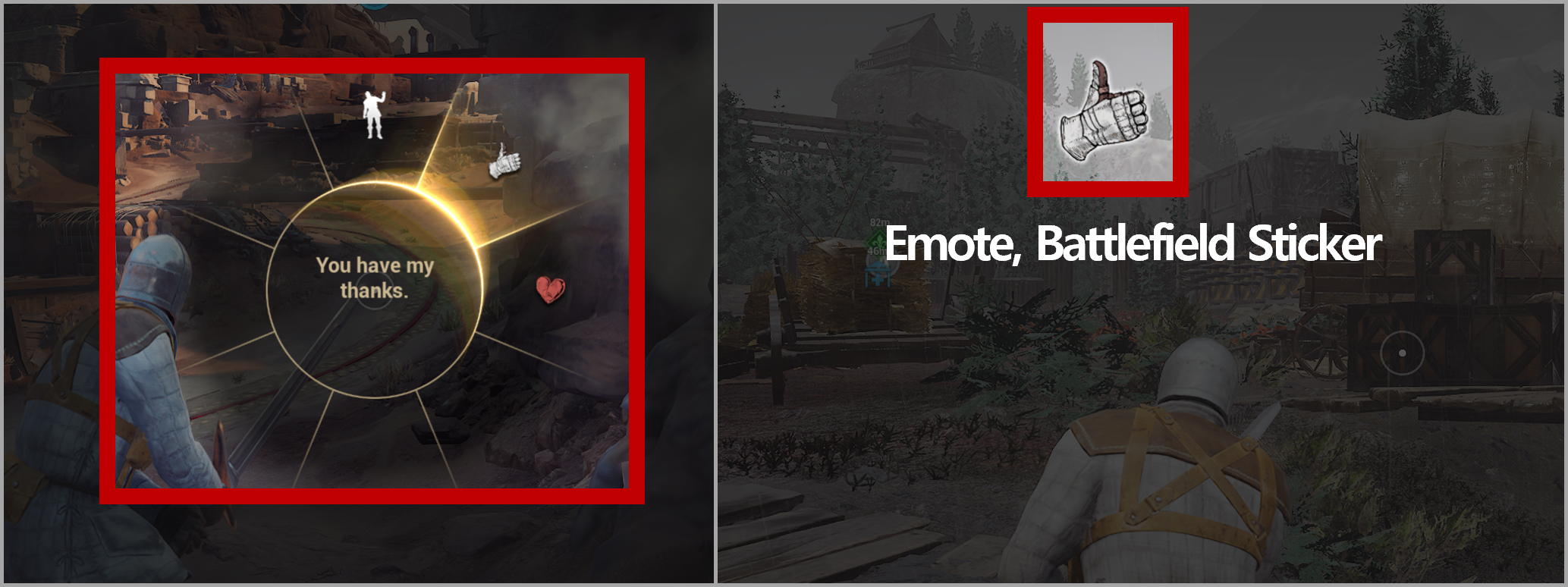
3. Voice Chat
Please activate Voice Chat in [Game Settings – Sound – Voice Chat] and choose the input method.
You can control the activation of Push-to-talk and Single Press by clicking [T].
■ How do I participate in the Squad Activity?
1. You can earn squad scores through activities that help your squad.
- Achieve/Acquire squad goals
- Contribution as kill, heal, and resurrect around your squad or your squad goals.
2. You can obtain Squad Medals when you earn a squad scores.
- You can earn max. two Squad Medals.
3. The acquired Squad Medals can be used by pressing [V].
- Squad Medals can be checked at the bottom right.

■ How do I use the Squad Medals?
Press [V] and put your mouse over.
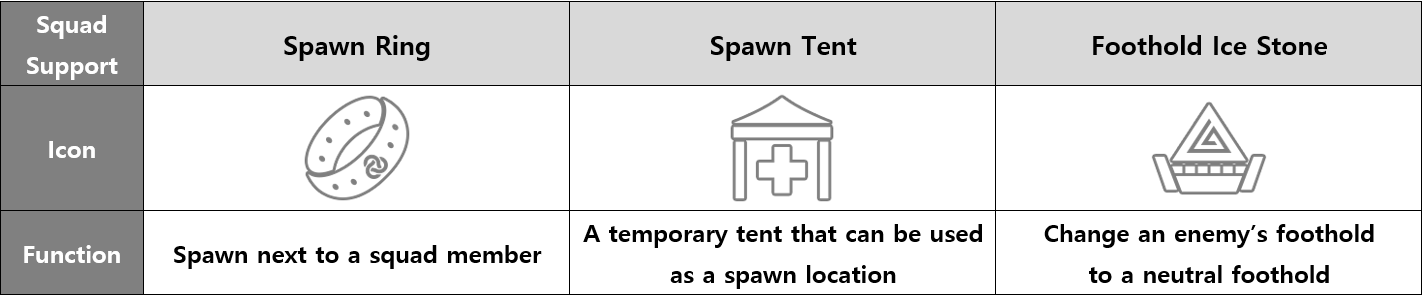
■ What is a Tier?
Tier can be checked in profile, highlight and scoreboard.
Tier can change depending on the battle results.
The tier section according to the ranking points is as follows:
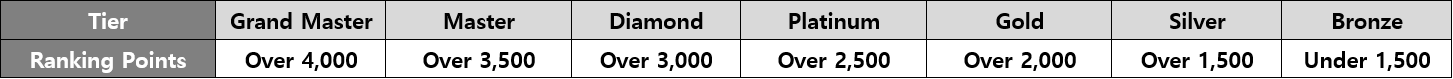
▣ Additional Contents on the Global Beta Test
■ Combatant Perk
Can be acquired in [Combatant – Combatant Level], by leveling up your Combatant Level.
Combatant XP and Silver Coins that are needed to level up your Combatant Level can be acquired by joining normal battles.
Combatant’s Perks can be equipped in the [Barracks – Perk].
By equipping different Combatant’s Perks that best fit your battle tendencies, each tester can enjoy different playstyles with the same combatant.

■ World Pass
In Warhaven, various countries are competing to expand their territories.
You can earn the World Pass XP by joining normal battles or clearing challenges.
When you reach World Pass Level 3, you will randomly join one of the four countries.
You can contribute to your country with the Combat Power earned through gameplay by joining Conquest and Territory Expansion.
And rewards will be sent according to your World Pass Level, Faction Standing, and Immortal Rank.
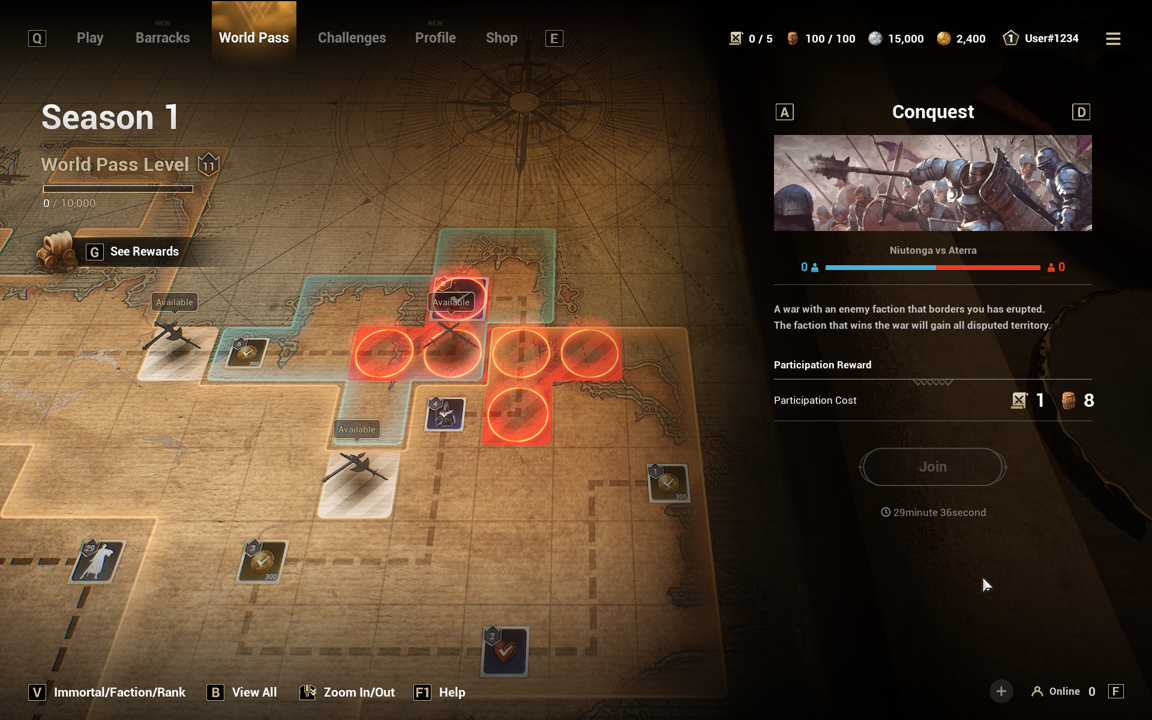
■ Quests
1. Daily/Weekly Quests
Daily/Weekly Quests will open when you reach account level 3.
Daily Quests will reset every day at UTC+0, and Weekly Quests will reset every Monday at UTC +0.
2. Multi-win Challenge
A Multi-win Challenge will open when you reach account level 10.
During a round, you will challenge yourself to see how many wins you can get before losing three times. Your best record will be displayed in the in-game list.
Placement rewards will be sent accordingly.
A round is a reset unit of a multi-win record, and it lasts for a week. The best record will reset after a round is over.
An acquired multi-win badge remains until the next round.
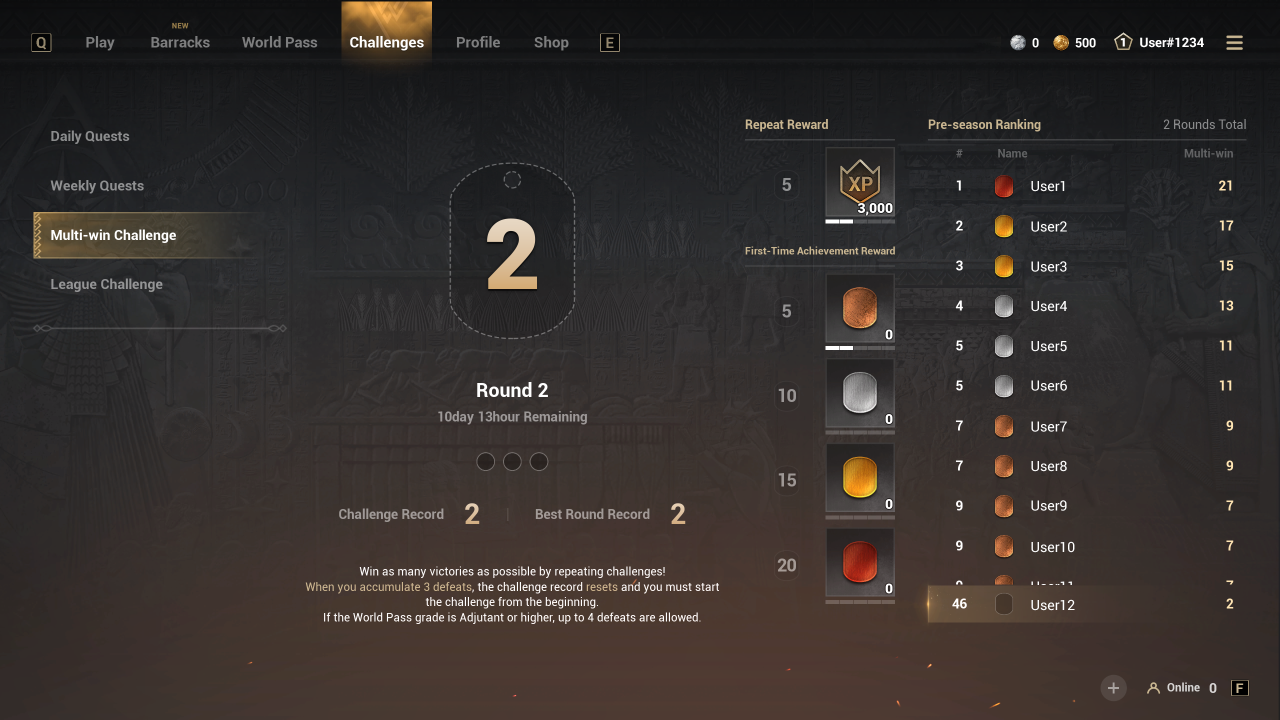
■ Report
1. Report a tester for an inappropriate behavior
You can report a tester for their inappropriate behavior in [Friends – Recent Player] at the bottom-right of the lobby screen.
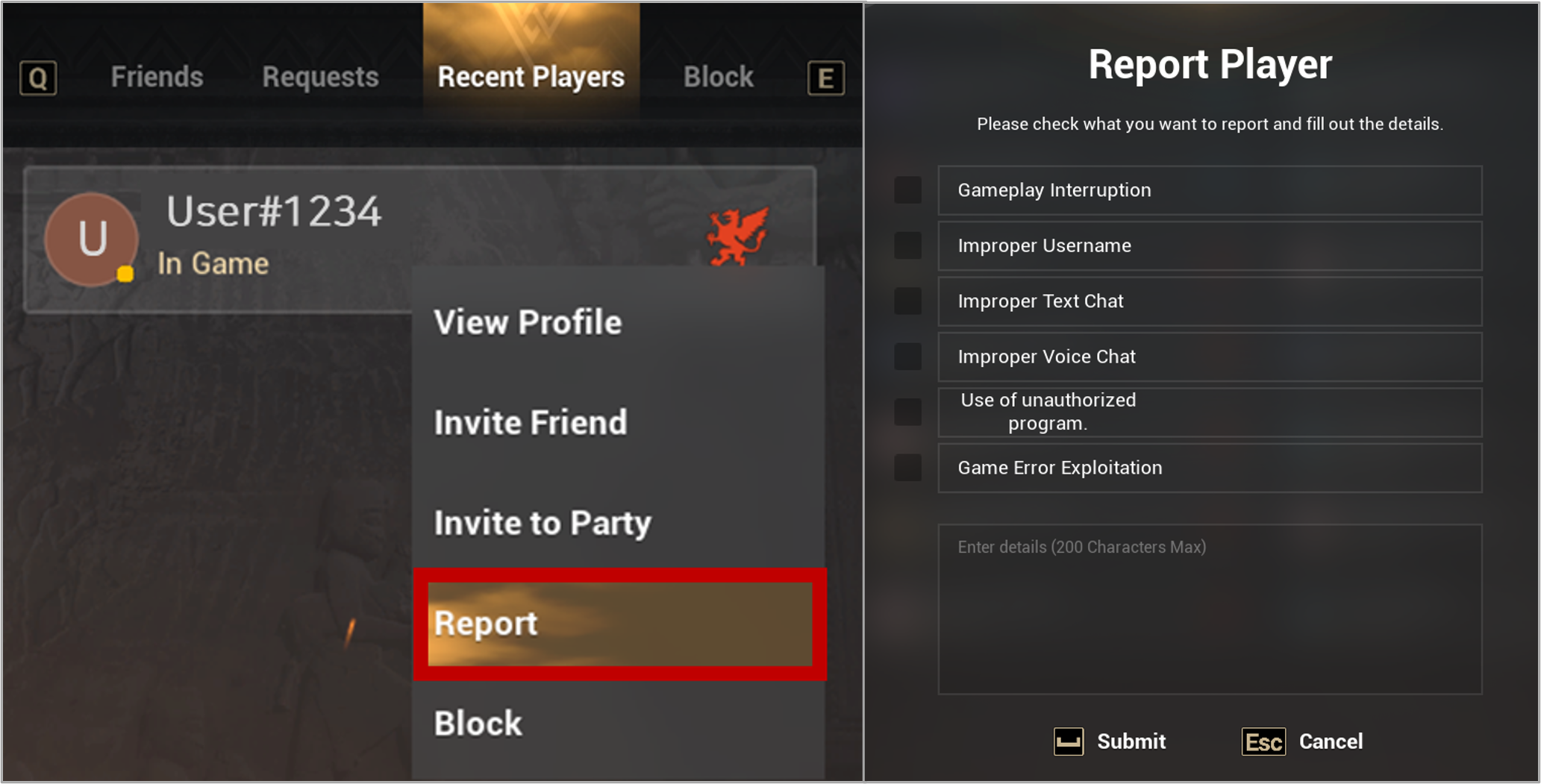
2. Report an inappropriate chat
You can report a tester with inappropriate chat by clicking the tester’s username in chat window.
3. Blocking chat
You can block a tester in chat window by clicking username of the user you wish to block.
You will be able to block the tester’s chat on this battlefield. However, strategic chatter won’t be blocked.
The tester’s chat will appear in case you meet the tester on another battlefield.
Blocking the tester will not delete the entire chat history.
■ Desertion Penalty
If you flee a fight, the battle will count as loss and the Quests you achieved during the battle will be canceled.
You cannot join the same battlefield after you’ve fled the fight, and the continuous desertion will lead to a restriction to the game match.
- Desertion Surveillance: If you flee a fight during the desertion surveillance, you will receive a restriction on matching.
- Desertion Penalty: Matching is restricted for the displayed time.
________________________________________
Thank you.
We are here to inform you certain game information that might help our testers, so you can enjoy the Global Beta Test to the fullest.
________________________________________
▣ Useful Warhaven Insights
A. Useful info for first-timers
You can leave the Boot Camp at any time from the ESC Menu, and it’ll count you’ve been to the Boot Camp no matter when you leave it.
■ It’s my first time playing Warhaven after creating my username.
1. What should I do to join the Battle?
To find a match and join the battle, you will have to visit the Boot Camp at least once.

2. Can I choose a Battlefield I wish to play when I click the ‘Find Match’ button?
You are unable to choose a Battlefield you wish to join, and matching system will randomly search for one.
■ Where can I find the game related explanation?
1. You can find the play and contents information via [Menu – Tutorial]
2. Combatant Skill Information can be found in [Barracks – Combatant Information] or by pressing [F1] during a battle.
3. You can also watch YouTube Video
- Rule Explanation: [Moshabarg] [Gella] [Podden] [Hwara]
- Battlefield information: [Map Intro]
- Combatant information: [Soldiers and Immortals Reveal]
B. Useful info for testers who’d like to enjoy Warhaven to its fullest!
■ How do I communicate with other testers?
1. Strategic Chatter
- Normal Marker: You can use a normal marker by clicking the mouse wheel.
- Extended Marker: You can use the extended marker by pressing and holding the mouse wheel or by pressing [C] and putting the cursor over a marker.
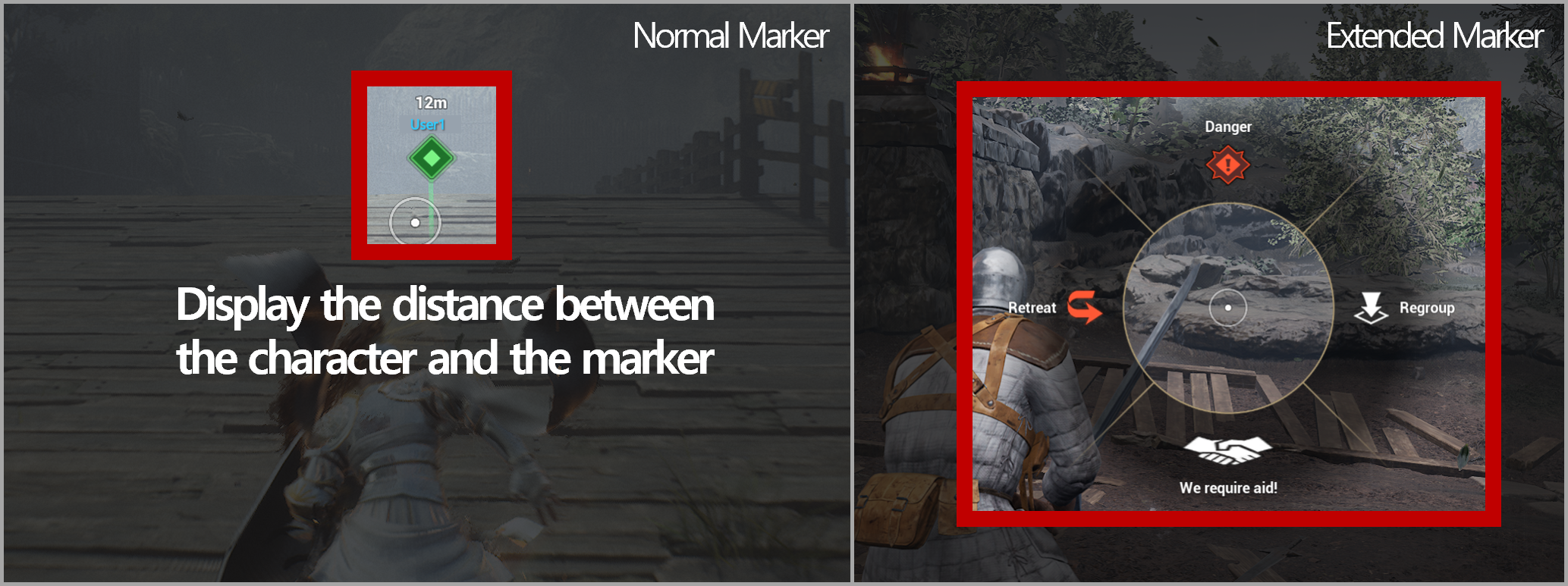
Strategic chatter will appear above the chat window on the left when you use the Marker.
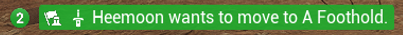
2. Emotes
You can use Emotes and Battlefield Stickers by pressing [G] and putting the cursor over them.
Emotes and Battlefield Stickers can be equipped in [Barracks – Emotes].
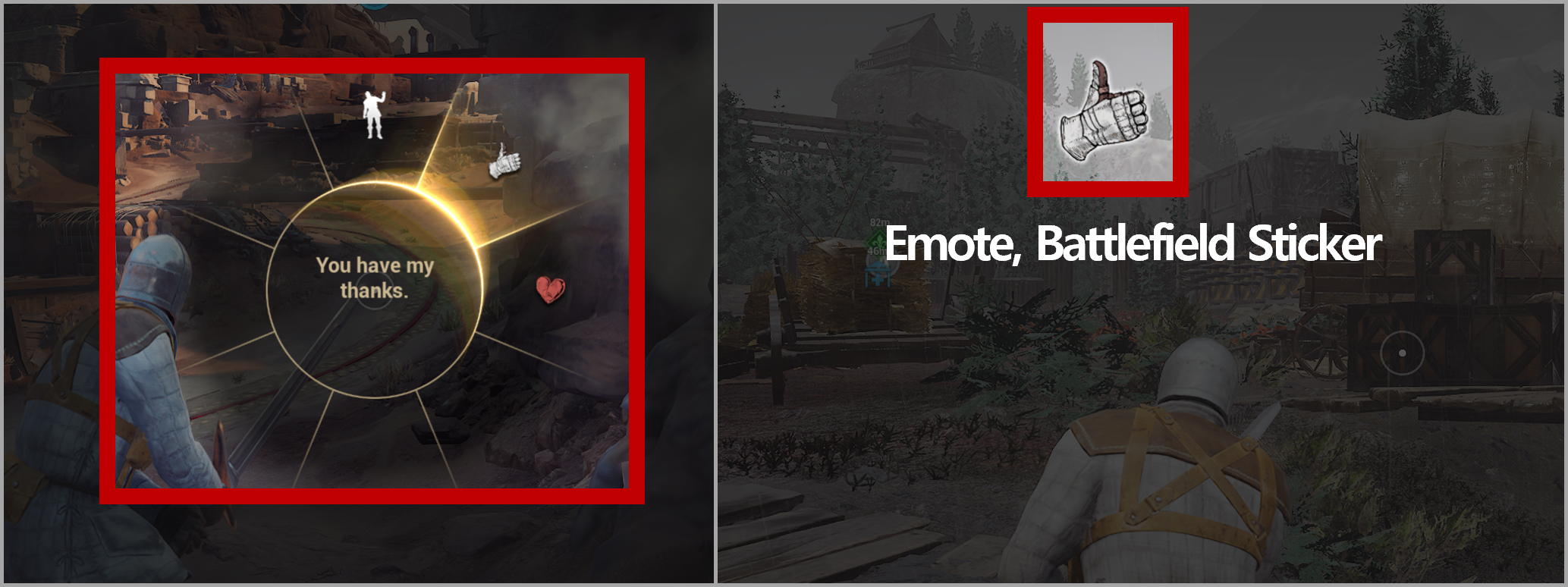
3. Voice Chat
Please activate Voice Chat in [Game Settings – Sound – Voice Chat] and choose the input method.
You can control the activation of Push-to-talk and Single Press by clicking [T].
■ How do I participate in the Squad Activity?
1. You can earn squad scores through activities that help your squad.
- Achieve/Acquire squad goals
- Contribution as kill, heal, and resurrect around your squad or your squad goals.
2. You can obtain Squad Medals when you earn a squad scores.
- You can earn max. two Squad Medals.
3. The acquired Squad Medals can be used by pressing [V].
- Squad Medals can be checked at the bottom right.

■ How do I use the Squad Medals?
Press [V] and put your mouse over.
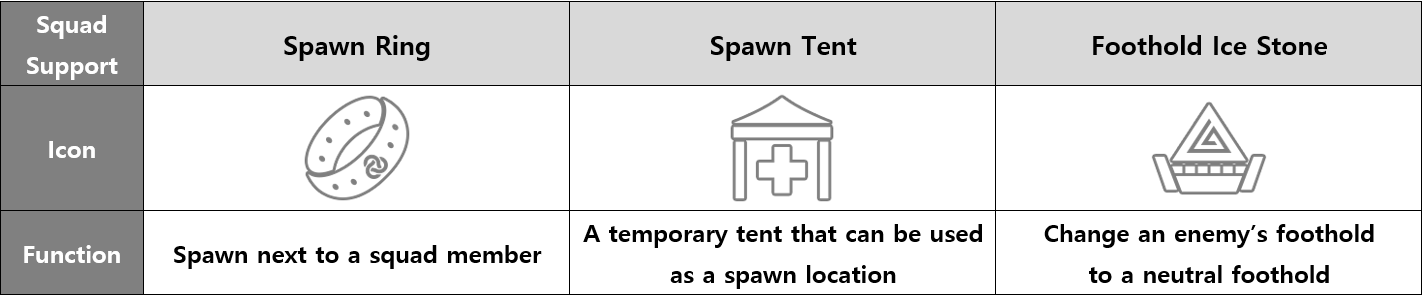
■ What is a Tier?
Tier can be checked in profile, highlight and scoreboard.
Tier can change depending on the battle results.
The tier section according to the ranking points is as follows:
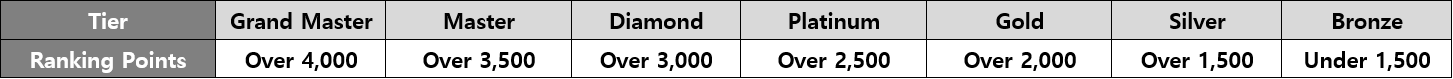
▣ Additional Contents on the Global Beta Test
■ Combatant Perk
Can be acquired in [Combatant – Combatant Level], by leveling up your Combatant Level.
Combatant XP and Silver Coins that are needed to level up your Combatant Level can be acquired by joining normal battles.
Combatant’s Perks can be equipped in the [Barracks – Perk].
By equipping different Combatant’s Perks that best fit your battle tendencies, each tester can enjoy different playstyles with the same combatant.

■ World Pass
In Warhaven, various countries are competing to expand their territories.
You can earn the World Pass XP by joining normal battles or clearing challenges.
When you reach World Pass Level 3, you will randomly join one of the four countries.
You can contribute to your country with the Combat Power earned through gameplay by joining Conquest and Territory Expansion.
And rewards will be sent according to your World Pass Level, Faction Standing, and Immortal Rank.
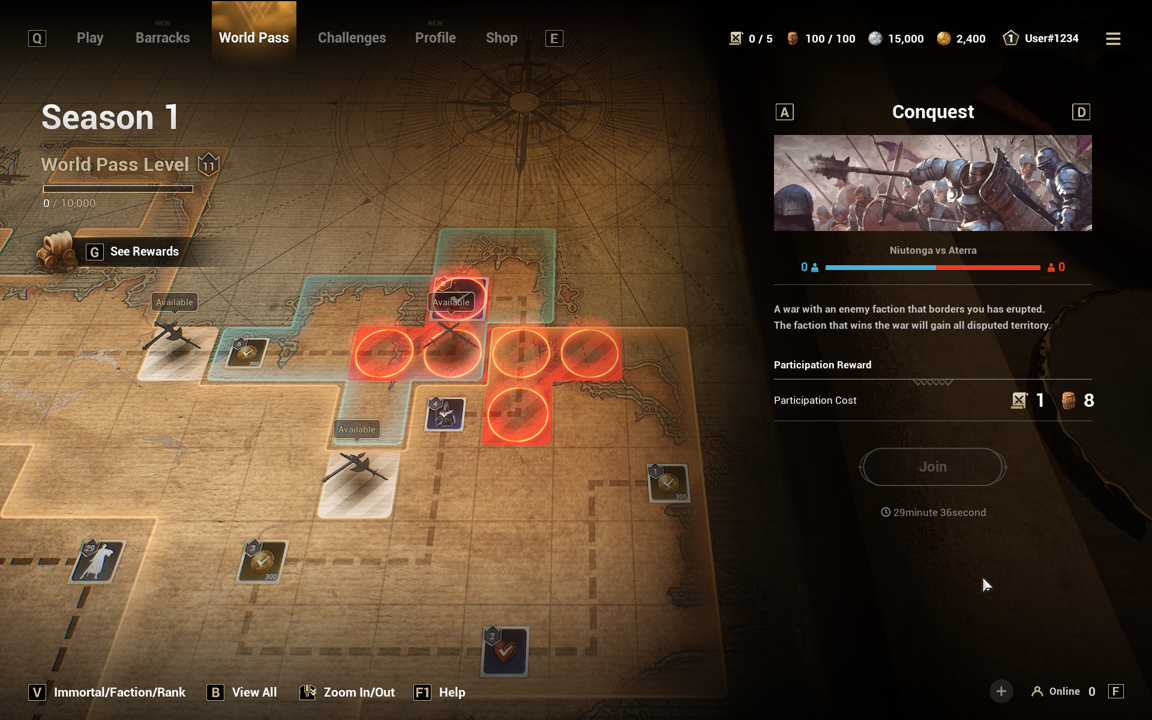
■ Quests
1. Daily/Weekly Quests
Daily/Weekly Quests will open when you reach account level 3.
Daily Quests will reset every day at UTC+0, and Weekly Quests will reset every Monday at UTC +0.
2. Multi-win Challenge
A Multi-win Challenge will open when you reach account level 10.
During a round, you will challenge yourself to see how many wins you can get before losing three times. Your best record will be displayed in the in-game list.
Placement rewards will be sent accordingly.
A round is a reset unit of a multi-win record, and it lasts for a week. The best record will reset after a round is over.
An acquired multi-win badge remains until the next round.
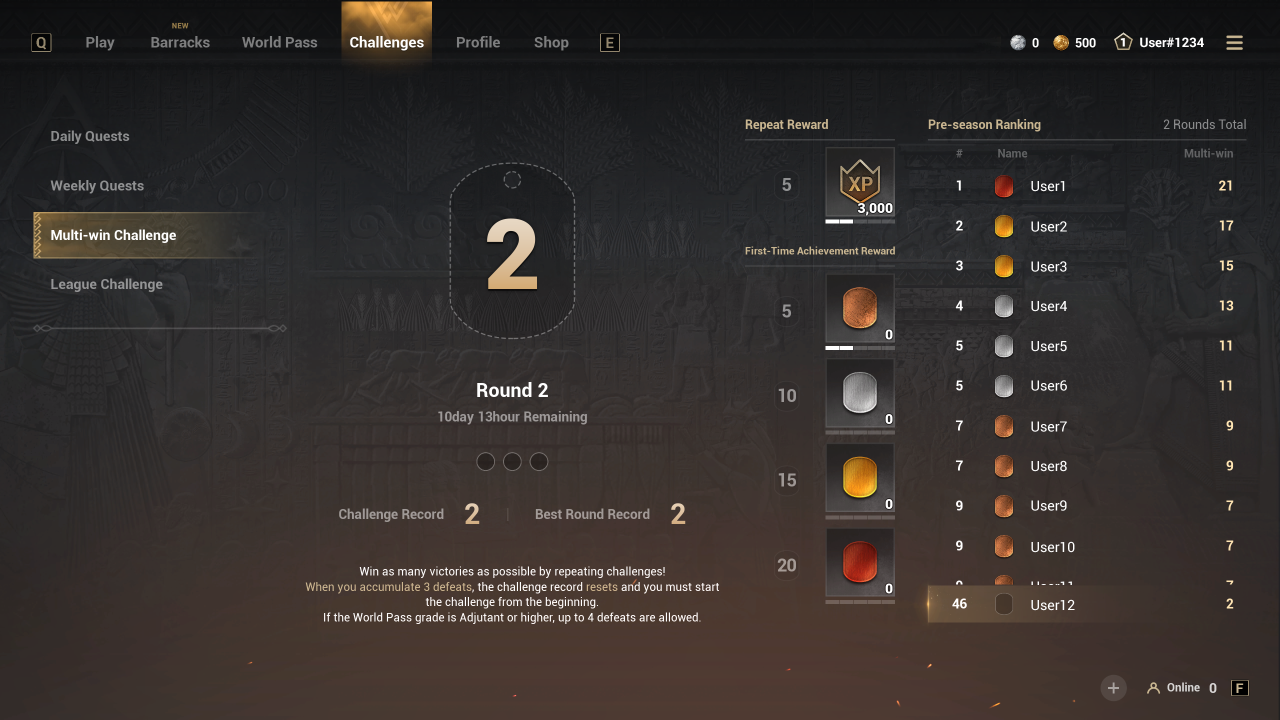
■ Report
1. Report a tester for an inappropriate behavior
You can report a tester for their inappropriate behavior in [Friends – Recent Player] at the bottom-right of the lobby screen.
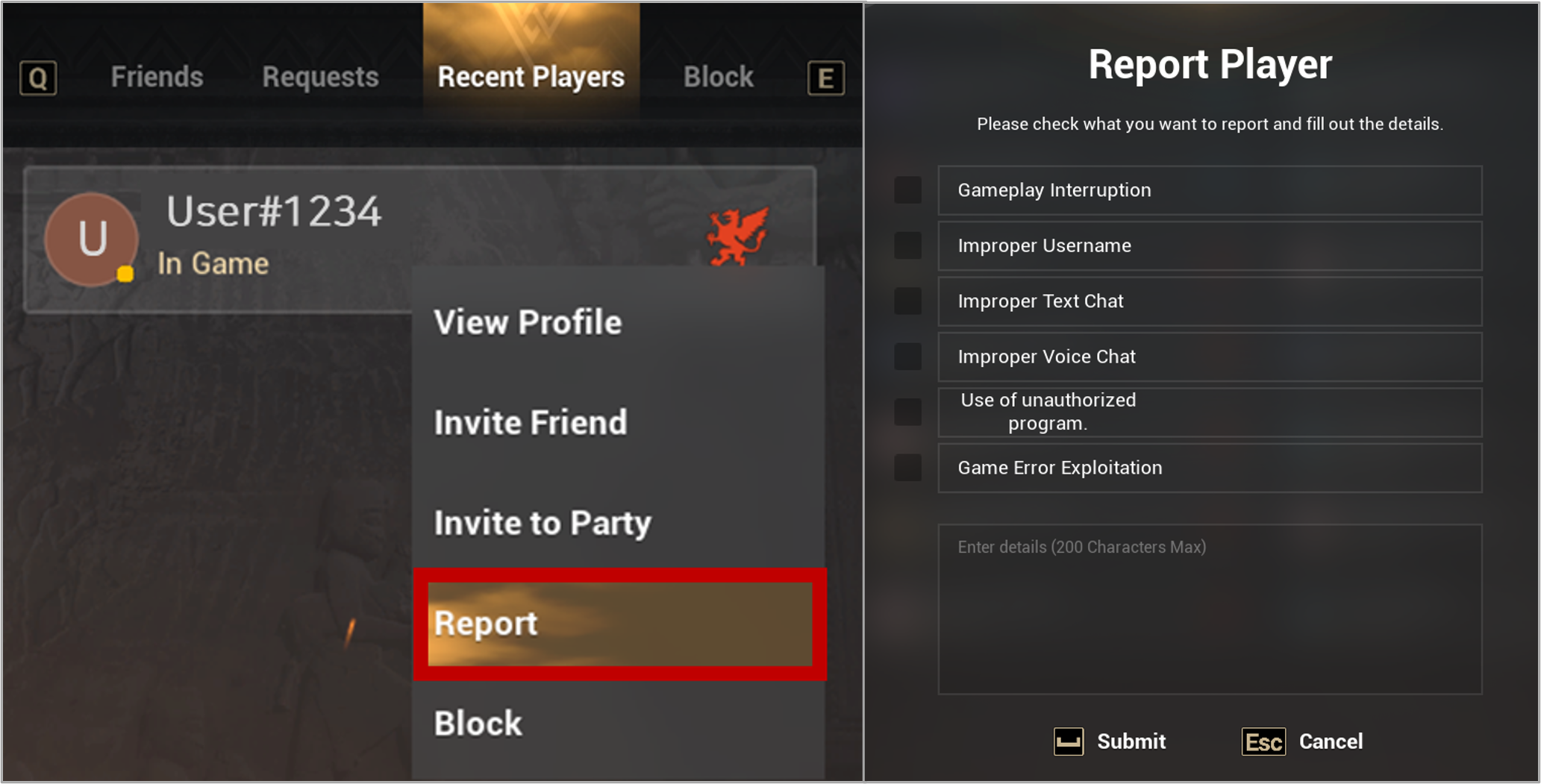
2. Report an inappropriate chat
You can report a tester with inappropriate chat by clicking the tester’s username in chat window.
3. Blocking chat
You can block a tester in chat window by clicking username of the user you wish to block.
You will be able to block the tester’s chat on this battlefield. However, strategic chatter won’t be blocked.
The tester’s chat will appear in case you meet the tester on another battlefield.
Blocking the tester will not delete the entire chat history.
■ Desertion Penalty
If you flee a fight, the battle will count as loss and the Quests you achieved during the battle will be canceled.
You cannot join the same battlefield after you’ve fled the fight, and the continuous desertion will lead to a restriction to the game match.
- Desertion Surveillance: If you flee a fight during the desertion surveillance, you will receive a restriction on matching.
- Desertion Penalty: Matching is restricted for the displayed time.
________________________________________
Thank you.