Custom Motion Update
[h2]Custom Motion[/h2]
You can now swap between custom idle motions of any outfits that have special poses!
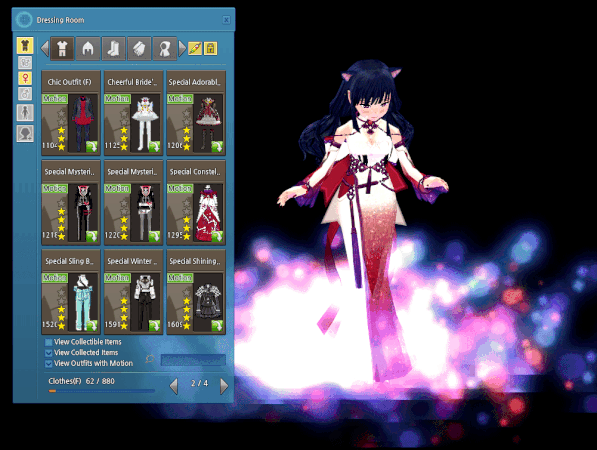
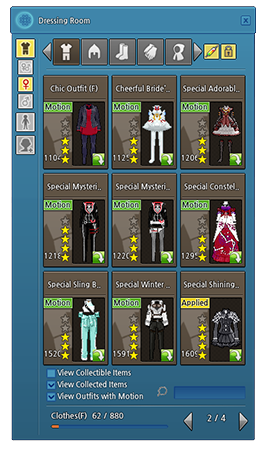
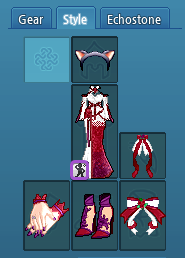
You can now swap between custom idle motions of any outfits that have special poses!
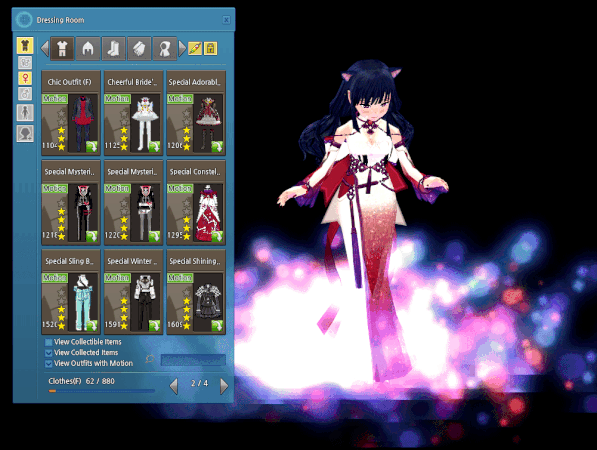
- The View Outfits with Motion checkbox has been added to the Dressing Room -> Clothing tab
- When this checkbox is checked, only outfits with custom idle motions will be displayed in the Dressing Room.
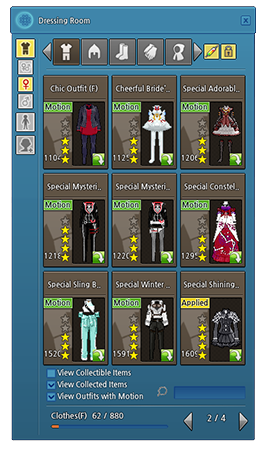
- To apply a motion of an outfit in the Dressing Room to your Style Tab, click on the green Motion button next to the desired outfit in the Dressing Room. Once the motion is applied, the button will change to a yellow Applied button.
- You cannot apply the motion of outfits that you do not own, or that cannot be equipped on your current character.
- The motion of special collaboration outfits cannot be applied.
- Once a motion has been applied, it will change the custom idle motion of outfits worn in the Style Tab to the motion of the selected outfit.
- The motion can only be swapped between outfits that have motion.
- Only one motion can be applied at a time.
- Even if you change the clothing equipped in the Style Tab, the applied motion is maintained.
- Even if there is a motion being applied in the Dressing Room, the motion will not be applied if the outfit you are wearing has no motion, or if the Style Tab has expired.
- The motion of an outfit will not change if it is equipped in the Gear Tab instead of the Style Tab.
- If you remove the outfit with the motion that is being applied from the Dressing Room, the motion is turned off.
- To remove an applied motion, click the Applied button again, or select a different outfit using the Motion button to change to a different motion.
- When an outfit with motion is worn in the Style Tab, a small icon is visible on the bottom-left corner of the Outfit slot. Click on this icon to bring up the Dressing Room with the View Outfits with Motion option selected.