August Quality of Life Updates

[h2]August Quality of Life Updates[/h2]
Auction House Changes
Many functions of the Auction House have been improved and some new functions are implemented.
- The bidding auction method will be removed.
- There were two types of transactions in the Auction House: normal/regular listings, and auction/bidding listings. Through this patch, all auction listings have been integrated into a regular auction listing instead of the bidding auction listing, which has a remarkably low utilization rate.
- The Bid selection has been removed from the Auction House search options.
- If a bid has failed due to another character's higher bid/re-bid/purchase failure before the patch, the Gold for that failed bid will automatically be sent back to the bank of the account during the August 10 maintenance.
- The default sorting method of the Auction House search results has been changed so that items are sorted in order from lowest to highest price.
- In addition, in order to minimize the damage caused by “Auction House fraud” or the act of “scamming”, which results in an unfair advantage by deceiving the selling price of an item, the default sorting method of the Auction House has been changed to sort by the lowest price per item sold.
- An option to Purchase Individual Items has been added. When purchasing bundled items on the Auction House, you can now purchase them as a whole stack or individually. Buy now in the quantity you need!
- When purchasing bundled items, Purchase All and Purchase Individual buttons are displayed.
- When purchasing an item, a window where you can check the purchase method, purchase quantity, and purchase amount will be displayed.
- When registered bundled items, the amount entered in the listing will be the price per unit.
- Example: 10 Dead Bees for a unit price of 1,000,000 gold each will be registered for a total price of 10,000,000 gold.

- Example: 10 Dead Bees for a unit price of 1,000,000 gold each will be registered for a total price of 10,000,000 gold.
- For bundled items that have been sold individually, you can collect the payment and unsold items during the sale through the item’s listing.
- After collecting the partial balance, any remaining items on sale will be canceled and the partial sale amount will be paid. Remaining items will be returned to the inventory.
- A Favorites feature has been added, so you can add and manage favorite item searches in the Auction House.
- Use the Register Favorites option to save a preferred search term, auction category, search options, and detailed advanced options.
- Up to 10 favorites can be saved.
- The favorites information is saved only on individual PCs and is not available across devices.
- The Search Popular Items search function is added.
- You can check the top 20 items with the highest daily trade volume in each Auction category.
- Transaction volume is updated in real time.
- The popular item search list is reset at 12:00 AM PDT every day in real time, and during maintenance.
- The Search bar function has been modified.
- If you search for an item and click a related search term populated in the dropdown, it will be searched with the [Exact Match] check box activated.
- A Search History function that saves up to 10 search terms is added and resets when you change channels or log off.
- Highlights are displayed when dragging a search term in the search bar.
- You can open and close the autocomplete window and search history by clicking the search bar.
- The width of the search bar is expanded.
- It is improved to enable search regardless of spacing in search terms.
- Suggested search options will appear when an item matches the search term inputted, as before.
- Improved the detailed search Advanced options for auction listings.
- [Exact Match] can be used in all categories.
- Function-related information is added to the tooltip when hovering over auction functions.
- Improvements have been made so that you can set the rank, number of effects, name, and range when searching for Reforging.
- When searching for Reforging, the character limit for names is extended to 40 characters.
- You can set the type and range of enhancement when searching for Special Upgrade.
- When searching Glyphwright, you can set the effect name and level range.
- When searching Echostone, you can set the effect name and level range.
- The following have been added to the Advanced option search.
- Set Effects - Added to the Equipment and Accessories category.
- Motion - Added to the Armor Equipment category.
- Crafter Info - Added to the Equipment and Accessories category.
- When searching for Advanced options in the Sewing Patterns and Manual categories, you can search separately by production rank and production item name.
- Training Stone Type - Added to the Alban Stone category.
- Signet - Added to Weapon categories.
- Max ATT, Magic ATT, Food Quality - Added to Ingredient category.
- Glyph Quality - Added to the Glyph Imprint category.
- Location Used - Added to the Homestead category.
- Equip Restrictions - Added to Weapon, Equipment and Face Decoration categories.
- The Auction House menu has been improved.
- Even if you click refresh, the sorting function and page are maintained.
- 10 page turn buttons are added.
- Among items with the same price in the sorting state, the item registered first is positioned at the top.
- The bank balance is displayed at the top of the Auction House UI.
- The following subcategory tabs have been added:
- Melee Weapons
- Sword
- Other Equipment
- Life Skill Tools
- The Cooking Tools category has been removed, and items will now be included in the Life Skill Tools category.
- The Fynn Bead category has been moved from the Other Equip subcategory to the Consumable subcategory.
- 4 new subcategories have been added under the Misc category:
- Tailoring/Weaving
- Fynni Pets
- Smoldering Thread
- Perfume
- Tailoring/Weaving
- Melee Weapons
- When registering an item, it is improved so that you can register a sale item using Alt + Left Click.
- The display of item information in the Auction House is improved.
- If items are listed that were purchased from the NPC shop, it is now displayed after the item name in the auction list.
- In the case of an item whose validity period has expired or durability is 0, a red shadow appears on the background of the item image.
- Items with initial durability of 0, such as balloons and empty bottles, will not be displayed.
- For items with enchantments, a color is assigned to the enchantment name.
- The restrictions that prevent you from using the Auction House in certain conditions are partially improved.
- Some conditions and functions are limited to the use of the Auction House as before.
- Flight state, umbrella open state - All Auction House functions are available.
- Transformation, demigod/Divinity state - All Auction House functions except preview are available.
- Pet/partner summon status, mounting, trade status, dungeon entry status, shadow mission entry status - You can use the Auction House and Preview functions.
- You cannot use most of the core functions, such as purchasing or retrieving items and gold when a Pet or Partner is summoned.
- Some conditions and functions are limited to the use of the Auction House as before.
- The Discount Coupon Settings feature is available, which allows you to set the minimum amount price cutoff for when the prompt to use an Auction House Fee Discount Coupon on a sold listing.
- It is improved so that you can set in-game notifications related to the Auction House under Auction House Settings > Sold Item Notifications.
- Added a checkbox to select multiple items in the My Auctions tab.
- A Relist Selections function is added, and items that have failed to be sold are registered for sale again with the settings that were initially registered.
- A Reclaim Selections function will be added and items that have failed to be sold will be returned to the inventory.
- When using the Reclaim Selections function, you can choose to receive payment or receive items.
- The batch processing function of Auction House items is improved and added.
- It is modified so that batch processing functions can be used without separate sorting.
- It is modified so that batch processing functions can be used without separate sorting.
- The Preview function is improved.
- It is improved so that you can move the location of the character and homestead props by right-clicking.
- A function to reset the viewpoint is added.
- Some bugs are fixed.
- An issue where an infinite message pops up when entering the Enter key in the search box is fixed.
- The sales amount in the payout notification window will be modified to display [total amount] instead of [amount per item].
- Typos in the guarantee check notification window will be corrected.
- The certified check notification window is modified to display the current bank balance.
- An issue where the enchantment list is not displayed when searching for an enchantment with 'Exact Match' enabled is fixed.
- An issue where items with both prefix/suffix enchantments were not searched when searching for an enchantment with 'Exact Match' enabled has been fixed.
- An issue where, when purchasing an item with a recent average price difference of 90%, an information window with overlapping information displayed twice will be fixed.
- The readability of the text in the trade result window is improved.
- An improvement has been implemented for the Extra Equipment Slot when switching weapons and gear.
- Equipment in the Extra Equipment Slot will now always be replaced with the equipment in First weapon slot (Ⅰ).
- If the Second (Auxiliary) weapon slot (ⅠⅠ) is currently equipped, it is automatically swapped to the First weapon slot (Ⅰ) and then replaced with the items stored in the Extra Equipment Slot.
- Example: When holding the weapon (Red Chain Blade) in the Auxiliary weapon slot (ⅠⅠ) and switching to the gear in the Extra Equipment Slot, it automatically changes to the First weapon slot (Ⅰ)(Yellow Staff) first before replacing the item with the weapon (Blue Bow) stored in the Extra Equipment Slot.
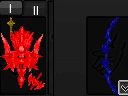
- Stack bundles have been improved for several items.
- Empty Bottle, Water, Milk, Fragrant Honey Water, and Fragrant Honey Milk items can now be stacked up to 100 bundles.
- When an item is used for gathering or used in a recipe, it is deducted from the bundle, and newly created items are also automatically bundled.

- The number of bundles for the following items has been increased to 100, and the number of bundles for some potions has been increased to 20.
- Empty Bottle, Water, Milk, Fragrant Honey Water, and Fragrant Honey Milk items can now be stacked up to 100 bundles.
Item Name
Bundle
Item Name
Bundle
Item Name
Bundle
Handmade Bandages
100
Small Gem
100
Cotton Cushion Stuffing
100
Fine Handmade Bandages
100
Small Green Gem
100
Hay Bale
100
Finest Handmade Bandages
100
Small Blue Gem
100
Antidote Potion
20
Tough Thread
100
Small Red Gem
100
Poison Potion
20
Fused Hillwen Alloy
100
Small Silver Gem
100
Holy Water of Lymilark
20
Energy Converter
100
Arat Berry
100
Massive Holy Water of Lymilark
20
Intact Shyllien
100
Wheat Flour
100
Energy Converter (Part-Time Job only)
100
Sundew
100
Barley Flour
100
Intact Shyllien (Part-Time Job only)
100
Holy Flame
100
Glittering Paper
100
Berry
100
Sulfur Ore
100
- The list of items that can be obtained from the Fused Erg Sealing Box that can be crafted with Handicraft has been changed.
- The probability of acquiring a type of wings has increased by about 4 times compared to before.
- The probability of acquiring a 2nd title coupon has increased by 1.5 times compared to before.
- All sub-rewards have been reorganized into Adamantine Coins.
Before
After
- Nightbringer Edged Wings
- Nightbringer Pure Wings
- Folamh 2nd Title Coupon (Not tradable)
- Irusan 2nd Title Coupon (Not tradable)
- Brielle 2nd Title Coupon (Not tradable)
- Gillach 2nd Title Coupon (Not tradable)
- Adamantine Coin x1000
- Adamantine Coin x500
- Adamantine
- Glas Ghaibhleann Heart
- Damaged Glas Ghaibhleann Feather
- Nightbringer Pure Wings
- Folamh 2nd Title Coupon (Not tradable)
- Irusan 2nd Title Coupon (Not tradable)
- Brielle 2nd Title Coupon (Not tradable)
- Gillach 2nd Title Coupon (Not tradable)
- Adamantine Coin x1000
- Adamantine Coin x500
- Adamantine
- Glas Ghaibhleann Heart
- Damaged Glas Ghaibhleann Feather
- Nightbringer Edged Wings
- Nightbringer Pure Wings
- Folamh 2nd Title Coupon (Not tradable)
- Irusan 2nd Title Coupon (Not tradable)
- Brielle 2nd Title Coupon (Not tradable)
- Gillach 2nd Title Coupon (Not tradable)
- Adamantine Coin x6000
- Adamantine Coin x3000
- Adamantine Coin x2000
- Nightbringer Pure Wings
- Folamh 2nd Title Coupon (Not tradable)
- Irusan 2nd Title Coupon (Not tradable)
- Brielle 2nd Title Coupon (Not tradable)
- Gillach 2nd Title Coupon (Not tradable)
- Adamantine Coin x6000
- Adamantine Coin x3000
- Adamantine Coin x2000
- The Dungeon Guide UI menu has been improved.

- The Favorites button and tab have been added.
- A star-shaped Favorite icon is added to the dungeon information displayed when clicking the dungeon card, and you can register/unregister Favorites through this.
- Bookmarked dungeons can be collected and viewed through the Favorites tab at the top.
- If even one Favorite is registered, the Favorites tab will be displayed first when opening the dungeon guide.
- The Shop button is added.
- You can use Eavan's Token Shop remotely using the Shop button.
- Items cannot be sold in the token shop through the shop button, and this menu cannot be used in some areas such as dungeons.

