October Quality of Life Updates
[h2] [/h2][h2]October Quality of Life Updates[/h2]
[/h2][h2]October Quality of Life Updates[/h2]
Equipment Inventory Slot
A new function has been added to the Dressing Room!
 [h3]
[h3] [/h3]
[/h3]
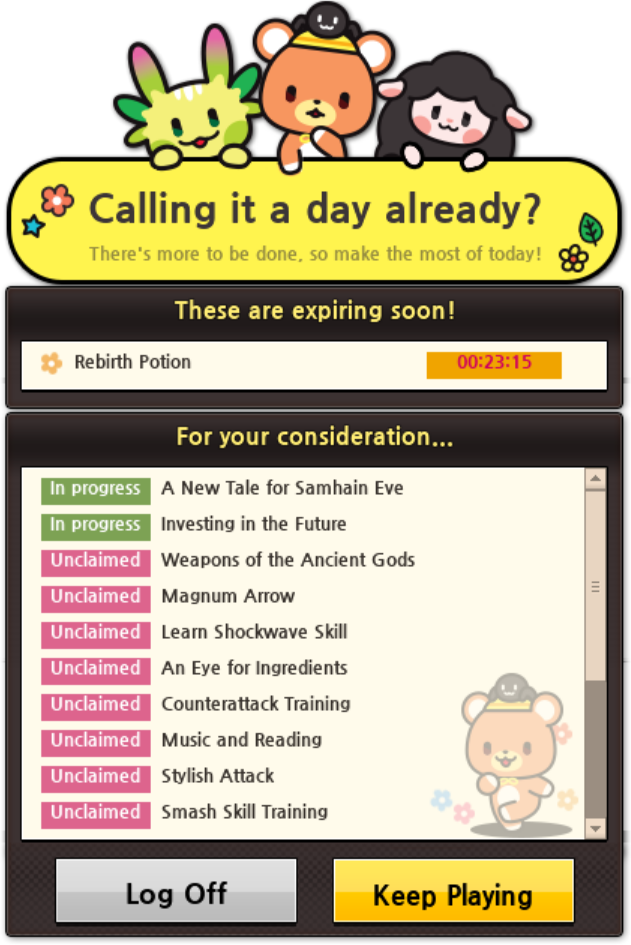
New Log Off Notice
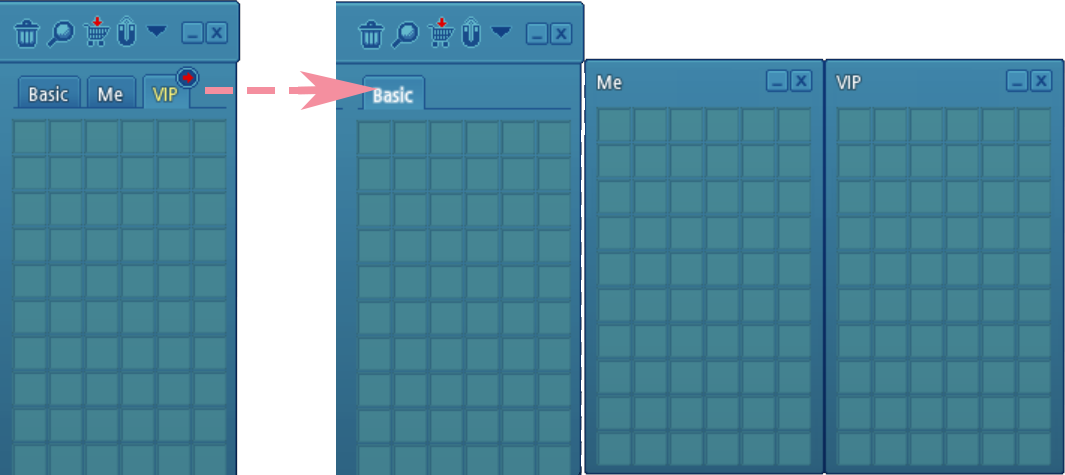
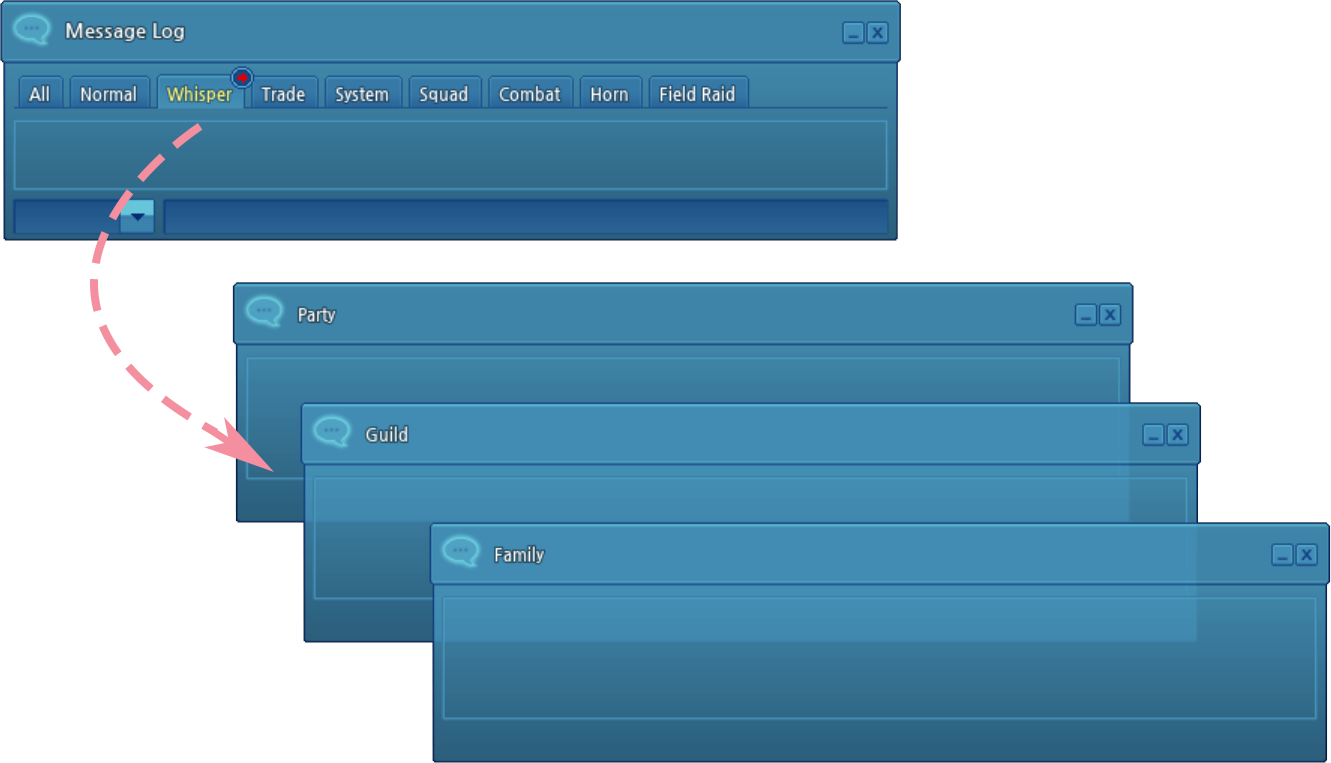


 [/h2][h2]October Quality of Life Updates[/h2]
[/h2][h2]October Quality of Life Updates[/h2]Equipment Inventory Slot
A new function has been added to the Dressing Room!
- The Equipment Appearance Slot system has been added to the Dressing Room.
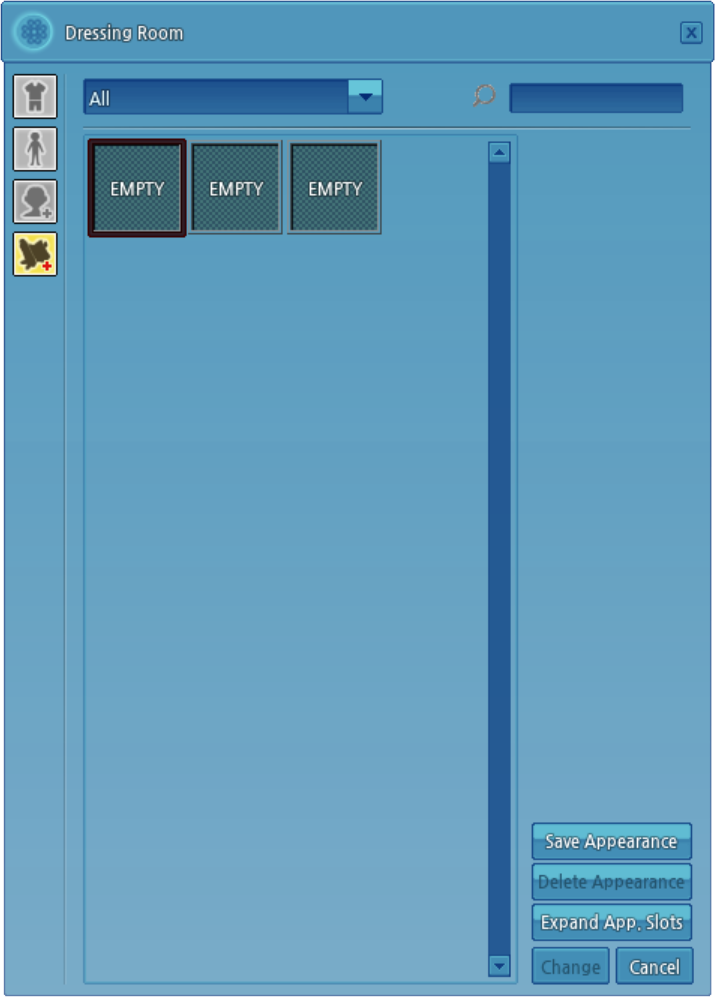
- Save the changed appearance of an equipment to a slot or change it to a different appearance using the change option.
- Characters will have three Equipment Appearance Slots by default.
- You can store different dyed versions of the same appearance scroll in separate slots.
- Equipment Appearance Slots are not shared among other characters within the account.
- Equipment Appearance Slots can be expanded by using 30 Pon.
- Maximum expanded slots is up to 300.
- Weapon Appearance Scrolls of some weapons have been added to NPC Shop.
- Sold from Nerys in Dunbarton when selecting the "Misc" tab.
- The following Weapon Appearance Scrolls have been added:
- Bastard Sword Appearance Scroll
- Mace Appearance Scroll
- Bipennis Appearance Scroll
- Claymore Appearance Scroll
- Leather Long Bow Appearance Scroll
- Crossbow Appearance Scroll
- Physis Wooden Lance Appearance Scroll
- Cardinal Chain Blade Appearance Scroll
- Basic Control Bar Appearance Scroll
- Wood Atlatl Appearance Scroll
- Spiked Knuckle Appearance Scroll
- Spiral Shuriken Appearance Scroll

- The Currency tab has been added.
- Currency items that are used to purchase items at NPC shops will now be stored in the Currency tab located when clicking the Inventory icon on the UI rather than in your inventory or bag.
- Gold and Ducats will remain in your inventory.
- Open the menu through Inventory > Currency tab, or set a hotkey for it under Options > Game > Control > Hotkey Settings > Currencies.
- The items that have been converted to currency and moved into three categories of the Currency tab are as follows:
- General
- Adventurer Seal
- Basic/Intermediate/Advanced Baltane Seal
- Gold-Leaf Pine Cone
- Royal Society Sponsorship Badge
- Returned Milletian’s Seal
- Adventurer Seal
- Battle
- First Voucher
- Second Voucher
- Third Voucher
- Fourth Voucher
- Adamantine Coin
- Frostwork Crystal Shard
- Field Raid Memento
- First Voucher
- Event
- Note: Limited timed event coins and currencies will be stored here while the corresponding event is active.
- Note: Limited timed event coins and currencies will be stored here while the corresponding event is active.
- General
- With this new feature, the Currency Storage notification will always display each time you log in until you open the Currency Storage for the first time.
- To remove this notification, open the Currency tab once.
- Certain currencies can be withdrawn from the bank menu.
- The Quest Helper System has been improved.
- The quest help button can be checked in the quest window.
- The Altruist rankings reset periodically.
- This new season ranking is separate from the existing cumulative help score ranking with each season lasting for 3 months before resetting.
- The first season will run until January 1, 2024 at 12:00 AM PT.
- The Season Ranking schedule for each season is:
- January~March / April~June / July~September / October~December
- The quest helper related rewards have been changed and new rewards have been added.
- After the season ends, the top 100 players in the season will be able to support story shadow missions, similar to a Royal Alchemist, until the end of the next season.
- Titles are awarded based on the Total Quest Help Provided. (Effect applied when title is activated)
Title
Total Quest Help Provided
The Courteous (2nd Title)
More than 50 times
The Attentive Altruist (1st Title)
More than 100 times
The Master Altruist (1st Title)
More than 200 times
Erinn’s Most Benevolent Altruist (1st Title)
More than 300 times
 [/h3]
[/h3]- Requirements to acquire “the Courteous” 2nd title have been changed.
- Obtain title by completing 50 or more quest assists.
- If you have already completed 50 or more quest assists, then this title will be awarded after "Helping Out" 1 time after the update.
- Each title will have its own unique effect when equipped and will not expire.
- If you have already progressed the Quest Help more than the required number for the title acquisitions then you will obtain the title when you complete 1 "Helping Out" request after the update.
- If you have already progressed the Quest Help more than the required number for the title acquisitions then you will obtain the title when you complete 1 "Helping Out" request after the update.
- A Help button has been changed to Quest Help.
- The Quest Help button can be checked in the Quest window.
- Improvements have been made so that notifications can be set on the Altruism Quest Board.
- You can now enable Altruist Notifications from the Altruism Quest Board.
- This will send you a notification when a user requests assistance for a quest.
- You can still register to be an Altruist through the NPC Weird Cat in the Chief’s House in Tir Chonaill.
- The notification change limit will be reset every day at 7:00 AM Erinn time.
- You can now enable Altruist Notifications from the Altruism Quest Board.
- You can now check the number of Quest Help Provided on the Altruism Quest Board.
- Quests that can be requested for help will display a Request Help button in the Quest Info window, and when pressed, the quest will automatically be set as a Help Request Quest.
- Quest Help criteria and scores have been improved.
- Completing a "Help Out" request has been changed from "when pressing the Complete button" to "when completing the last objective" of the quest.
- Removed the deduction of Altruism points if no help is provided for a certain period of time.
- Altruism points can now be obtained from an account only once per day.
- Altruism points can be earned again after 12:00 AM PT.
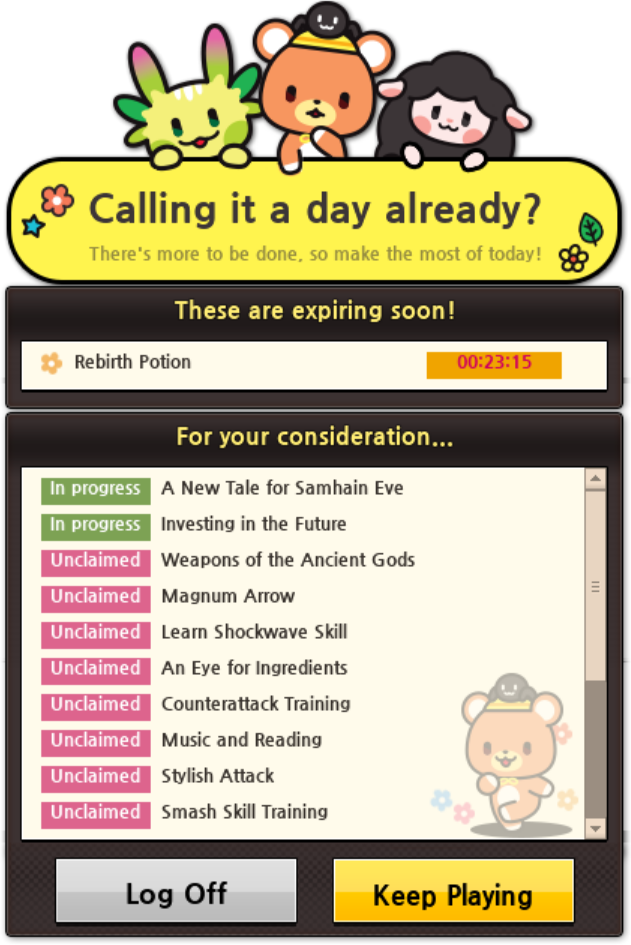
New Log Off Notice
- New information will be displayed when attempting to log off.
- The following information will be displayed:
- Items in your inventory that will expire within 24 hours
- Event currency
- Quests that are in progress
- Unclaimed quest rewards
- Attempting to log off during combat will show EXP and Gold penalty and time remaining until safe log off is possible
- Clicking on an item within the UI will open the inventory and the location of the item is displayed.
- Clicking on a quest name in the UI will open the quest UI opens on the tab where the quest is in.
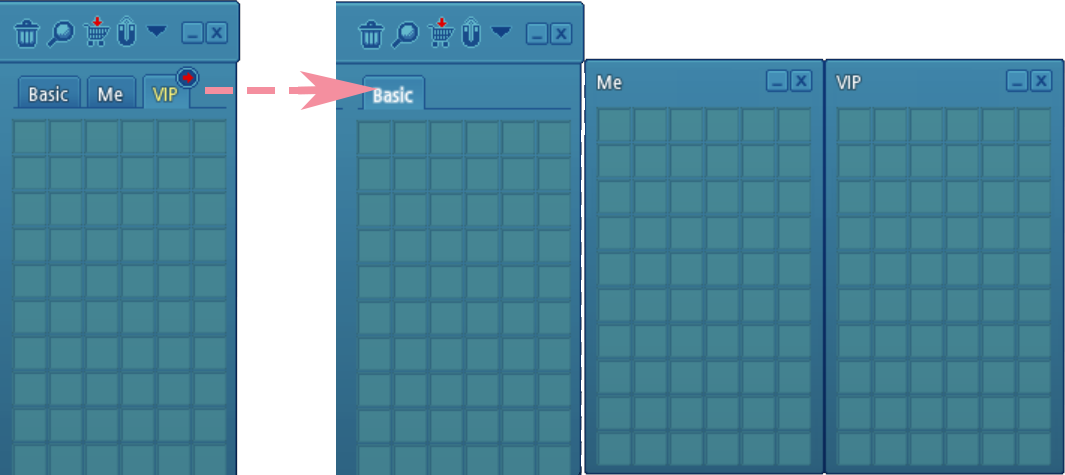
- Individual Inventory and Chat features have been added.
- The “Me” and VIP inventory tab can now be displayed in a separate window.
- If VIP service is not active, the inventory cannot be separated into its own window.
- The sorting and tagging features are not available for Me and VIP inventory when separated.
- The effects of using the Inventory Expansion Coupon and Inventory Expansion Coupon PLUS items are equally applied to the separated Me and VIP inventory.
- If VIP service is not active, the inventory cannot be separated into its own window.
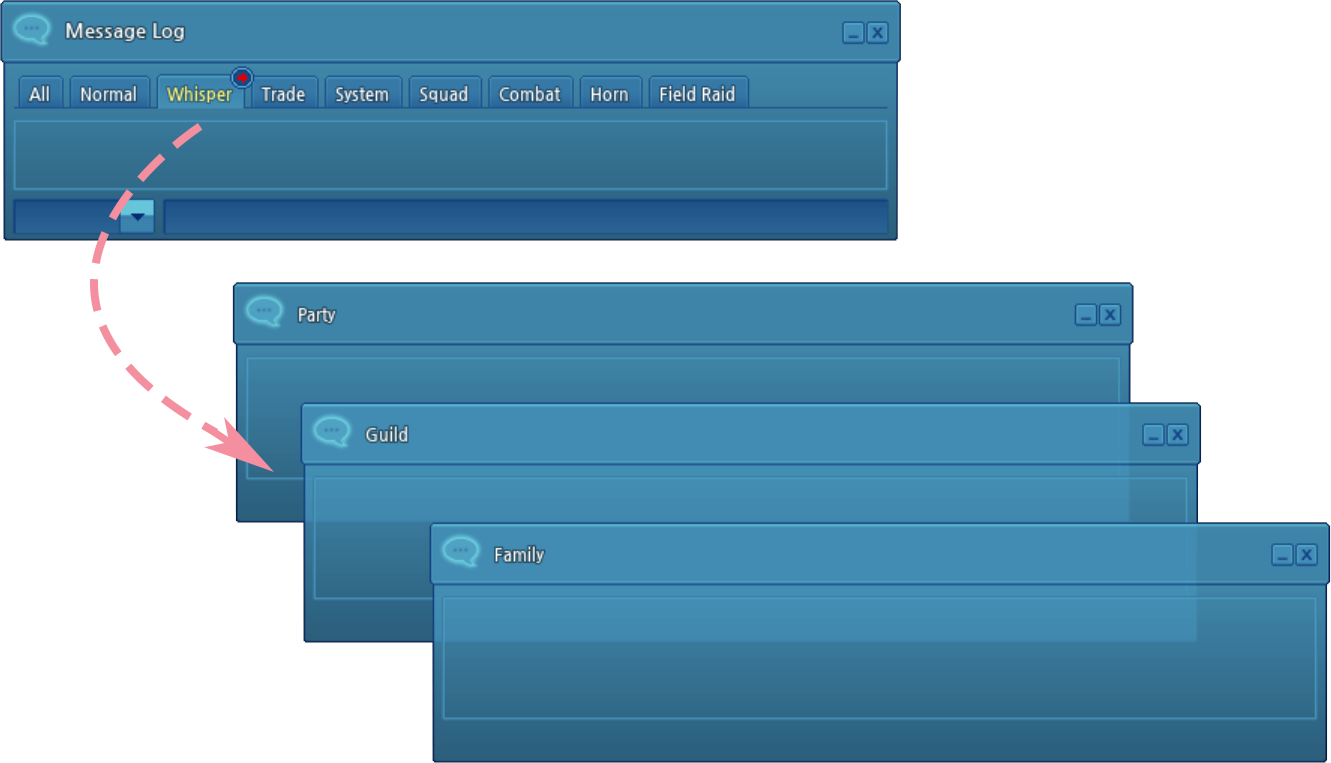
- You can also display various Message Log tabs in separate windows.
- You can now have 20 active whisper chat logs visible.
- Whisper chat logs will be reset when changing channels, or reconnecting to a channel.
- Each chat category will have their corresponding chat tags such as @ for Whisper or # for Party fixated in the message input box.
- You can recombine individual chat windows by pressing the X button on the separated individual windows.
- You can now have 20 active whisper chat logs visible.
- Damage skins can be toggled on or off using "Activate" and "Deactivate".
- You can disable others' damage skins under Options > Performance > Hide Others' Damage Skins.

