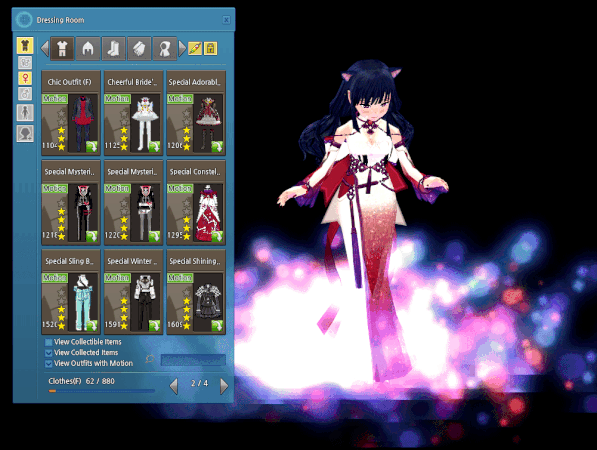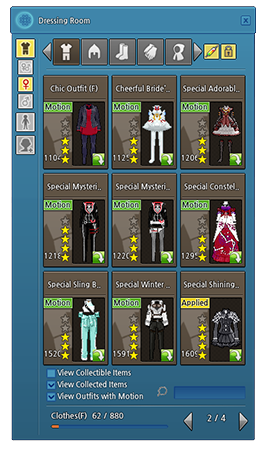Light and Darkness Event
Light, Darkness, or Twilight? Everyone is choosing sides in the land of Erinn, so head down to Dunbarton and choose a side today! You might even get a special gift for choosing a side. Check out the details below.
Event Dates: Thursday, March 3rd, After Maintenance - Thursday, March 31st, Before Maintenance
[h2]Event Details[/h2]
[Event] Radiant Shade - Daily Quest[h2]Twilight Box[/h2]
Event Dates: Thursday, March 3rd, After Maintenance - Thursday, March 31st, Before Maintenance
[h2]Event Details[/h2]
- During the event, you will receive the guide quest, [Guide] Twilight Time.
- Talk to the Follower of Twilight in Dunbarton.
- Register a main character with the Follower of Twilight.
- You can only register one character per account.
- You will receive the following rewards after completing [Guide] Twilight Time:
- 10,000 EXP
- You will also receive a pair of Misty Wings.
- The event resets daily at 7:00 AM PST/PDT.
- Throughout the event, you can upgrade the Misty Wings by collecting 5 Radiant Shades.
- Radiant Shades can be obtained by completing the daily quest, [Event] Radiant Shade.
- Each time you obtain 5 Radiant Shades, return to the Follower of Twilight and deliver mixtures of Light and Darkness.
- You can choose between the Shard of Light or the Shard of Darkness.
- Each time you choose between the two shards, the Misty Wings will be upgraded and replaced by new wings. Each stage will reward you with a new robe and a new wing type.
- Stage 1

- Tattered Teddy Robe
- Semi-solid Wings
- Stage 2

- Momentary Twilight Robe
- Solid Wings
- Stage 3

- Eternal Twilight Robe
- Wings based of your choices
- Choosing all Light will reward you with the following:

- Wings of Light
- Caller of Light 1st Title
- Max Damage +5
- DEX +5
- Strength +5
- INT +5
- Will +5
- Luck +5
- Choosing all Darkness will reward you with the following:

- Wings of Darkness
- Caller of Darkness 1st Title
- Max Damage +5
- DEX +5
- Strength +5
- INT +5
- Will +5
- Luck +5
- Choosing a mixture of Light and Darkness will reward you with the following:
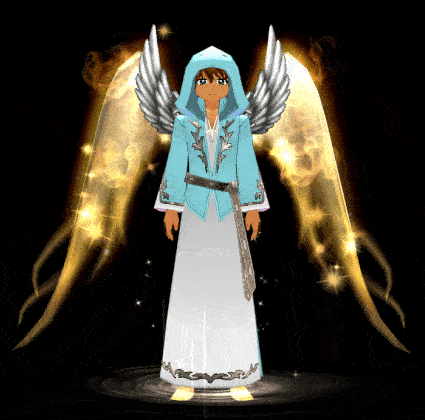
- Wings of Twilight
- Caller of Twilight 1st Title
- Max Damage +5
- DEX +5
- Strength +5
- INT +5
- Will +5
- Luck +5
- Choosing all Light will reward you with the following:
- Stage 1
[Event] Radiant Shade - Daily Quest
- After registering a main character, you will receive the daily quest, [Event] Radiant Shade.
- Complete a Shadow Mission in Tara or Taillteann and pick up the Impure Radiant Shades to complete the quest's objective.
- Impure Radiant Shades can be obtained from the end chest of the Shadow Mission. You must pick them up to complete the quest.
- Once you complete the quest, you will receive the following rewards:
- 10,000 EXP
- Twilight Coin x1
- Radiant Shade x1
- This quest can be completed daily even after the wings have been fully upgraded for additional Twilight Coins.
- Complete the daily quest, [Event] Radiant Shade, 5 times to receive the following rewards:
- 10,000 EXP
- Twilight Coin x5
- The quest, [Event] Second Light and Darkness, will be given after the wings have been upgraded to Stage 1.
- Complete the daily quest, [Event] Radiant Shade, 5 times to receive the following rewards:
- 10,000 EXP
- Twilight Coin x5
- The quest, [Event] Third Light and Darkness, will be given after the wings have been upgraded to Stage 2.
- Complete the daily quest, [Event] Radiant Shade, 5 times to receive the following rewards:
- 10,000 EXP
- Twilight Coin x5
- The Twilight Shop will be available after you complete the quest, [Event] Third Light and Darkness and the wings are upgraded to the final stage.
- Even if you do not upgrade the wings to the final stage, the Twilight Shop will be available on March 21st at 7:00 AM PDT for everyone.
- You can speak to the Follower of Twilight to access the shop.
Item
Cost
Twilight Box
1 Twilight Coin
Nao's Soul Stone (Event)
2 Twilight Coins
Artisan Upgrade Restoration Kit
7 Twilight Coins
Forgetful Potion
12 Twilight Coins
Rusty Hammer of Proficiency
12 Twilight Coins
Skill Training Seal (10)
12 Twilight Coins
Complete Skill EXP Potion (1 Day)
15 Twilight Coins
Platinum Hammer of Durability
15 Twilight Coins
Trade Unlock Potion
20 Twilight Coins
Enchant Protection Potion
20 Twilight Coins
Protective Red Upgrade Stone (Event)
25 Twilight Coins
Protective Blue Upgrade Stone (Event)
25 Twilight Coins
Wings of Light Extension Coupon (1 year)
20 Twilight Coins
Wings of Darkness Extension Coupon (1 year)
20 Twilight Coins
Wings of Twilight Extension Coupon (1 year)
20 Twilight Coins
- Wings Permanent Coupon
- Protective Red Upgrade Stone (Event)
- Protective Blue Upgrade Stone (Event)
- Trade Unlock Potion
- Enchant Protection Potion
- Dual Gun Skill 2x EXP Potion (Event)
- Music Skill 2x EXP Potion (Event)
- Martial Arts Skill 2x EXP Potion
- Life Skill 2x EXP Potion (Event)
- Combat Skill 2x EXP Potion (Event)
- Magic Skill 2x EXP Potion (Event)
- Alchemy Skill 2x EXP Potion (Event)
- Ninja Skill 2x EXP Potion
- Puppetry Skill 2x EXP Potion
- Party Phoenix Feather (Event)
- Name/Chat Color Change Potion (Event)
- Special High Speed Gathering Potion (Event)
- Movement Speed 40% Increase Potion (Event)
- HP Buff Potion (Event)
- MP Buff Potion (Event)
- Stamina Buff Potion (Event)
- Protection/DEF Buff Potion (Event)
- Special Tendering Potion (Event)
- Special Tendering Potion S (Event)
- Production Failure Potion (Event)
- Potion of Proficiency (Event)
- Topaz
- Star Sapphire
- Emerald
- Aquamarine
- Garnet
- Jasper
- Ruby
- Spinel
- Diamond
- Homestead Eggplant Seed
- Homestead Strawberry Seed
- Homestead Pumpkin Seed
- Homestead Cabbage Seed
- Homestead Tomato Seed