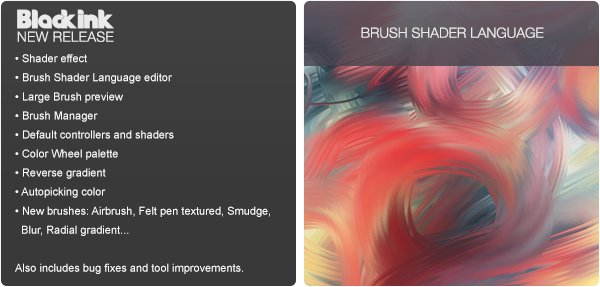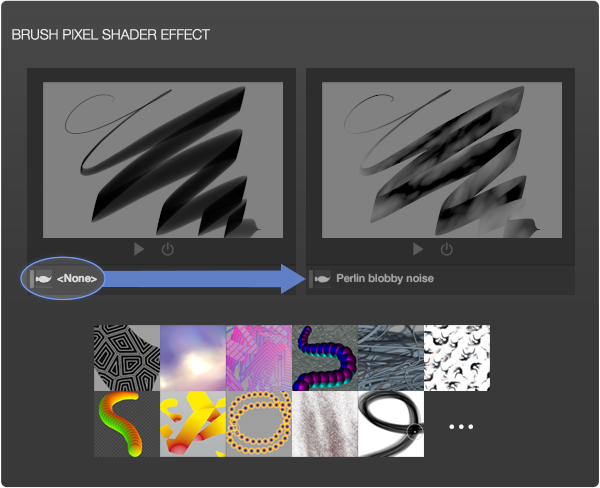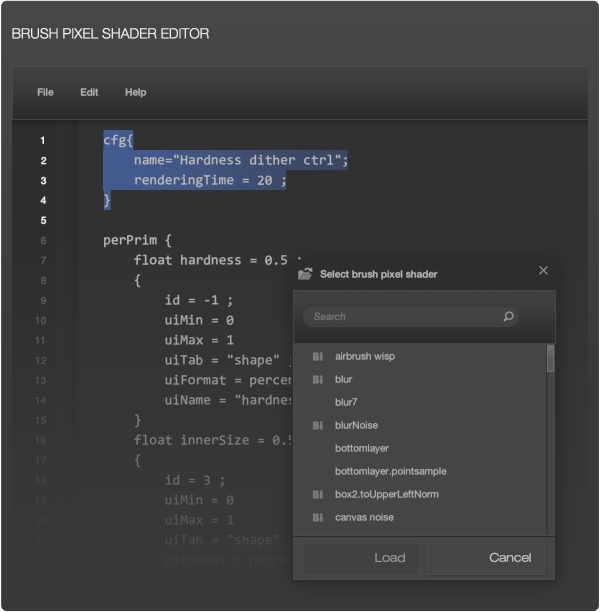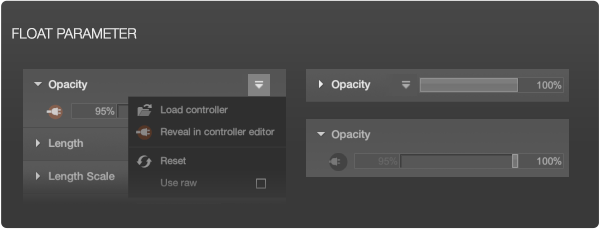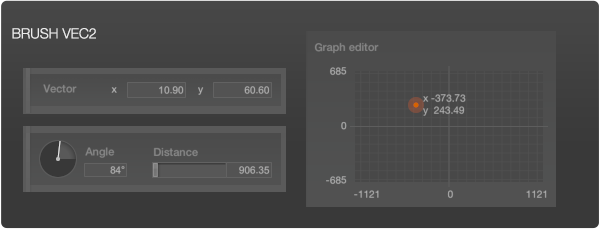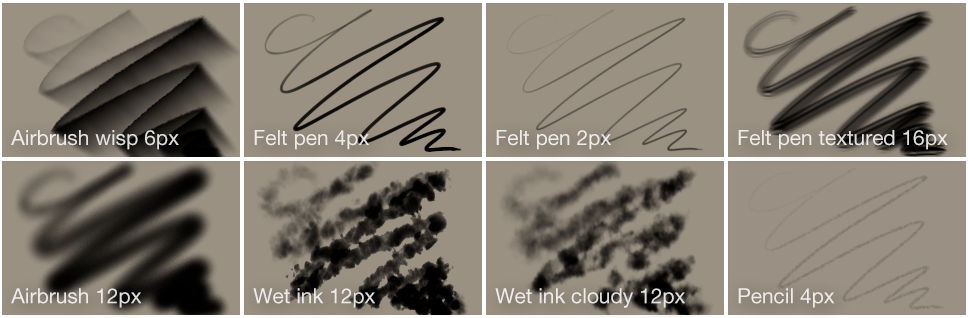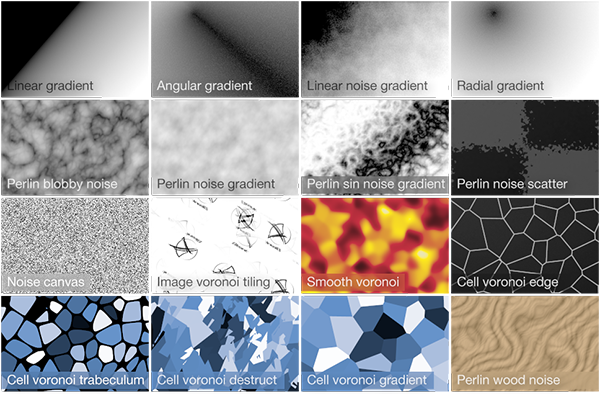Black Ink 0.345.2599
The Version 0.345.2599 is now available

Dear Black Ink users,
We’re very glad to announce a new update for Black Ink!
You can now define your shortcuts for everything
We have added the possibility of using brushes with several textures, which will give you more freedom in creating material effects. We also improved the eraser.
One of the biggest time consuming work we did is an optimization for very resource expensive brushes, without impacting the user experience.
Thus, even if the GPU is busy computing an expensive stroke, it’s still possible to draw with no latency.
We fixed a problem that made Black Ink not appear on the Desktop since Windows 10 Creator Update.
Feel free to let us know about your experience and your suggestions!
See you soon!
Bleank Team
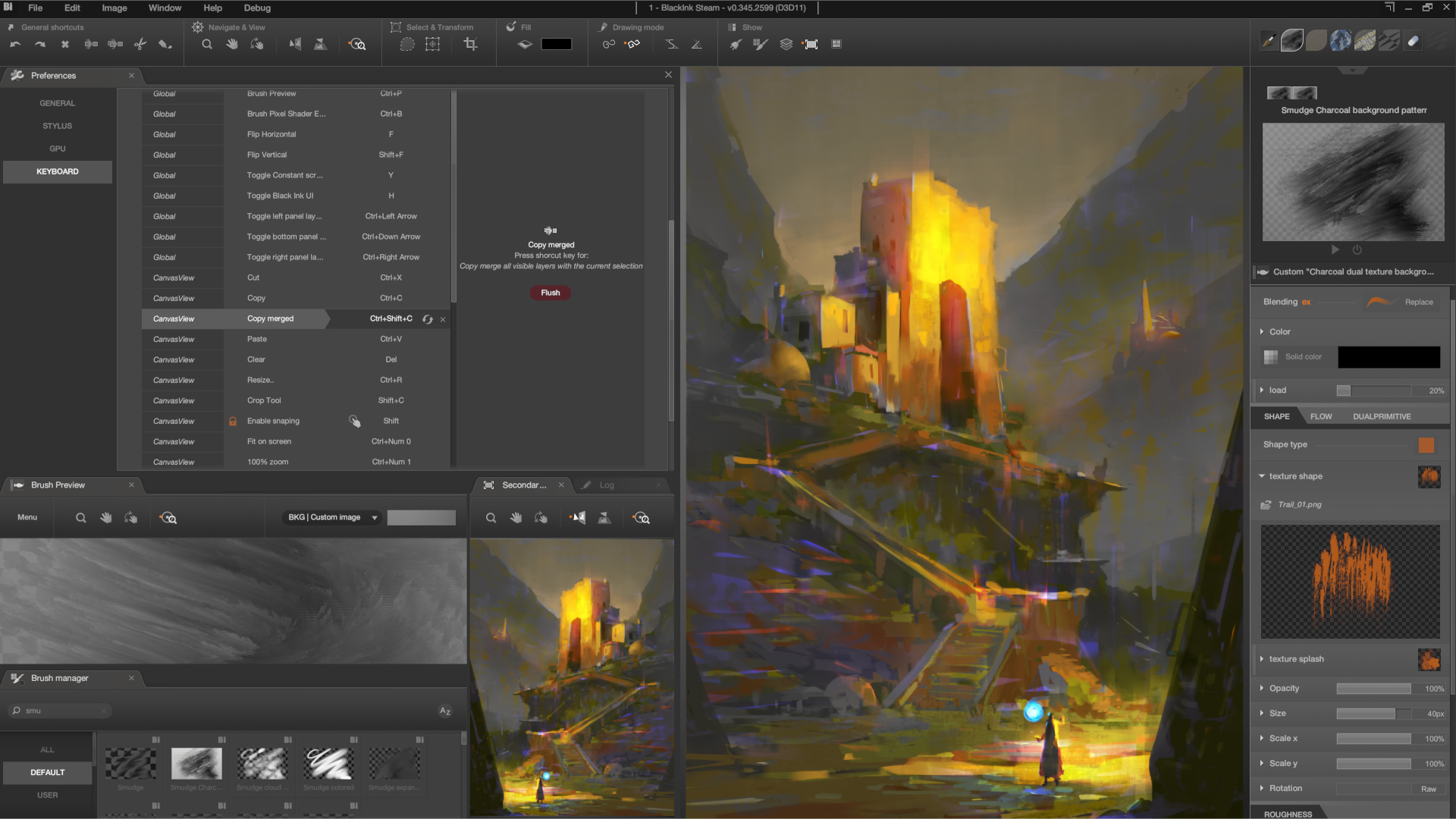
List of changes :
New Shortcut Customization
The user can now customize Black Ink shortcuts in the Preferences Panel > Keyboard
New Default Brushes

- Charcoal dual Texture
- Charcoal dual texture lines 62px
- Charcoal background pattern 40px
- Ink droplet bicolor canvas fill
- One Edge textured 24px
- Felt pen textured 16px
- Airbrush texture pattern 12px
- Random color shift textured
- Smudge Charcoal background pattern 40px
- Smudge noise colored
- Smudge expand colored 50px
- Scribble Circles 20px
New Texture resources are automatically reloaded if modified on disk
New A rendering indicator shows if the canvas isn’t 100% accurate due to a background rendering process
Fixed Performance problems when using ReadBack brushes on big canvas
Fixed Black Ink Window wasn’t displayed on Windows 10 Creator Update ( see issue )
Fixed Crash when inverting the current selection
Fixed Crash when using the Merge All function
Fixed Crash when tried to crop with an active selection
Fixed Crash when trying to reload a corrupted BKD
Fixed ctrl+z(undo) doesn’t respond immediately after selecting color, different brush
Fixed some crashes when editing the source code of a BSL
Fixed some crashes due to a RAM usage overflow
Fixed entering a hexadecimal value in the color picker displayed the wrong corresponding color
Fixed Saving in wrong path when the target path contained a ‘.’
Fixed Black Ink main or Child window sometimes doesn’t resize/maximize correctly on multi-monitor system.
The Step brush exposes now parameters to generate the position of a second primitive
BSL with custom blending can now be used as an Eraser when using the idatas.eraser parameter
Autorecover files are now deleted only after 2 weeks ( see issue )