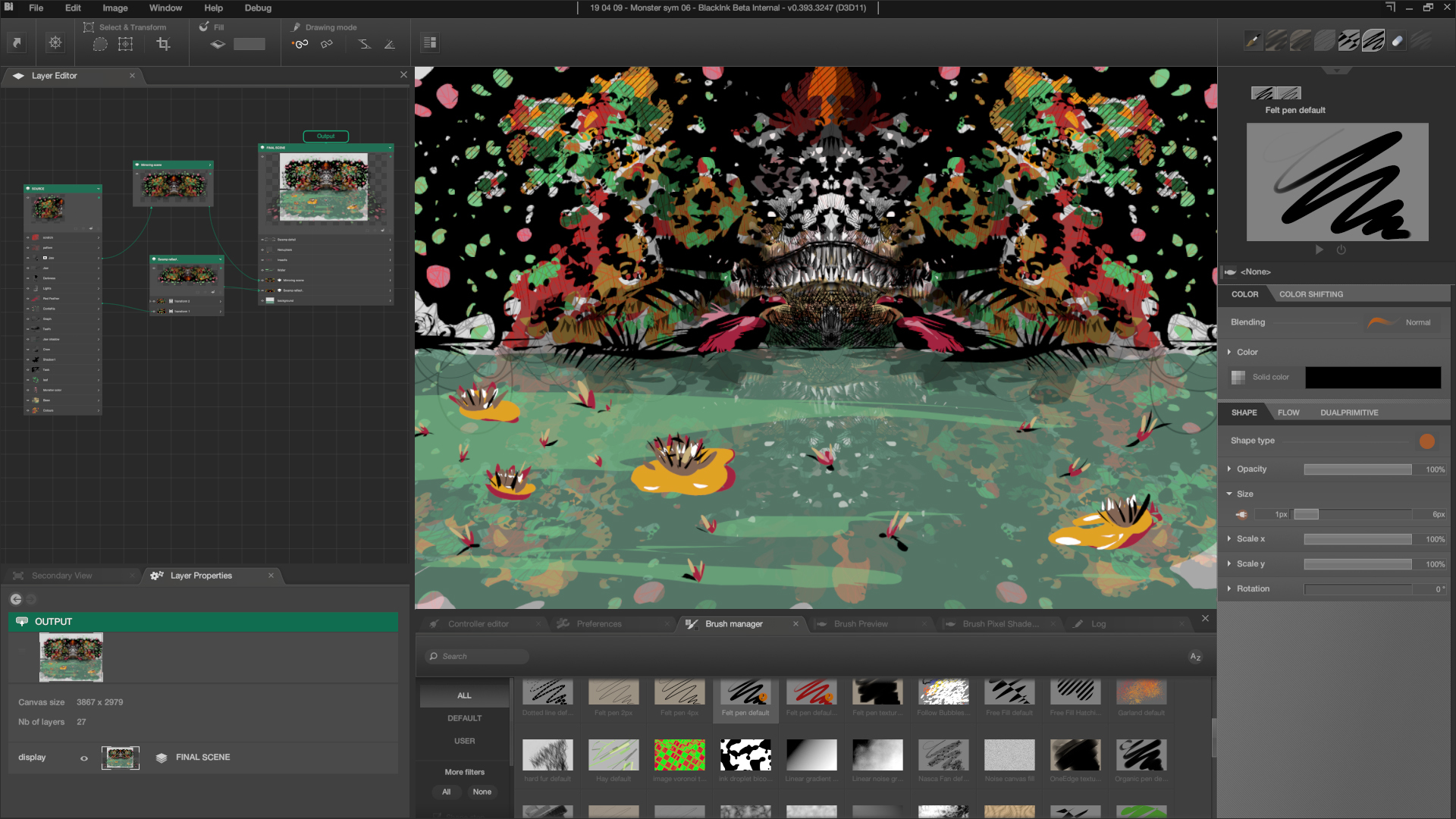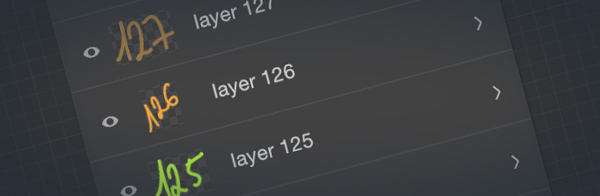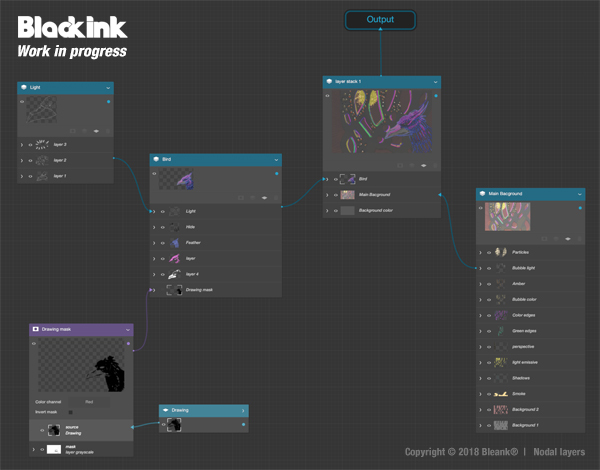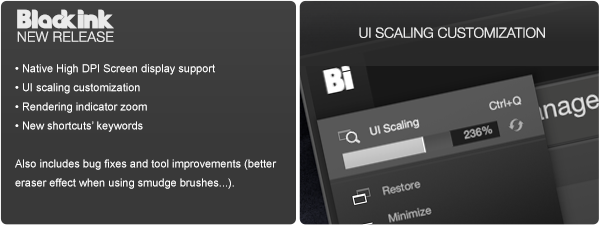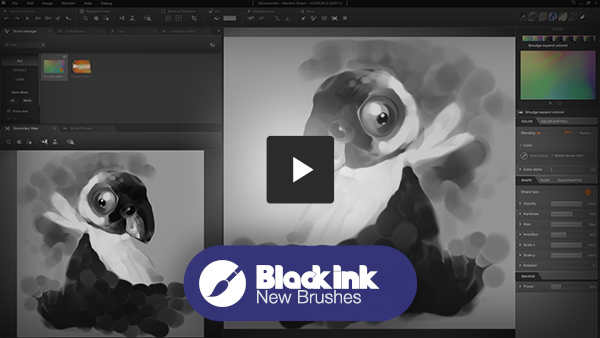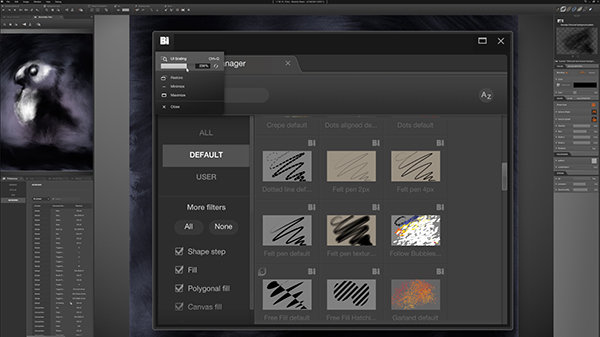Black Ink 2020 is out
The Version Black Ink 2020 is out

Changes in motion :
[previewyoutube][/previewyoutube]
Dear Black Ink users,
It’s been a long time coming but we are finally ready and happy to announce the release of Black Ink 2020!
This new version introduces a whole lot of new features, the biggest of them being the brand new layer editor.
Not only will you be able to handle more layers but also discover and leverage a completely new and innovative nodal system, in line with our procedural philosophy.
We propose a combination of layer stack and nodes to give you a powerful non-destructive solution while maintaining ease of use.
You are going to discover an entirely new way of managing your layers that will give you more flexibility, freedom and new possibilities for your creations!
We are very sorry for the long wait but we embarked on a huge endeavour with this feature and couldn’t stop until we were able to give you the best experience we can. Our independence and small team are what keep this passion alive and we really hope you can see how much care we put in this huge update.
If you already own Black Ink you will get this update for free, as we committed to.
In order to maintain this fair licensing plan and still develop our dream software, we are going to launch a Patreon campaign soon to enable those willing to support us a little bit further. So if you’re interested or know someone who might be, you can spread the word and help us making the best, ground-breaking, innovative digital painting software on the market!
Video tutorials will follow but we put some documentation about the new layer editor here.
You are welcome to give your feedback and come discuss on:
Discord Steam Bleank Forum
See you soon and we wish you a Merry Christmas and a Happy New Year
On your stylus... ready, set... Draw!
Geraldine
[h2]List of changes :[/h2]
New Layer editor panel
We replaced the previous fixed 8 layers with a nodal editor where you can truly compose your drawing
Important > You have the walkthrough here
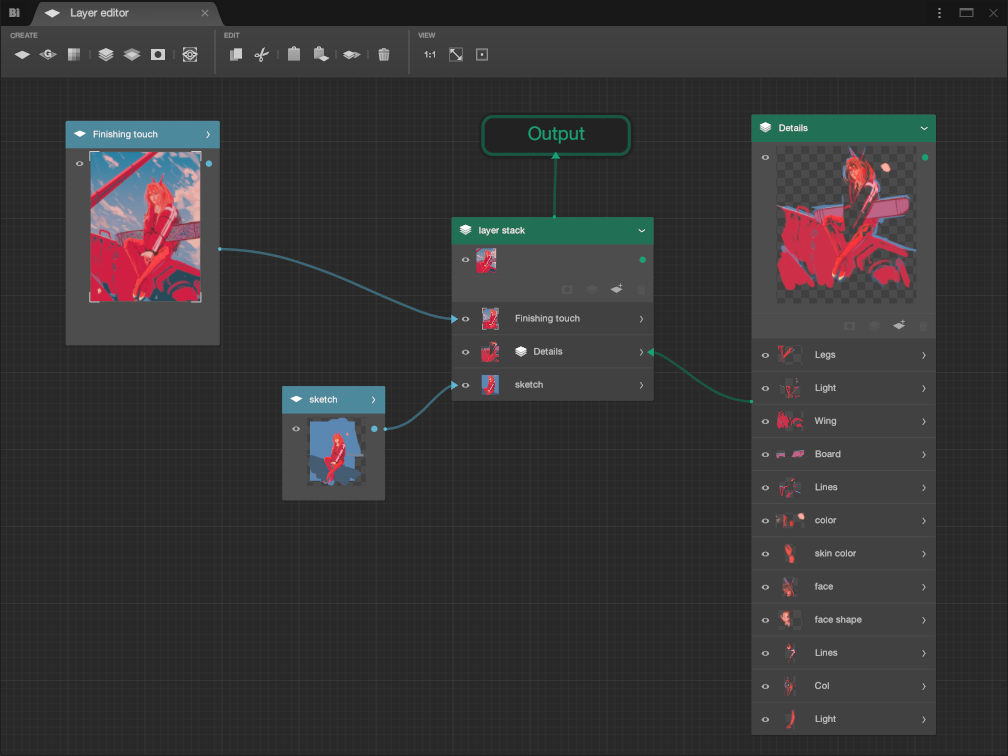
New Layers number is now unlimited and they can go up to 64K pixels in size
New Layer properties panel
You have all your node details and parameters on a dedicated panel

New Search in preferences
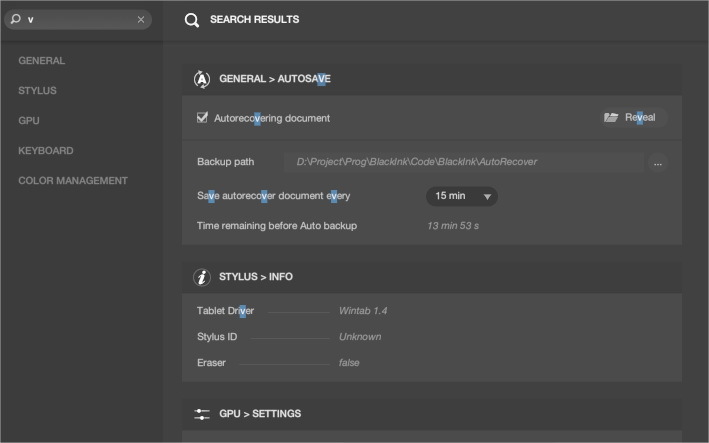
New Display Monitor color Management

New Possibility to hide layer content outside of the current canvas ( Shortcut V )
Off
For example you can keep a color palette or a model

On
You have only your final canvas
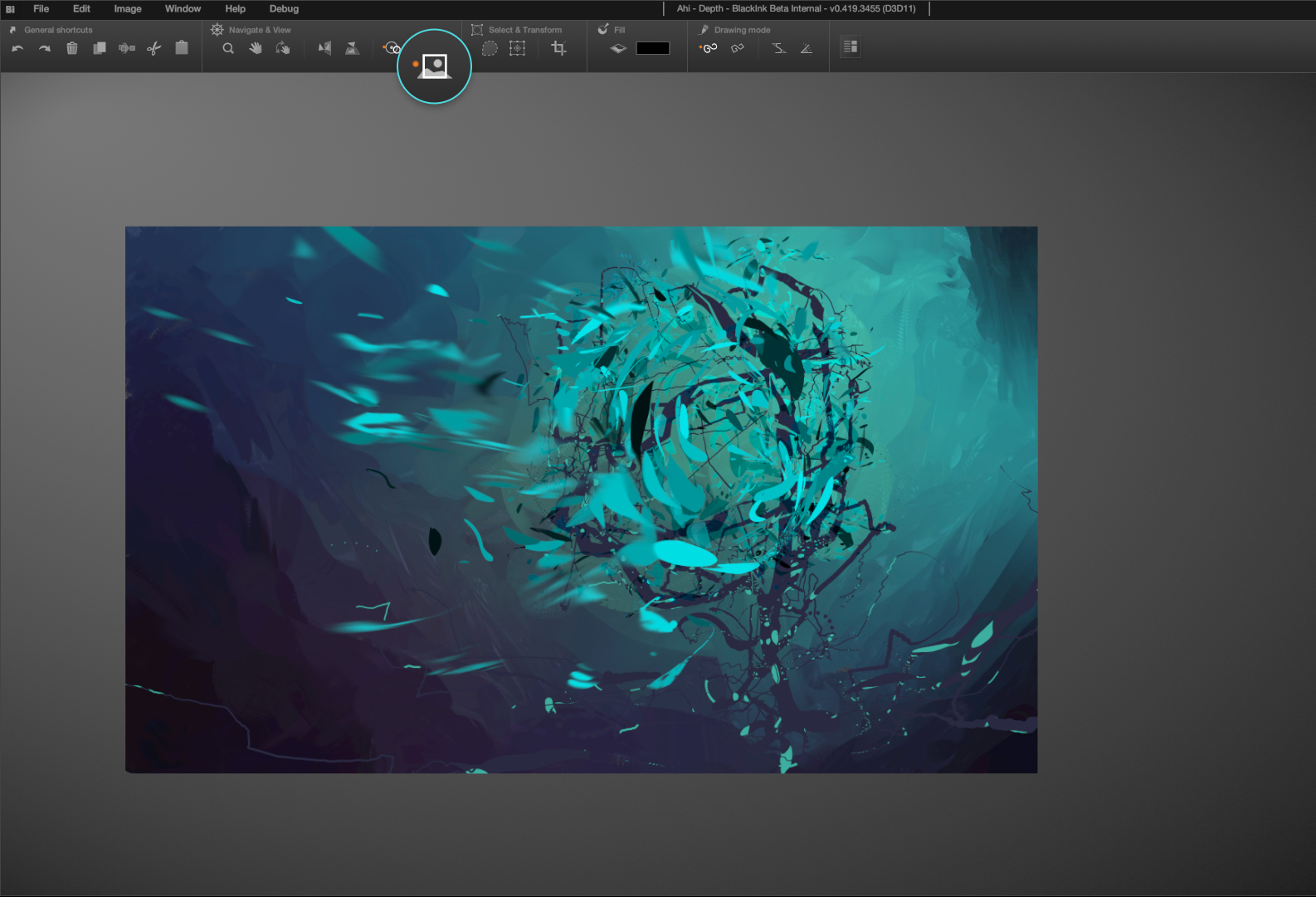
New “Handle eraser state of stylus” Option. Help Huion’s users to fix this problem
New Brush - Calligraphy gel ink
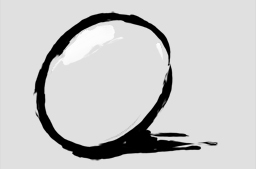
New Brush - Hair trail

New Brush - Blurry Watercolor
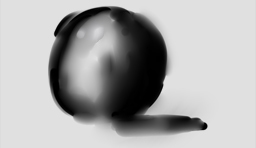
New Brush - Wet Watercolor
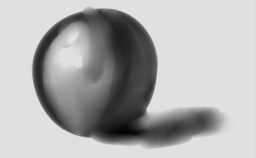
New Brush - Watercolor
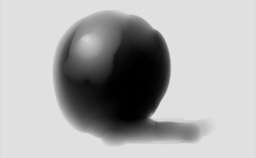
New Brush - Watercolor pen
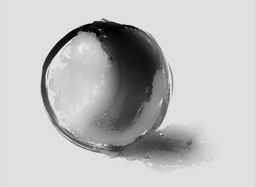
New Brush - Dotted dissolve 24px
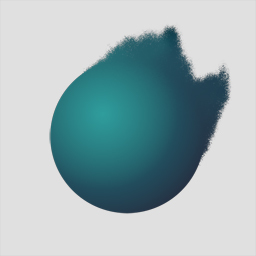
New Brush - Stencil brush
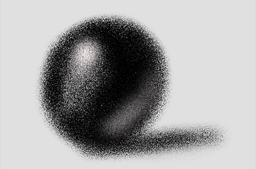
New Brush - Hair Dissolve 24 px
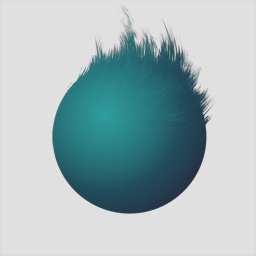
New Brush - Pencil 2px
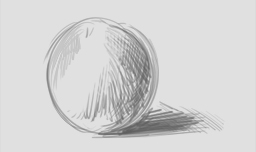
Fixed Rotation bug when using the Hold R shortcut in a Black Ink window with a scale different of 100%
Fixed randomly the Clear button in search box is visible but can’t be clicked
Fixed Halo with the Simple Round pen ( see )
Fixed Using brushes with readback on canvas view can generate weird colors on view borders
Fixed Sometimes it was difficult to Drop a Panel into a Docking pane header.
Fixed Sometimes the stroke shows invalid touches at the beginning or end of the stroke
Fixed Multiply Blending : Now when the alpha’s Backdrop is null the content of the foreground is preserved
Fixed JPG & PNG exported image doesn’t embedded an ICC color profile
Fixed Incorrect transparent color picking with eyedropper
Fixed If the user interface is resized,when using crop,transformation or selection tool there is a rendering offset in the preview area.
Fixed Incorrect mask zone of the crop in drawing viewport
Fixed Brush using Dual Primitive drawn with the “View Constant Brush Size” disabled was buggy
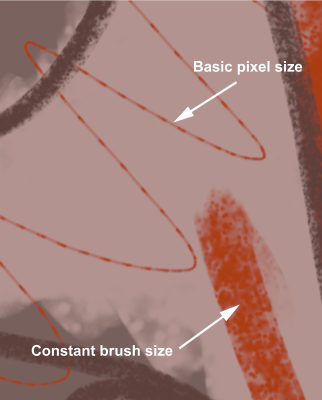 Fixed A lot of different crashes..
Fixed A lot of different crashes..Improvement Zoom is now performed according to the location of the cursor
Improvement Better performance when using the quick transform tool
Improvement Better performance with undo and redo
Improvement Better performance when drawing and moving the canvas
Improvement Improved blending quality when using low opacity brushes
Improvement More compact UI for Child Floating Windows