Dev Diary #154 - Custom Images
[previewyoutube][/previewyoutube]
tl;dr
- Custom Images added for more personalised UI's
- Usable in Particle Effects
- Shareable via Compositions
Hey there Ylanders!
While we are working tirelessly on update 1.5, the first part of the big Exploration overhaul, our Editor team has also cooked up a pretty nifty new feature and as you might have seen in the video above, it will be a lot of fun 😁
We're calling it "Custom Images" and what this lets you do, is import your own images into the game and then use them in a variety of ways. So for example, as you have seen in the video, you can make the HUD much more personalised and add images, that aren't available in our catalogue. You can also use these images in custom windows or on custom controls when making a game for the mobile platform.
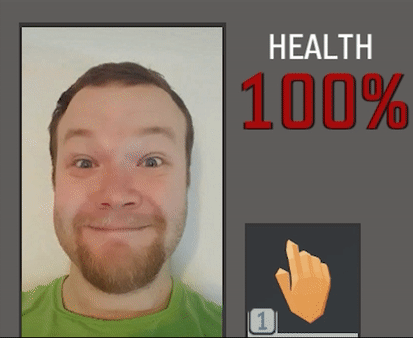
But that's all still very much the domain of the UI, but another area, where you'll be able to use your Custom Images is in particle effects, so now you will have absolute control over the special effects featured in your game.
Adding new images will be done through a new Custom Image Library game logic and it will be very simple and straightforward and it won't work just in games, but also in Compositions. This way you can then share whole libraries via compositions.
Of course, there will be a system in place to make sure vulgar and inappropriate images aren't uploaded into the game and before the update, we will post here on the forums rules, on what is acceptable to upload and what isn't.
And that's it for today Ylanders, so let us know, how you are planning on using these new Custom Images and until next time, stay classy Ylanders 👋
tl;dr
- Custom Images added for more personalised UI's
- Usable in Particle Effects
- Shareable via Compositions
Hey there Ylanders!
While we are working tirelessly on update 1.5, the first part of the big Exploration overhaul, our Editor team has also cooked up a pretty nifty new feature and as you might have seen in the video above, it will be a lot of fun 😁
We're calling it "Custom Images" and what this lets you do, is import your own images into the game and then use them in a variety of ways. So for example, as you have seen in the video, you can make the HUD much more personalised and add images, that aren't available in our catalogue. You can also use these images in custom windows or on custom controls when making a game for the mobile platform.
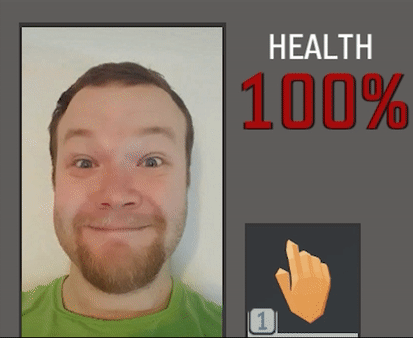
But that's all still very much the domain of the UI, but another area, where you'll be able to use your Custom Images is in particle effects, so now you will have absolute control over the special effects featured in your game.
Adding new images will be done through a new Custom Image Library game logic and it will be very simple and straightforward and it won't work just in games, but also in Compositions. This way you can then share whole libraries via compositions.
Of course, there will be a system in place to make sure vulgar and inappropriate images aren't uploaded into the game and before the update, we will post here on the forums rules, on what is acceptable to upload and what isn't.
And that's it for today Ylanders, so let us know, how you are planning on using these new Custom Images and until next time, stay classy Ylanders 👋