Dev Diary #155 - Experimental Build
tl,dr
- Experimental Build for Creators to try out new Update
- Cool new features in Editor
- Sneak Peek into new Exploration at the end 😉
Hey there Ylanders!
1.5 is nearing its release and with it countless new adventures in our reworked Exploration, though a lot of work still awaits us to make the experience perfect 😊
But before we release 1.5, we wanted to give our Creators a chance (especially now with the competition still in progress) to try out their games in our improved and fixed Editor to make sure, everything works, as it supposed to. That is why we would be very happy if the brave among you dived into our Experimental branch and gave the Editor a spin. But beware, there are a few things you should be aware of before you do, so please read very carefully the Exploration Build post so you don't lose any of your data during transfer.
But what can you expect in this Experimental branch? Well you can check out the full changelog in the Experimental branch post itself, but just to name a few:
Improved profile page
We've improved the profile page (accessible by clicking character portrait in the Main menu). See your favourite games, your friends' Avatars or their friends.

Custom bitmap import
As you have already seen in last weeks Dev Diary, Creators can now import their own images to be used as game UI (panels, buttons, icons...) or even in custom particles. Please note that all custom bitmaps are checked before the game is made visible on Workshop.
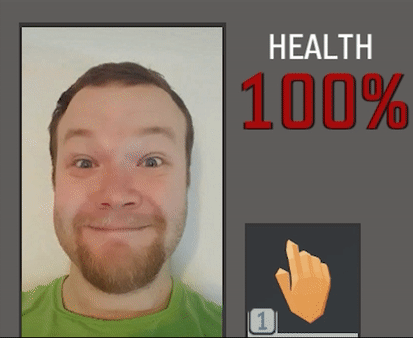
Dynamic lights visible on mobile devices
We keep tirelessly working so that your mobile gaming experience is as close to PC as possible and made big improvements regarding lighting in mobile games.

Terrain roughen tool
Making a natural-looking terrain is so much easier with this new tool and with a couple of modes to try out too.
Unfortunately, we couldn't fit some of the bigger gifs unto Steam, so we are hosting them on gifyu.
https://gifyu.com/image/j0Ni
https://gifyu.com/image/j0NR
Controlling a non-player object
Two new instructions have been added: Get Horizontal Input / Get Vertical Input, which will return player X / Y controller input. They can be used in new Event Listener event - On Fixed Update to "animate" any object as if controlling the player. Please note that this feature currently works for SP games only.
https://gifyu.com/image/j0QJ
And much much more!
So please check out the post about the Experimental Build and see you in Ylands Creators and stay classy 👋
P.S.
Pst. Explorers. Come here. Don't think we forgot about you. I sneaked out a small sneak peek at the new map system just for you 🤫
https://gifyu.com/image/j0Nj
- Experimental Build for Creators to try out new Update
- Cool new features in Editor
- Sneak Peek into new Exploration at the end 😉
Hey there Ylanders!
1.5 is nearing its release and with it countless new adventures in our reworked Exploration, though a lot of work still awaits us to make the experience perfect 😊
But before we release 1.5, we wanted to give our Creators a chance (especially now with the competition still in progress) to try out their games in our improved and fixed Editor to make sure, everything works, as it supposed to. That is why we would be very happy if the brave among you dived into our Experimental branch and gave the Editor a spin. But beware, there are a few things you should be aware of before you do, so please read very carefully the Exploration Build post so you don't lose any of your data during transfer.
But what can you expect in this Experimental branch? Well you can check out the full changelog in the Experimental branch post itself, but just to name a few:
Improved profile page
We've improved the profile page (accessible by clicking character portrait in the Main menu). See your favourite games, your friends' Avatars or their friends.

Custom bitmap import
As you have already seen in last weeks Dev Diary, Creators can now import their own images to be used as game UI (panels, buttons, icons...) or even in custom particles. Please note that all custom bitmaps are checked before the game is made visible on Workshop.
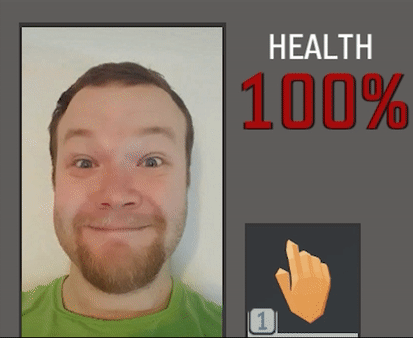
Dynamic lights visible on mobile devices
We keep tirelessly working so that your mobile gaming experience is as close to PC as possible and made big improvements regarding lighting in mobile games.

Terrain roughen tool
Making a natural-looking terrain is so much easier with this new tool and with a couple of modes to try out too.
Unfortunately, we couldn't fit some of the bigger gifs unto Steam, so we are hosting them on gifyu.
https://gifyu.com/image/j0Ni
https://gifyu.com/image/j0NR
Controlling a non-player object
Two new instructions have been added: Get Horizontal Input / Get Vertical Input, which will return player X / Y controller input. They can be used in new Event Listener event - On Fixed Update to "animate" any object as if controlling the player. Please note that this feature currently works for SP games only.
https://gifyu.com/image/j0QJ
And much much more!
So please check out the post about the Experimental Build and see you in Ylands Creators and stay classy 👋
P.S.
Pst. Explorers. Come here. Don't think we forgot about you. I sneaked out a small sneak peek at the new map system just for you 🤫
https://gifyu.com/image/j0Nj