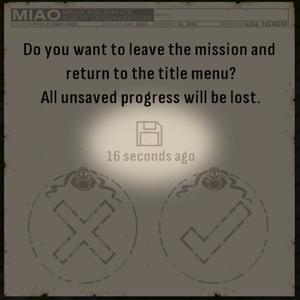Skin Deep Update01
Today we're happy to share over 50 additions and fixes to Skin Deep. We have more on the way in the following weeks... stay tuned!
[h3]Gameplay[/h3]
[h3]Levels[/h3]
[h3]UI[/h3]
[h3]Other[/h3]
[hr][/hr]
Thank you all for your support!
To view past game updates, click here.
[hr][/hr]
[h3]Edit 5-16-2025:[/h3]
We've learned some of the changes in this update broke compatibility with some savegame files:
We're currently investigating possible solutions.
In the meantime, if you try to load a savegame and see the error message "save game script program did not match", the workaround fix is to load an automatic savegame file:
Thank you for your patience, and apologies for the inconvenience.
Quality of Life additions
- When exiting the game, timestamp of last savegame is now displayed. When you are about to exit the game, the game will now display how long it has been since your last save game.
- Items consumed by trashchute now play a particle effect. Items consumed by the trashchute were simply blinking out of existence. We've now added a particle effect to make it more readable:
- During mission replay, player can now return to the hub level. If the player is killed during the mission replay, they now have the option to return to the hub level.

- Can now traverse through trashchutes during post-mission report. During the post-mission report, Nina can now move into the trash chute and exit outside the ship.

- Can now traverse through shuttered windows during post-mission report. Similar to trashchutes, Nina can now move through shuttered windows.

- Eventlog cleanup for fuel lines. The eventlog was rapidly displaying many messages for the fuel line gas cloud. This has been cleaned up to limit how often the message displays.
- Eventlog cleanup for pepper bags. Similar to the fuel line eventlog messages, pepper bag messages have been limited to make the eventlog more readable.
Bugfixes
[h3]Gameplay[/h3]
- When in zoom-mode, the placer disc is now hidden. When in zoom-mode, the weapon placement disc (such as for TNT, wiregrenades) is no longer visible.
- Scene transitions now handle player in lie-down state. There was a bug where the player would not correctly stand up when a scene transition happened.
- Fixed issue where pickpocket continued after an enemy died. There was an issue where the enemy's death didn't end the pickpocket. Death now stops pickpocketing.
- Fixed issue where pickpocket continued after entering a vent. When Nina slurps herself into a vent, any active pickpocketing is now interrupted.
- Fixed issue where pickpocketing from a hidden spot would freak out the pirate. This was a mix of various issues, but was largely because the pickpocket point of interest for the pirate would spawn in unexpected or invalid place.
- Fixed player not playing splits animation. Nina can do the splits. The animation for it wasn't playing if the player was actively moving while activating the splits.
- Fixed some leftover splits behavior. In an older version of the game, Nina used to be able to flip upside down while doing the splits. This unused behavior was causing problems, so we've now fully removed it.
- Now has more sensible view angles when in a cargo hide. Nina can hide in certain spots, and the default camera angle they used was awkward. It now uses more sensible angles.
- Pirates no longer have 2 overlapping weapons. Under the hood, pirates simultaneously hold 2 weapons, and we hide/unhide them depending on what weapon they're supposed to use. We had a bug where both weapons were sometimes appearing simultaneously.
- Fix bug with fuseboxes being audible through walls. Each object has a specific point on it where audio emits from. The fusebox was sometimes emitting sound straight into the wall, resulting in its audio being heard everywhere.
- Fixed cassette names. Some of the cassette name information was mislabeled.
- Fixed player phasing through door. Certain locked doors do a jiggle movement when you interact with them. The player was able to stand very close to a jiggling door and 'phase' themselves through the closed door.
- Fixed pod appearance. A supply pod in one of the maps ('Angler') used an obsolete pod type. It now uses the correct appearance.
- Highlighter now shows bullet type. The freeze-frame highlighter now displays the correct label for bullets.
- Spectator mode now hides unneeded elements. When spectator mode is activated, the enemy interest points and player last-known-position elements are now hidden.
- Fixed spectate camera angle. The post-mission spectate camera was sometimes tilted to the side, noticeably when the end of the mission ended with an explosion or damage.
- Fixed airlock regulator label inspection. The label zoom-inspect was still useable after the label was destroyed, resulting in the player zooming into nothingness.
- Fixed unexpected zoom. There was an issue where pressing left-click / right-trigger while peeking through a door would result in wildly inspecting something else in the world. This was due to the zoom system not correctly "forgetting" past things it had inspected.
- Fixes issue when lying down and entering a hide point. If the player was lying down and entered a hide point, this resulted in the player getting stuck inside geometry.
- Fixed autopistol secondary aim point. The autopistol secondary aim point was the center of the character model. We've changed this so that we have control over where the point is, and moved it to the chest.
- Potato chips are now crunchier. We've tuned the potato chip sound radius to be wider.
- Fixed bug with extra Skullsaver. The game had an internal system that limited how often enemies could be gibbed. Under certain conditions, this resulted in an extra Skullsaver being spawned.
- Added missing normalmap to fusebox. The fusebox was missing a normalmap texture. The fusebox's details should now be clearer and better defined.
- Fixed eventlog showing invalid names. In the eventlog, some damage-related events were showing invalid names for objects.
- Fixed issue where held lighter was igniting gas clouds. Under certain circumstances, a held lighter was igniting gas clouds. This was not intended.
- Fixed issue where throwing an object at a trashchute exit would teleport player. Thrown objects will interact with other objects they hit. This was resulting in the player being able to throw something at the trashchute and therefore 'interacting' with it from afar.
- Added catkey failsafe. Asking a catcage for the catkey location will do a failsafe 'fix' for any cat keys that have somehow ended up in an invalid location.
- Mech body parts now have localization boxes. When inspecting mech body parts, a language localization box will now appear for them.
- Fixed respawn issue in re-pressurized rooms. Respawned enemies in rooms that were de-pressurized and re-pressurized were getting confused on what gravity they were supposed to use.
- Fixed issue with taking weapons out of VR tutorial rooms. Weapons that exist in VR were not intended to be taken into the real world...
- Pressing Attack while in Memory Palace was firing the weapon. There was a controls/logic bug that allowed the gun to fire while the player was inside the Memory Palace.
- Fixed rendering issue with extra outline silhouettes in space. We have an blue outline silhouette we render on enemies, and it was mistakenly also appearing in the reaches of outer space.
- Fixed issue with lying down and entering the mech. This was resulting in some animation problems.
- Added effect for wooden door destruction. The wooden bathroom stall door will now play a shatter effect.
[h3]Levels[/h3]
- Added Tutorial failsafe for keys. We've added a failsafe for the tutorial in case the key somehow ends up leaving its intended area.
- Fixed bug where Gus wasn't respawning correctly. In the 'Barreleye' mission, Gus wasn't able to respawn due to a missing Regeneration Pad.
- Fixed gap in geometry. In one of the maps ('Angler'), there was a gap in a bench that visually looked like it could fit the player, but was too small. This gap has now been blocked off.
- Missing signal lamps. We have a design pattern of always having signal lamps near windows and airlocks. This is now fixed in the 'Stargazer' map.
- Fixed softlock in gun training room. If the player managed to blow up their gun in the gun training room, this resulted in the player being stuck in the room forever.
- Tutorial elevator note now displays correctly in memorypalace. The elevator note was not being lit correctly in the memorypalace.
- Fix clipping issue with tutorial signage. The tiny Sotnick tutorial signage was sometimes clipping at specific angles.
[h3]UI[/h3]
- Memory Palace notification now appears correctly. When inspecting a note, the notification for the Memory Palace was sometimes not appearing.
- HUD adjustments. Some HUD elements were not using the same consistent style as other elements.
- Fixed heal buttons not resetting correctly. There was an issue where the heal button text color wasn't correctly resetting to its default color.
[h3]Other[/h3]
- Added console 'help' command. Typing 'help' in the developer console will now give basic tips on how to exit the console.
- Added command-line workaround for video drivers. Adding this command-line argument will enable a workaround fix for certain AMD video cards: +set r_AMDWorkaround 1
- Usernames with '..' are now allowed. We fixed an issue where the game wouldn't cooperate with Windows usernames that had certain characters in certain parts of their name.
- Fixed warning message regarding glass cleanup. Certain actions will 'clean up' glass shards in the world, and we fixed some logic that was resulting in stray warning messages.
- Fixed a New Game issue. Starting a New Game will now correctly clear out all player/campaign information.
- FOV setting is now saved. We had a bug where the FOV setting was not being saved between sessions.
[hr][/hr]
Thank you all for your support!
To view past game updates, click here.
[hr][/hr]
[h3]Edit 5-16-2025:[/h3]
We've learned some of the changes in this update broke compatibility with some savegame files:
- This issue only affects savegames manually made by pressing the "Save Game button" button at Info Stations.
- This issue only affects savegame files made prior to this update (5-15-2025).
- Automatic savegames at the beginning of each level are unaffected and still work fine. These savegames have "AutoSave" in their name.
We're currently investigating possible solutions.
In the meantime, if you try to load a savegame and see the error message "save game script program did not match", the workaround fix is to load an automatic savegame file:
- In the Main Menu, select Load
- Load a savegame that has the word "AutoSave" in it.
Thank you for your patience, and apologies for the inconvenience.