Update 0.881 Alpha - Improved saved ships window and important bug fixes

Hello!
Here is a redesigned and improved window of saved ships, which now looks much better, have better usability and much easier to use.
Previous version
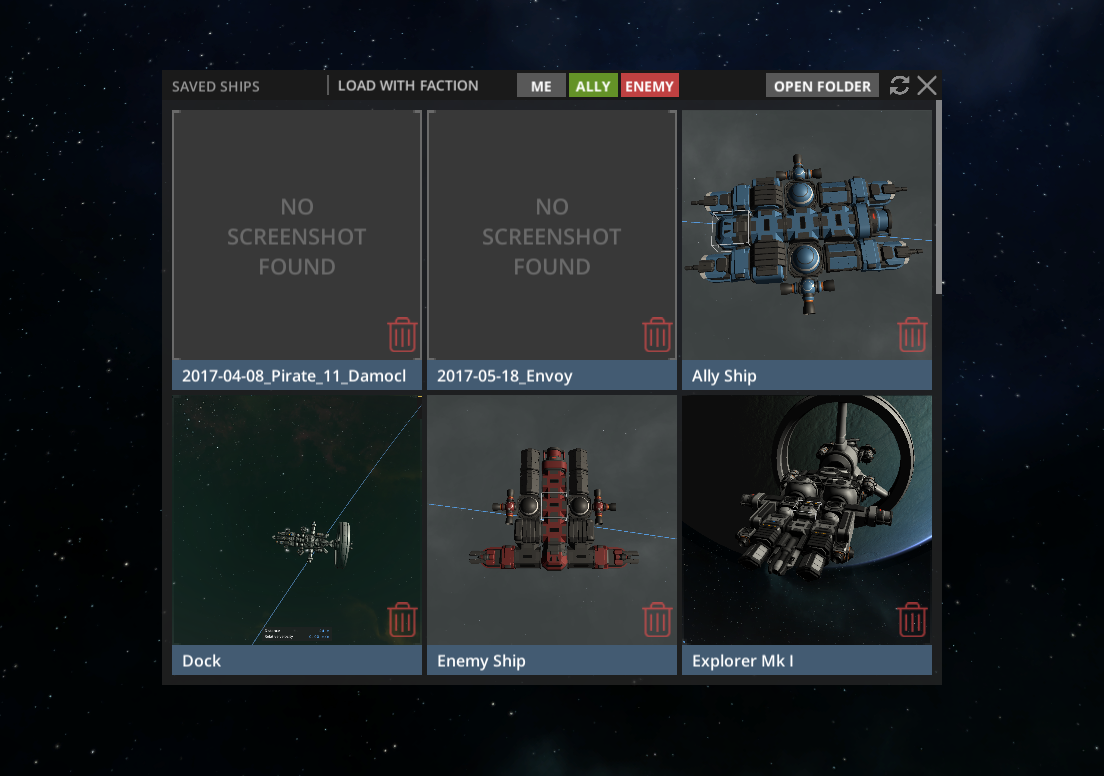
New version
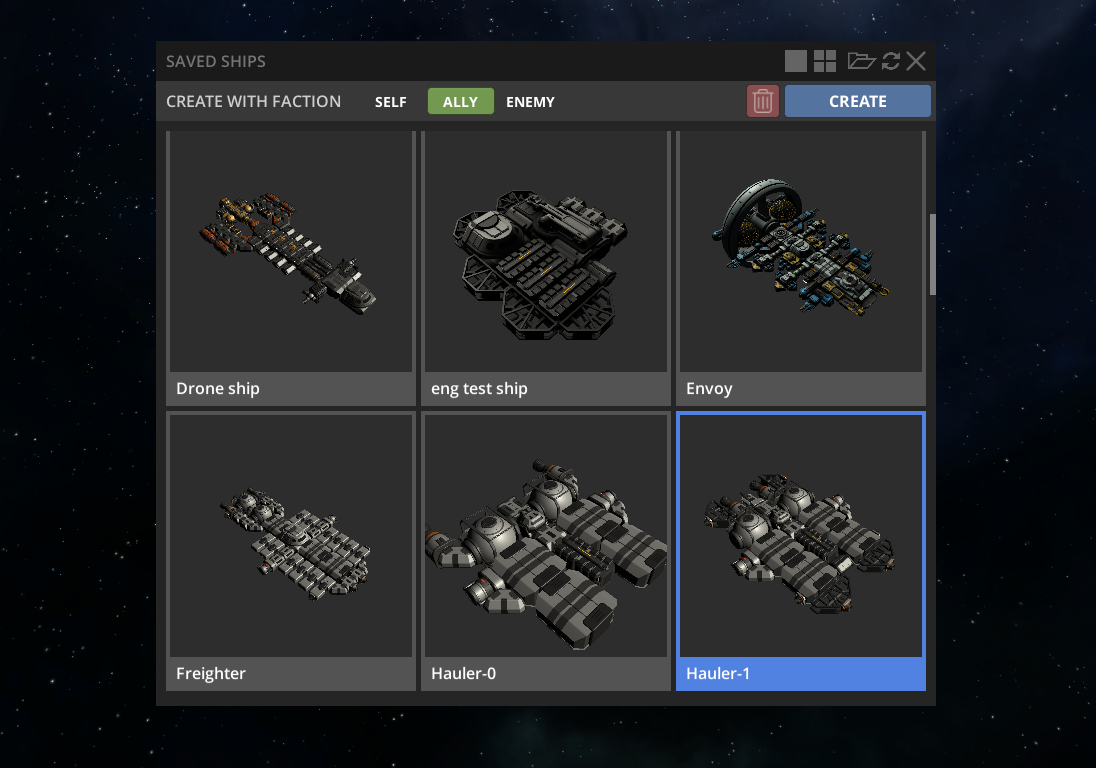
Compact mode
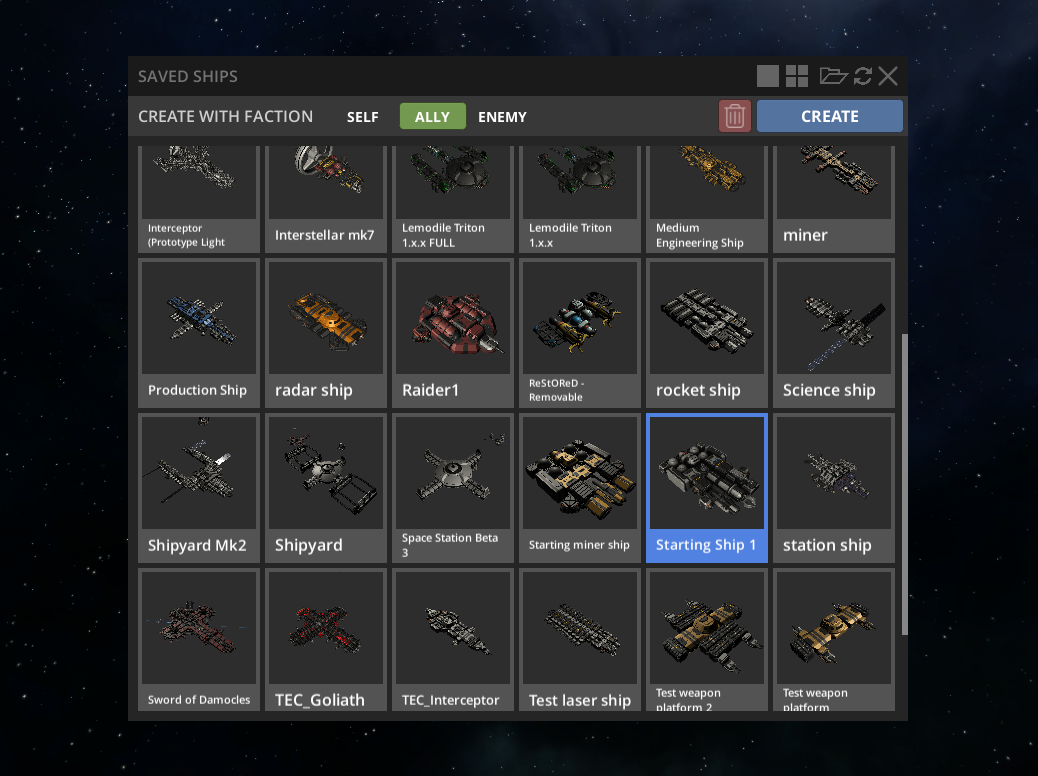
Another interesting feature, when you save a ship, preview image will be created from the same point of view and with transparent background, as result, such images looks very nice, especially if shared somewhere with dark background, such as here, on Steam, or in Discord chat.
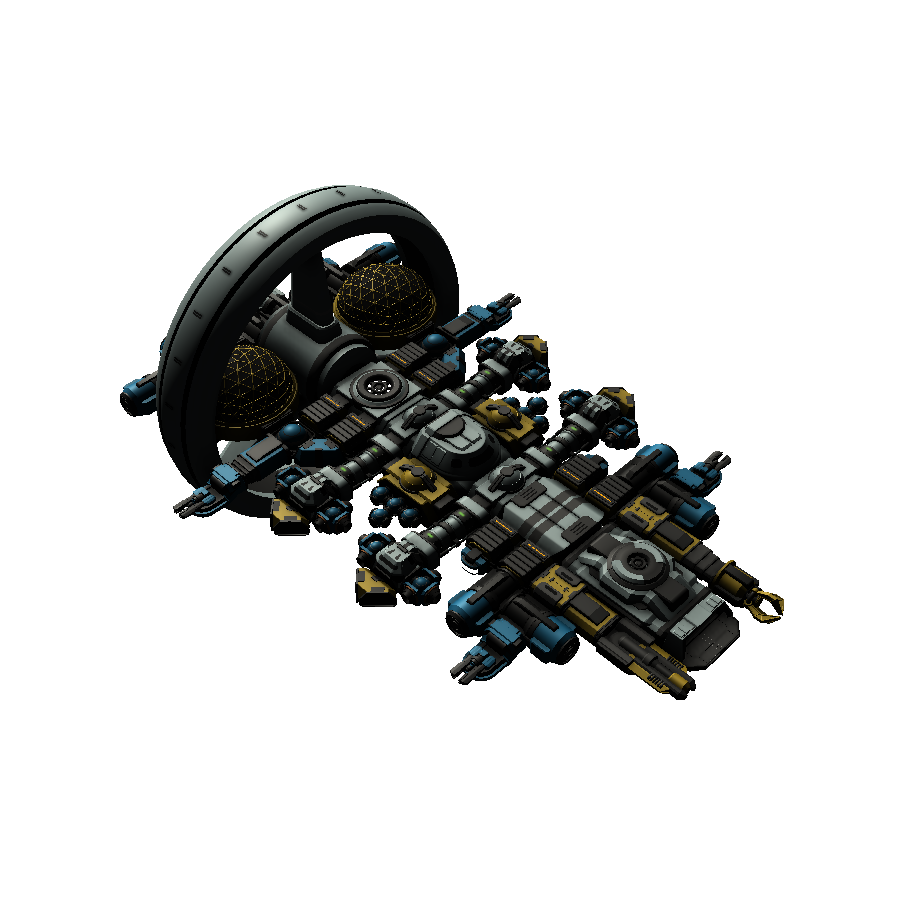

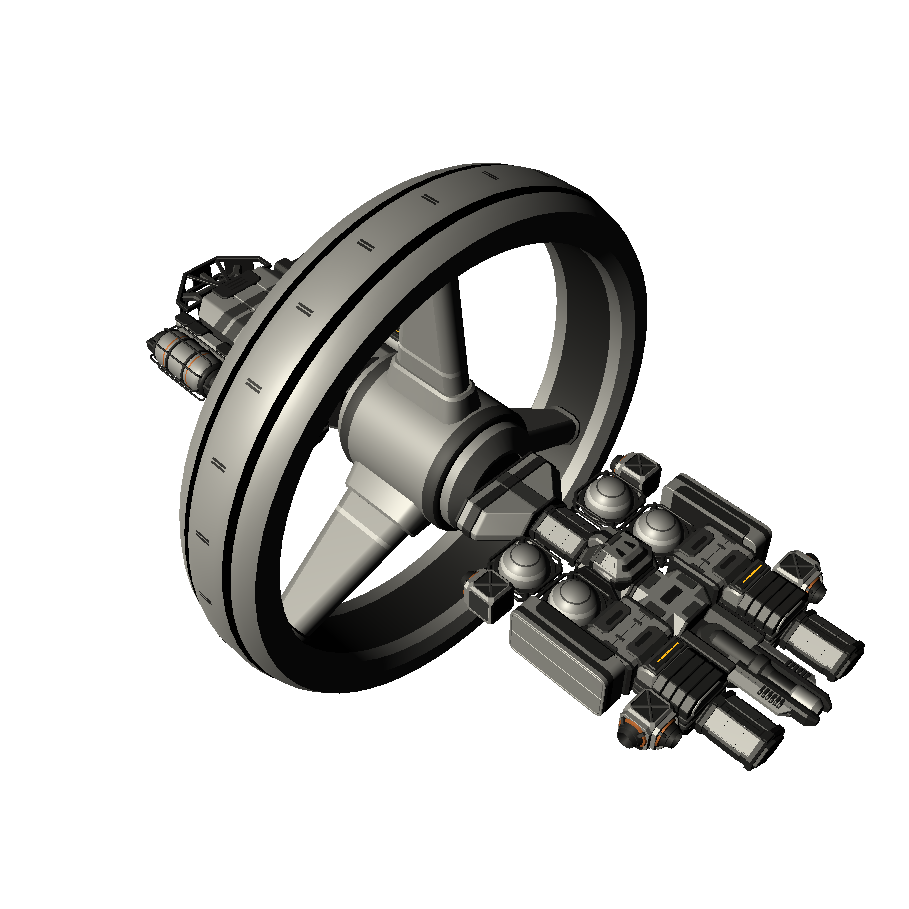
Also, turned out that some ships, especially a large carriers with several docked ships, especially inside enclosed space, may cause an explosion after this ship will be loaded from save file. Of course, this is a serious issue, and it it fixed in this update.
So now a ships like this could be loaded without any issues! Important fixes for future capital ships.
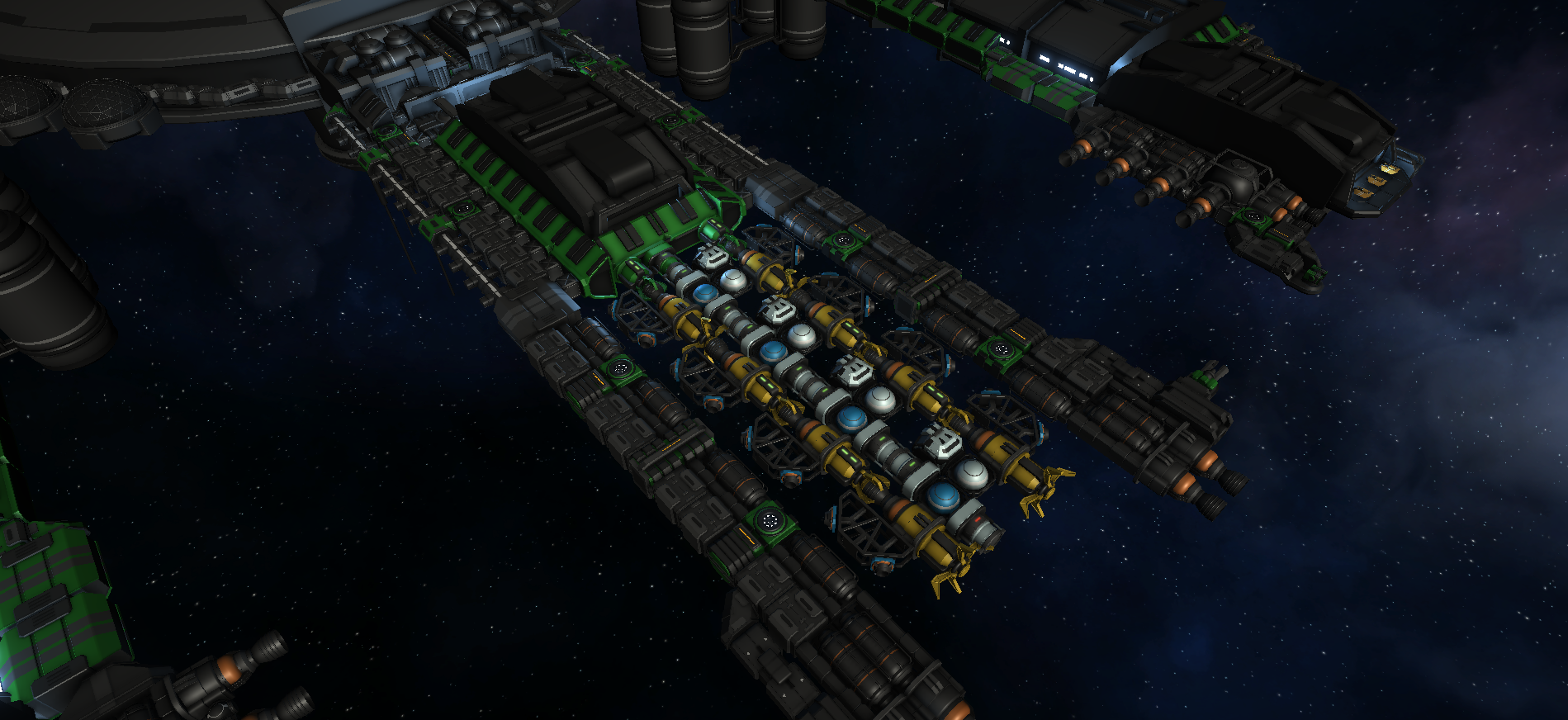
CHANGE LOG
Improvements
- Camera: Improved "Reset pan" button. Camera no longer zoomed close to the ship (it turned out not too comfortable), and rotation now have smooth effect
- UI: Prices in trading window now displayed with convenient spaces
- Tech Tree: Small redesign of tech tree
- Tech Tree: All modules of the starting ship now available for construction right from the start and no longer requires research
- Optimization: Ships save loading now a bit faster
- Ship Save Loader: Redesigned window of saved ship. More convenient design and usability
- Ship Save Loader: Saving a ship no longer freezes a game for 1-2 seconds
- Ship Save Loader: Added option to reduce size of ship icons in the saved ships window
- Ship Save Loader: Now images of saved ships adjusted automatically and always have the same camera angle and position, also images have transparent background. Various UI elements and planets no longer visible on ship images, as result it creates very nice looking data base of ships. Source images of ships also looks very nice on websites or Discord chat which have dark background
- Ship Save Loader: Now it is not necessary to select a ship if you want to save it. If nothing is selected, the currently active ship will be saved
- Ship Save Loader: Now you can quickly spawn multiple ships using Shift+Click
- Ship Save Loader: Now you can save ships in non-sandbox mode (loading is not available yet, but will be added later)
- Ship Save Loader: Now you can rotate camera while placing a ship. Place mode will not be disabled
- Ship Save Loader: Added delete confirmation window, so now there is less chance that you will accidentally delete a ship file
Fixes
- Fixed serious bug with incorrect loading of docking ports which sometimes may cause an explosion on loading, especially for a large carriers with several docked ships
- Fixed serious bug with incorrect loading of links between modules which caused to incorrect link between ships which was located close to each other while save file was created, which sometimes caused an explosion on large carrier ships
- Asteroids now properly respawned
- Center of Mass and Center of Thrust icons now properly rendered
- State of nuclear reactor now properly save loaded
- Solved a situation when the game was saved while NPC ship was inside another ship, and after loading it caused an explosion
