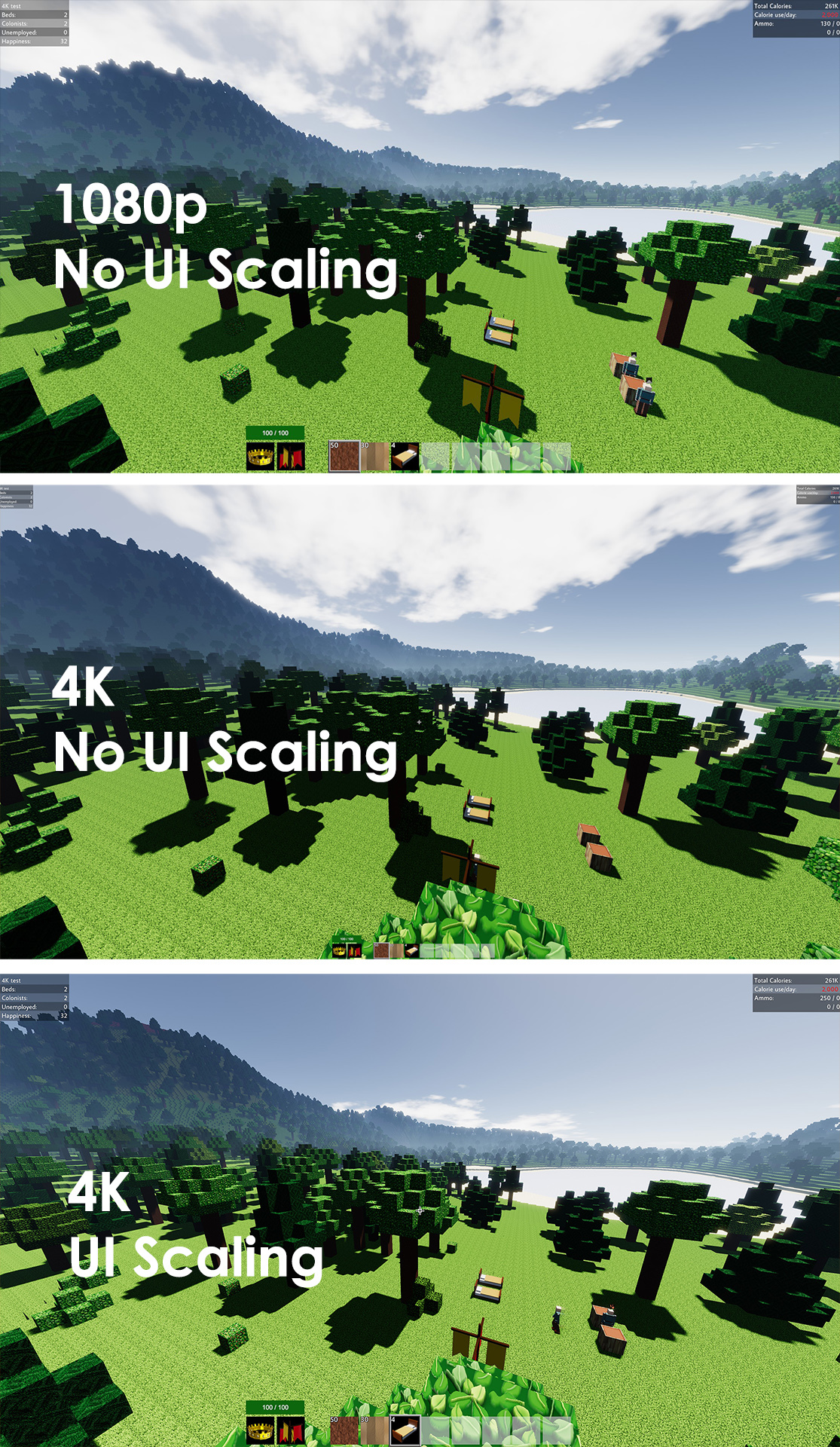Monday morning, Zun’s PC broke. It seemed that the motherboard was malfunctioning. It was a relatively old one, and buying a decent new one also involved buying a new CPU and RAM. And while he was overhauling the thing anyway, he also decided to purchase upgrades like a new case. All the parts should’ve been delivered on Tuesday, but one part suddenly went out of stock and thus the entire order was delivered Thursday afternoon. One benefit: Zun’s PC is a lot faster now :)
So there’s not much to talk about in regards to in-game changes, but we think there’s still plenty of relevant stuff to say. This week, we were having some pretty extensive internal discussions about “suggestions”. A common question that popped up again in #general is “where is the suggestions channel”. We don’t have one!
A channel for suggestions implies that it’s for suggestions
only. But lists of isolated suggestions, especially for broad features like “NPC colonies” and “war”, aren’t very useful. What we need is more detailed information. How exactly would you implement it? Which new UI elements are needed? How much development time is it worth? What percentage of the community likes it, and how much do they like it? Would it make older savegames incompatible?
That’s why we’d generally like people to share their suggestions in #general. It invites discussion with the rest of the community, and that’s very useful to flesh out suggestions.
That doesn’t mean the current system is perfect though. We've got a bunch of goals that are hard to optimize for all at the same time:
- Individuals should be able to share their suggestions with us, the devs
- The community should be able to see suggestions made by others from the community
- The community should be able to see the plans we the devs are working on, and the things we’re planning to add later on
- All these plans and suggestions should have detailed explanations with pros and cons, without turning it into a TL;DR
- Players should be able to easily leave feedback; comments would be good, but quick “like/dislike” feedback is useful as well
- The list of plans and suggestions should be sortable / auto-sort based on feedback like that
We haven’t found the perfect system to accomplish that yet, but suggestions for suggestions-systems are welcome! ;)

There’s one very frequent suggestion we’d like to discuss in this blog, and it’s NPC colonies. We’ve thought about it a lot, and it’s a very complex topic. I’d like to start with linking back to
Friday Blog 74 - Edge Cases. At the end, I quoted Von Clausewitz, and that neatly summarizes the blog in two lines:
Everything is very simple in War, but the simplest thing is difficult. These difficulties accumulate and produce a friction which no man can imagine exactly who has not seen War..
Years ago, NPC colonies seemed very intuitive to me as well. We’ve got AI farmers, AI guards, AI miners and AI crafters. How hard could it be to spawn some buildings randomly in the world, and populate them with these AI colonists? You could even develop multiple stages of each colony, and make new buildings and colonists appear when things go well - and the opposite as well.
But having them merely as scenery that you can’t interact with is pretty boring. It should be connected to the main gameplay: you should be able to overwhelm their defenses with an army of your own, to break through their walls and plunder their stockpiles.
But implementing that is going to be very hard. It makes me fantasize about real life medieval sieges with trebuchets and armies scaling the walls, but it’s not going to look like that. Players have the ability to very quickly build walls and dig tunnels. And without gravity, structural integrity concerns and supply line considerations to limit their effectiveness, efficient assaults are going to look nothing like real life, because the world of Colony Survival is too far removed from real life.
So apart from adding the core features of NPC colonies existing, we’re also going to have to do a lot of work to add new features to make interacting with them fun and engaging. True warfare would be very difficult, but we’ve also thought of having NPC colonies with just some more abstract trading/diplomacy features. But that would turn the actual colony itself primarily into a fancy (and expensive in terms of development time) backdrop for a trading/diplomacy interface.
And if there’s one thing we’ve decided on, due to experiences with 0.7.0, and World of Warcraft, and VR, is that we don’t want to invest heavily into “UI features” anymore.
Yes, UI is necessary, and the UI that we have should be streamlined and intuitive and as beautiful as we can manage. We’re working on that right now.
But the best gameplay has you acting in the “real” (in-game) world, creating similarly real consequences. Construct a building with your own hands, go to the “physical” place where you want a worker to be, place a job block, and watch a colonist actually move to that location in your own 3D world. Such actions are the core of what makes Colony Survival fun to play. We want to add features that augment and improve that, not add mostly separate stuff that in practice consists out of 90% clicking through UI menus.
So although we can imagine awesome sieges against NPC colonies (we love Total War games, especially the older ones!), implementing that properly is nearly impossible and very, very difficult. It’ll take years and we’d still have a sizable chance of not succeeding as well as we’d like. Instead of taking that risk for a “non-core feature”, we’d rather improve the current gameplay to its maximum potential, in smaller steps.
We hope that makes sense! We’d love to have your opinion. Is there any other common suggestion that you would like to hear our detailed opinion about?
Bedankt voor het lezen :D
Reddit //
Twitter //
YouTube //
Website //
Discord Built by SlayerOfLight, available on the Workshop here
Built by SlayerOfLight, available on the Workshop here





 Things got wonky in 4K
Things got wonky in 4K