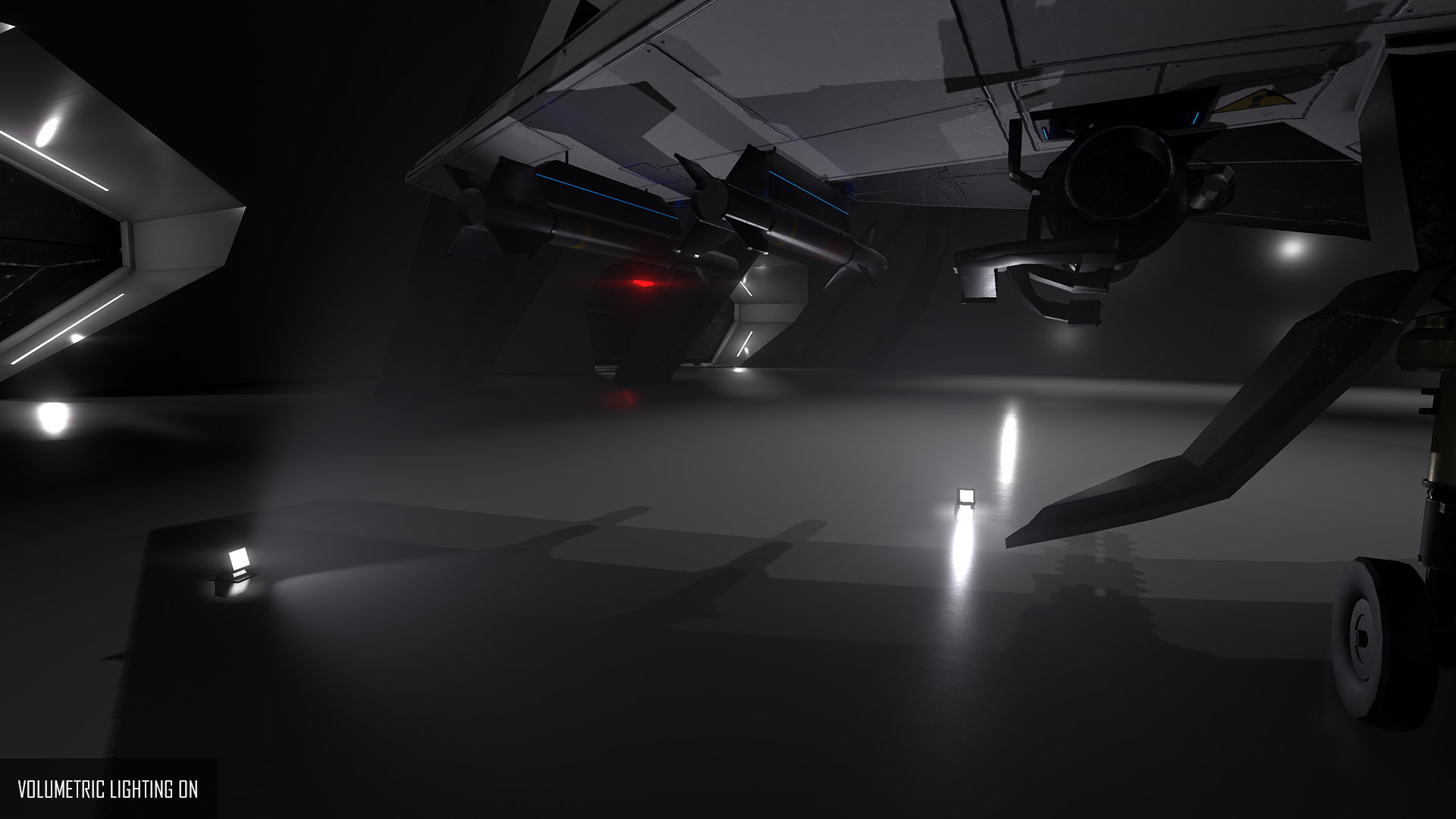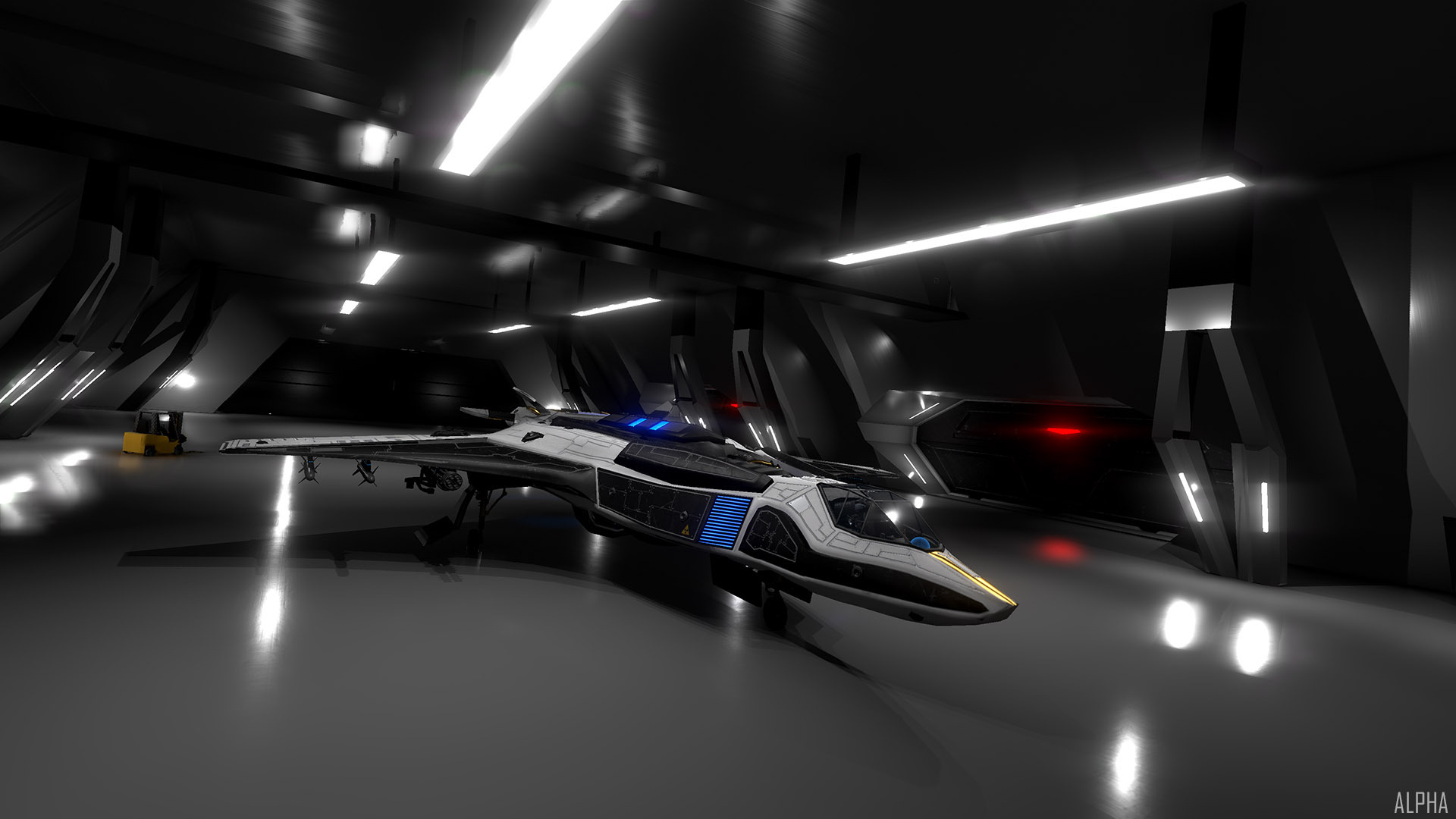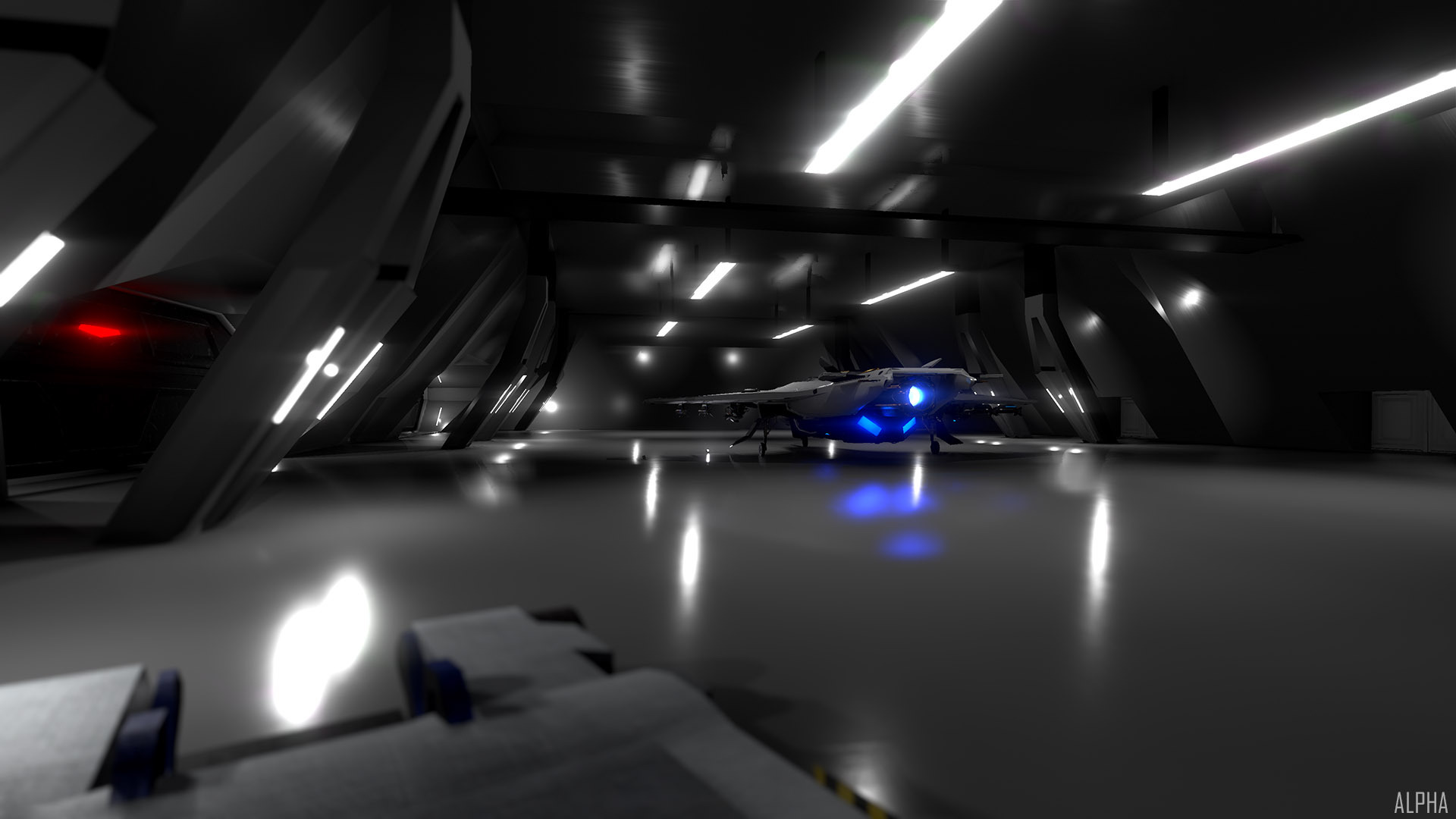Alpha Update 0.3.6
We’ve just released a new Alpha update to our backers on Steam! The main highlights of this update are a completely overhauled Mission 2 experience, redesigned large ship destruction effects, tweaks, bug fixes, and more.
We spent a significant amount of time on this release to make Mission 2 more fun and polished. The changes will provide more interesting mechanics, more varied gameplay (no following Bombers around the whole mission), and a much improved atmosphere. Here’s a list with some of the main changes:
Two things missing in this update are complete voice acting (we’re about 50% right now) and the final music mix which is still being worked on.
Beside the Mission 2 overhaul there are also many more improvements and fixes in this release.
Gameplay and Balance Tweaks
Mission 2
We spent a significant amount of time on this release to make Mission 2 more fun and polished. The changes will provide more interesting mechanics, more varied gameplay (no following Bombers around the whole mission), and a much improved atmosphere. Here’s a list with some of the main changes:
- New Arkin Bomber damage model that requires accurate shot placement
- New objectives to vary gameplay
- New Arkin Bomber model and damage/destruction effects
- Rebalanced wave timing and enemy counts
- Improved Bomber AI
- Updated music
- Persistent debris on checkpoint loading
Two things missing in this update are complete voice acting (we’re about 50% right now) and the final music mix which is still being worked on.
Changelog
Beside the Mission 2 overhaul there are also many more improvements and fixes in this release.
Gameplay and Balance Tweaks
- Reduce cluster munition damage
- Slightly down AI fighter turn speed
- Increase enemy damage across the board
- Main menu now loads customization on demand instead of at start (improved menu loading time)
- New damage states for Arkin frigate with new particle effects and progressive destruction
- Civilian ships now feature full damage states with proper debris and new particle effects
- TDF Frigates now feature full damage states with proper debris and particle effects
- Created new systems for distant ships, includes warp in/out, battle, and destruction
- Add check to squadron warning audio to ensure attacker is behind player
- Large ship debris (frigates, civilian ships) will now persist if a checkpoint is loaded
- TDF frigate is now actually destroyed in Mission 1 when dialog states that this has occurred
- Added continue prompt and tips to loading screen
- Implemented new debris caching system to only cache debris one for identical objects (performance improvement)
- Add logic to skip tutorial after Prologue if it has already been completed
- Tutorial is now fully voiced
- Updated attenuations and sound culling by distance values on multiple sources
- Tweak sound bank handling to improve memory usage efficiency
- Added new medium size warp effect audio
- Added positional values for generic medium warp in audio
- Changed railgun pitch variance to vary sound
- Tweaked Ship voice and AI warp volumes and attenuation over distance
- Replaced old Arkin Bomber with new model
- Add new customization assets for Support Modules, Shield Emitters, and Armor
- Replaced all Arkin Fighter destruction particles effects
- Update customization hangar model (still WIP)
- Update chaingun impact particle effect
- Fixed bug causing collision avoidance to be essentially non functional
- Fixed issue with audio listener not attacking to first person camera
- Fix world destroyer animation jump
- Disable level boundary and boundary visual once warp jump begins
- Fixed possible shield state on player where you could no longer take damage
- Added missing explosion sounds to tutorial targets
- Fix TDF capital hangar not disabling automatically on level load
- Fix Warp HUD flashing visible briefly when the warp system is enabled
- Fixed generic squad dialog playing after player death
- Fix player ship “space particles” not appearing
- Fix state of weapon energy mode persisting on load (audio only)
- Fix hitmarkers not appearing when shooting turrets
- Fix TDF Capital cannon projectile appearance
- Fix issues with save system and checkpoint loading where values were being persisted unintentionally
- Fix some issues with clearing mission in progress data correctly
- Fix bug causing AI to return to level for far too long
- Ensure cluster missiles pool impact particles
- Fixed issue with debris lingering on in mission scene switches
- Fix for music state persisting between scene transitions
- Fix issue where having a target locked that then became an objective would hide the lock indicator