Update 82 - Feature Updates!
Update 82 - Feature Updates!
(December 4th - January 31st, 2019)
Welcome back!
We hope your new year is off to a great start!
For us, it's been a month of development:
1) Bug fixing and polishing systems.
2) Expanding tile type features.
3) Launch Title Game (wip).
In this update, we'll look at new features and fixes in the Build a Game Universe! :)
Features First.

During development of the weapon and projectile system, we needed to add in a few more core elements to capture the fun of weapon designing. With the latest build, we introduce two main elements to the mix -> Hit Effect Behaviors and Multi Input Types.
1) Bullet Hit Effect Behaviors
+ When the bullet hits an object, it can apply behavioral changes. Currently, supported types are scale, physics, pause, and follow.
On Hit Behavior - Scale
+ Scale changes an objects size on hit. For example, the primary fire can grow the object while the secondary fire can shrink it. Each has the ability to auto-return to its original size after a set time.
+ Grow and Shrink 1
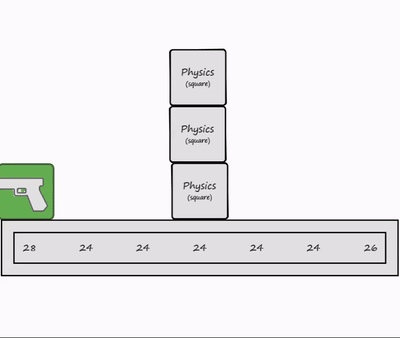
+ Grow and Shrink 2
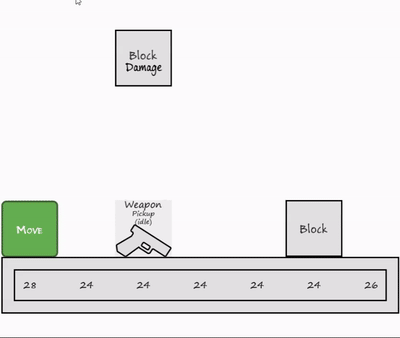
On Hit Behavior - Physics
+ After a hit occurs, the physics will transform the hit tile in to a physics object and have it fall, and optionally have a reset based on time or distance.
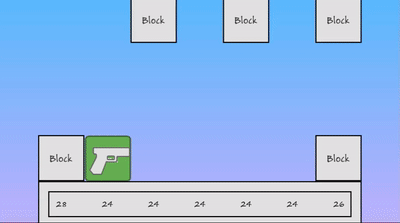
+ Gravity On (Primary), Off (Secondary)
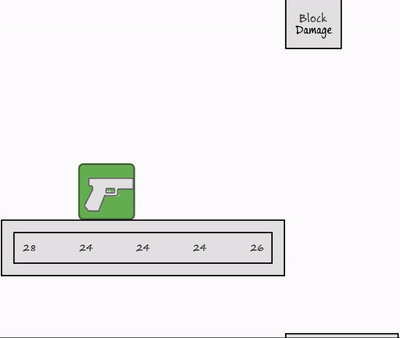
On Hit Behavior - Pause
+ When pause is enabled, it will freeze the tile in place for an amount of time and optionally reset it after. Simulates an ice gun or freeze ray. :)
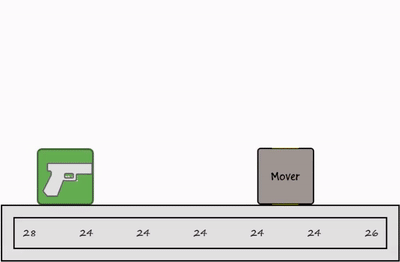
On Hit Behavior - Follow
Follow provides a friendly way to activate an object to follow and repel.
+ Follow and repel
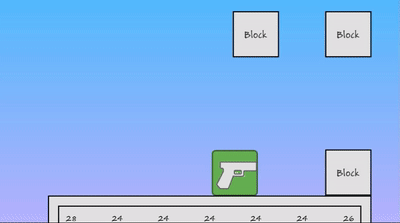
+ Follow (Primary) Stop (Secondary)

+ Repel only
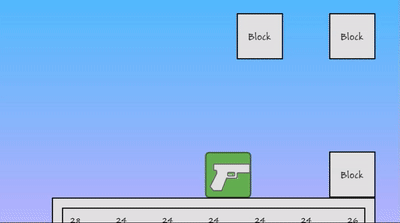

2) Multi Input Types
The Multi Input Types provide a second layer of behavior to each bullet when shot.
Old way -> Single operation -> Press button to fire, bullet flies through air until hitting a tile.
New Way -> Multiple input -> Press button to fire, optional button to apply new behavior to the bullet.
The system has three core parts.
+ Select how -> On Hit (default), On Button Pressed, After Time Delay, After Distance.
+ Select type -> Detonator, Gravity Gun, Change Angle, Change Gravity, and Steer.
+ Select input -> Shoot and Activate with Primary, Secondary, and both.
+ On Button Pressed -> Shoot Bullet to Hit Tile -> Detonator -> On Hit -> Enable on Button Pressed
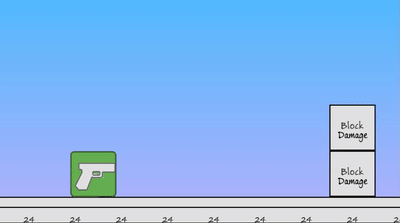
+ On Button Pressed -> Shoot Bullet -> Gravity Gun (Tool) Holds Tile -> Press to Throw
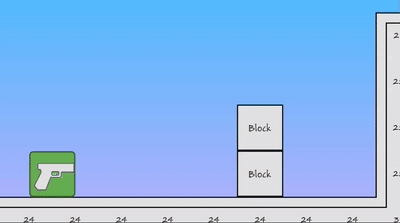
+ On Button Pressed -> Shoot - In Air - Press Button to Change Bullet Direction

+ On Button Pressed -> Shoot - In Air - Press Button to Add Gravity to Bullet (Drops)
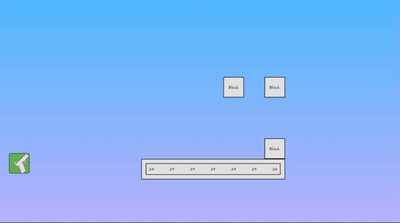
+ On Button Pressed -> Shoot - In Air - Joystick 2 Steers the Bullet till hit

+ On Button Pressed -> Shoot - In Air - Fuel Count Down
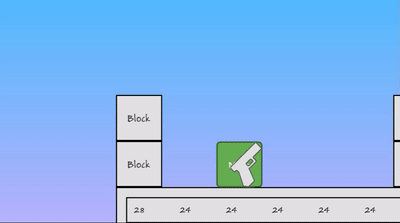
+ On Hit -> When Distance After Tile Hit Reached
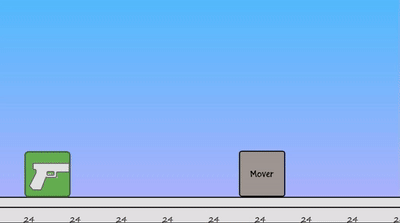
+ On Hit -> When Time After Tile Hit Reached
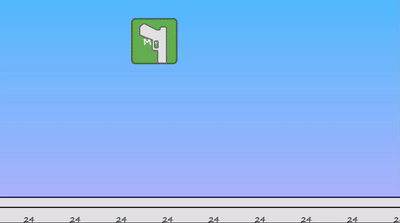

Spawn and Coin Loot
+ Coin Spawning and Removing
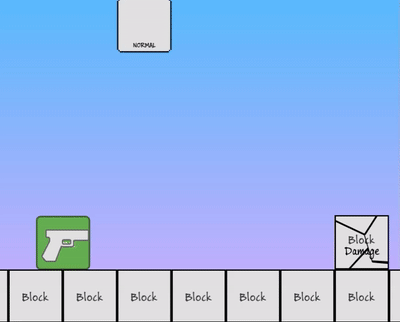
+ Multi Spawn Type Based on State
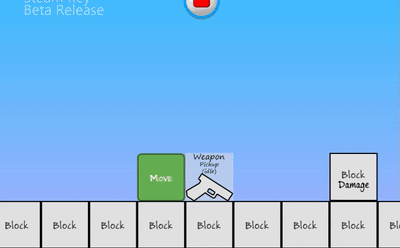
+ On Die Spawn (Heart)
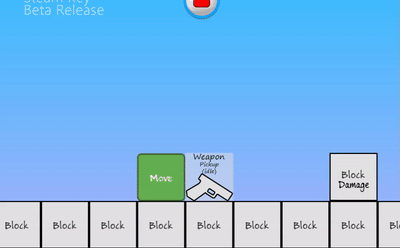
+ On Hit Spawn Water and Coin
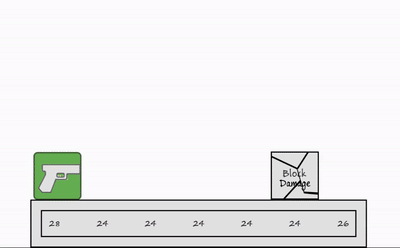
+ Mix of Spawn and Pickup Behavior Changes


Camera Bob
The camera bob system was reworked to provide a smoother hand-held style of motion. With three options of activation - Idle, Move, and Always.
+ Camera Hand-Held Style During Idle
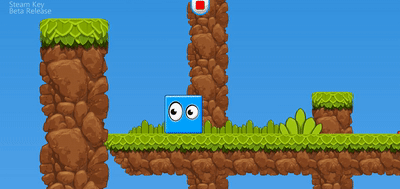

UI Highlighter Update
+ UI Ripple Effect provides an extra layer of feedback
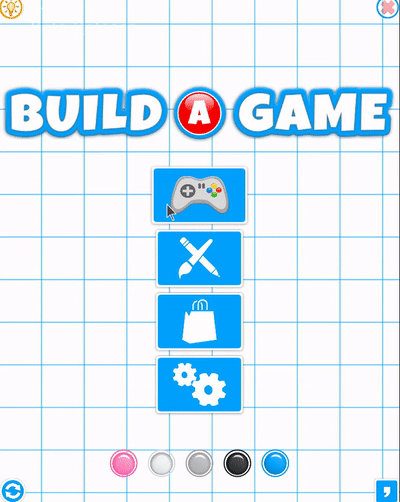
Fonts
+ Over 250 new fonts added to the text options!
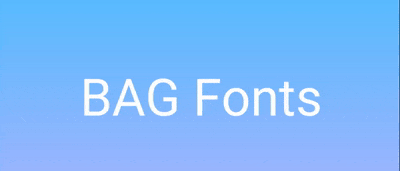

!--IMPORTANT--!
Pickup will need fixed-up.
+ This update requires property changes to any level containing a pickup tile type (coins, hearts, health, etc). Please follow the steps below (or video) to update your pickup tile type in games and tilesets.
Steps to make it work.
1) Select the tile to get to properties
2) Select the Item button (icon/rollout)
3) Enable as Item -> True
4) Item Type -> Consumable
5) Select Trigger State
6) Enable On Enter and Off Exit -> True
Update a Pickup Tile in Build a Game
Step 1
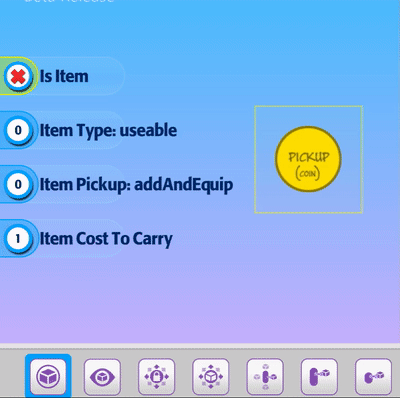
Step 2

Update a Pickup Tile in Tile Builder
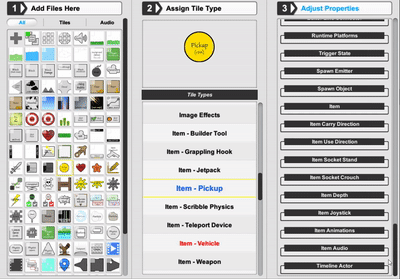
Remember: You'll know it's 'not' working if you try to pickup a coin and it 'doesn't' pickup. :)
All tilesets (from us) have been updated, so when using them again, they will 'just work' and no adjustments are needed. Let us know if you have any questions on the changes. :) Thank you!

Revisions and Bug Fixes
Over 140 commits, bug fixes and revisions for the month of January.
Highlights:
+ Pickup tile is now officially an item
+ Added hotkey " to open textbox for property bars in subtile mode.
+ Fixed player velocity animation direction
+ Fixed level saving with multiple goals
+ Updated icons for new slider buttons
+ Added weapon improvements for hit
+ Added new fonts to text system
+ Fixed start position tile support for player, gui, goal and save
+ Updated tilesets from Bag
+ Added sway (hand-held) camera motion to bob
+ Fixed issues with teleporter portTo systems
+ Score points can now be achieved by trigger, hurt and die states.
+ And much more.
Check out the Release Notes.

Training Videos
Don't forget, we have training videos available for those wanting to learn how to use Build a Game.
1025+ videos are available for learning Build a Game!
116 videos are available for learning Tile Builder!
Our Silver Standard Reminder (Silver Coin Allowance)!
During the beta program, you will receive 1,000 silver coins into your account each week. Have fun purchasing games and tiles!
Beta Group Signup
Sign up for the Beta. Email [email protected] to get your steam key and be a part of the testing. =)
Next post, we'll give you a sneak peek in to a new tile under development.
Have fun building and playing in Build a Game Universe!
Thanks!
Chad - Nathan - Eric