Patch Released - Razer Chroma Support, Razer Wallpapers and more (Build 1.1.341)
Hey everyone,
we are happy to announce that we have partnered up with Razer to bring you support for LED hardware powered by Razer Chroma, new default wallpapers and new features in the Wallpaper Engine Editor and overall LED hardware improvements!

Razer Chroma hardware now works out of the box on all wallpapers of the type "Scene" and "Video" - just like the previous implementation, "Web" wallpapers need to be programmed by their creators to specifically support it though no code changes are required and existing code works just fine with Razer Chroma.
The team at Razer has created two very cool new wallpapers which will be automatically rolled out to all users - you will automatically find them in your Installed wallpaper list after the update.
[h2]Razer Bedroom wallpaper[/h2]

The Razer Bedroom wallpaper is a nice showcase of one of the features we are adding to the editor with this update: It's now possible to specify a layer which is to be used for LED hardware. In this wallpaper, the color flow on the bedroom walls is represent on Razer Chroma hardware:
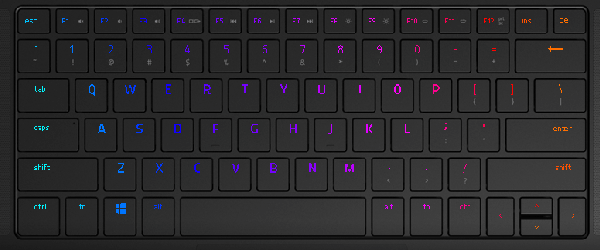
[h2]Razer Vortex wallpaper[/h2]
The Razer Vortex wallpaper is a little more abstract and radiates a rainbow from the center which works very well to create a nice background ambience with Razer Chroma hardware:
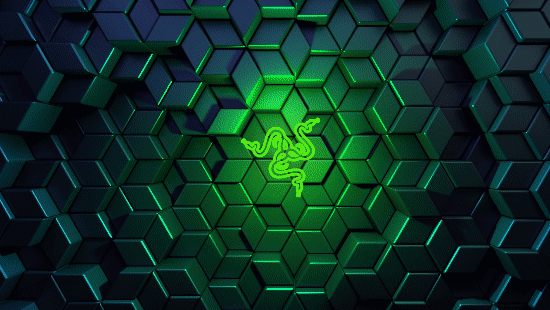
We also want to make clear that all Razer Chroma wallpapers and Corsair iCUE wallpapers are completely compatible - you will not have to worry about using either platform with Wallpaper Engine from this point on.
Important: Wallpaper Engine requires Razer Synapse 3. If you are using Razer Synapse 2 or lower, please completely uninstall it and upgrade to Razer Synapse 3 if possible. It's also important that you first uninstall older versions, as our beta tests has revealed some issues if some remnants of older versions are left installed on your system.
[h2]Limit LED hardware to layer[/h2]
You can now specify that a layer is exclusively used for LED hardware lighting. This allows to really have full control over how a wallpaper lights up LED hardware. From now on we will take a closer look at this and show-case good example of this use in the "Discover" tab.
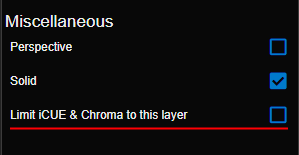
If you would like to know how this was used in the Razer wallpapers we showcased above, you can copy and paste the razer_vortex and razer_bedroom wallpaper directory from wallpaper_engine\projects\defaultprojects into the wallpaper_engine\projects\myprojects and open the projects in the Wallpaper Engine editor yourself! If you need any help with that, don't hesitate to reach out to us on our Steam Discussion board.
[h2]VHS effect[/h2]
We have added a new effect to the Wallpaper Engine editor which allows to recreate the effects of old video tapes with configurable artifacts, chromatic aberration and distortions, as this has been a rather frequent request:

[h2]LED Boost[/h2]
We have added a new "LED Boost" feature which will make the colors of your Razer Chroma and Corsair iCUE hardware more vibrant. If you don't like this change, you can always disable it in the LED Plugin settings:
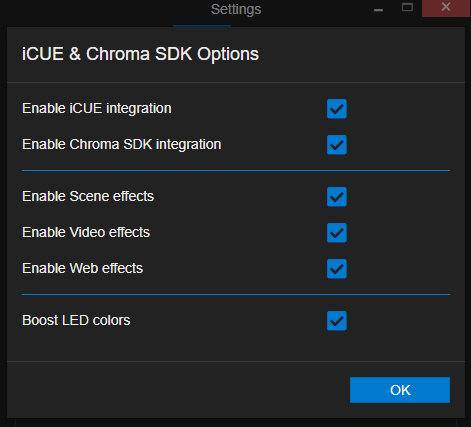
[h2]LED wallpaper showcase[/h2]
Since we have received a lot of positive feedback about the seasonal wallpapers and all-time classics lists at the top of the "Discover" tab, we are introducing a new section which will showcase wallpapers which work especially well on LED hardware:
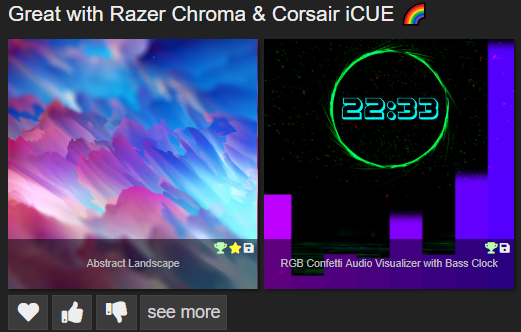
If you have created a wallpaper which works great with LED hardware out of the box or if you have made the effort specifically adding advanced LED effects through the LED layer feature described above, share it on our Showcase Board, there is a good chance we will feature your wallpaper there!
[h2]Additions[/h2]
[h2]Fixes[/h2]
If you have any issues with the update, please check out our FAQ or reach out to us through our Steam Discussion board.
We have also added Wallpaper Engine to the Humble Store, if you would like to buy Wallpaper Engine and support charity at no extra cost, please have a look at our Humble Store page here:
Wallpaper Engine on the Humble Store
we are happy to announce that we have partnered up with Razer to bring you support for LED hardware powered by Razer Chroma, new default wallpapers and new features in the Wallpaper Engine Editor and overall LED hardware improvements!
Razer Chroma Support

Razer Chroma hardware now works out of the box on all wallpapers of the type "Scene" and "Video" - just like the previous implementation, "Web" wallpapers need to be programmed by their creators to specifically support it though no code changes are required and existing code works just fine with Razer Chroma.
The team at Razer has created two very cool new wallpapers which will be automatically rolled out to all users - you will automatically find them in your Installed wallpaper list after the update.
[h2]Razer Bedroom wallpaper[/h2]

The Razer Bedroom wallpaper is a nice showcase of one of the features we are adding to the editor with this update: It's now possible to specify a layer which is to be used for LED hardware. In this wallpaper, the color flow on the bedroom walls is represent on Razer Chroma hardware:
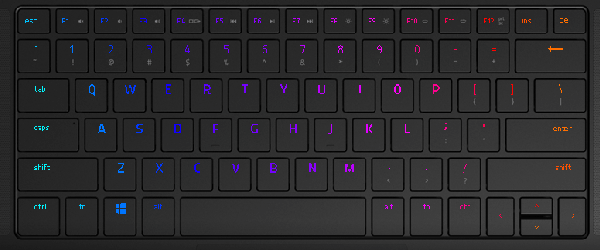
[h2]Razer Vortex wallpaper[/h2]
The Razer Vortex wallpaper is a little more abstract and radiates a rainbow from the center which works very well to create a nice background ambience with Razer Chroma hardware:
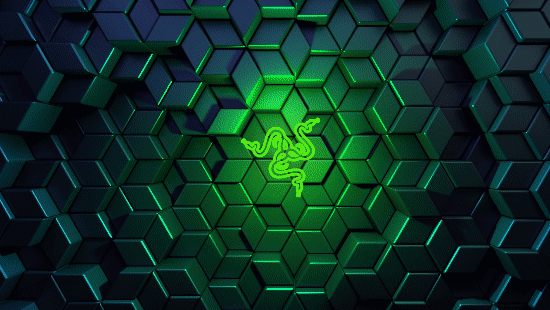
We also want to make clear that all Razer Chroma wallpapers and Corsair iCUE wallpapers are completely compatible - you will not have to worry about using either platform with Wallpaper Engine from this point on.
Important: Wallpaper Engine requires Razer Synapse 3. If you are using Razer Synapse 2 or lower, please completely uninstall it and upgrade to Razer Synapse 3 if possible. It's also important that you first uninstall older versions, as our beta tests has revealed some issues if some remnants of older versions are left installed on your system.
New Wallpaper Editor Features
[h2]Limit LED hardware to layer[/h2]
You can now specify that a layer is exclusively used for LED hardware lighting. This allows to really have full control over how a wallpaper lights up LED hardware. From now on we will take a closer look at this and show-case good example of this use in the "Discover" tab.
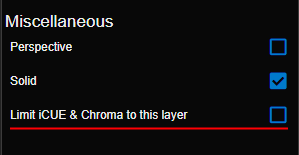
If you would like to know how this was used in the Razer wallpapers we showcased above, you can copy and paste the razer_vortex and razer_bedroom wallpaper directory from wallpaper_engine\projects\defaultprojects into the wallpaper_engine\projects\myprojects and open the projects in the Wallpaper Engine editor yourself! If you need any help with that, don't hesitate to reach out to us on our Steam Discussion board.
[h2]VHS effect[/h2]
We have added a new effect to the Wallpaper Engine editor which allows to recreate the effects of old video tapes with configurable artifacts, chromatic aberration and distortions, as this has been a rather frequent request:

Miscellaneous additions
[h2]LED Boost[/h2]
We have added a new "LED Boost" feature which will make the colors of your Razer Chroma and Corsair iCUE hardware more vibrant. If you don't like this change, you can always disable it in the LED Plugin settings:
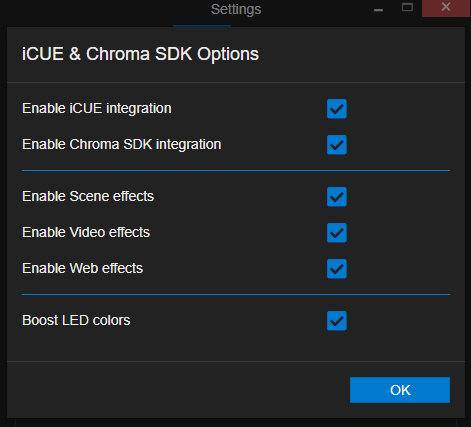
[h2]LED wallpaper showcase[/h2]
Since we have received a lot of positive feedback about the seasonal wallpapers and all-time classics lists at the top of the "Discover" tab, we are introducing a new section which will showcase wallpapers which work especially well on LED hardware:
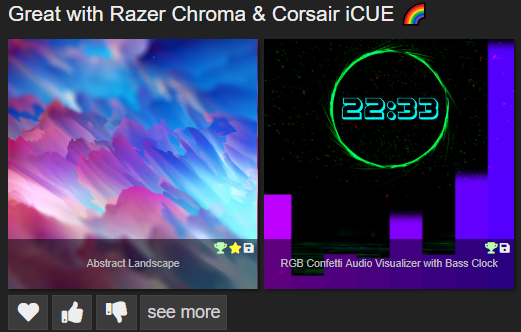
If you have created a wallpaper which works great with LED hardware out of the box or if you have made the effort specifically adding advanced LED effects through the LED layer feature described above, share it on our Showcase Board, there is a good chance we will feature your wallpaper there!
Full changelog
[h2]Additions[/h2]
- Added support for Razer Chroma hardware.
- Added new default wallpapers: Razer Bedroom and Razer Vortex.
- Added VHS effect to the Wallpaper Engine Editor.
- Added option to limit LED effects to a specific layer for highly customizable LED effects.
- Added LED color boost functionality (can be disabled in LED Plugin options).
- Added "Great with Razer Chroma & Corsair iCUE" showcase in Discover tab.
[h2]Fixes[/h2]
- Fixed film grain breaking after long wallpaper run times. If an existing wallpaper has used the film grain effect, you need to delete and add the effect again to apply the fixed version to your wallpaper.
- Fixed static particle children being permanently deleted when system is stopped.
- Removed script property from compose layer resolution.
- Disabled material editing on base materials.
If you have any issues with the update, please check out our FAQ or reach out to us through our Steam Discussion board.
One more thing: Humble Store
We have also added Wallpaper Engine to the Humble Store, if you would like to buy Wallpaper Engine and support charity at no extra cost, please have a look at our Humble Store page here:
Wallpaper Engine on the Humble Store