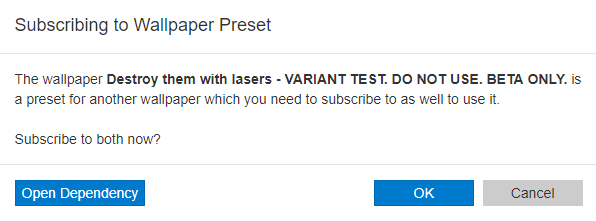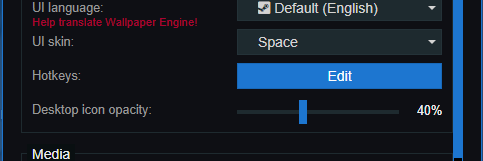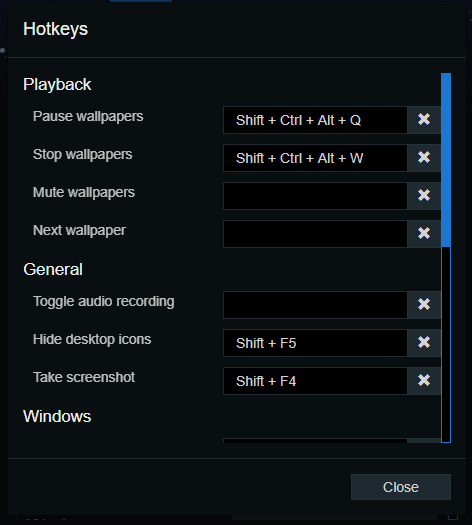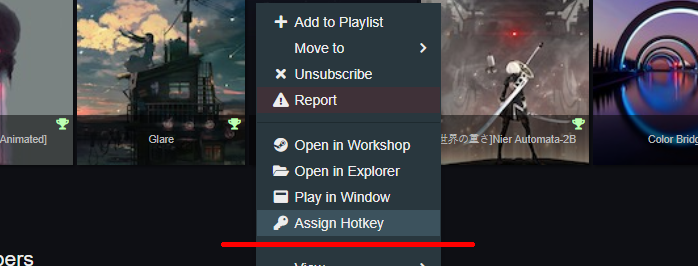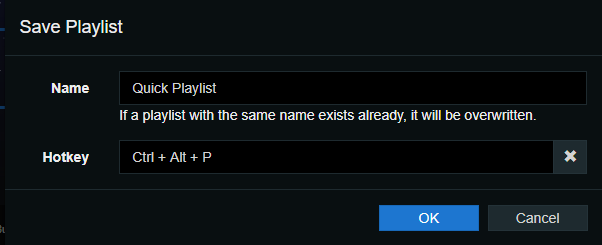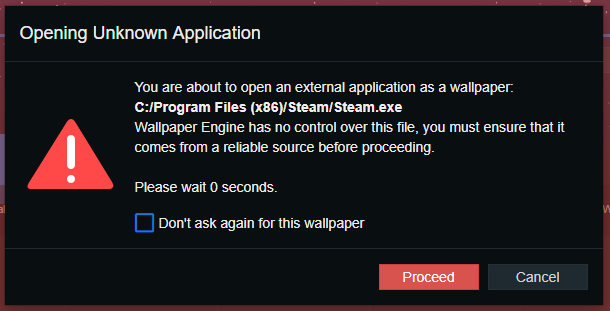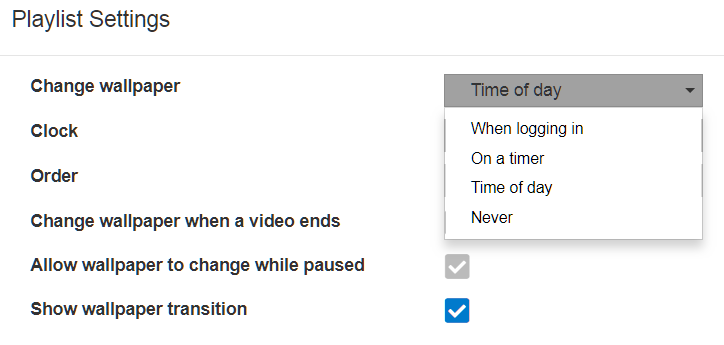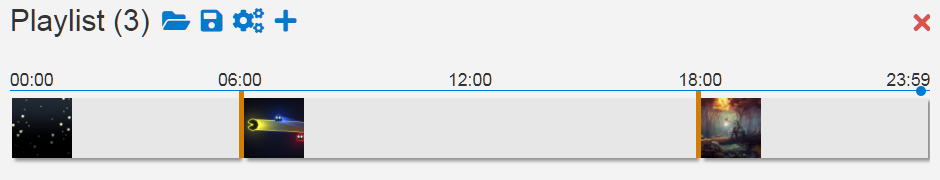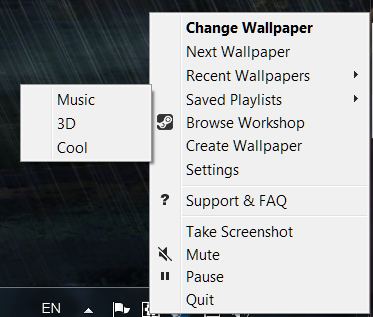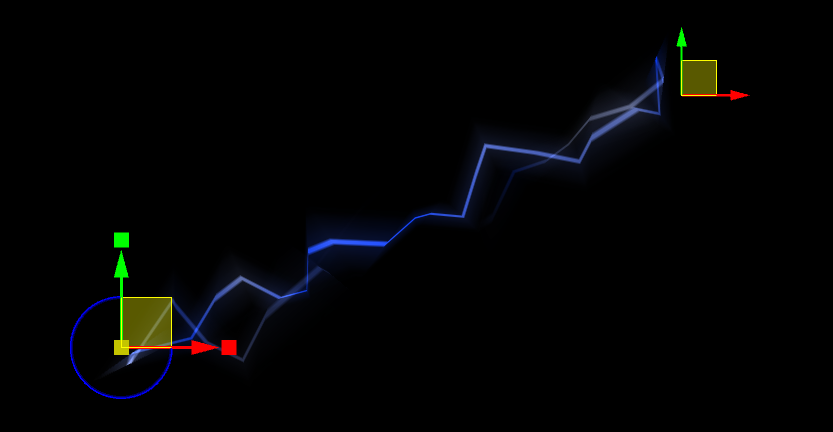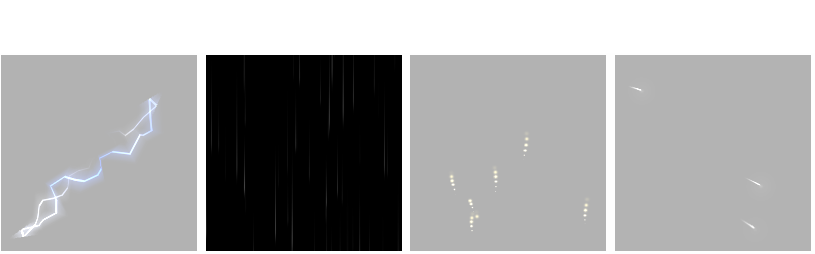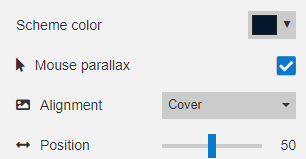Patch Released - Partial Workshop Access while Steam is broken (Build 1.0.1469)
Solutions for common issues caused by Steam/Windows
Steamworks unavailable
Verification issue while updating
Content file locked / Disk write error / Content encryptedHey all,
this patch implements an experimental backup Workshop system to deal with the periodic Workshop server outages on Valve's end.
I'm hoping that this update will mitigate the server outages that keep happening but at this time I cannot fathom how things will play out. Sooner or later Steam's servers will go offline again for a day and then I can observe whether their downtime will cause the usual confusion or if this solution will help a bit.
Fallback Queries
I'm now maintaining a limited copy of the various Workshop lists on my server:
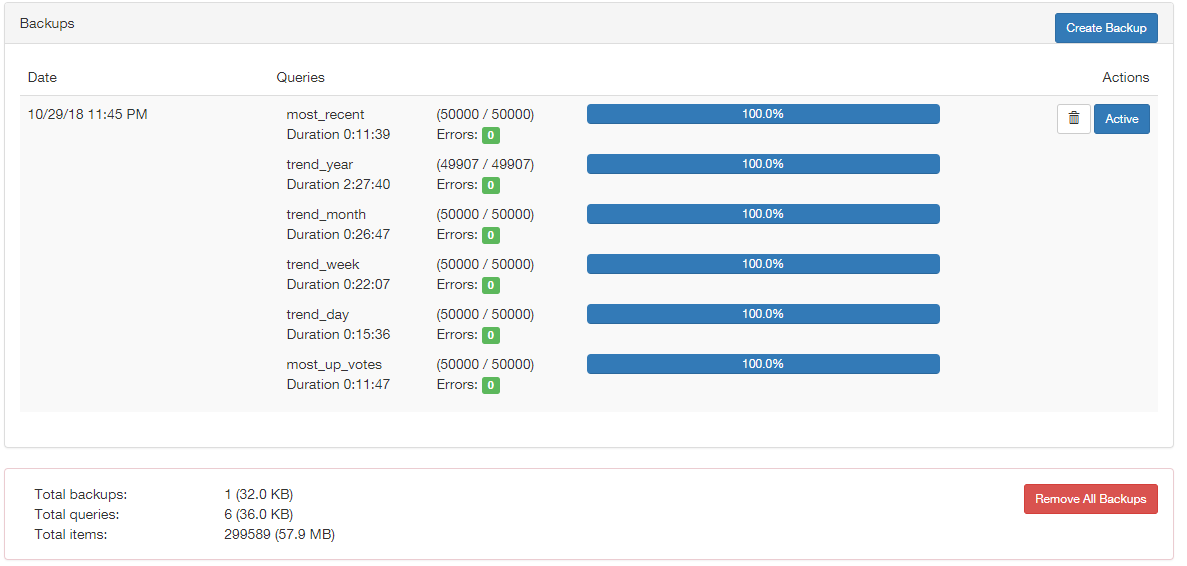
Wallpaper Engine will fall back to this list when Steam's servers are unreachable again. After showing the usual error dialog once, you will see an alert that you are now browsing a backup instead of Steam:
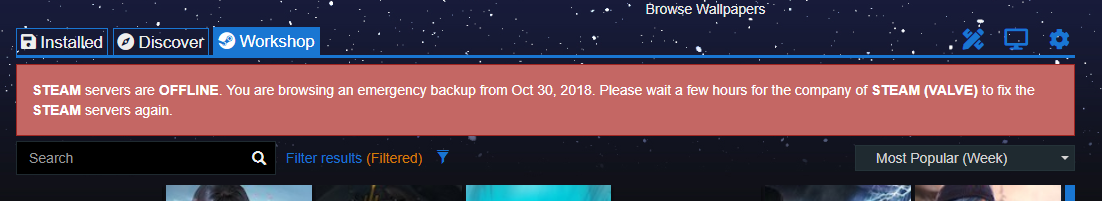
So this is what the backup can do, it provides you with access to the global Workshop listings while Steam is broken. But there are a number of things it cannot do and will not be able to do for technical and legal reasons.
- It cannot subscribe/unsubscribe.
- It cannot authenticate your Steam account.
- It cannot provide you with the actual wallpaper files to download.
- It cannot backup a list of your subscriptions if Steam fails to provide that (you have a local backup though).
- It cannot backup more than 50.000 items. This is a restriction Valve put on their systems.
The last times the outages happened, all of the above functions were still intact in Steam. Only access to the lists usually doesn't work - which is exactly what the backup server is meant to be able to provide now in such a situation.
So hopefully the next time Valve's servers break, you will be able to get a list from the backup server and then subscribe/download wallpapers from Steam in tandem, that is the idea anyway.
Other Updates
- The local wallpaper cache is now instantly loaded, then Steam's query merged on top. This should allow quicker access to subscribed wallpapers when opening the browser.
- The Workshop lists are now limited to 1000 pages because Steam doesn't allow access to more. This is why it had been showing the 'Limit exceeded' error when you tried to load the last page.
- Scenes can now use sliders and checkboxes in the browser (also via shader uniforms only for now).
Full changelog
Fixes
- Fixed auto scrolling in editor being activated during wallpaper updates when it shouldn't.
Additions
- Added query fallback system with custom server.
- Added precision/step properties to sliders in project.json so you can enable fractions.
- Added instant loading of Workshop cache when opening the browser.
Misc
- Limited page count to 1000 due to internal limits in Steam.