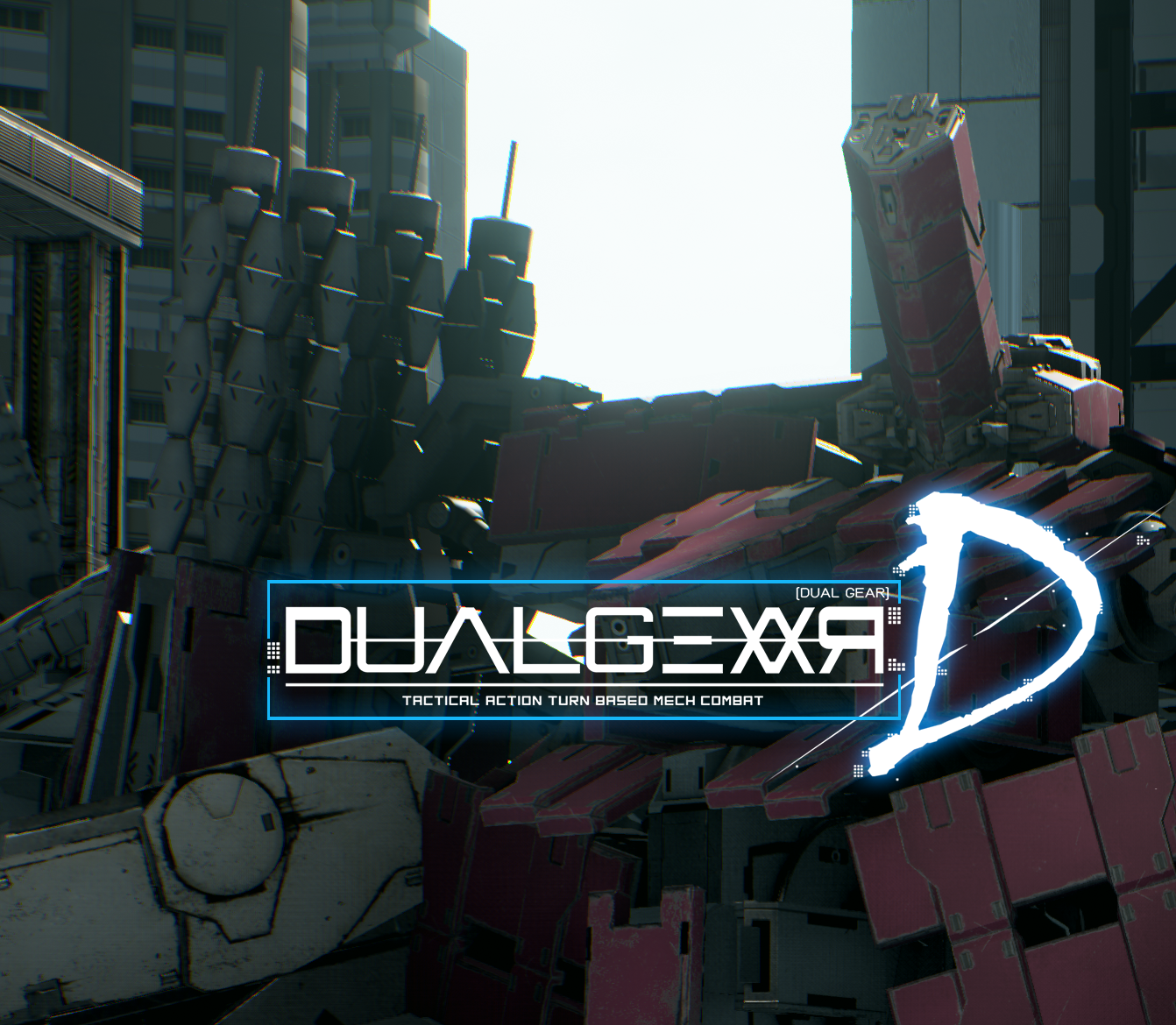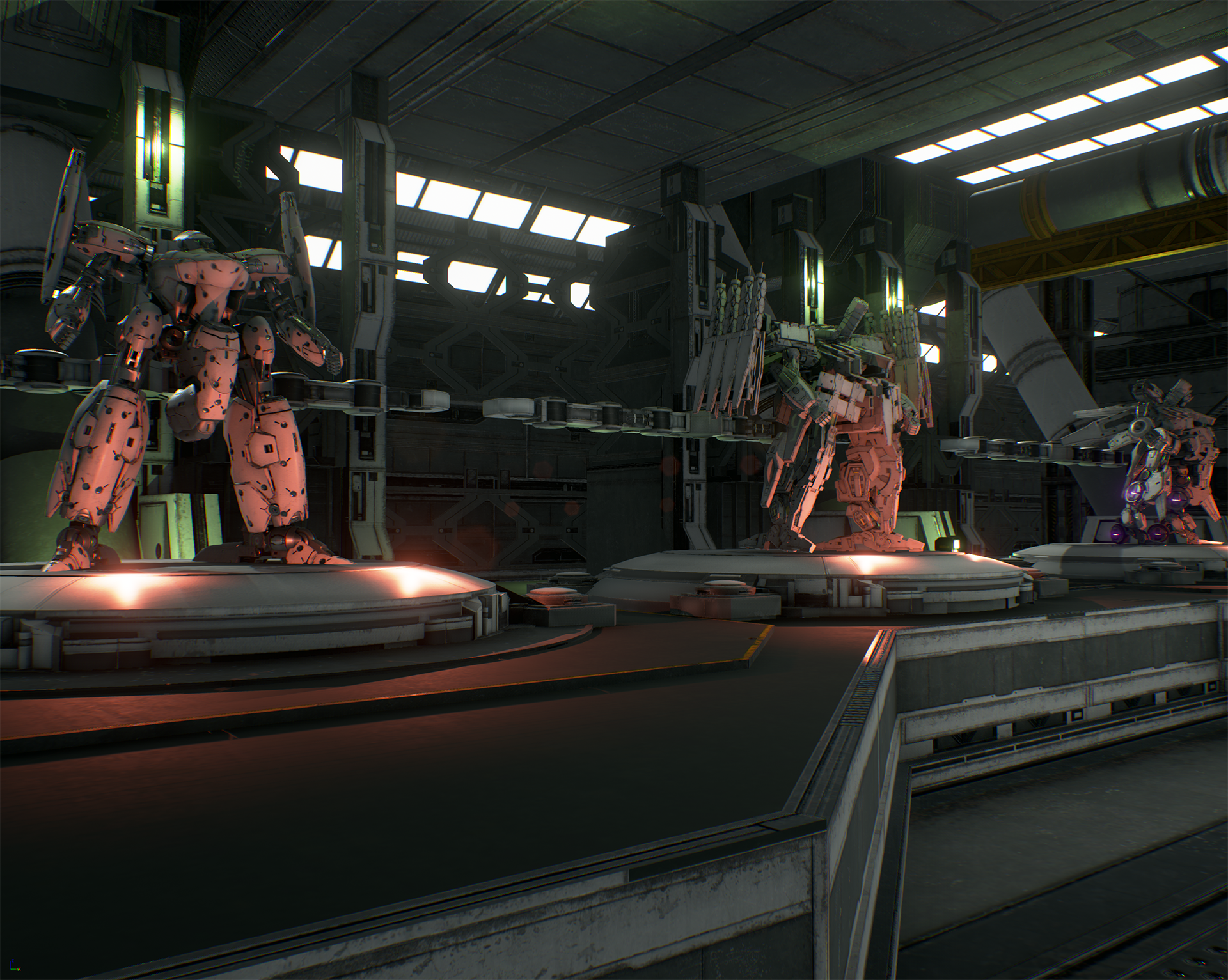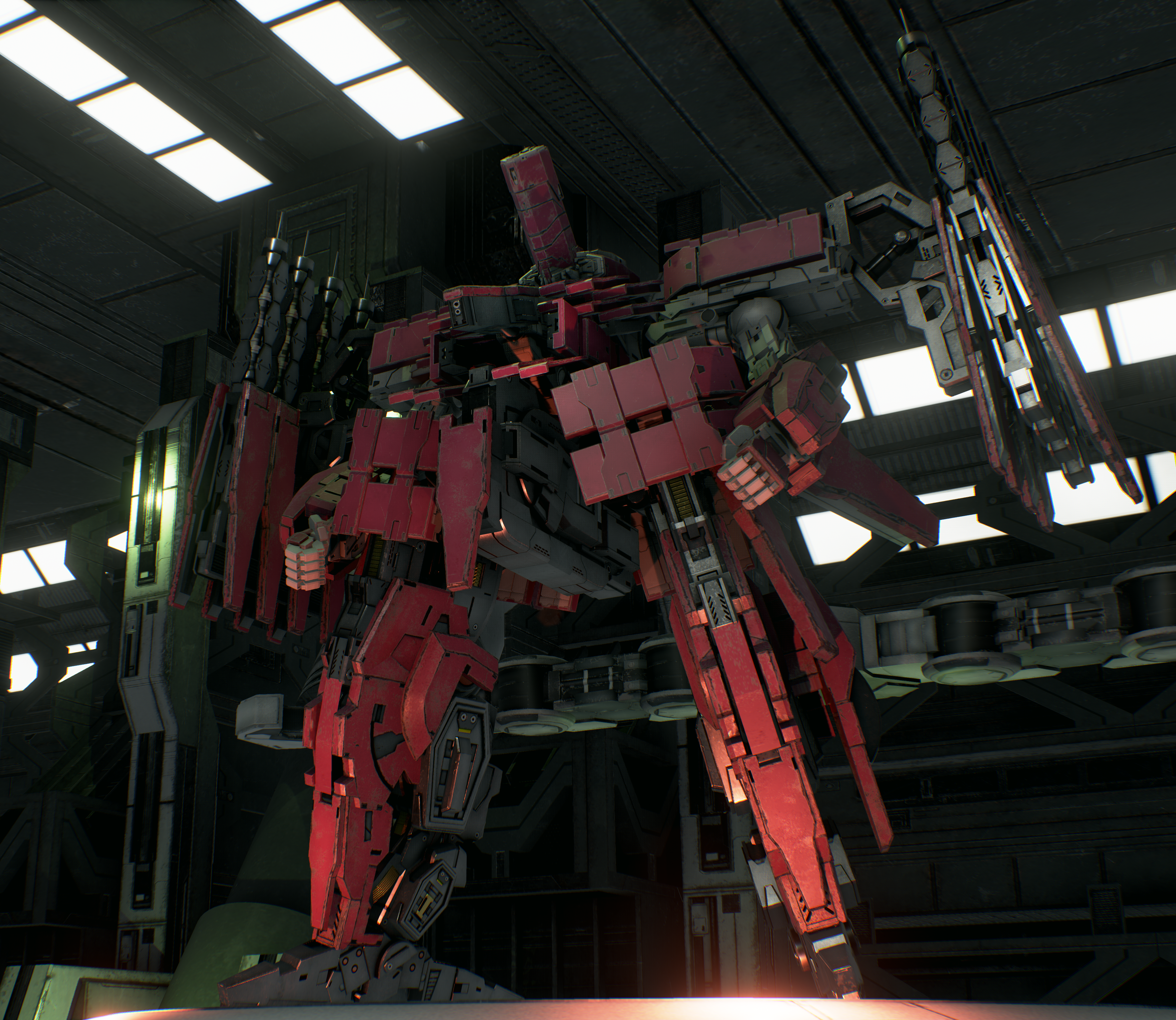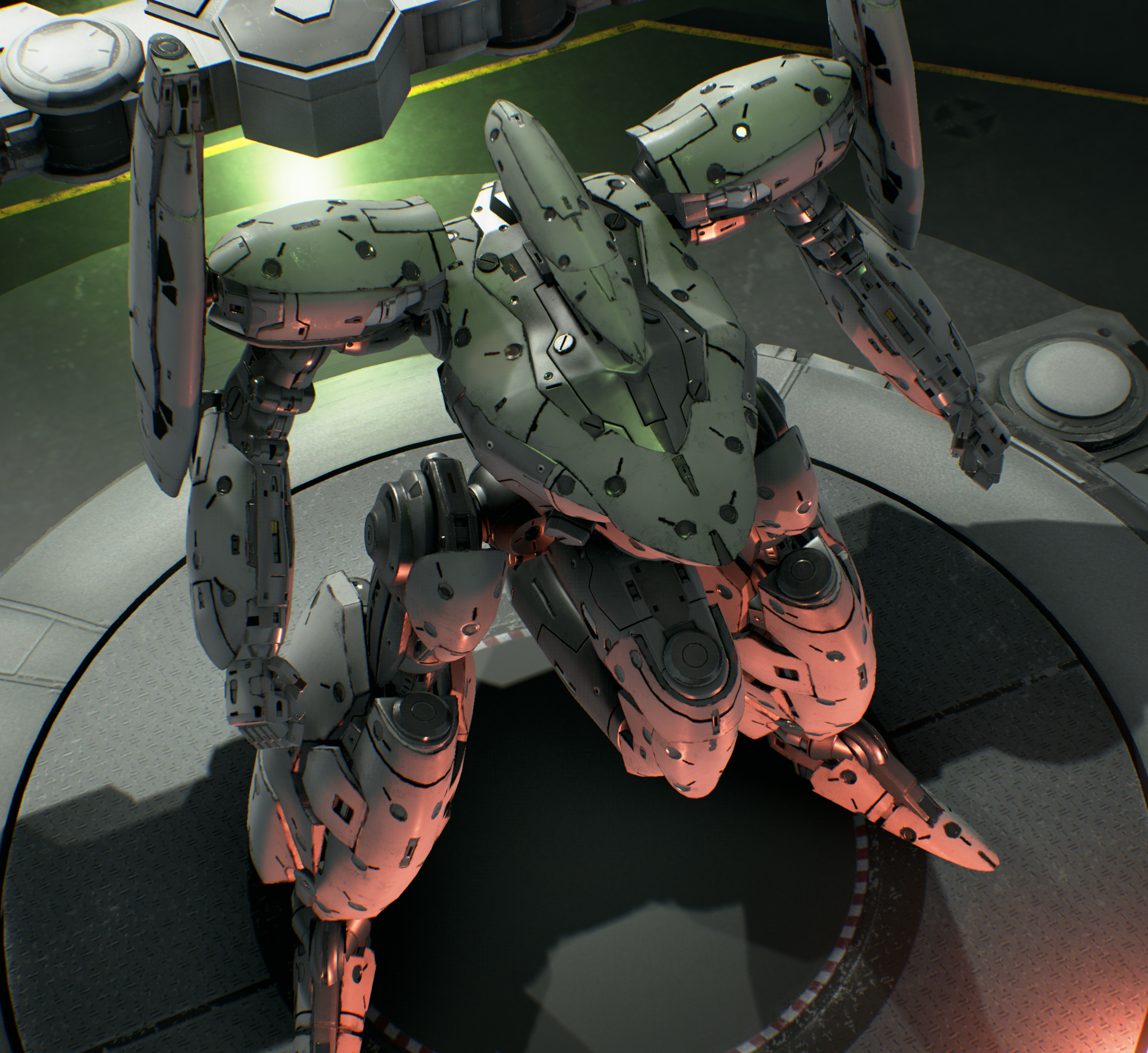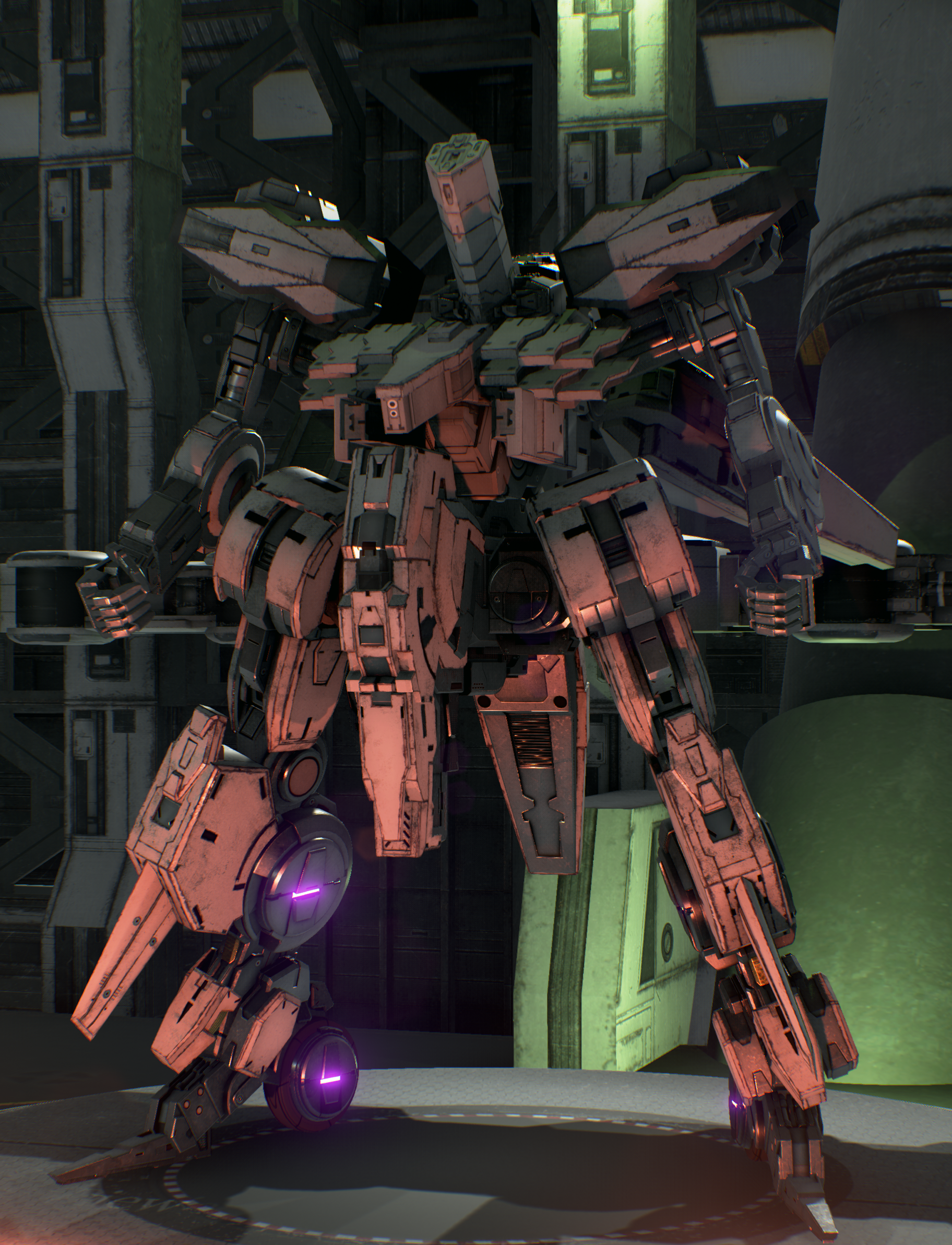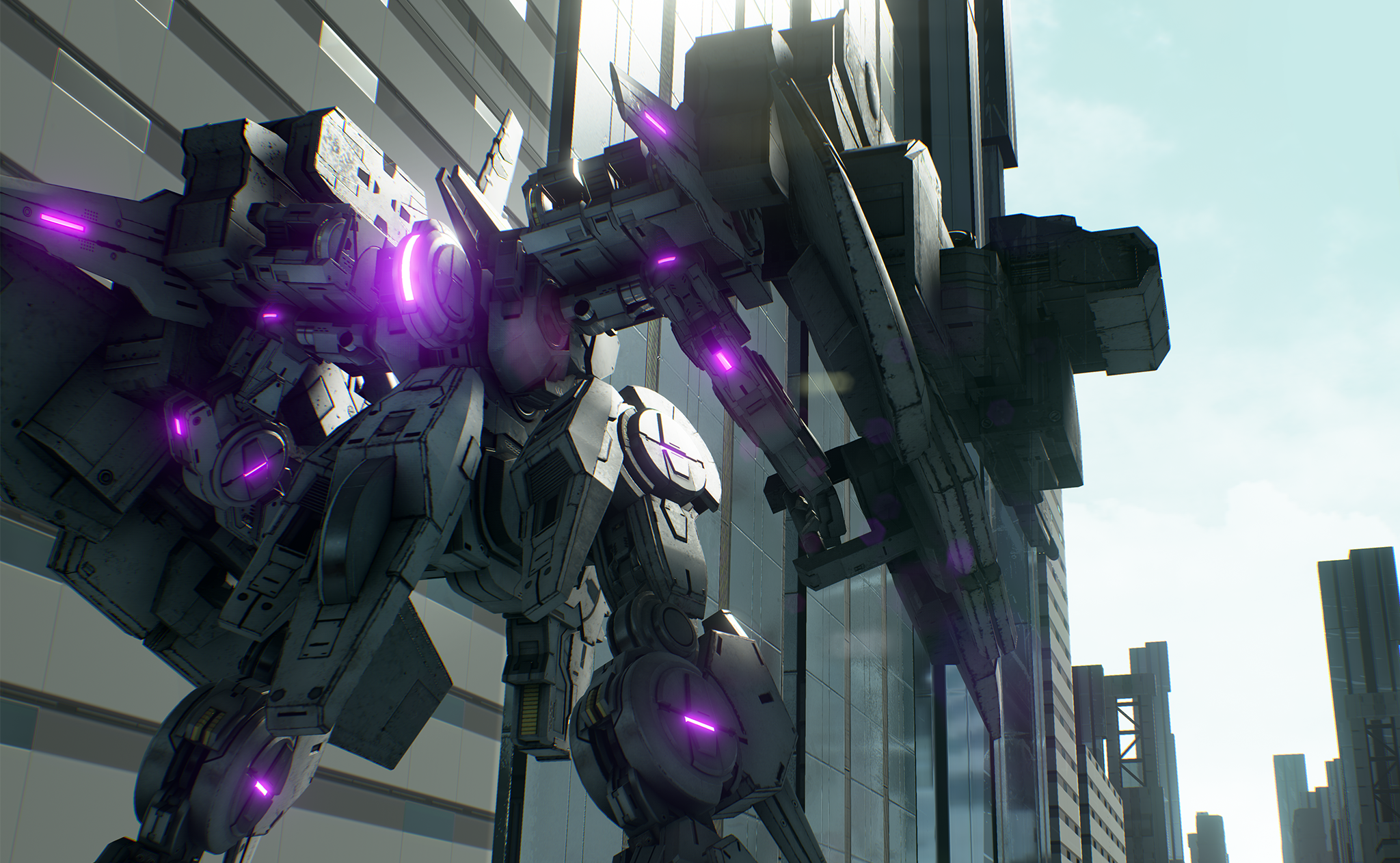[h3]Progressive Patch Announcement 03.[/h3]
The new preparation patch is ready. Our priority is still improving and fixing the new feature to work with the old feature smoothly. Now we focusing to add better methods to use any skills through the new tactical view and also working with the Skip Battle to support all skills we have. However, some quick patches may be out after this update with no notification. We are so sorry about that. So the new story also working along with the progressive patch and we will launch the news about it as soon as possible.
[h3]0.0957 - 0.0958.5 Version Patch Notes.[/h3]
[h3]New Feature Updates[/h3]
-Added "Side Attack" supports to all attack skills but still locked for an enemy. "Side Attack" will give an advantage for Damage Dealing of the different sides Front, Left, Right, Behind, Above, and Below the enemy.
-[Side Attack] Added the Vertical Slice plates that will appear on the ground when aiming at enemy units. Each plate is a different color to help the player indicate the specific side of the attack.
-[Shotgun] Vector Shot and Binary Array Skill are fixed for all firing algorithms. No random target anymore. Now players can indicate the order of fire with the order number that appeared above the aiming units. Also, new camera angles have been added.
-[Vertical Missile] Added the new method of Fire Landing on New Tactical View. Now you can select multiple targets by list choosing and enable to deploy the number of missiles you want.
-[New Tactical View] SMG, Shotgun, and Vertical Missle is enabled to use a Skip Battle with the same logic as a normal fire landing.
-[Tutorial] Added monitor mesh on Camera Test in tutorial Mode. Also decreased the degree of rotation in Left and Right camera test input.
[h3]Bug Fixing and Improvement.[/h3]
-Re-locate Damage Result Bar" on the right screen in combat mode.
-Enabled Counter and Defensive skills to land-able through Tactical View.
-Fixed wrong stat value displayed on Hangar Mode.
-Removed the duplicate order input during the Tactical View Order.
-[Cannon] Fixed UI overlay and freezing bugs when the player finished any turn or event by Cannon Attack.
-Improved wrong torso angle when using Vector shot and Binary Array of Shotgun.
-We can check the equipped skills of all enemies on the map but still not support a low rate enemy like sentry guns and some unique boss units.
-A side Attack Result with Mech Icons has been added to the center of the screen.
-Improved the transition between Skirmish waves. Sometimes it's frozen the wave when finished the final enemy by Tactical View.
-Fixed weird walk backward after teleport ordered units with Skip Battle's On.
-Improve and fixed Split Screen Cut-In are wrong displaying the different side when attack.
-Fixed Camera Flicker after landed Vector Shots.
-Fixed the wrong D-Pad direction when selecting the buttons in Upgrade Panel.
-Removed Infinite Ammo when the player used Defensive and Counter Skills.
-[SMG] Fixed Combination Strike. Secondary draw skill is fired to the ground is fixed.
-[Vertical Missile] Removed hold trigger before placing the missile locator on Array Strike Skills. Now you can cast the Locator with a one-hit button. Also, it can place the AOE locator like a normal combat view with the new tactical view.
[h3]Conclusion.[/h3]
Skip Battle is the hardest part of integrating with fine playing. We taking a lot of time to compile all logic of the normal combat to work well with this feature as we can. Also, Some new UI still does not work smoothly with the old UI. That is the problem we are facing. That is why we have the no notification patches come out after the announced patch. More solid information will come after we have a good enough update. Sorry for some lost information sir!
[h3]Preparation[/h3]
You can see the Guard Command when using End Action Orders but we still do not deploy any shield parts right now. However, it is almost to finish the integration soon.


The Screenshots shows the new indicator on Vector Shots Skills of Shotgun.

Vertical Slice Plate are displaying with Side Attack Notification.

One of Shield Part we preparing to update to the game soon.