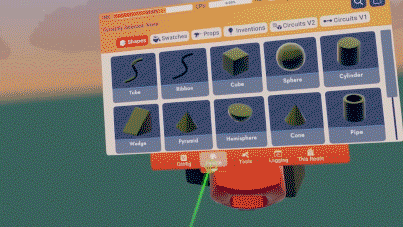Rec Room PATCH - the "New Profile, Who Dis?" edition
Some improvements and bug fixes this week, but we're feeling particularly whimsical about them...
- We've added color, material, interaction volumes
- Now mods with new profiles can ban inside rooms
- Jittering tools and post-Royale beeping
- Trucks can be reddened; sliders no longer creeping
- Its a smattering of bugs and fixes labor-ial
- Also some folks might get new tutorials?

And now back to the notes!
[h2]General Improvements and Bug Fixes[/h2]
- Friends who are new to Rec Room may start to see some additional tutorials for game basics like changing outfits, exploring the Play menu and using your camera. It's a fantastic time to start playing! Some players will receive special rewards for completing these challenges. Other players will have a path to earn the same rewards in the future.
- Coach's ever-changing avatar is no longer visible on their profile page. Let them have some privacy!
- The Select tool now has more convenient shortcuts to copy and paste functionality. These new buttons let you Copy a selection, Paste your most recently copied item, and shortcut to the Clipboard menu in the Palette. You can find the Copy, Paste Recent, and Clipboard buttons in the Select Tool Functions foldout. Keep an eye out for more Functions in the future!
- Players can now reset prop material and color changes to default values from the config menu.
- Added Color and Material support for more UGC buttons.
- Configured text will now show up on touch buttons for interaction volumes.
- Increased screen players interact distance to be more in-line with other platforms.
- Fixed adjusting sliders and drag scrolling inconsistencies depending on the direction the UI is facing. Let us know how this feels!
- Fixed a bug where room moderators with the new player profile couldn't give room bans to players.
- Fixed the endless beeping sounds after a Rec Royale game when a player's Rec Royale XP bar is between 90-94.99% full and the player gains exactly 5% XP. We know, we're as surprised as you are about this one.
- Fixed a bug where certain UGC props such as the Pickup Truck prop could not be recolored to red. Although we still prefer an Orange one!
- Fixed the jittering on tools preview and actions while moving.
Please see here for convenient links to controls, tutorials, comfort options, etc.: https://recroom.com/communityWe love to hear your feedback, so please don't hesitate to let us know what you think.