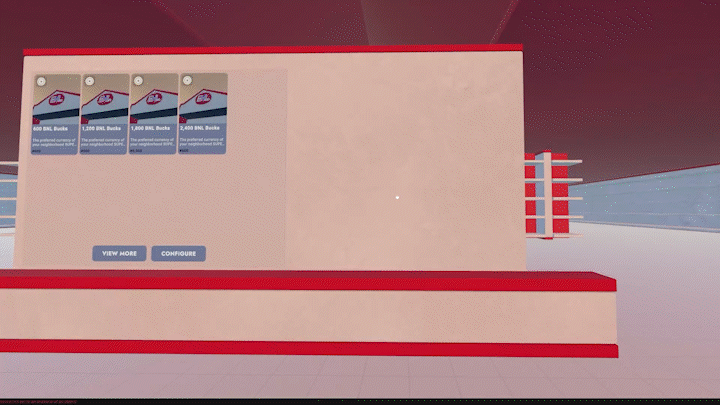[h2]Player Profile V2![/h2]
After monitoring the first version of the new Player Profile in game, gathering your fantastic feedback, and using it daily ourselves, we've made some big layout and function improvements.
- Player moderation buttons (like Block and Mute) are now directly accessible and give clear feedback on use.
- Messaging players is easier with a revised "friend-mode" layout.
- The return of the Introduce Friend and Block List buttons! Can't believe we forgot them!
- Register your email in the settings menu.
- Larger profile pic (and direct customization of it on your local Profile page!)
- Better visual feedback for blocking, being in the same room, going offline, and more.
- You can send Invites and Party Up requests to appearing-Offline players.
- You can no longer click through to the room page when a player is in a private room.
- Some behind-the-scenes tweaks to improve performance.
- Avatar reactions to your menu interactions! Try making a friend or sending a cheer!
[h2]Construction Gizmos[/h2]
Building is hard. Building is especially hard if you like being precise, since using a water bottle as a ruler can be… tricky. (Looking at you,
^RickCenter!) To make things easier, we’ve added some construction gizmos! These are three new gizmos that help give you a sense of scale, distance, and angles in your creations. Note that your room must be beta-enabled to try these out, and some gizmos have relatively high ink cost due to their many guide-lines and text labels.
- Unit Cube: This simple gizmo shows the size of an in-game cubic meter.
- Smart Ruler: This gizmo shows configurable guidelines in world units across its local X axis. Scale it up or down to suit your needs!
- Smart Protractor: This gizmo shows configurable angle guidelines. Scale it up or down to suit your needs!
[h2]Sample Audio V2[/h2]
- 5 minute sample audio duration.
- Destructive trimming. Saving a sample after trimming will trim the audio permanently.
- Always loaded config option. Clips set to always load will have no load time.
- Clips - New trimming slider.
- Saving time for trimmed audio clips will be significantly longer than before, but load times will be significantly shorter.
[h2]Circuits V2 Updates[/h2]
[h3]General Changes[/h3]
- Port hover now supports more types
- `List` (shows element count)
- `Player`
- `Rec Room Object`
- `Quaternion`
- `Vector3`
- Player Tags
- Tags can now be added to players similar to how they could previously be added to objects
- Player tags do not yet work with all of the same objects as object tags, but they will in future updates
- Ports can now be renamed on boards
- Groups of ports can now be renamed on boards
- All of the content of boards can now be deleted with a new button in the config menu
[h3]New Chips[/h3]
- `Collision Data Get Distance`
- `Collision Data Get Object`
- `Collision Data Get Normal`
- `Collision Data Get Player`
- `Collision Data Get Position`
- `Get Is Private Instance`
- `OverlapSphere`
- Switch Chips
- `Execution Integer Switch`
- `Execution String Switch`
- `Value Integer Switch`
- `Value String Switch`
[h3]New Objects[/h3]
- `Explosion Emitter`
- `Invisible Collision V2`
[h3]Beta Releases[/h3]
- `Add Tag`
- `Angular Velocity Add`
- `Angular Velocity Set`
- `Get Any Player with Role`
- `Get First Tag`
- `Remove Tag`
- `Set Angular Velocity`
- `Spherecast`
[h3]Bugs Fixed[/h3]
- Scrolling event definitions on event chips is now easier
- Angular Velocity chips are now categorized in search
- Circuits values no longer reset when players join rooms
- Projectile launcher sfx origin
- Emitter V2 particle looping fixed
- The chip deletion outline is now red
- `Rec Room Object` will now cast to and from more types
- Player boards can no longer be renamed
- Comment chip now shows correctly on iOS
- Object boards now appear in better locations when used with deformable objects like trigger volumes
- Data stored on `Sample Audio` chips will now survive more than 2 weeks! Note: if you have already saved a `Sample Audio` chip into your room, its data is still on a 2 week clock before it disappears. Saving the room again will preserve it forever.
[h2]General Improvements and Bug Fixes[/h2]
- Equipping a helmet will update your avatar's hair to a new "helmet hair" rather than turning the avatar bald. A new toggle is available in the Hat Adjustment menu to disable helmet hair and show your regular hair instead.
- Now you can send game invites to players who are offline if they can receive mobile notifications. Your friends can run, but they can’t hide!
- The tube radius slider in the palette settings now has notches for the most common tube sizes. You can type in a specific value if you want more precise sizes.
- A new setting has been added to allow twists on tubes while moving them. Turn off 'Smooth out Tube Twists While Moving' to allow for twisted creations again!
- New Maker Pen Setting - 'Auto Focus Search' - When toggled, the blue search button in the palette immediately focuses the search bar instead of having to click it manually.
- Fixed performance for some shape containers. In some scenarios, shape containers set to Decoration were being treated as Physical. This caused significant perf drops if the shape containers were moved.
- In VR, the login screen now rotates around to whichever direction you’re looking. _Finally!_
- Improved the feel and fixed some bugginess with scrolling on the title screen chat on mobile.
- The Welcome Mat now spawns in an orientation where it’s aligned with the floor because… why did we used to have it spawn the other way!?
- Fixed a bug where some options in config menu lists couldn’t be selected.
- Fixed object properties getting set back to their home value every time someone joins a room.
- Fixed some wonkiness with the Room Creation and Room Clone UI.
- Fixed a bug where the same chat thread would appear multiple times on the chat screen.
- Fixed a bug where the same chat thread would appear multiple times on the chat screen. Wait...
- Fixed an issue with some objects not being thrown properly.
Please see here for convenient links to controls, tutorials, comfort options, etc.:
https://recroom.com/community
We love to hear your feedback, so please don't hesitate to let us know what you think.