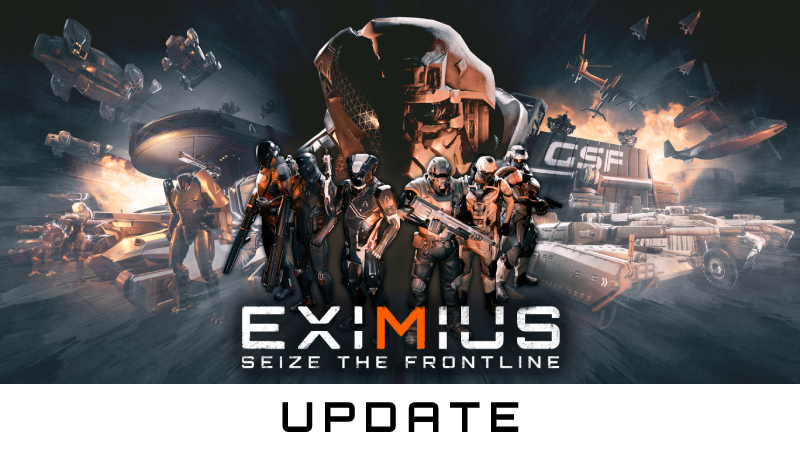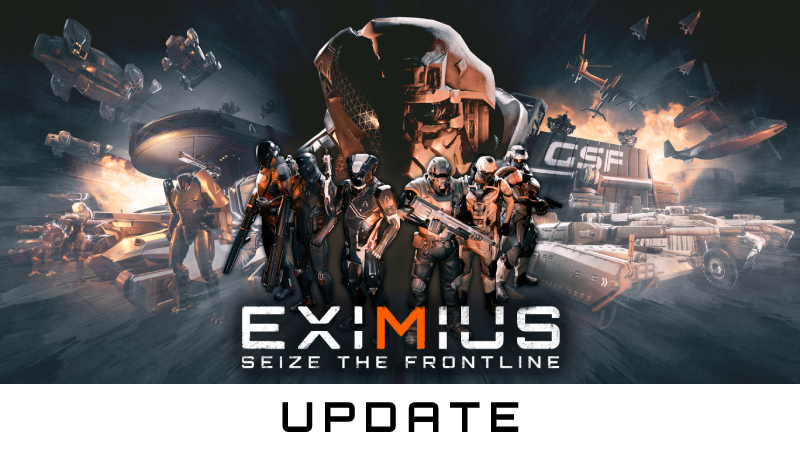
Hello Officers,
It's great to be back. We recently celebrated our Lunar New Year holidays with our friends and families. Lots of funs and festivities were had. In this update, we did some changes with how the game files updates, some minor UI and gameplay changes and lots of fixes here and there. As usual, let us know what do you think about the update and do let us know if you have any suggestions or ideas on our Steam Forum or our
Discord Channel.
Release Notes for 11th February 2020
0.55.5 Changelog
[Improved Game Files Chunking]- Future updates will be smaller and faster
[UI/UX]- Implemented new UI for GSF Exploit Vanguard. UI now shows which target is being hacked with an indicator and the signal strength
- Added UI for Battlesuit pods. Called down Battlesuit pods now have a countdown and landing target indicator.
- Scoreboard is now displayed by holding TAB button. Players can now mute individual players or mute all players
- Added a "Close Menu" button in Build Menu for easy navigation (Hotkey: B)
- Adjsted text size on all Tech Description for better readability
- Weapons with Infinite ammo will display "∞" instead of "100"
- Added Battlesuit portraits to bottom-right of the HUD when using a Battlesuit
[Gameplay Changes]- Reworked AXR Phantom Assault Behavior
- Phantoms now are spawned in a circle. Phantoms will be respawned in the center when they leave the circle
- Battlesuit calldowns location validation is relaxed. Players can call down Battlesuit pods in more location now
- AXR MULE will not sprint to target unit anymore if it has not been assigned successfully (green link)
- AXR Vehicles will not be fabricated from inside AXR Command Center instead of spawning in front of Command Center
- Added recoil to GSF Sidekick Pistol
[Balance Changes]- Reduced GSF Gauntlet CPC Max Ammo to 30
- Reduced GSF Gauntlet CPC Damage to 350
- Reduced AXR MRPG Launcher Cluster Package magazine size to 2
[VFX Updates]- Updated Particle Effects for:
- AXR Production Surge effect
- Adjusted AXR Shockwave Gun Projectiles size to better match it's actual collision size
- Removed explosion effect from AXR Aegis Supercharge ability
- Updated Fabrication VFX for AXR Command Center
[Fixes]- Implemented a new method to handle Vehicles from getting knocked out of navigable area and getting stuck. Stuck Vehicles will be teleported to the last safe location.
- Fixed Mini-Map Victory Point Indicator always facing towards the Assault Team
- Fixed Self-Destruct button not working
- Fixed De-sync issue between client and server when Player is shot
- Fixed Player Rubber-banding issue when Shield is broken
- Fixed Equipment Visual Effect on Player Screen will remove all Active Effects
- Fixed Players not being able to leave Aim Down Sight Mode while Weapon Controls are Locked
- Fixed Equipments getting stuck in Aim Down Sight Mode when switching from Weapon in Aim Down Sight Mode
- Fixed Double Clicking on a Player Card In Commander Mode not panning the Camera to the Player
- Fixed Commander not being able to Assign Units to an AI Officer by clicking on the Officer's Player Card
- Fixed Matchmaking Overlay displaying Incorrect Region after Party Member returns to Main Menu
- Fixed Replay Control Missing TimeStamp and Game Time
- Fixed Replay Camera Snapping close to Structures when Clicking on them
- Fixed Replay Camera Randomly moving to friendly Commander Center when Pressing 'F' Key
- Fixed Replay Camera Snapping to bottom of Vehicle Turret when using Follow Mode
- Fixed Replay Camera from freezing when replay is paused
- Fixed AXR Crawler Transport UI not updaing properly in Offline Skirmish
- Fixed AXR Aegis ability use from getting overriden when multiple abilities are pressed at the same time
- Fixed AXR Aegis Fortify Shield Effect not displaying properly
- Fixed Tech Upgrades with Health Increment adding incorrect extra Health
- Fixed GSF IFV being able to knock away enemy Vehicles when reversing
- Fixed GSF Exploit Vanguard's Hacking not breaking Shielding Augmentation's extra Shields
- Fixed Shields not regenerating properly after being disable from Hack or EMP
- Fixed GSF Exploit Vanguard being unable to use weapons when switching weapons while Hacking is active
- Fixed not being able to exit Battlesuit Selection Menu while being Hacked
- Fixed GSF Exploit Vanguard being able to continue hacking its target after receiving a Shock Debuff
- Fixed GSF Weapon Crews stop firing after a few minutes
- Fixed Audio Issue with GSF Battlesuit Pod's Calldown Sequence
- Fixed Resource Panel UI overlapping with Minimap in Challenges
- Fixed Hit Marker not triggering after killing an enemy unit
- Fixed Resource Panel UI taking more space when "Purchase Menu" keybind is set to specific keys
- Fixed Players's Holstered Weapons being out of position in RTS mode
- Fixed Incorrect Hotkey Display on Disabled Command Buttons