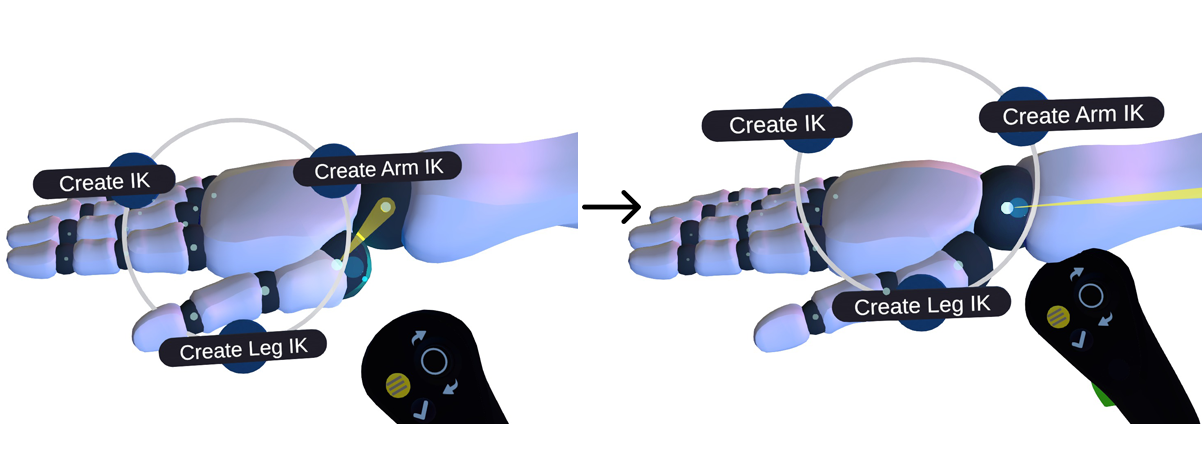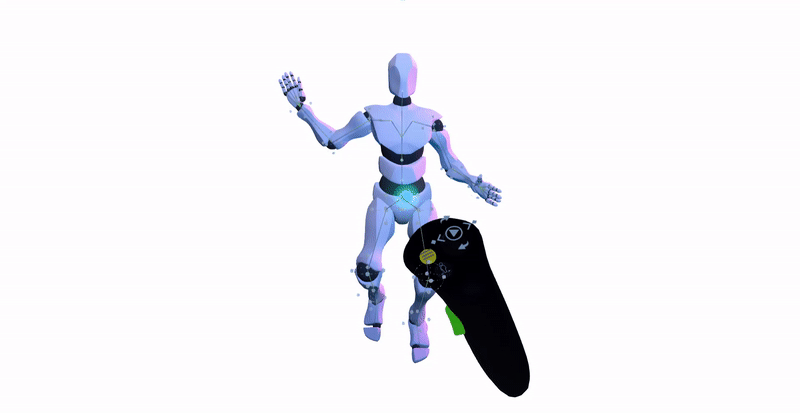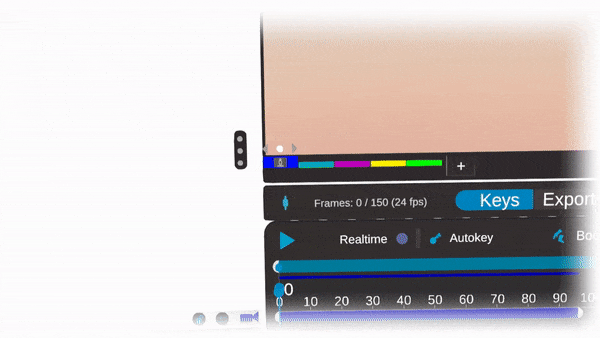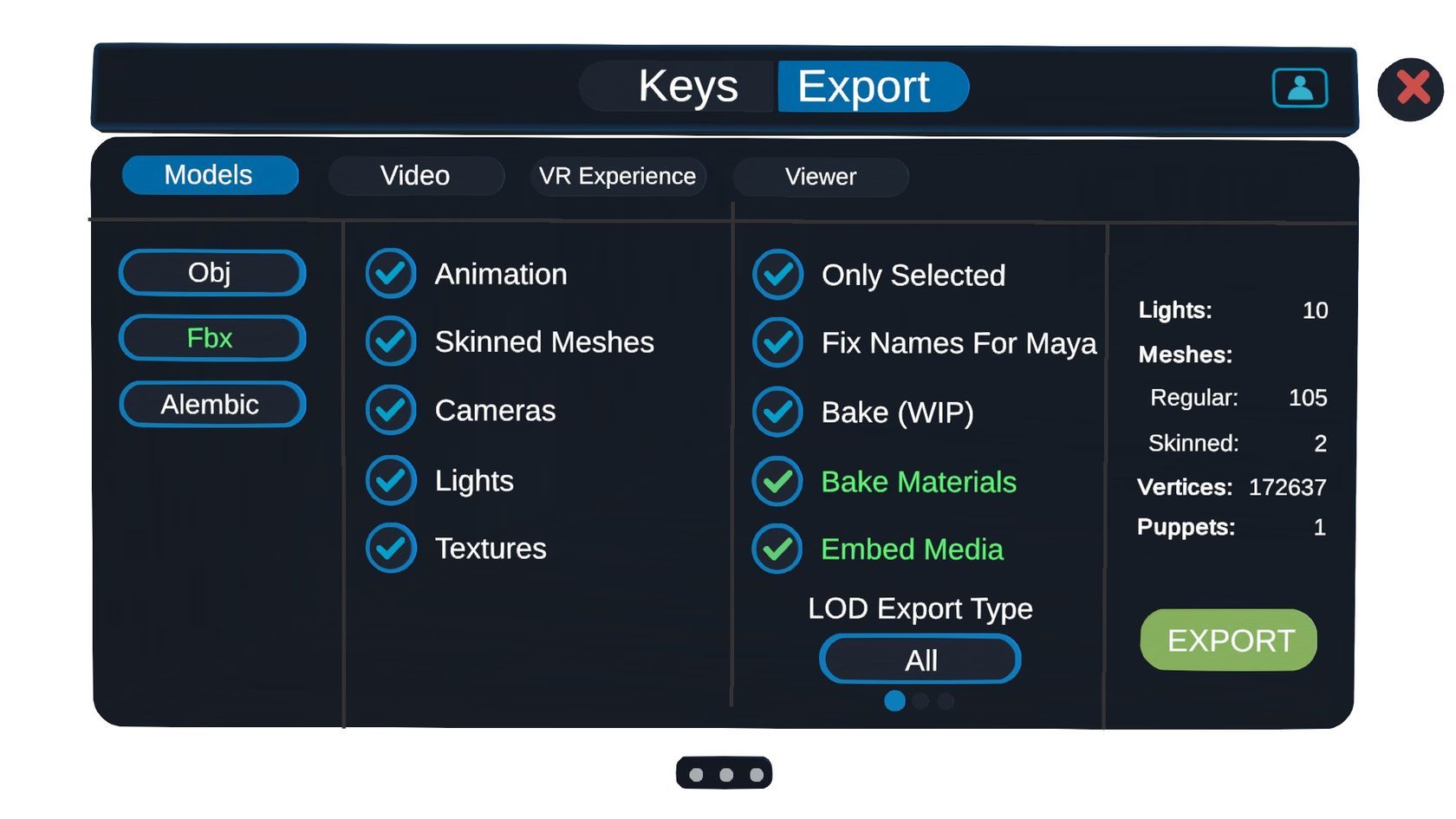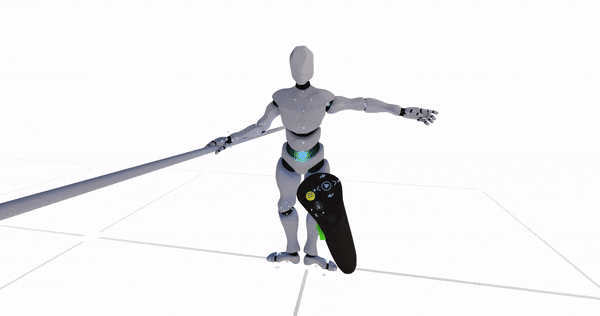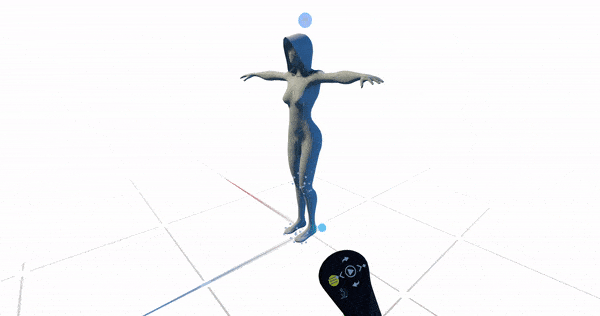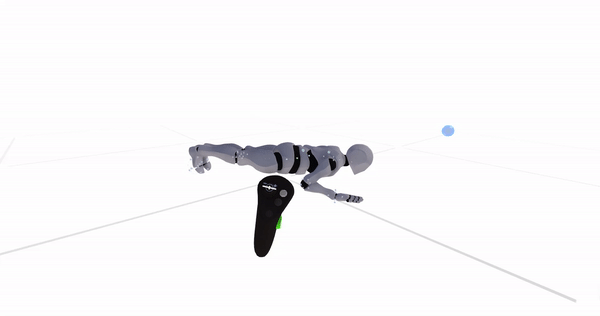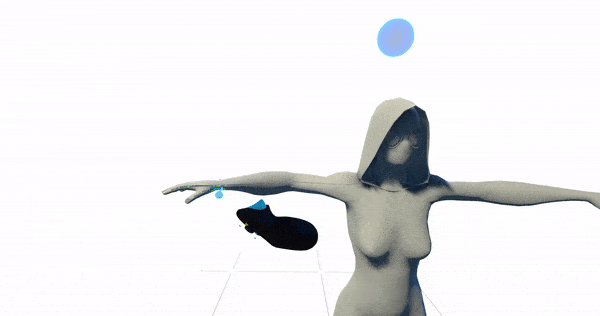[h2]Improved IK system[/h2]
It's been 2 month since we've released
a ground-breaking IK system, which is highly evaluated by all users.
Now you can use Arm IK not only on the entire hand, but for the hand wrist, particularly. Besides that, there is a new additional controller for shoulders.
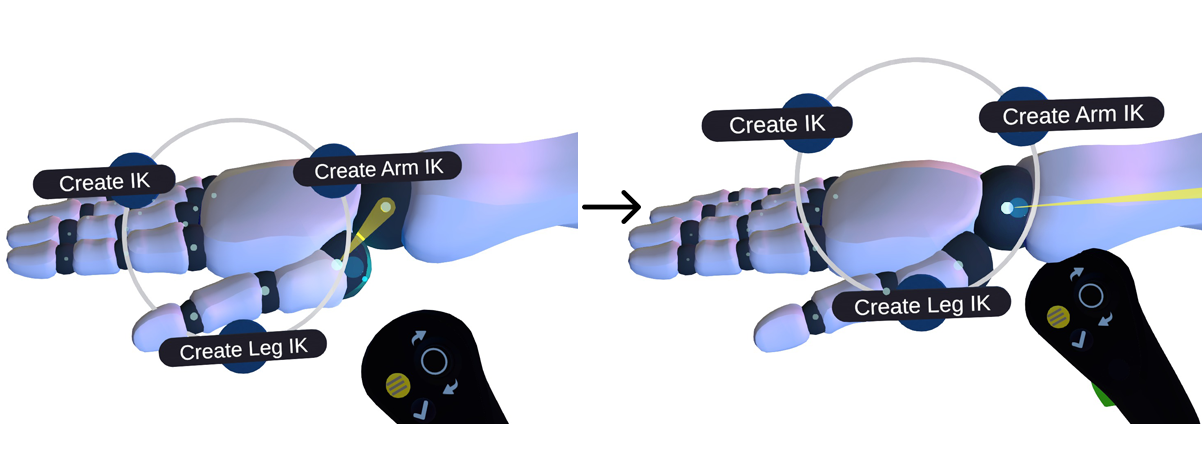 Old version:
Old version: Arm IK controller used to be linked with phalange bones only.
Now: Arm IK can be applied to a hand wrist.
[previewyoutube][/previewyoutube]
The whole stability of IK system was improved:
- Fixes in case of applying several IKs at once for one particular character or within a single bone chain. For example, when you add IK to both an arm and spine, it’ll look as much as natural due to coherent logic of movements.
- Added support for Reset Pose option for characters with configured IK.
- IK’s Undo / Redo fixes.
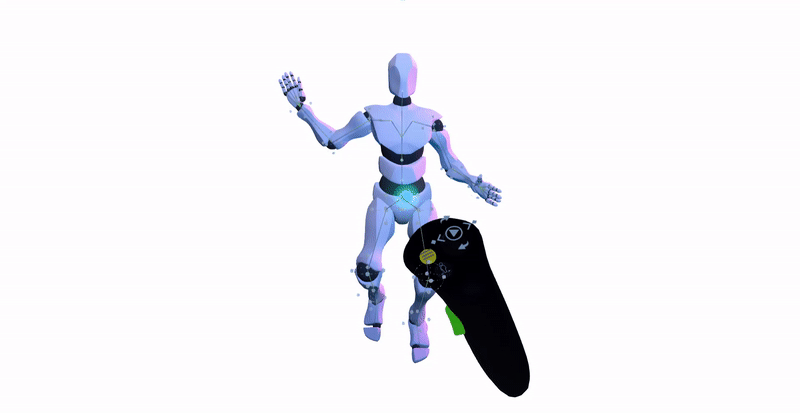
[h2]New interface and features in 2D menu and settings[/h2]
UI convenience is constantly developing. You're enabled
- to switch between different cameras of the scene
- to control the playback of animation and the current active view, e.g. it can be displayed from eyes perspective or from the selected camera.
All functions are duplicated on the hotkeys. To check out detailed information about it, press the Hotkeys button in the Display mode menu.
[previewyoutube][/previewyoutube]
[h2]Improved video editing [/h2]
It becomes easier to pre-configure the playback sequence and cameras' export. The logic of creating new cameras and PlayView has also been improved.
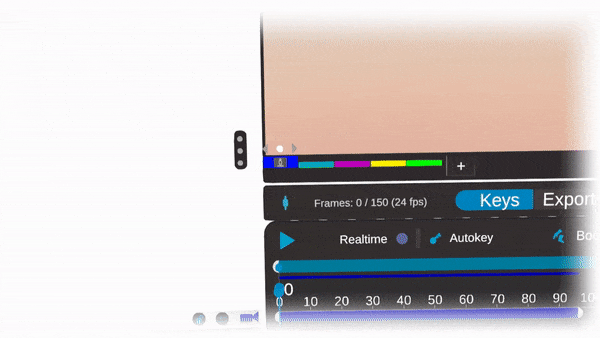
Additionally, there is a new UI for the switching setup between cameras.
[h2]Saving tools position on your scenes[/h2]
One of the most noteworthy improvements — now all tools and their basic settings are saved for each scene! Feel free to layout your working space.
[h2]Valve Index controllers support added[/h2]
Pay attention please! To make controllers work correctly in Tvori — you need to set up bindings in SteamVR.
Check out the video below to get acquainted how to activate them at the Tvori's index controllers.
[previewyoutube][previewyoutube][/previewyoutube] [/previewyoutube]
[h2]Export в FBX [/h2]
To make your working process more time efficient and convenient, new FBX exporting options were implemented:
- Bake Material combines materials with the same settings into one, thus preventing multiple generation of the same materials.
- Embedded Media — the textures used on the models are packaged to fbx file, so there's no need to archive separate texture files into one manually.
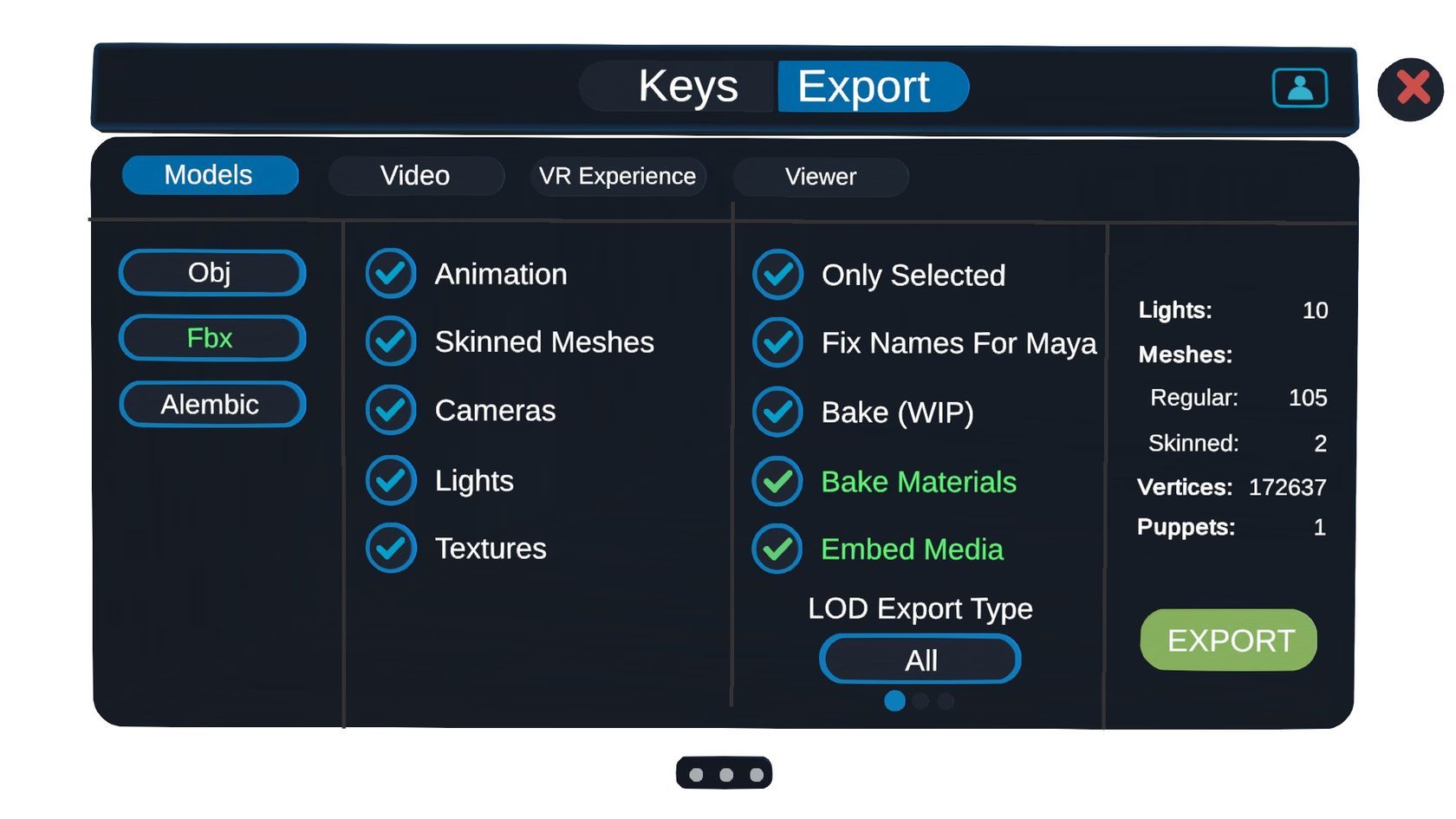
[h3]Additional improvements[/h3]
- You're enabled to record the colors of different light sources in the realtime animation
- Notification system has been improved
- Authorization system has been improved
[h3]Hotfixes [/h3]
- Fixes with exporting issues to fbx and to Tvori Viewer
- Fixes with exporting issues from configured cameras to editing cameras
- Fixed copy paste and textures issues when using the materializer tool
- Fixed authorization issues
- Fixed the removal issues of grouped or linked objects and Undo/Redo
- Fixed the saving issues of the track lists in the timeline
- Fixed the saving issues of the scenes with objects which include animated visible tracks