TruFALLOW/Multi Trophy Mount - Open Beta (Trailblazer) Announcement
Hello Hunters,
As you all know, the Saseka Safari Trophy Lodge is soon to be released into the game and along side it TruFALLOW. Because this is such an important release, we would love to get your feedback on the new Multi Trophy Mounts, which can be tested in the Spring Creek Manor Trophy Lodge and TruRACS on the Fallow Deer. So from now until 9am CEST Monday the 21st October, we will be running an open beta to gather your feedback.
While players won't have access to Saseka Safari, you will be able to test both Investigation Mode and the Multi Trophy Mount (MTM) Shop from within the Spring Creek Manor Trophy Lodge.
To access the MTM Shop, simply enter the pause menu and find a blueprint you like. A blueprint tells you which trophies you need to craft your chosen Multi Trophy Mount, and the cost for it.
If you have all of the animals you need in your trophy manager already, you'll see a green check-mark in the list and can now commence crafting your selected MTM.
In each step, you'll see a description of the animal you need to select and a filtered trophy manager with only eligible animals. Select animals for every step, and in the final step, you can confirm the crafting, pay the presented cost and the MTM will be immediately transferred to your Trophy Manager to be placed in your lodge.
It’s a chance for you to, during a limited period, experience changes to the game before they are technically “live”. It’s also a way for us to test updates without “committing” them to the main version of the game.
The Beta will be available from now, 5:30pm CEST, Friday October 18th, until 9am CEST Monday October 21st
Right-click theHunter: Call of the Wild in your Steam library and click “Properties.'' A window will open, then click the tab at the far right labeled “Betas”, you will then come to a window that looks like the one below:
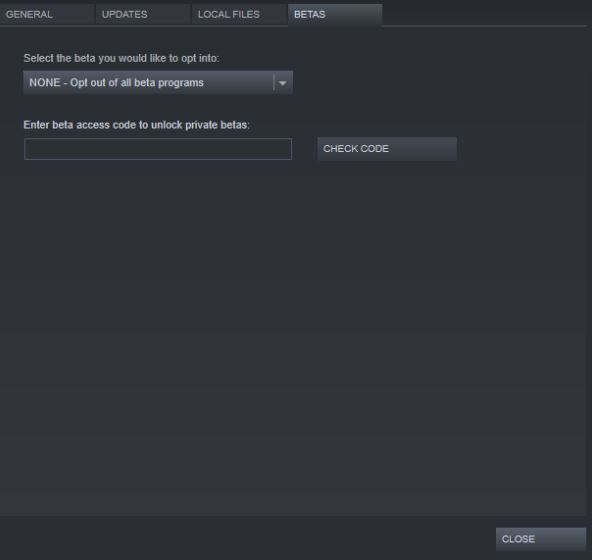
Please enter the following code in the box (without the quotation marks): “CalloftheWild”, then CLICK “Check Code” (just hitting enter won’t work). You should now notice that your game will start an update, this will be the Open Beta build installing.
Note: The download can potentially be large, and this will need to be re-downloaded as you switch between the live/Open Beta clients, so those on metered internet connections please bear that in mind.
Nothing. When you start the Open beta client your game will be entirely “fresh”, you’ll have no save game, cash, skills etc. But don’t worry, this has NO effect on your “live” version of the game, you can switch back and forth at any time (see the next point below).
Note: We DO have a means for you to get up and running quickly in the Trailblazer Beta. Hit “Escape” and go to the Hunt Club Beta menu, there’ll be a reward there where you can claim a large sum of credits, a big XP boost and weapon score points in all categories.
DO NOT MOVE OR MESS WITH THE SAVE FILE, IF YOU DO, YOU DO SO AT YOUR OWN RISK!!!
Do the initial same steps as when installing the Open Beta, but when you get to the Beta tab you should not fill in a code. Instead in the drop-down box saying “Select the beta you would like to opt into:” you simply pick “None - opt out of all beta programs” and your client will run a small update. After that, you can play the normal version of the game again. You can switch back and forth between the live version and Open Beta/Trailblazer Programme at any time during the period just by using that dropdown menu.
Please use our “Beta Feedback” board on the Steam Community Hub here: https://steamcommunity.com/app/518790/discussions/1/1608274347723009908/
Yay, you’ve made it to the best part! Please see below the changelog for the Open Beta/Trailblazer Programme, this will give you some ideas about what to look at specifically when playing on it.
Note: You WILL need ownership to the relevant content on the live version of the game in order to test it in the Open Beta/Trailblazer Programme. For example, Vurhonga Savanna-specific content would require you owning that particular DLC. That being said, you can of course join a multiplayer hosted game on that reserve should you not own it yourself.
Again, please be sure to put any feedback or bug reports you may encounter (ONLY from this beta version of the game) on the new forum here: https://steamcommunity.com/app/518790/discussions/1/1608274347723009908/
And please see this bug reporting template that provides some guidelines of what kind of information that might be helpful to us, so we can easily read through your feedback: https://steamcommunity.com/app/518790/discussions/13/1735469327937280314/
Enjoy and thank you for your feedback!
/theHunter: Call of the Wild team
Game Improvements and Bug Fixes:
New Features:
As you all know, the Saseka Safari Trophy Lodge is soon to be released into the game and along side it TruFALLOW. Because this is such an important release, we would love to get your feedback on the new Multi Trophy Mounts, which can be tested in the Spring Creek Manor Trophy Lodge and TruRACS on the Fallow Deer. So from now until 9am CEST Monday the 21st October, we will be running an open beta to gather your feedback.
While players won't have access to Saseka Safari, you will be able to test both Investigation Mode and the Multi Trophy Mount (MTM) Shop from within the Spring Creek Manor Trophy Lodge.
To access the MTM Shop, simply enter the pause menu and find a blueprint you like. A blueprint tells you which trophies you need to craft your chosen Multi Trophy Mount, and the cost for it.
If you have all of the animals you need in your trophy manager already, you'll see a green check-mark in the list and can now commence crafting your selected MTM.
In each step, you'll see a description of the animal you need to select and a filtered trophy manager with only eligible animals. Select animals for every step, and in the final step, you can confirm the crafting, pay the presented cost and the MTM will be immediately transferred to your Trophy Manager to be placed in your lodge.
The Trailblazer Beta, what does it entail?
It’s a chance for you to, during a limited period, experience changes to the game before they are technically “live”. It’s also a way for us to test updates without “committing” them to the main version of the game.
How long does the Trailblazer Beta run for?
The Beta will be available from now, 5:30pm CEST, Friday October 18th, until 9am CEST Monday October 21st
How can I get involved?
Right-click theHunter: Call of the Wild in your Steam library and click “Properties.'' A window will open, then click the tab at the far right labeled “Betas”, you will then come to a window that looks like the one below:
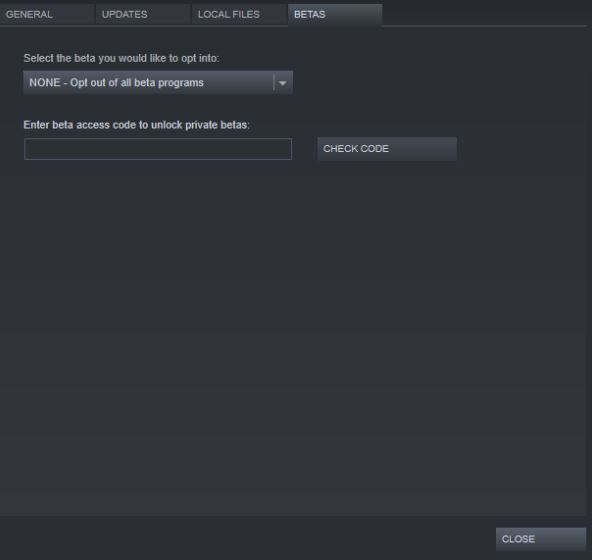
Please enter the following code in the box (without the quotation marks): “CalloftheWild”, then CLICK “Check Code” (just hitting enter won’t work). You should now notice that your game will start an update, this will be the Open Beta build installing.
Note: The download can potentially be large, and this will need to be re-downloaded as you switch between the live/Open Beta clients, so those on metered internet connections please bear that in mind.
So what happens to my old build and save files?
Nothing. When you start the Open beta client your game will be entirely “fresh”, you’ll have no save game, cash, skills etc. But don’t worry, this has NO effect on your “live” version of the game, you can switch back and forth at any time (see the next point below).
Note: We DO have a means for you to get up and running quickly in the Trailblazer Beta. Hit “Escape” and go to the Hunt Club Beta menu, there’ll be a reward there where you can claim a large sum of credits, a big XP boost and weapon score points in all categories.
DO NOT MOVE OR MESS WITH THE SAVE FILE, IF YOU DO, YOU DO SO AT YOUR OWN RISK!!!
I’ve had enough of testing the Open Beta for now, how do I go back to my normal version of the game?
Do the initial same steps as when installing the Open Beta, but when you get to the Beta tab you should not fill in a code. Instead in the drop-down box saying “Select the beta you would like to opt into:” you simply pick “None - opt out of all beta programs” and your client will run a small update. After that, you can play the normal version of the game again. You can switch back and forth between the live version and Open Beta/Trailblazer Programme at any time during the period just by using that dropdown menu.
How do I provide feedback or report issues I’ve found during the Open Beta/Trailblazer Programme?
Please use our “Beta Feedback” board on the Steam Community Hub here: https://steamcommunity.com/app/518790/discussions/1/1608274347723009908/
What do you want us to test?
Yay, you’ve made it to the best part! Please see below the changelog for the Open Beta/Trailblazer Programme, this will give you some ideas about what to look at specifically when playing on it.
Note: You WILL need ownership to the relevant content on the live version of the game in order to test it in the Open Beta/Trailblazer Programme. For example, Vurhonga Savanna-specific content would require you owning that particular DLC. That being said, you can of course join a multiplayer hosted game on that reserve should you not own it yourself.
Again, please be sure to put any feedback or bug reports you may encounter (ONLY from this beta version of the game) on the new forum here: https://steamcommunity.com/app/518790/discussions/1/1608274347723009908/
And please see this bug reporting template that provides some guidelines of what kind of information that might be helpful to us, so we can easily read through your feedback: https://steamcommunity.com/app/518790/discussions/13/1735469327937280314/
Enjoy and thank you for your feedback!
/theHunter: Call of the Wild team
Changelog
Game Improvements and Bug Fixes:
New Features:
- Investigation Mode and the Multi Trophy Mount (MTM) Shop
- New TruRACS animal: Fallow Deer
- Faster antialiasing, with far less pixel noise
- There is now a reticle visible when placing and interacting with trophies
- Fixed issue with geese not repopulating correctly in multiplayer
- Fixed issue where some skills or perks (including long-range zeroing) would sometimes stop working after reset
- Fixed issue with Shotgun Accuracy in the Codex being too low
- Fixed issue of the CB-65 compound bow spooking animals from too far away
- Fixed issue where Consecutive Harvest bonus was changing incorrectly
- Fixed issue with The Last Hangup II mission in Parque Fernando where scaffolding would disappear too soon
- Fixed issue with Need Zone clues incorrectly spawning inside toxic hunting pressure areas
- Fixed issue with a faulty patch of terrain in Vurhonga which caused animals to get stuck or completely avoid the area
- Fixed issue where some callers would disappear or flip in player’s hands when used
- Fixed issue with .223 polymer-tip and soft-point store images being swapped
- Fixed issue where 16ga slug ammo store image was not cropped properly
- Fixed issue where animals’ eyes would fail to display correctly in harvest screen
- Fixed issue with the bears charging regardless of the distance to player
- Fixed issue with Springbok sometimes sliding when moving
- Fixed the missing Bohndorf Hilltop landmark
- Fixed missing descriptions of platforms in the Trophy Lodge
- Major improvements for Polish language version
- Various improvements to existing trophy poses
- Various animal animation improvements
- Various crash fixes and improvements to stability
-
- The flow of creating Multi Trophies is still wonky, especially if you exit the menu before the Multi Trophy is assembled. This can be worked around by clicking Previous Step button until you go back to the first step.
- There are situations where Multi Trophy store can be exploited and you will be able to use the same animal several times in one or more Multi Trophies. If you want to avoid this, make sure to always select a unique animal for each Multi Trophy you make.
- Some new texts are still missing or are not localized.
- Additionally, gamepad navigation in Multi Trophy store is still in progress.