TruRED Deer and TruRACS Fixes Open Beta Announcement
Howdy Hunters,
I think about the only thing better than announcing this beta, will be when I get to announce these are released for real!!! That is right, this weekend we are running an open beta and we want you guys to go shoot all the Red Deer you can find! Oh and then wait… it gets much better. We are pretty sure the TruRACS scoring has been fixed on ALL animals! So we would like you to have a close look at the harvest screens and scoring for us as well. Then also, while you are here.. Have a look at that huge list of bug fixes!!!
Join our Discord server here: https://discord.gg/ZgXDqFS there will be some raffles being held over the weekend!
New Features:
It’s a chance for you to, during a limited period, experience changes to the game before they are technically “live”. It’s also a way for us to test updates without “committing” them to the main version of the game.
The Beta will be available from now, until 9am CEST Monday May the 11th
Right-click theHunter: Call of the Wild in your Steam library and click “Properties.'' A window will open, then click the tab at the far right labeled “Betas”, you will then come to a window that looks like the one below:
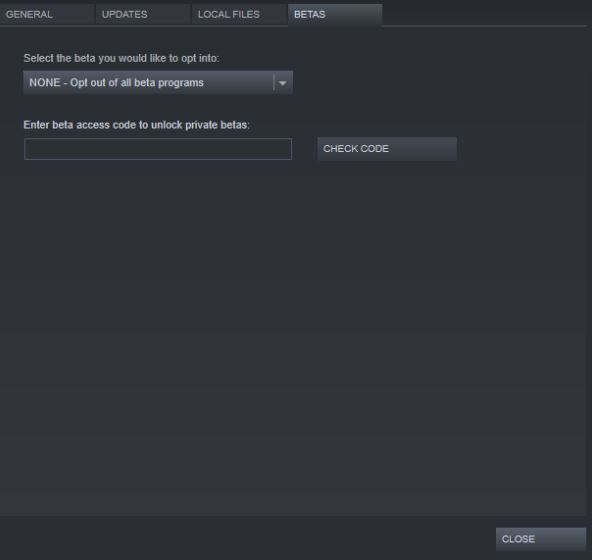
Please enter the following code in the box (without the quotation marks): “CalloftheWild”, then CLICK “Check Code” (just hitting enter won’t work). You should now notice that your game will start an update, this will be the Open Beta build installing.
Note: The download can potentially be large, and this will need to be re-downloaded as you switch between the live/Open Beta clients, so those on metered internet connections please bear that in mind.
Nothing. When you start the Open beta client your game will be entirely “fresh”, you’ll have no save game, cash, skills etc. But don’t worry, this has NO effect on your “live” version of the game, you can switch back and forth at any time (see the next point below).
Note: We DO have a means for you to get up and running quickly in the Trailblazer Beta. Hit “Escape” and go to the Hunt Club Beta menu, there’ll be a reward there where you can claim a large sum of credits, a big XP boost and weapon score points in all categories.
DO NOT MOVE OR MESS WITH THE SAVE FILE, IF YOU DO, YOU DO SO AT YOUR OWN RISK!!!
Do the initial same steps as when installing the Open Beta, but when you get to the Beta tab you should not fill in a code. Instead in the drop-down box saying “Select the beta you would like to opt into:” you simply pick “None - opt out of all beta programs” and your client will run a small update. After that, you can play the normal version of the game again. You can switch back and forth between the live version and Open Beta/Trailblazer Programme at any time during the period just by using that dropdown menu.
Please use our “Beta Feedback” board on the Steam Community Hub here: https://steamcommunity.com/app/518790/discussions/13/2253433385452729981/
Yay, you’ve made it to the best part! Please see below the changelog for the Open Beta/Trailblazer Programme, this will give you some ideas about what to look at specifically when playing on it.
Note: You WILL need ownership to the relevant content on the live version of the game in order to test it in the Open Beta/Trailblazer Programme. For example, Parque Fernando specific content would require you owning that particular DLC. That being said, you can of course join a multiplayer hosted game on that reserve should you not own it yourself.
Again, please be sure to put any feedback or bug reports you may encounter (ONLY from this beta version of the game) on the new forum here: https://steamcommunity.com/app/518790/discussions/13/2253433385452729981/
And please see this bug reporting template that provides some guidelines of what kind of information that might be helpful to us, so we can easily read through your feedback: https://steamcommunity.com/app/518790/discussions/13/1735469327937280314/
Enjoy and thank you for your feedback!
/theHunter: Call of the Wild team
I think about the only thing better than announcing this beta, will be when I get to announce these are released for real!!! That is right, this weekend we are running an open beta and we want you guys to go shoot all the Red Deer you can find! Oh and then wait… it gets much better. We are pretty sure the TruRACS scoring has been fixed on ALL animals! So we would like you to have a close look at the harvest screens and scoring for us as well. Then also, while you are here.. Have a look at that huge list of bug fixes!!!
Join our Discord server here: https://discord.gg/ZgXDqFS there will be some raffles being held over the weekend!
List of Fixes/Changes
New Features:
- TruRACS: Red Deer
- ATV controls can be remapped
- Fixed legacy save files overwriting current save files
- Fixed animation issue that caused Water Buffalo and Spanish Ibex scoring to be wrong
- Fixed score calculation issue with Roosevelt Elk and Reindeer/Caribou
- Fixed incorrect Palm Length value on some Moose racks
- Fixed incorrect Circumference value on some Reindeer & Caribou racks
- Fixed Multi Trophy Mount disappearing from Trophy Manager after swapping it
- Fixed various rounding issues in the harvest screen and the trophy lodge
- Fixed high-scoring animals being too hard to spot with optics
- Fixed shooting range so that in no longer consumes ammo
- Fixed .270 rifle sight and ammo not working properly after attaching tritium sights
- Fixed buying locked items by exploiting Compatible Items button
- Fixed binoculars and other optics to use Aim Sensitivity instead of Look Sensitivity
- Fixed incorrect trophy rating on females in spotting HUD
- Fixed incorrect weight in pounds shown in the tracking HUD
- Fixed incorrect weight of a Great One shown in the tracking HUD
- Fixed wrong placement of heart and lungs on Plains Bison
- Fixed missed shots being attributed to everyone in a multiplayer game
- Fixed horns and antlers being very glossy on the harvest screen
- Fixed floating Huntermate when entering a trophy lodge more than once
- Fixed occasional black screen on startup
- Fixed various crashes
- Fixed various localization issues
The Trailblazer Beta, what does it entail?
It’s a chance for you to, during a limited period, experience changes to the game before they are technically “live”. It’s also a way for us to test updates without “committing” them to the main version of the game.
How long does the Trailblazer Beta run for?
The Beta will be available from now, until 9am CEST Monday May the 11th
How can I get involved?
Right-click theHunter: Call of the Wild in your Steam library and click “Properties.'' A window will open, then click the tab at the far right labeled “Betas”, you will then come to a window that looks like the one below:
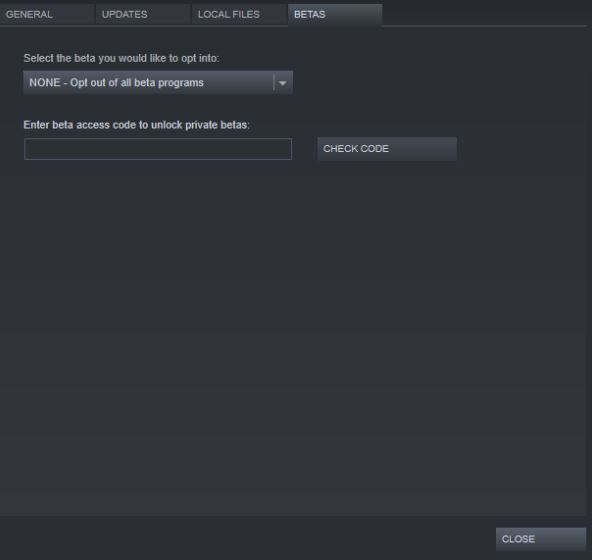
Please enter the following code in the box (without the quotation marks): “CalloftheWild”, then CLICK “Check Code” (just hitting enter won’t work). You should now notice that your game will start an update, this will be the Open Beta build installing.
Note: The download can potentially be large, and this will need to be re-downloaded as you switch between the live/Open Beta clients, so those on metered internet connections please bear that in mind.
So what happens to my old build and save files?
Nothing. When you start the Open beta client your game will be entirely “fresh”, you’ll have no save game, cash, skills etc. But don’t worry, this has NO effect on your “live” version of the game, you can switch back and forth at any time (see the next point below).
Note: We DO have a means for you to get up and running quickly in the Trailblazer Beta. Hit “Escape” and go to the Hunt Club Beta menu, there’ll be a reward there where you can claim a large sum of credits, a big XP boost and weapon score points in all categories.
DO NOT MOVE OR MESS WITH THE SAVE FILE, IF YOU DO, YOU DO SO AT YOUR OWN RISK!!!
I’ve had enough of testing the Open Beta for now, how do I go back to my normal version of the game?
Do the initial same steps as when installing the Open Beta, but when you get to the Beta tab you should not fill in a code. Instead in the drop-down box saying “Select the beta you would like to opt into:” you simply pick “None - opt out of all beta programs” and your client will run a small update. After that, you can play the normal version of the game again. You can switch back and forth between the live version and Open Beta/Trailblazer Programme at any time during the period just by using that dropdown menu.
How do I provide feedback or report issues I’ve found during the Open Beta/Trailblazer Programme?
Please use our “Beta Feedback” board on the Steam Community Hub here: https://steamcommunity.com/app/518790/discussions/13/2253433385452729981/
What do you want us to test?
Yay, you’ve made it to the best part! Please see below the changelog for the Open Beta/Trailblazer Programme, this will give you some ideas about what to look at specifically when playing on it.
Note: You WILL need ownership to the relevant content on the live version of the game in order to test it in the Open Beta/Trailblazer Programme. For example, Parque Fernando specific content would require you owning that particular DLC. That being said, you can of course join a multiplayer hosted game on that reserve should you not own it yourself.
Again, please be sure to put any feedback or bug reports you may encounter (ONLY from this beta version of the game) on the new forum here: https://steamcommunity.com/app/518790/discussions/13/2253433385452729981/
And please see this bug reporting template that provides some guidelines of what kind of information that might be helpful to us, so we can easily read through your feedback: https://steamcommunity.com/app/518790/discussions/13/1735469327937280314/
Enjoy and thank you for your feedback!
/theHunter: Call of the Wild team