Golf It! 1.0
Hey golfers!
After six years and dozens of updates, we've decided to finally work on our bucket list and call it 1.0. Thank you for your incredible support, feedback, patience, and endless creativity. In six years, you've created more than 15000 unique maps, for which we are deeply grateful. It's been an incredible journey and it's not over yet. We're already working on our next update, so stay tuned.

[h2]New Map: Deep blue[/h2]
Update 1.0 sends you to the depths of a mystical ocean valley. Swim with fish, explore ancient ruins and master the physics of underwater golf.

This theme consists of over 500 unique objects, special physics, and other mystical features. All of this will be available in our editor. We can't wait for your underwater creations.
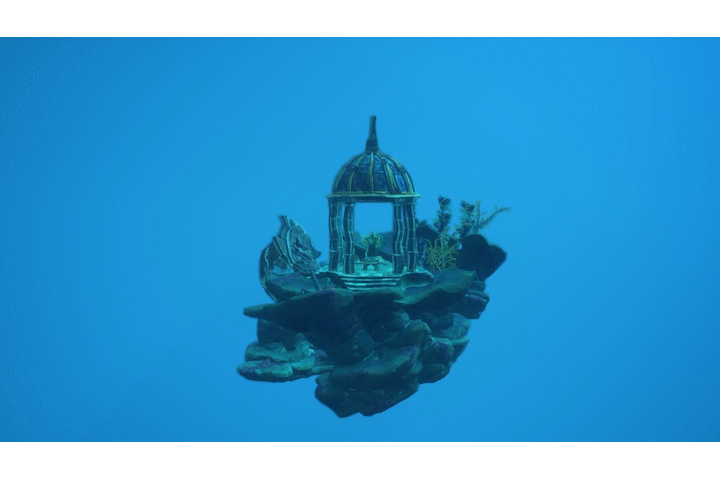
[h2]New UI[/h2]
Redesigning the user interface was one of the oldest items on our to-do list. As the game has grown over the years, this task has become even more important.

[h2]Terrain Editor[/h2]
Another item on our bucket list, but also a long-awaited request, is a detailed terrain editor. A brand-new set of tools based on voxel data that will allow you to turn that boring flat terrain into any landscape you can imagine.

The toolset will be super easy to use - even on existing maps - and comes with different sculpting and painting modes.

[h2]Foliage Painter[/h2]
Another new and very useful editor tool is the Foliage Painter. As the name suggests, it allows you to easily paint foliage into your landscape based on a variety of settings. This will save you a lot of time and even help to create a more natural look. Of course, you can also paint anything else.

[h2]Codebase Overhaul[/h2]
Over the last year we have reworked almost the entire codebase, which has been by far the biggest challenge. It was essential to keep the game maintainable, ready for future features and to improve the overall quality of the game. Some visible results are lightning-fast load times, improved stability, and features like the new UI.
[h2]Gamepad Support[/h2]
Initially, our putter movement was designed to require skillful use of your mouse. Later on, we realised that gamepad support and an alternative shot option were essential for accessibility. With our new user interface, we now fully support gamepads from start to finish. In future updates we would also like to implement modes for colour-blind players.
We've also added an option to either hold or toggle the putter with the left mouse button or the right gamepad trigger. Feel free to try both methods as they may further enhance your experience.

[h2]Languages[/h2]
We are very proud that our game is played all over the world. We've supported many languages in the past, but often only partially. With this update, we've chosen 14 languages (Chinese, Czech, English, Finnish, French, German, Japanese, Korean, Portuguese, Russian, Spanish, Swedish, Turkish, Ukrainian). We may add more languages in the future if requested.
[h2]Price & Currency conversion[/h2]
Early on, we promised to keep the price at $8.99 per copy, even after we left Early Access. We are going to keep that promise, but for a few currencies we need to make an adjustment based on the conversion. This change will affect Argentinian Pesos, Russian Rubles, and Turkish Lira, and will take effect in a week's time.

[h2]Changelog[/h2]
Because we've done a complete code and UI overhaul, we won't list every change. This should be seen as a list of highlights.
General
- Added new map Deep blue
- Added new music
- Added reconnect feature
- Added secrets to all official maps
- Added special items for solving the secrets
- Added new achievements
- Added ability to change map from lobby
- Added ability to start match even if not every player is ready
- Added option to limit visuals of other trails
- Added ability to select practice hole if map has more than 18 holes
- Added new time-based race leaderboards
- Added 100 new hats, trails, and flags
- Added hole signs on every official maps
- Added small aim arrow when spectating other players
- Added camera transitions
- Added loading screens
- Updated to Unreal Engine 4.27
- Updated scrapping mechanics
- Updated force field physics to be FPS independent
- Updated gravity camera transition
- Updated rendering method for better visuals
- Improved racing mode
- Improved game load times
- Improved map loading times
- Improved memory usage
- Improved overall performance
- Improved gameplay when playing with low FPS
- Improved loading times of subscribed maps
- Improved auto-update if custom map is out of date
- Reset leaderboard and handed out crowns
UI
- Added icons when using gamepad
- Updated UI visuals
- Updated localization
- Improved gamepad usability
Editor
- Added new terrain editor toolset
- Added new foliage painting toolset
- Added new theme to the editor
- Added 750+ new objects to the editor
- Added Underwater and ‘No water’ gameplay objects
- Added object to test ball movement within the editor (Debug Ball Tester)
- Added external camera object which the player view can get attached to
- Added ability to have multi-line text
- Added ability to customize FX effects
- Updated editor menu to be significantly faster
- Updated save menu for better readability
- Updated auto backups to create up to five backups
- Updated booster material to visually indicate speed
- Improved map loading and saving times
- Improved text to support special characters like Japanese
Events
- Added numbers to event list
- Added events for external camera objects
- Added event to allow timeout while rolling
VR
- Added option to toggle VR putter
- Added option to add controller offset
- Updated VR controls
- Updated VR to support using both controllers automatically
Bug Fixes
- Fixed custom maps based on Jade Temple not being able to set time to night
- Fixed Fog not rendering correctly on custom maps based on Jade Temple
- Fixed river having visual cracks
- Fixed trails appearing/disappearing suddenly
- Fixed some auto-start events not working during race mode
- Fixed crash related to event objects moving through players
- Fixed teleporting event objects yeeting players away
- Fixed putting sound only being played on one ear
- Fixed minecart loop sound not looping correctly
- Fixed numerous rubber banding issues
- Fixed putter not getting removed when player surrendered
- Fixed log files getting cluttered
- Fixed some trail flags not being aligned correctly
- Fixed trails not respawning correctly
- Fixed audio volume not updating correctly
- Fixed audio priority not working
- Fixed waterfall causing major FPS issues
- Fixed some lanes not changing theme materials



