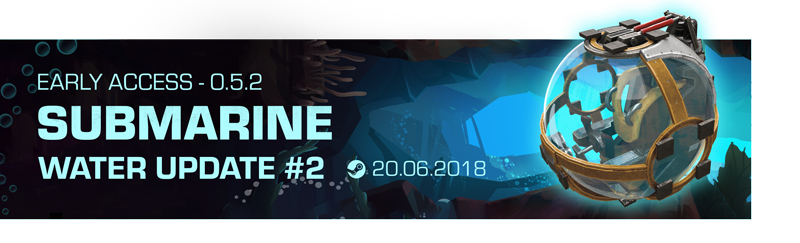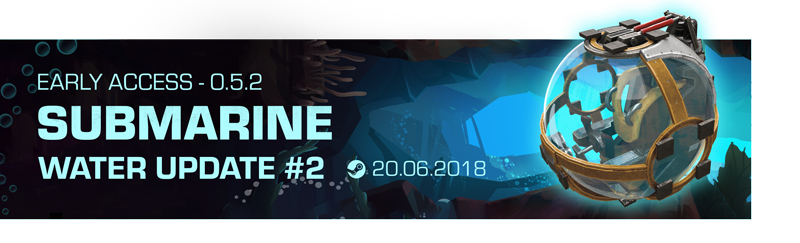
This is the second water-themed update for Trailmakers, and we call it “Submarine”. While the first water update, “Build-A-Boat”, was centered around surface-vehicles, this update is focused on the sub-surface. The list of changes might seem small, but once you try the new blocks you will discover just how big this update really is.
General
- There’s new Loading Screen Hints!
- We removed our Redshell implementation. If you’re curious what this means, you can read more here.
- Gifs recorded with F6 now include post processing effects.

Sandbox
- The Ocean around Sandbox Island has been updated with cliffs, caves, coral, plants, small fish... and a very big fish.
- The ineffective Piranhas have given up and moved on somewhere else!

Race Island
- When loading into Race Island you’ll now start at a new Checkpoint which is next to the new Underwater Race. How convenient!
- A new race has been added to Race Island - the Underwater Race. Build a fast submarine, and see if you can beat the other racers on the leaderboards.
- The Ocean around Race Island has been updated with cliffs, caves, coral, plants and fish.

Blocks
- NEW: Diving Bell - A seat that will not eject you when submerged. Time to build some submarines!
- NEW: Buoyancy Control Device - A block with an inflatable and deflatable airbag.
- NEW: Weight Block - Small, compact, 30 kg of weight in a 2x2x1.
- NEW: Heavy Weight Block - Same as above, but 50 kg.
- NEW: Rubber Shark Fin - To scare the bejesus out of swimmers.
- CHANGED: Gimbal Jet - Now has a particle effect to better visualise it being in use.

Bug Fixes
- We fixed an issue for users with Controlled Folder Access being enabled which prevented us storing saved Trailmakers data (Save Game and Saved Blueprints) in the Documents folder. If you do have Controlled Folder Access enabled the storage location will default to C:\Users\Username\Trailmakers.
- Fixed the Start Zone for the Three Bridges race on Race Island being larger than life.
- Fixed being unable to Teleport to Checkpoints which you hadn’t visited in Race Island.
- Fixed an issue with Continuing Expedition setting you at the start of the World rather than your last visited Checkpoint.
- Fixed an issue with you sometimes spawning into Race Island in the middle of the Race Track.
- Squashed another stuck in Build mode bug!
- Fixed an issue with the Piston Block not responding to T and G bindings.
- Fixed an issue with the Rotating Servo returning to it’s default position at a different speed to that it was set to.
- Fixed an issue with the motion blur effect being applied to blocks inside Build mode.
- Fixed an issue with certain vehicles self accelerating. Spooky.