Vote for Trailmakers in the Steam Awards
Let's face it. Most of us suck at Trailmakers.
At least compared to some of the insane vehicles and inventions some players put up on the Steam Workshop. Some of that stuff is downright HUMBLING - even for us developers.
I mean, who builds a fully functional Vigenere Cipher Machine?! Kezo the Cabra does…

https://steamcommunity.com/sharedfiles/filedetails/?id=1918326155
Or what about this self-landing SpaceX Starship by Esh?

https://steamcommunity.com/sharedfiles/filedetails/?id=1903958914
Here is one of my personal favorites for when I really want to feel like a failure at the game. Martysama’s 3-part pirate ship “The Midnights Curse”. Three complexity-limit interlocking ship parts that can be assembled to a massive Man O’ War with manual control deck, turning sail, secret weapon console, accessible lower deck, and lots of hidden features.
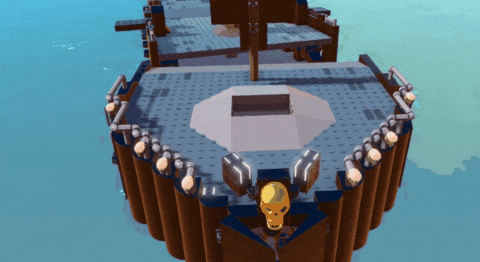
https://steamcommunity.com/sharedfiles/filedetails/?id=1870831742
https://steamcommunity.com/sharedfiles/filedetails/?id=1870832484
https://steamcommunity.com/sharedfiles/filedetails/?id=1870833007
If you feel like I do, vote for Trailmakers in the “Best Game You Suck At” category of the Steam Awards. But don't forget: Suckin' at something is the first step to being sorta good at something.
At least compared to some of the insane vehicles and inventions some players put up on the Steam Workshop. Some of that stuff is downright HUMBLING - even for us developers.
I mean, who builds a fully functional Vigenere Cipher Machine?! Kezo the Cabra does…

https://steamcommunity.com/sharedfiles/filedetails/?id=1918326155
Or what about this self-landing SpaceX Starship by Esh?

https://steamcommunity.com/sharedfiles/filedetails/?id=1903958914
Here is one of my personal favorites for when I really want to feel like a failure at the game. Martysama’s 3-part pirate ship “The Midnights Curse”. Three complexity-limit interlocking ship parts that can be assembled to a massive Man O’ War with manual control deck, turning sail, secret weapon console, accessible lower deck, and lots of hidden features.
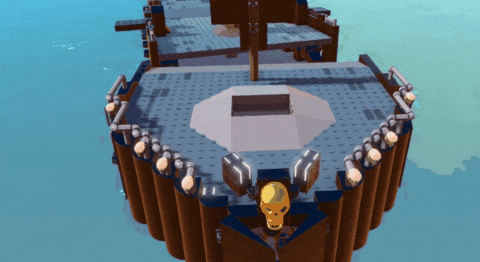
https://steamcommunity.com/sharedfiles/filedetails/?id=1870831742
https://steamcommunity.com/sharedfiles/filedetails/?id=1870832484
https://steamcommunity.com/sharedfiles/filedetails/?id=1870833007
If you feel like I do, vote for Trailmakers in the “Best Game You Suck At” category of the Steam Awards. But don't forget: Suckin' at something is the first step to being sorta good at something.
 Hey Trailmakers!
Hey Trailmakers!





