Stardock’s Fences v3.05 Update Release
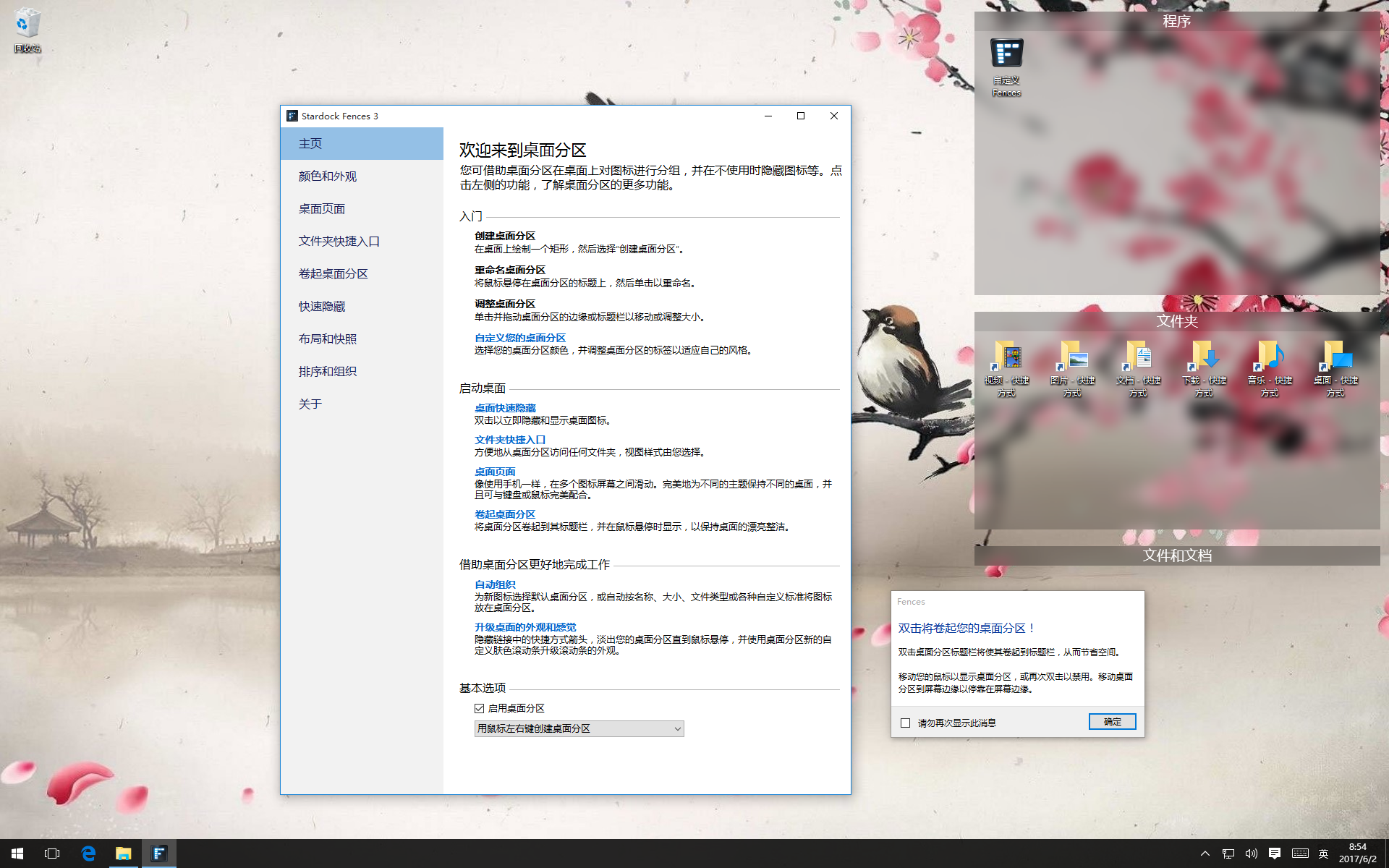
Today, Stardock released an update for Fences. Version 3.05 includes Simplified Chinese language support along with some adjustments to existing features. Fences allows a user to automatically organize their Windows desktop shortcuts and icons in shaded areas that can be hidden by double-clicking to reduce clutter.
A recent demand for Fences from the Asia / Pacific marketplace prompted the new Simplified Chinese language addition. Simplified Chinese language support brings the organization benefits and desktop control features of Fences to an audience of over 1.3 billion people more seamlessly than ever before.
In addition to Simplified Chinese language support, Fences 3.05 offers a number of updates and fixes, including better rule handling and adjustments for Microsoft’s Windows 10 Insider builds.
Fences is $9.99 and is available through Stardock and Steam. To see Fences in action, view the new Quick Tips video series on YouTube. For more information about Fences and Stardock’s suite of desktop customization and productivity applications, visit www.objectdesktop.com.
Full Change Log:
- FEATURE: Added simplified Chinese Localization
- UPDATE: Heuristic improvements (icons go where they should go and shouldn't fall out of fences)
- UPDATE: Improved start process (users were having to right-click on desktop to show Fences)
- UPDATE: Fixed Folder Portal spacing for Windows 10 Insider Redstone-3 Fast Track, spacing logic tweak for RS2
- UPDATE: Improved bug reporting
- FIX: Fixed issue where drag/drop into a roll-up fence failed
- FIX: Fixed issue where hidden icons would save excessively during mousedown events
- FIX: Fences could crash while performing activities such as switching monitors, resizing desktop area, initial startup