Update 32 is live! Steam Workshop integration with custom mod blocks, improvements to controls, a lot of bugfixes and more!
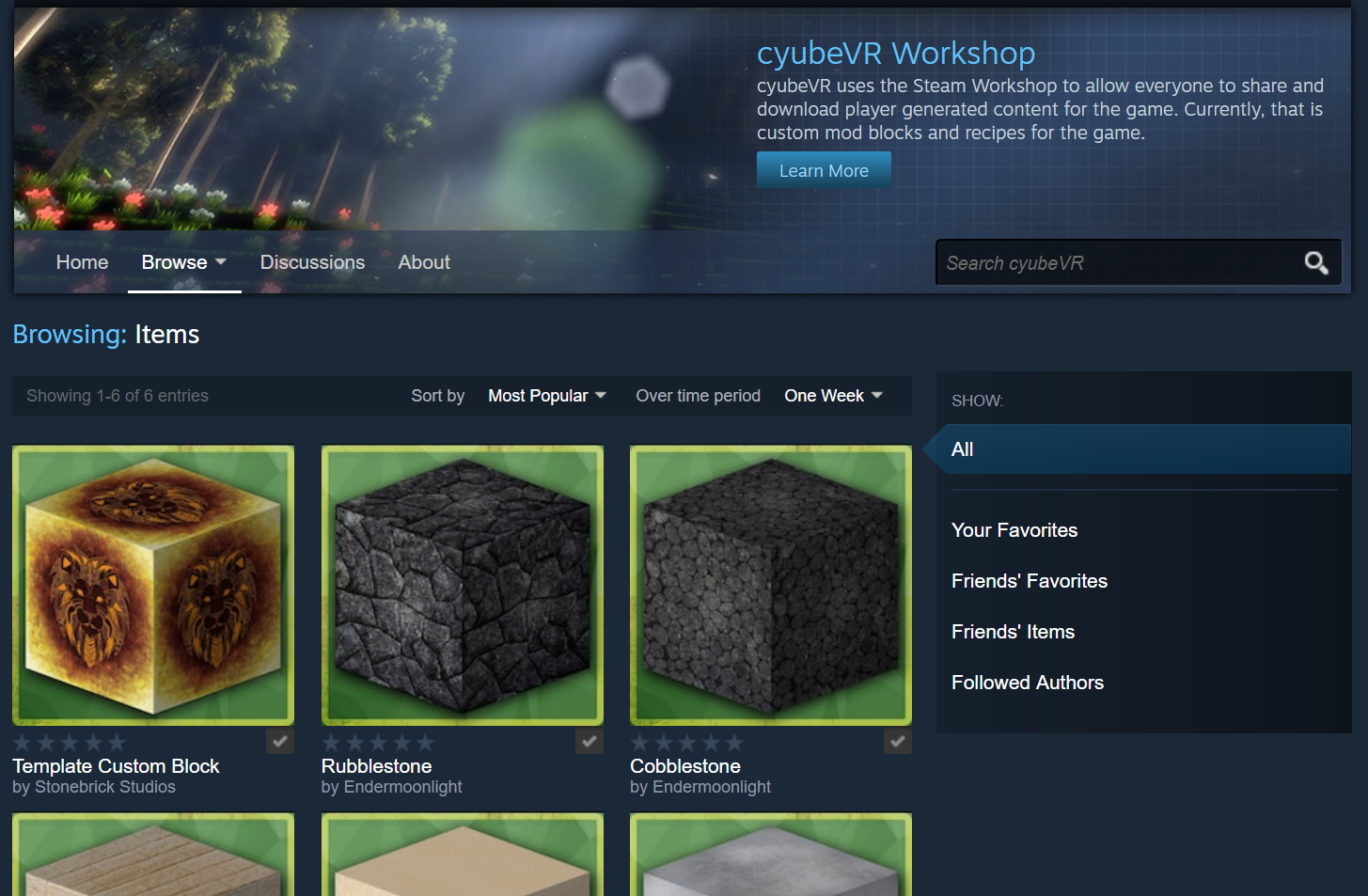
Hey everyone, Update 32 for cyubeVR is live!
With this update, a great new feature is added to the game: Everyone can now easily create custom mod blocks with custom recipes and share them through Steam Workshop! You can subscribe to any of the blocks that are available on Steam Workshop, and they will automatically be downloaded and updated through Steam. These mod blocks have a lot of flexibility and they can be used just like any other original block in the game!
There's also a lot of bugfixes and other improvements, so let's take a look at the whole list and then get into more detail for the custom mod blocks!
- Custom mod block support!
- Adjusted controls for enabling the bow on Index Controllers, Touch Controllers and WMR
- Adjusted optimization for deer/rabbits to make them look a bit more natural in their movements
- Telekinesis now also works on rabbits
- Fixed dead animals sometimes being back from the dead after restarting the game
- Fixed animals sometimes being able to spawn at locations where they shouldn't be able to spawn
- Fixed chests sometimes not working correctly
- Improved world loading code
- Fixed distance fog not using correct distance based on the view distance that is set
- Adjusted distance fog color to be a bit more white and less blue during the day
- Reduced controller latency
- Decreased AO strength in dark areas
- Fixed inventory UI sometimes flickering in the game desktop mirror window
- Fixed telekinesis affecting individual item of item structure, it now correctly affects the whole structure
- Moving around chest/chairs with index controllers now also works when using "grab" instead of trigger
- The number on block items in chests now has a different color and already appears at a greater distance
- Keep "ghost" representation for block item in quick bar when none of that item are left in inventory
- It's now possible to swap places of items in the inventory by dropping an item on top of another slot
- Fixed some blocks not playing any block destroy sound
- Fixed block destroy particles sometimes not having the correct texture
- Fixed multiple crashes
Custom mod blocks with Steam Workshop integration!
Everyone can now create an custom blocks for the game, showing custom textures, with custom recipes for crafting the custom blocks. Creating a custom block is very easy, you don't need to be an expert in any special software, the game just needs some 2D images. So if you would want, you could go into Paint, draw some textures and create a custom block based on those! I've written a detailed post here about "How to create custom mod blocks for cyubeVR":
https://steamcommunity.com/app/619500/discussions/3/1640917625019543783/
If you are interested in adding some great blocks to the game, that will hopefully explain every step in a lot of detail!
And if you don't want to spend any time creating your own blocks, you can super easily subscribe to mod blocks from other people on the Steam Workshop!
There is a full and working integration for Steam Workshop, which makes it extremely easy to download and install new custom mod blocks.
You can share your custom mod blocks with anyone through Steam Workshop, and you can browse through Steam Workshop to find and subscribe to new custom mod blocks that are automatically downloaded and updated through Steam.
Take a look at cyubeVRs Steam Workshop here: https://steamcommunity.com/app/619500/workshop/
Since this feature has been tested in the beta build of cyubeVR for a while now by our great beta testers, some awesome mod blocks have been uploaded to the Steam Workshop already!
Take a look at these blocks, all made by Endermoonlight:
https://steamcommunity.com/sharedfiles/filedetails/?id=1822025972
https://steamcommunity.com/sharedfiles/filedetails/?id=1822015882
https://steamcommunity.com/sharedfiles/filedetails/?id=1819476948
https://steamcommunity.com/sharedfiles/filedetails/?id=1821373903
https://steamcommunity.com/sharedfiles/filedetails/?id=1820070390
For managing the Steam Workshop (uploading new items and seeing which items from the workshop you currently have installed), there is a new UI in the main menu, where you see all your locally installed mod blocks, and all mod blocks you are subscribed to on the Steam Workshop. Uploading new blocks to the workshop or updating existing ones can also be done there with one single button click.
The Steam Workshop integration is hopefully very easy and convenient to use! And if anyone ever has any questions, there's also the new #modding channel on the official cyubeVR discord, for in-depth discussion about anything related to this great new feature! If anyone needs any assistance with creating custom mod blocks, just tag me (@sbsce) on the discord and I'll likely reply within a few minutes :)
I hope that we will get a ton more awesome custom mod blocks in the workshop in the near future, if you believe you have any skills with designing such things, please do! I'll mention the best custom mod blocks in upcoming announcements here on Steam.
One thing to note, loading into your world is slower the first time you load into the world with a new custom block config. So if you subscribe to a bunch of blocks from the workshop now and you see the game take longer than usual to load the whole view distance, don't worry, that's normal and only happens when you change which custom blocks you have installed.
Adjusted bow controls
On Index Controllers, Touch Controllers and WMR, the bow is now no longer "hold to enable". Instead, you need to press the button once to enable the bow, and then either press the button again to disable the bow, or open your left hand to disable the bow (same like you leave the tool and block place mode on the right hand). This was changed because before, it was not possible to use the bow and use smooth locomotion at the same time, as your left thumb could not simultaneously hold the bow button and also use the thumbstick. Now you can use the bow and move at the same time.
Telekinesis now also works on rabbits
This is a small thing, but it's so much fun! Telekinesis is currently still only supported on Index Controllers, but in the near future it will be supported on all other controllers too. If you have index controllers, definitely try to let some rabbits fly!
Improvement to quick bar slots in inventory
This has been a long requested feature for the inventory: When you have some item in the block quick bar, and you place the last of that item or drag it out of the inventory, a "ghost" representation of that item now stays in the quick bar, and once you add any of that item to your inventory again, it's directly usable at the quick bar slot where it previously was.
-----------------
As usual, thanks very much to our great beta testers in the official cyubeVR discord who tested this update as part of 14 separate beta builds! If you also want to test new features earlier when they come out in the beta branch, make sure to join the discord and take a look at the #beta-build-patch-notes and #beta-build-discussion channel!
That's all for today! If you like the game, don't forget to tell other people about it and write a review on Steam if you haven't done that already, even if its just a few words. Writing a review and spreading the word is the easiest way you can support the game!
Thanks for caring about the game and as usual, make sure to report all issues you see and give me as much feedback as possible in the official forums or the official discord server, join it before its full ;) We're over 500 people there already, come and join us! If you don't like something about the game, tell me there and I'll try to improve it! I'm available to chat with anyone in discord :)
There's also a cyubeVR subreddit available on Reddit, if you're active on Reddit, make sure to subscribe to it and maybe post some great screenshots there!
Also, don't forget there's an official roadmap with voting features.
Looking forward to hearing what you think about the new update :)
Cheers!