Update 38 for cyubeVR is live! Smooth Turning, Glowing Blocks, and more!

Hey everyone, Update 38 for cyubeVR is live!
This update adds a smooth turning option, an iron shovel, an easy to use crash reporter, normal map and glow map support for custom mod blocks, and a lot more quality of life improvements and bugfixes!
Let's take a look at the list of changes first, and after that, let's get into more detail for the major changes!
- Added smooth turning option for Index/Touch/WMR controllers
- Added a crash reporter the the game to easily submit crash reports
- Added an Iron Shovel
- Custom mod blocks now support normal maps
- Custom mod blocks now support "glow map" textures
- Added tutorial page for custom mod blocks
- When uploading or updating a custom mod block to Steam Workshop, the block is now automatically public and not private
- Added display for amount of custom blocks currently available in workshop, and total installed
- Allow overriding Stick slot in inventory with another tool
- Added "Made by: Name" text in the bottom right corner of a custom block recipe
- Pressing Ctrl+Alt+H in the game will now mirror your hands
- Optimized saving/loading of data
- Made shovels in general more forgiving regarding the angle you have to hit blocks with
- Fixed block texture sometimes "shifting around a bit"
- Fixed compass recipe never unlocking
- Fixed the most often happening crash
- Fixed possible crash with recipe
- Fixed furnace and chest recipe sometimes not being detected correctly
- Destroying any objects where the recipe is made with "any wood" now spawns processed wood items instead of regular wood items
- Fixed some seams sometimes being visible on damaged blocks, especially damaged dirt blocks
- Significantly optimized VRAM usage of custom mod blocks
- Fixed items sometimes randomly spawning in front of you while switching tools
- Fixed items sometimes not stacking correctly
- Fixed newly spawned block items sometimes not being collectable
- Improved chunk loading code to fall back to the backup version of a chunk in more possible failure cases
Smooth Turning Option
Previously, on Index/Touch/WMR controllers, only Snap Turning with options for 22.5° and 45° steps was available. Now, an option for smooth turning has been added! You can enable the smooth turning in the settings, and you can freely adjust the smooth turning speed with a slider, from very slow to very fast.
cyubeVR now supports Snap Turning with different turning speeds, Smooth Turning with different turning speeds, Head-Oriented Smooth Locomotion, Controller-Oriented Smooth Locomotion, and Teleport. If there's still any locomotion setting anyone is missing, please let me know! I absolutely want to make sure that you can play this game the one you want to play it :)
Iron Shovel
There now is a great iron shovel! You craft it using - surprise - iron ingots! It does a lot of area damage on dirt, similar to what a sledgehammer on stone does. It's a lot of fun to use, and allows you to clear bigger areas of dirt or grass way quicker than previously possible, especially if you dual wield it!
Also, shovels mechanics in general have been made more forgiving, so the angle you are allowed to hit a block with a shovel with is bigger now, making it easier to do a correct shovel movement.
Normal map and Glow map for custom mod blocks
Custom mod blocks from the Steam Workshop are a major feature of cyubeVR - there are over 120 custom blocks available in the Steam Workshop for the game now! With this update, major new functionality that modders can make use of has been added: Normal maps and glow maps.
Normal maps add a slight "3D effect" to blocks, while glow maps make it look like a block glows! Let's show some screenshots of recently added custom blocks that make use of these new features!
Here you can nicely see the effect of the normal map on the bricks:

That block is made by HeyMika, you can subscribe to it here:
https://steamcommunity.com/sharedfiles/filedetails/?id=2133162414
Here you see the effect of a glow map on a block:

Up close, you see both the normal map and glow map very well:

The darker it is, the different a glowing block looks! Here you see a screenshot of the block used in a corridor without any light sources:

That block is made by Tino, you can subscribe to it here:
https://steamcommunity.com/sharedfiles/filedetails/?id=2130869587&searchtext=
You can even making glowing, animated blocks, like this glowing and animated "Mario LED" block!

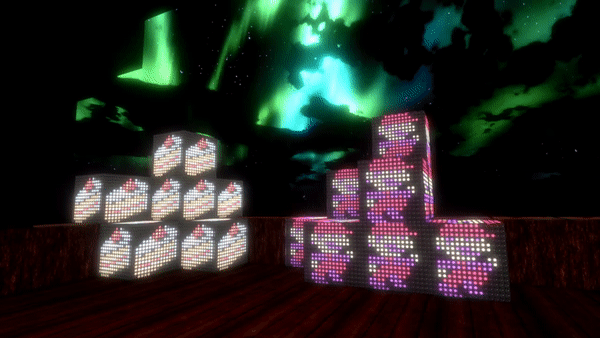
Here you can easily subscribe to the whole collection of glowing blocks made by Tino! Currently the collection contains 18 blocks:
https://steamcommunity.com/workshop/filedetails/?id=2133988931
More awesome new custom mod blocks
Recently, a lot of awesome new custom mod blocks were added to the workshop! Tino for example also made a full collection of scrabble blocks for cyubeVR!


You can subscribe to that collection of blocks here:
https://steamcommunity.com/sharedfiles/filedetails/?id=2124607173
Buchman created a lot of awesome new colored brick blocks:
https://steamcommunity.com/sharedfiles/filedetails/?id=2124574660
https://steamcommunity.com/sharedfiles/filedetails/?id=2123611827
https://steamcommunity.com/sharedfiles/filedetails/?id=2124575590
https://steamcommunity.com/sharedfiles/filedetails/?id=2124576452
You can find a whole collection of 8 colored bricks here:
https://steamcommunity.com/sharedfiles/filedetails/?id=2133617439
Tino also made a Rubiks Cube block! Quite funny to see that in cyubeVR, right?

You can subscribe to that block here:
https://steamcommunity.com/sharedfiles/filedetails/?id=2128032232&searchtext=
There are a lot more awesome blocks that have been added to the Workshop recently, too many to mention all of them here! Make sure to regularly browse through the Steam Workshop and subscribe to anything you find useful for building in cyubeVR!
If you're also interested now in creating custom mod blocks for cyubeVR, here you can find a tutorial about how to create custom mod blocks for cyubeVR - as long as you are familiar with using any image editing software, it's a really easy process! https://steamcommunity.com/app/619500/discussions/3/1640917625019543783/
Crash Reporter
Ideally, a game never crashes, but in the case it does, the quicker I know why it happened, the quicker I can fix the crash! Previously, players of the game had to manually send me generated crash logs through Discord for me to be able to check why a crash happened. That was quite a bit of work, so it wasn't an ideal solution. That's why starting with this Update 38, the game now has a Crash Reporter where you can easily submit the crash report to me by clicking either on the "Send and Restart" or "Send and Close" button. You are also free to close it without sending a crash report by clicking the "Close without Sending" button, it will never automatically send anything. I hope you'll submit any crash you see though, I want to make sure that the game always is as crash-free as possible!
-----------------
As usual, thanks very much to our great beta testers in the official cyubeVR discord who tested this update as part of 13 separate beta builds! If you want to test new features earlier when they come out in the beta branch, make sure to join the discord and take a look at the #beta-build-patch-notes and #beta-build-discussion channel!
That's all for today! If you like the game, don't forget to tell other people about it and write a review on Steam if you haven't done that already, even if its just a few words. Writing a positive review and spreading the word is the easiest way you can support the game!
Thanks for caring about the game and as usual, make sure to report all issues you see and give me as much feedback as possible in the official forums or the official discord server, join it before its full ;) We're over 1000 people there already, come and join us! If you don't like something about the game, tell me there and I'll try to improve it! I'm available to chat with anyone in discord :)
There's also a cyubeVR subreddit available on Reddit, if you're active on Reddit, make sure to subscribe to it and maybe post some great screenshots there!
Also, don't forget there's an official roadmap with voting features.
Looking forward to hearing what you think about the new update :)
Cheers!