Update 21 is live! MAJOR engine update with huge performance improvements, visual improvements, falling and more!
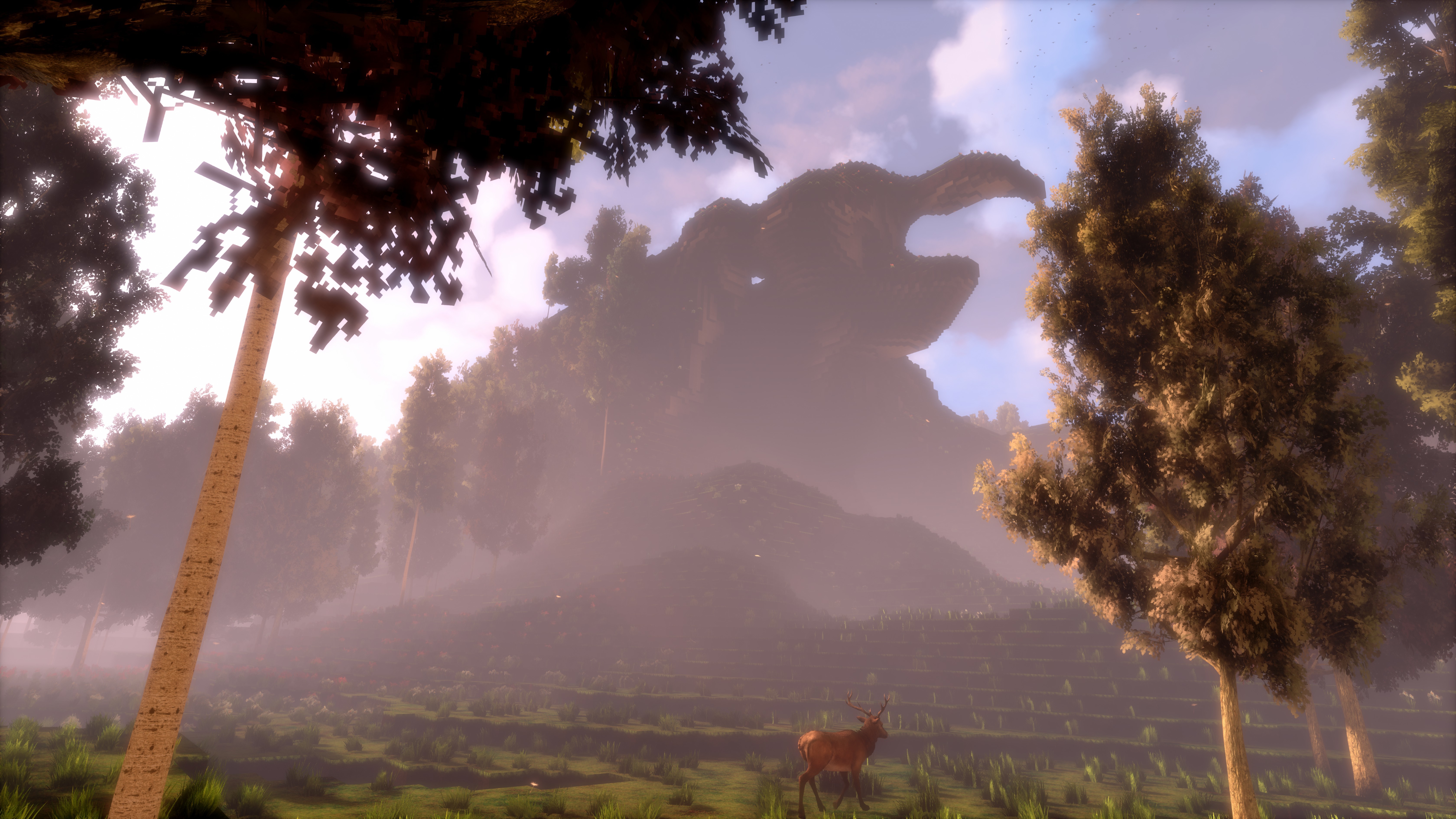
Hey everyone!
Update 21 is live, finally updating the engine version from a 1.5-year-old Unreal Engine to a more recent one, resulting in significantly better performance, better visuals and also fixing the few remaining (very rare) crashes. Additionally, there are a few nice new features in the game!
This update took way longer than usual (multiple weeks) since it was a lot of work! cyubeVR is running on a custom, modified Unreal Engine 4 to allow for some nice custom features like voxel lighting and custom performance optimizations, so all the changes had to be made compatible with the new version.
As usual, here is a very quick overview of the things changed in this Update, with more details below:
- Very significant performance improvements
- New dynamic resolution algorithm with temporal upscaling, resulting in a way sharper image
- Falling! There's now a separate (optional) mode that allows you to fall down ledges
- Its now possible to adjust the block place distance, allowing you to place a block below the block you're standing on
- Added setting for light shaft quality, with significantly better-looking default
- Fixed bug that caused bucket being active sometimes while invisible
- Rewrote the saving/loading of animals, it works way better now
- Teleport beam will automatically be disabled now on 8K screenshots
- Fixed any crashing during the crafting of big items, like chairs
Engine Update, Performance improvements
Unreal Engine 4 is constantly getting improved by many programmers, so new features are added, and the performance of existing features are sometimes greatly improved. Such changes don't affect games using it "automatically", as a developer you have to update your game to use the new version. I had previously already ported back some recent improvements from UE4 into the game, but that was only a small part of the improvements that were done of course.
So this update introduces 1.5 years worth of improvements made to UE4, significantly improving performance. One specific feature where performance was improved a lot is the "Distance Shadows". While those were very expensive before, they are now twice as fast which makes them usable on a GTX 1070 and above. So if you kept those disabled before and you have a good GPU, enable them! They vastly improve the visual quality of trees in the distance.
New dynamic resolution
The biggest new feature that you'll notice is the completely new dynamic resolution and temporal upscaling.
The game now expects that you run the SteamVR supersampling at default settings - before, I advised anyone to make sure the SteamVR supersampling is manually set to 100%. Now, you should just keep that at default. It's significantly more user-friendly like this.
The new dynamic resolution is doing upsampling in a temporal way, so it looks at multiple recent frames and tries to preserve sharp edges as good as possible. All post-processing is only done on the upscaled image, so post-processing always keeps the same quality, independent from the resolution the scene was rendered with.
It's also significantly better at dealing with performance issues caused by the CPU. Previously, it was possible that the game would reduce it's resolution, making everything blurry, just due to the CPU being too busy. Now, its really mostly just dependent on the graphics card, so if you have a good GPU, you should always see a nice, sharp image.
Falling
Before, there were two different settings regarding head based smooth loco: Off and On. Now, there's a third setting: "With Falling".
If you enable that, you will be able to fall down anywhere in the game if you're leaning too far over a ledge or if you're walking over a ledge using smooth locomotion.
There is no damage yet, so you can fall as much as you want without getting any negative impact. That will be added later! For now, enjoy falling down some bridges you built :)
Block place distance adjustment
You can now adjust the "block place distance" by sliding your thumb on the left touchpad while you have the block place mode selected on the right controller. The max place distance is high enough to allow you to "build down", meaning to place a block below the block you're currently standing on - previously, it was impossible in the game to build something like a staircase starting at a mountain and going down. Now, that's possible!
-----------------
The engine update has been tested in a special engineupdate branch for quite a while already - the initial version of this was released 1.5 weeks ago. Since then, our great beta testers in the official cyubeVR discord have tested the update a lot through 25 individual beta versions, reported all issues they found and I made sure that everything was fixed before this gets released in the stable branch, which is now! If you also want to test new features earlier when they come out in the beta branch, make sure to join the discord and take a look at the #beta-build-patch-notes and #beta-build-discussion channel!
That's all for today! Thanks for caring about the game and as usual, make sure to report all issues you see and give me as much feedback as possible in the official forums or the official discord server. If you don't like something about the game, tell me there and I'll try to improve it! I'm available to chat with anyone in discord.
If you like the game, don't forget to tell other people about it and write a review on Steam if you haven't done that already, even if its just a few words. Writing a review and spreading the word is the easiest way you can support the game!
Looking forward to hearing what you think about the new update :)
Cheers!