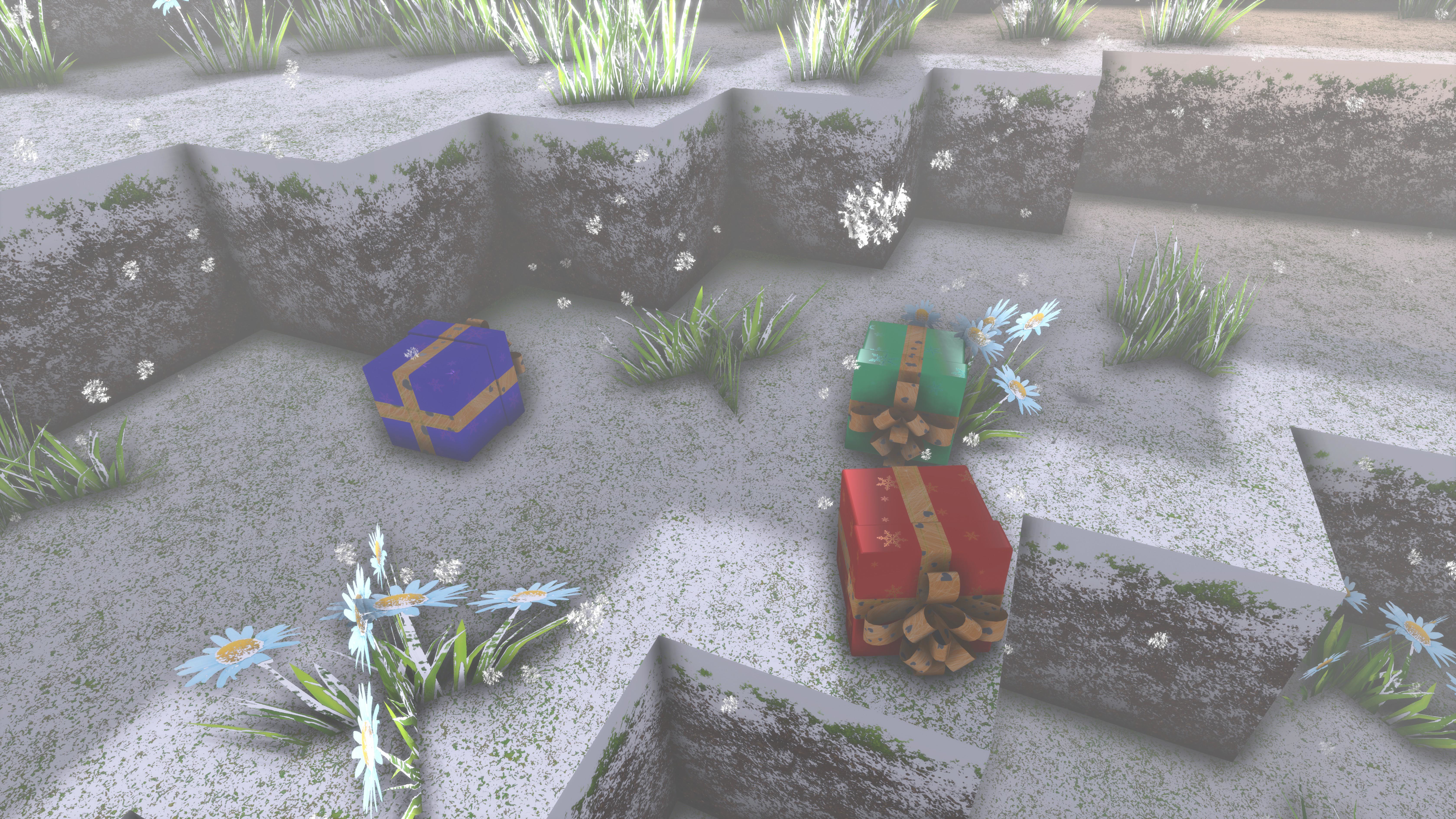Update 46 for cyubeVR is live! New achievements, features, bugfixes, and more!

Hey everyone, Update 46 for cyubeVR is live!
This update adds new achievements, a new additional way of adding things to your inventory, new haptic feedback on crafting, new useful settings, LIV support, plus many more smaller additions, bugfixes and improvements.
Let's take a look at the list of changes first, and after that, let's get into more detail for some of the changes!

- Added 7 new achievements to the game
- Added "Community Screenshot Showcase" in main menu
- Added new, additional way of adding things to the inventory, by dropping them behind your shoulder (Alyx-Style)
- Added feature to install some custom blocks directly from the main menu
- The teleport indicator now has a new, better design
- Added a new graphics setting: "Sharpness"
- Added haptic feedback for crafting
- Added LIV support back into the game
- Improved anti-aliasing on grass and flowers
- Updated UE4 to latest version (minor update)
- Made monitor lizard play "look up" animation more often while idle
- Added a new setting: "Location fade on teleport"
- Various CPU-side optimizations, primarily for when quickly mining a lot of blocks with area damage tools
- Fixed min spec warning in main menu being rendered behind regular main menu UI
- Fixed main menu sometimes flickering for some people on desktop mirror of the game
- Fixed iron shovel sometimes leaving behind "dirt" blocks that should really be "grass" blocks
- Fixed non-placable items like coal ending up in the block place quick bar when adding them to the inventory
- Fixed progress-based achievements not working correctly (Miner, Builder, Crafter)
- Added hardcoded 10% thumbstick deadzone for left thumbstick to make sure the game always works correctly even with controllers with thumbstick drift
- Fixed it being possible to get stuck "above" the world when using the bucket-fly trick
- Fixed grabbing gecko incorrectly unlocking "Grabbed Rabbit" achievement
- Fixed hover-text on crafting recipe ingredient incorrectly saying "Wood (any, same type)" for custom blocks
- Adjusted the initial greetings text in the main menu
- Fixed bug with area damage causing blocks to sometimes incorrectly disappear after they've healed
- Added some smoothing to the teleport location pointer

7 new achievements
There have been some cool features in the game which never got an achievement associated with them yet. Because you surely want to be able to show off a cool achievement after you unlocked some of the cool things in the game, now some of these features got their own achievements! Here's a list of the 7 new achievements:
A Huge Furnace! - Placed a furnace
Smelter - Smelted Iron Ore to Iron in the Furnace
Gecko Grabber - Grabbed a Gecko
Very Heavy Tool - Crafted an Iron Sledgehammer
Transparent - Placed a Glass Block
Building With Magic - Placed multiple blocks at once using crystal assisted block placement
Gravity Glove - Grabbed something using gravity gloves
If you have any fun ideas for what kind of achievements you'd like to see be added to the game in the future, be sure to post them in the Discord of the Forums!
Community Screenshot Showcase in Main Menu
In the main menu of the game, to the right of the main UI, there's a new "Community Screenshot Showcase" slideshow now, showing everyone the coolest builds created by people playing the game! So, a slideshow of the most amazing builds ever posted to the #screenshots in the official cyubeVR discord. It automatically switches images every 6 seconds, but it also has a "back" and "forward" button allowing you to manually switch between the images if you want to spend a bit more time looking at one specific image. For every screenshot, it mentions below what's shown on the screenshot (e.g. "House") and who has built it ("Built by: Name").
The slideshow always moves chronologically through those screenshots, but it starts at a random index every time the game is launched, so all screenshots are same likely to be seen.
These are the screenshots currently featured in that Community Screenshot Showcase:

Windmill | Built by: ChibiArcher

Dwarf Pub | Built by: gunair

Dwarf Library | Built by: gunair

Dwarf Library | Built by: gunair

Dwarf Pub | Built by: gunair

Interior | Built by: alan.raw

Interior | Built by: alan.raw

Interior | Built by: alan.raw

Huge Castle | Built by: Aelgiz

Huge Castle | Built by: Aelgiz

Floating Palace | Built by: Buchman

Unfinished Bridge | Built by: KroyVR

Shroom | Built by: KroyVR

Scrabble | Built by: Tino

Modern House | Built by: Maika

House | Built by: GARRthePIRATE

Aqueduct | Built by: Floater

Christmas Tree | Built by: ChibiArcher

Pixel Art | Built by: ChibiArcher

Crafting Nook | Built by: Floater

House | Built by: Wilroc

Glass Tower | Built by: Raven Seldon
If you have also built something similarly cool that you'd like everyone to see in that "Community Screenshot Showcase", it can definitely be added there, just post it into the #screenshots channel in the official cyubeVR discord :)
Added new, additional way of adding things to the inventory
It's now possible to add items, tools, torches, or anything else to the inventory by dropping them behind your shoulder. This mean you can now use "Gravity Glove + Drop behind shoulder" to add something to your inventory in 100% Half-Life Alyx style! This is a second, optional way of adding things to the inventory, and you can of course still also just use the bucket, which stays the main way of adding things to your inventory.
The bucket is definitely faster for picking up a lot of items at once, but for adding that one individual torch or tool you grabbed using gravity gloves to your inventory, this "behind-shoulder-add" makes a lot of sense, and it is what some people naturally expect they're able to do when they play around with gravity gloves.
Added haptic feedback for crafting
Previously, there was no haptic feedback when crafting. So you visually had to make sure that both block items you want to attach to each other are having the green outline to make sure that if you release one item, it get's attached to the other item. I've often seen that even people who have played hundreds of hours of cyubeVR still sometimes accidentally release an item in a slightly incorrect position, causing it to drop to the ground instead of being attached to the other item correctly. Now, with haptic feedback, you feel the controller vibrate only if you hold the new block item you want to attach in the exact correct spot for it to be attached to the other block items correctly. This means you can now, in theory, craft a simple recipe even if you're completely blind and deaf! That hopefully feels like a nice improvement to everyone!
Steam Workshop custom block install from main menu
Steam Workshop support for custom blocks is one of the greatest features of cyubeVR, as it means there's a huge and constantly growing amount of blocks, made by the community, available to install with one single click from the workshop! These blocks are super easy to use, same easy as all of the default blocks of the game. But some people might not be super familiar with the Steam Workshop and find it a bit hard to learn how exactly that works.
So to make it easier for those to get some really cool community-made blocks installed, there now is a new convenience feature: If someone starts the game for the first time without having any workshop blocks installed, the game shows a prompt in the main menu offering to install a developer-selection of some of the most useful blocks from the workshop, with one click. The player can choose yes, or no. If you already have any workshop blocks installed, you will never see this prompt, as it's just meant to help people who are not very familiar with the Steam Workshop to easily get access to some of the coolest community-made blocks in there. If you already have custom blocks installed, the game assumes you are familiar enough with the workshop to be able to pick yourself which blocks you find useful or not.
LIV support
LIV support is now back in the game, using the new UE4 LIV plugin the LIV devs released just a few days ago! So you can now take great Mixed-Reality videos or streams in cyubeVR again!
cyubeVR has usually been supporting LIV for a long time, but after the engine update to the newest Unreal Engine version 4.26 (done with cyubeVR Update 44), LIV was not working any more, because LIV was not supporting that quite new UE4 version yet. Now they released a new version that supports UE4 4.26, and also features includes other improvements, so now LIV in cyubeVR should work better than ever before!

Thanks very much to all the Patreon supporters!
A big thanks to everyone supporting the development of cyubeVR on Patreon! I'm working fulltime on cyubeVR, and it's quite hard to make a living purely off of the Steam sales of the game, so any Patreon Supporter is really worth a lot for the continued development of the game. Thanks so much to all the Patreon Supporters (list sorted by total lifetime donation, highest first):
Al Raw, ChibiArcher, Shanya / Sabrina, ErrorNull, @B4nH4mm3r on Discord, David O, SkgBlaze, KroyVR, Jackerino, texhnobees, WillyVR, Adrian Sawn, Netshaman, Lucas van Leiden, DiamondHunter_, HeyMika, Algiz, WarChi1d, gunair, David R., SingingFluffyUK, Dark Slaughter
Patreon rewards are being mentioned in the list of patreon supporters in the main menu, getting a special colored name in the official cyubeVR Discord, and physical items like a sticker, mug, or t-shirt with cyubeVR designs.

More awesome new custom blocks
Recently, more new custom blocks were added to the workshop! Let's mention some of them here:
https://steamcommunity.com/sharedfiles/filedetails/?id=2470094670&searchtext=
https://steamcommunity.com/sharedfiles/filedetails/?id=2459261008&searchtext=
https://steamcommunity.com/sharedfiles/filedetails/?id=2458217469&searchtext=
https://steamcommunity.com/sharedfiles/filedetails/?id=2400165366&searchtext=
https://steamcommunity.com/sharedfiles/filedetails/?id=2464370122&searchtext=
https://steamcommunity.com/sharedfiles/filedetails/?id=2464370286&searchtext=
Make sure to regularly browse through the Steam Workshop and subscribe to anything you find useful for building in cyubeVR!
If you're also interested now in creating custom mod blocks for cyubeVR, here you can find a tutorial about how to create custom blocks for cyubeVR - as long as you are familiar with using any image editing software, it's a really easy process! https://steamcommunity.com/app/619500/discussions/3/1640917625019543783/

As usual, thanks very much to our great beta testers in the official cyubeVR discord who tested this update as part of 11 separate beta builds! If you want to test new features earlier when they come out in the beta branch, make sure to join the discord and take a look at the #beta-build-patch-notes and #beta-build-discussion channel!
That's all for today! If you like the game, don't forget to tell other people about it and write a review on Steam if you haven't done that already, even if its just a few words. Writing a positive review and spreading the word is the easiest way you can support the game!
Thanks for caring about the game and as usual, make sure to report all issues you see and give me as much feedback as possible in the official forums or the official discord server, join it before its full ;) We're over 1500 people there already, come and join us! If you don't like something about the game, tell me there and I'll try to improve it! I'm available to chat with anyone in discord :)
There's also a cyubeVR subreddit available on Reddit, if you're active on Reddit, make sure to subscribe to it and maybe post some great screenshots there!
You can also follow the Stonebrick Studios account on Twitter.
And lastly, don't forget there's an official roadmap with voting features.
Looking forward to hearing what you think about the new update :)
Cheers!