Beta 6.4 - Controller Map and Fixes
Tonight's build includes a controller map detailing the default controls for controllers. You can access this from the Escape menu once in the world.
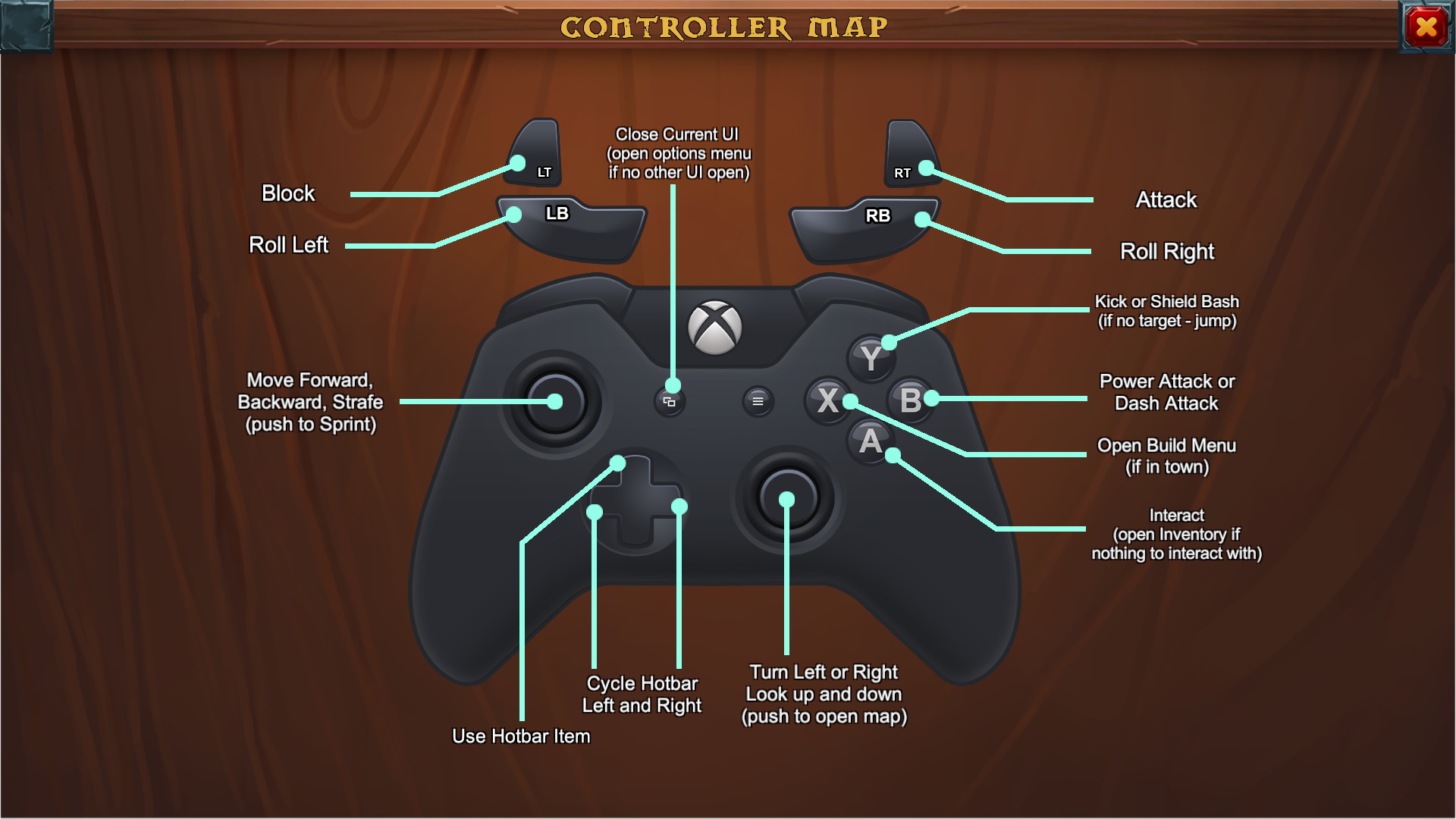
This update also has a couple of fixes in it:
-Jonathan "Calandryll" Hanna
[email protected]
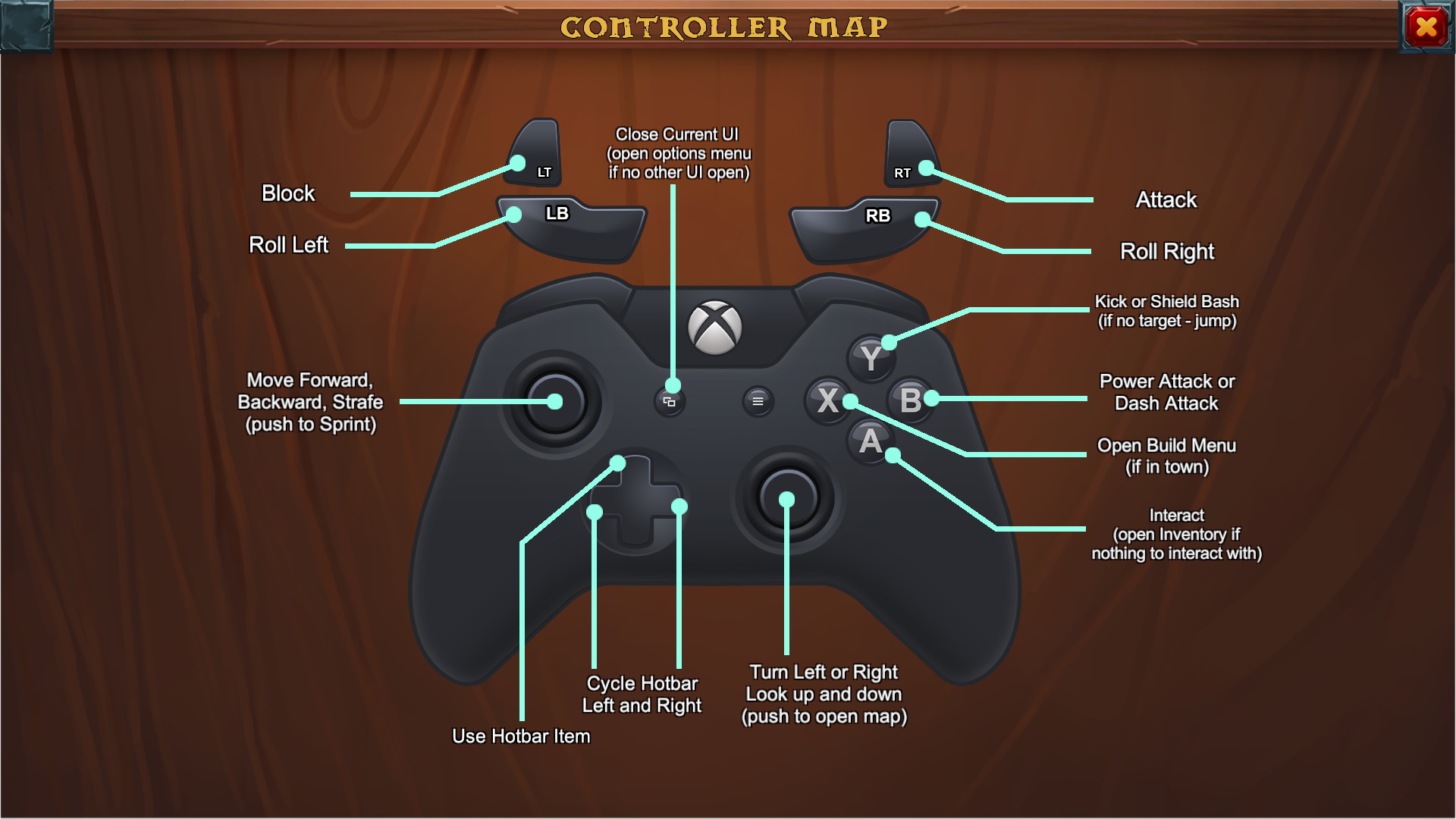
This update also has a couple of fixes in it:
- Fixed a bug that caused the scroll- bar in the crafting and building UI to not reset back to the top after closing and re-opening the UI.
- Fixed a bug that caused buildings to immediately place when choosing a building to craft using a controller.
-Jonathan "Calandryll" Hanna
[email protected]
- My Twitter: https://twitter.com/SuperSixStudios
- Discord Channel: discord.gg/8326Jef

