Workshop Beta
Very rudimentary Workshop support is now in very experimental beta stage.
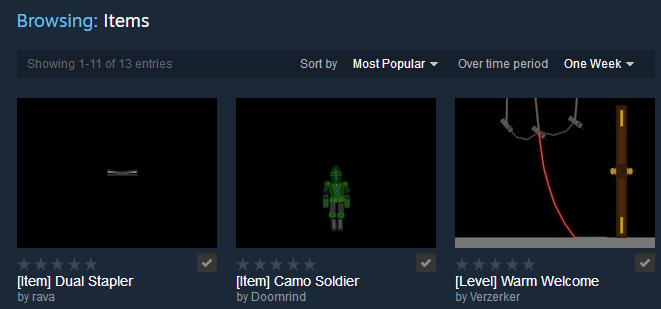
1) Install the latest version of game.
2) Paperwork
You must agree to the Workshop User Agreement before sharing will work
https://steamcommunity.com/workshop/workshoplegalagreement/
3) Open Workshop
- Browser: https://steamcommunity.com/app/665370/workshop/
- Steam: steam://url/SteamWorkshopPage/665370
- In-game: [Content Menu -> Load Content -> Steam Workshop] (which just opens the Steam link.)
4) Subscribe to Content
Press the green [+] button on thumbnails, or the [Subscribe] button after clicking on an item.
Note that managing subscriptions, voting, and analytics will be done entirely on the Workshop, and won't be added in-game so there's no need to reinvent the wheel and all.
5) Download Content In MaD2
Press [Library -> Workshop -> Download Subscribed]
The game will then query all your subscribed content via the SDK, and hopefully download it all.
Note that your content is not cached locally, so this has to be done every time you run the game, but luckily the content is just text at the end of the day so it should be kilobytes in size.
6) Play
For Levels, simply click to load them.
For Custom Items, drag them out of the Library, or click and spawn them via the Spawn menu.
7) Submit Your MaD2 Content
Custom Items
Create a Custom Item via the Detail Tool (See Tutorial if you don't know how.)
Submit it via [Library -> Custom Items -> Manage -> Share]
Levels
Save at any time via [Content Menu -> Save] (or press [C] to quicksave]
Share it via [Content Menu -> Current Save -> Share on Workshop]
Sharing requires previewing to ensure you're not sharing broken stuff.
Note that there has to be at least three unique items in a save for it to be valid for sharing.
As mentioned, this is rudimentary at best. It should work, as demonstrated by the few example items already available in the workshop, but beautiful it is not.
I'm using a years old AIR extension which in turn uses deprecated Steamworks SDK functions. Not the best solution, but miraculously it does work, as long as Valve doesn't decide to entirely remove the deprecated stuff.
* Applying tags don't seem work with the deprecated SDK, so content titles are used to categorize things instead. Please don't remove or replace the tags manually to avoid weird things happening.
* Updating submitted content is not possible yet, but might be, eventually.
* There's barely any useful feedback on your actions in-game currently, it either works or doesn't. Restarting the game should something fail is probably a good bet.
* Sharing and loading content obviously requires connectivity. The game will throw a (harmless) error if you try to do things in Offline mode.
Post any feedback you may have, and accompanying error logs here please:
https://steamcommunity.com/app/665370/discussions/0/1675812484354058197/
Enjoy.
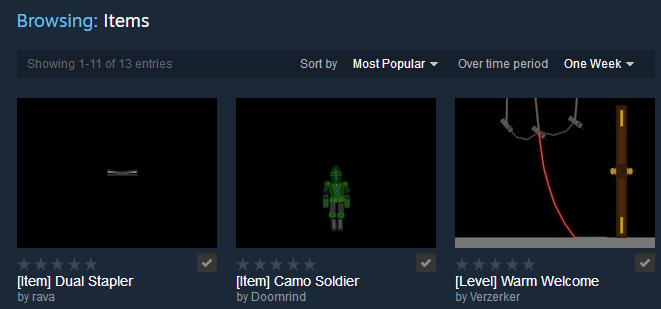
How?
1) Install the latest version of game.
2) Paperwork
You must agree to the Workshop User Agreement before sharing will work
https://steamcommunity.com/workshop/workshoplegalagreement/
3) Open Workshop
- Browser: https://steamcommunity.com/app/665370/workshop/
- Steam: steam://url/SteamWorkshopPage/665370
- In-game: [Content Menu -> Load Content -> Steam Workshop] (which just opens the Steam link.)
4) Subscribe to Content
Press the green [+] button on thumbnails, or the [Subscribe] button after clicking on an item.
Note that managing subscriptions, voting, and analytics will be done entirely on the Workshop, and won't be added in-game so there's no need to reinvent the wheel and all.
5) Download Content In MaD2
Press [Library -> Workshop -> Download Subscribed]
The game will then query all your subscribed content via the SDK, and hopefully download it all.
Note that your content is not cached locally, so this has to be done every time you run the game, but luckily the content is just text at the end of the day so it should be kilobytes in size.
6) Play
For Levels, simply click to load them.
For Custom Items, drag them out of the Library, or click and spawn them via the Spawn menu.
7) Submit Your MaD2 Content
Custom Items
Create a Custom Item via the Detail Tool (See Tutorial if you don't know how.)
Submit it via [Library -> Custom Items -> Manage -> Share]
Levels
Save at any time via [Content Menu -> Save] (or press [C] to quicksave]
Share it via [Content Menu -> Current Save -> Share on Workshop]
Sharing requires previewing to ensure you're not sharing broken stuff.
Note that there has to be at least three unique items in a save for it to be valid for sharing.
Gotchas
As mentioned, this is rudimentary at best. It should work, as demonstrated by the few example items already available in the workshop, but beautiful it is not.
I'm using a years old AIR extension which in turn uses deprecated Steamworks SDK functions. Not the best solution, but miraculously it does work, as long as Valve doesn't decide to entirely remove the deprecated stuff.
* Applying tags don't seem work with the deprecated SDK, so content titles are used to categorize things instead. Please don't remove or replace the tags manually to avoid weird things happening.
* Updating submitted content is not possible yet, but might be, eventually.
* There's barely any useful feedback on your actions in-game currently, it either works or doesn't. Restarting the game should something fail is probably a good bet.
* Sharing and loading content obviously requires connectivity. The game will throw a (harmless) error if you try to do things in Offline mode.
Feedback?
Post any feedback you may have, and accompanying error logs here please:
https://steamcommunity.com/app/665370/discussions/0/1675812484354058197/
Enjoy.