Christmas! v5.22

It's time for Christmas! This update adds a bunch of new features & bug fixes, and of course brings back the Christmas coat of paint for the game.
There's also a new freight loading system which is currently work-in-progress, and can optionally be played in an early state if you choose to (more info on this at the end of this news post).
Rolling Line has had several years of themed Christmas updates, so there's a lot of snow themed features to make use of already in the game!
Previous year's Christmas updates added things like:
[h2]Snow cover effects for trains:[/h2]


[h2]The Canadian "Christmas train":[/h2]


[h2]Rotary plow:[/h2]

[h2]Snow plows and snowy tracks:[/h2]


[h2]Snow globes:[/h2]
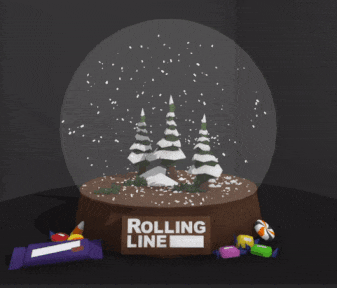
[h2]Christmas props:[/h2]

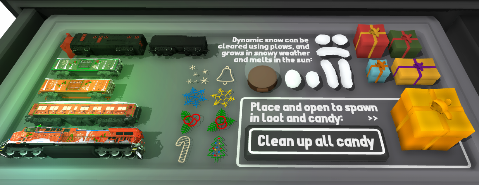

[h2]Snowy menus[/h2]
Just like with the earlier Halloween update, the game now has a set of winter themed menu scenes. You can disable these or replace them with your own in the "Pause menu -> Gameplay -> Main menu options" menu.

[h2]Other non-Christmas features[/h2]
This update also includes a bunch of fixes and features, these are:
- Added a new set of table wall props, these have an overhanging roof and fit the theme of the "official" maps in the game a bit more:

- There is now a "Next music track" button in the "pause menu -> Audio" menu, which you can click to play the next background music song (either the default music or your own custom music).

- Fixed bug where collision meshes for terrain mods would not always use the entire mesh. All models inside the fbx/obj file will now be used as collision correctly.
- Fixed broken physics on the flag props.
- Fixed bug where the save file would be clipped by view distance when saving a menu scene mod regardless of whether the "clip map size" option was used or not.
- Fixed an old bug where a single piece of floating track could be seen far off outside the room bounds.
- Made adjustments to table snapping.
- The "made with Unity" logo now shows up at the start of the game, since I no longer have a unity Plus license. Basically I use to have the "Unity Plus" plan, but they removed that option, so now it's either "Free" or "Pro", and pro is laughably expensive and removing the splash screen is the only difference it would noticeably make. So I'm back on Unity Free ːsteamhappyː
[h2]Work in progress: freight loading features! [/h2]
I was hoping to get this ready in time before Christmas, but lots has been happening around the end of the year so I haven't managed to get this update ready for release yet, but I've made it available for testing!
This update is the beginnings of a freight loading & unloading feature, and allows you to load any prop onto flatcars and display them. Wagons now effectively have an "inventory" that you can store objects in! The goal is for this system to eventually allow for automated adding and removing of objects from wagons, meaning you can set up things like logs being added to a flatcar, or iron ore filling up an ore cart.
But in the meantime this system is still very bare-bones.
If you would like to give it a try, you can add the launch tag to the game (in Steam) for:
-freightloadtesting
Adding this launch tag will enable all the work-in-progress features of this freight loading system.


And that's everything for now!
The freight loading system will be released around the start of the year, once I've had more time to finish it off. I'll also write a guide on how to use it of course!
Also while on the Christmas theme, give this awesome map a go!
(it even has a bunch of Christmas cards made by heaps of different people in the community)
Huge thanks to Camoguy for making the map!
https://steamcommunity.com/sharedfiles/filedetails/?id=3386502754




































