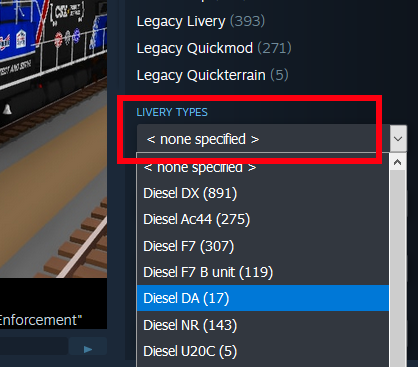This update adds a feature which is a complete game-changer for map collaboration projects, and also has a lot of other uses for solo map making!
And there's also an absolute ton of quality-of-life features packed in as well.
[h2]Split save files[/h2]
Firstly, the big focus of this update, save file splitting!
With this new system you can split a map into multiple different segments and edit them individually. This means you can make changes to one part of a save file without affecting the other parts. You can use this to easily collaborate with multiple people on a single map, where each person can edit one segment on their own without overwriting the other people's progress!
You can also use this feature to split up larger maps to make editing them easier and less performance intensive, as well as reduce loading times. If you are working on a massive map you can split it into smaller parts, and just work on each part on its own without needing to load the entire map.
For example, you could split the "Top of the south" map into individual segments and edit each one as if it was its own save file:

You can add new track, props and make any changes you want to a separated segment, Then you can combine the map together again afterwards!

You can find a full guide with step-by-step examples on how to use the new split-save features here:
https://steamcommunity.com/sharedfiles/filedetails/?id=3322846819
Other fixes & features
This update is quite a big one, with a ton of smaller features, as well as lots of quality-of-life improvements.
[h2]Automatic packaged mods[/h2]
When upload to the Steam Workshop you can now simply click a button to auto-select all packaged mods used by a save file. Please remember that save files can get VERY large (multiple gigabytes) if you package 100's of train mods, so don't abuse this feature!

[h2]New popup "message box" design[/h2]
The floating popup message box that you see all over the game now has a new visual look. It also now scales its size to fit larger messages. This means you can make longer messages display when using tools like the "show popup message" circuitry prop:

[h2]Quicksave reminder message[/h2]
The game now has an automatic reminder message that pops up when it's been a long time since you've last saved. You can of course disable this missage if you prefer, or change how long the time gap between messages is (this is in the "pause menu -> manage saves -> quicksave reminders" menu)


[h2]Tunnels hide smoke effects[/h2]
Custom tunnel regions will now also disable smoke, in addition to the usual effect of darkening the players view while inside them. This stops steam particle effects from going through the terrain when trains are underground

[h2]Workshop upload message[/h2]
A warning message is now shown when you try and upload a map download off the workshop, or any of the official built-in maps. This is to help prevent people uploading copies of other people's maps, or simple re-uploads of the official maps (which happens amazingly often).
You can easily ignore this message, but hopefully it helps a bit for people who are unaware of what they are doing.

[h2]And tons of other features & fixes:[/h2]
- When you update a workshop item, tags are automatically remembered. You can also chose new tags when updating if you want, but if you leave the tags alone they will copy the previous tags automatically
- The "generic failure" error message when uploading workshop items now shows additional messages to help diagnose the problem
- There is now an "open save folder" button when in the "manage saves" menu. This is great for easily accessing save files manually
- Cleaned up the collision data for all trains, so now you can click on things through the windows (like clicking to switch turnout levers from inside the cab)
- Added collision data to the trestle bridge styles
- Fixed bug where pressing Esc when editing a text box inside the modding manager would cause the textbox to get stuck on screen
- Fixed bug where it was possible to place other props inside some of the non-custom drawers (e.g. the vehicle drawer) It is also no longer possible to delete props inside these drawers
- Cloning a color off a prop (by pressing Enter) will no longer remove the item in your hand, unless that item is already a color painter
- Fixed bug where level crossings would not detect any nearby crossings to copy if the were being edited using a 2D menu
- Fixed bug where electrical wire connections were not set correctly when using the bulk move tool
- Fixed bug where objects in custom drawers would sometimes load very small
- Added lots more "view online guide" buttons throughout the game, linking to the official guides on Steam
- Fixed bug where a SteamVR warning message would show up on startup in VR if bindings were missing
- Fixed modding bug where the game would fail to load a mod if it has an empty wheel preset used
- The custom music folder now supports WAV files
- Fixed the "flicker" light setting for prop mods, it sometimes would not fully turn off when disabled
- Props inside custom drawers are now disabled at a distance, and are hidden when the drawer is closed
- The "Custom track" menu is now called "Editing"
- The Steam store page now correctly shows controller support for the game
- Removed the "Use advanced controls" setting, since the controls it affected are easily re-bindable in the controls menu now, so the setting is no longer needed
- There is now a warning message on the "Save game" menu which will warn you if the name you have chosen is the same as a file already saved, and will overwrite it
- Table props now have an alternative "center point" for selection which is higher off the floor. This makes using things like the bulk move tool easier for selecting tables
- Flags now support the same material types as posters (e.g. transparent, unlit, etc)