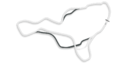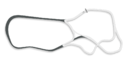Combined changelog up to version 0.2.8.1
The demo special event track has been updated with movable containers and tyre walls too!
[h2]We've completely revised the online multiplayer races[/h2]
You can now respawn at any time during an online race. The respawn has a small time delay depending on the current position. The further forward in the field, the longer a respawn takes.
Thank you for your help and patience in testing the different respawn mechanics together with us in the community races.
[h3]Online Championships[/h3]
You now get points for qualifications and races, depending on your result.
The championship ends when a driver has 125 points. The driver with the most points wins the championship and a new championship begins.

The race starting grid is now inverted. This leads to more exciting and closer races. It works well together with the points system. Your feedback on this from the community races is very helpful. Thanks again to all who contributed!
[h2]We've added three new race track variants for online and two of them for time trial[/h2]
We've also added 10 past Special Event stages as online qualifications. Together with the previous 20 qualifying challenges, there are now 30 qualifying stages to choose from.

[h2]Full force feedback for steering wheels[/h2]
The force feedback now transfers the correct physical forces from the wheels to the steering wheel. You can reduce or increase the force feedback with the rumble intensity setting.
For the range setting, 540° with a linearity of 50% has proven to be a good starting point.
We're now working on supporting analog handbrakes, which will come with a future update.
[h2]Added new special event 13[/h2]
The new Special Event has just started and will run until the 9th of February.
There is a live updated leaderboard that also captures the input devices used in our Discord community. Videos of record attempts and personal best times are also shared.

[h3]Further changes in version 0.2.8.1[/h3]
[h3]Added movable containers and tyre walls throughout tracks and challenges[/h3]

[h3]Further changes in version 0.2.7.0[/h3]
[h3]Further changes in version 0.2.6.0[/h3]
[h3]Further changes in version 0.2.5.0[/h3]
[h3]Further changes in version 0.2.4.1[/h3]
[h2]We've completely revised the online multiplayer races[/h2]
You can now respawn at any time during an online race. The respawn has a small time delay depending on the current position. The further forward in the field, the longer a respawn takes.
Thank you for your help and patience in testing the different respawn mechanics together with us in the community races.
[h3]Online Championships[/h3]
You now get points for qualifications and races, depending on your result.
The championship ends when a driver has 125 points. The driver with the most points wins the championship and a new championship begins.
1st
2nd
3rd
4th
5th
6th
7th
8th
25 points
18 points
15 points
12 points
10 points
8 points
6 points
4 points

The race starting grid is now inverted. This leads to more exciting and closer races. It works well together with the points system. Your feedback on this from the community races is very helpful. Thanks again to all who contributed!
[h2]We've added three new race track variants for online and two of them for time trial[/h2]
We've also added 10 past Special Event stages as online qualifications. Together with the previous 20 qualifying challenges, there are now 30 qualifying stages to choose from.

[h2]Full force feedback for steering wheels[/h2]
The force feedback now transfers the correct physical forces from the wheels to the steering wheel. You can reduce or increase the force feedback with the rumble intensity setting.
For the range setting, 540° with a linearity of 50% has proven to be a good starting point.
We're now working on supporting analog handbrakes, which will come with a future update.
[h2]Added new special event 13[/h2]
The new Special Event has just started and will run until the 9th of February.
There is a live updated leaderboard that also captures the input devices used in our Discord community. Videos of record attempts and personal best times are also shared.

[h3]Further changes in version 0.2.8.1[/h3]
- your vehicle configuration from the garage is now used in special events
- audio volume settings are now more finely graduated
- fixed tyre wall collision bug in online race
- fixed rare crash on first input
- fixed rare crash on online level load
- chat messages are now displayed for longer
[h3]Added movable containers and tyre walls throughout tracks and challenges[/h3]

[h3]Further changes in version 0.2.7.0[/h3]
- made movable tyre walls also available in online multiplayer
- smoothed metal ramp edges on Zone-A
- fixed joker lap sector time on online track A-04
- updates to the Special Event tracks used in online qualifications
[h3]Further changes in version 0.2.6.0[/h3]
- smoothed the grip no-grip transition of the tyre model
- adjusted chassis front and rear anti-roll bar ratio
- fixed shortcut and leaderboard integrity of SE12
- fixed grass bumps behind the underbridge of SE11
- fixed shortcut on the inside banking of SE11
[h3]Further changes in version 0.2.5.0[/h3]
- decreased damping of gamepad steering for more directness and precision
- slightly decreased outer damping of keyboard steering
- input devices used are from now on displayed in discord leaderboards
- default deadzone setting for wheels is now set to 0.0
- increased rotation angle of the ingame cockpit steering wheel to 360 degrees
- added new special event 12
- fixed shortcut and leaderboard integrity of challenge B1
[h3]Further changes in version 0.2.4.1[/h3]
- added vsync option to settings menu
- adjusted front toe angles
- fixed small regression with keyboard steering