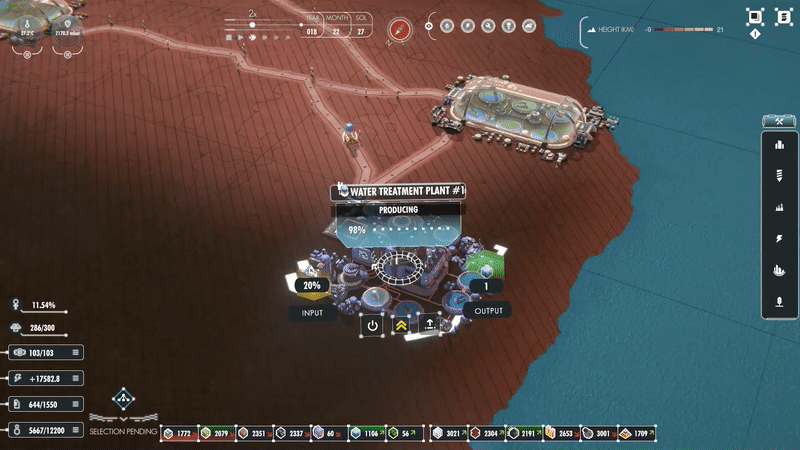Advanced Branch - Patch #2 Notes
In the beginning of the new year, we took time to evaluate our post-launch plans and examine what you, our players, most requested. We hope that our patches reflect that we're listening and working to improve the game for you! The following changes are now live on our Advanced Branch! Remember that you'll need to switch branches in order to get the update. This is our first content update - a substantial patch chock full of new features, QOL updates, and plenty of bug fixes.
Version: V1.1.0.0.5.
10783.2021.2.11
New features:
- New Water Treatment Plant. Once there's water on Mars, you can collect it from the seas
- Pressing TAB will show building Icons and Positional Information
- Patch changelogs info now in Main Menu
- Users can continue playing after credits. (A save game will be generated after credits and users can launch it from the LOAD menu.)
- Users can set projects to auto-renew
- Added Custom Cursor
- New Immersive HUD (Can be switched on via the Options Menu)
- Added analytics solution for balance tracking
Changes:
- Updated all Lenses to display information in a friendlier manner.
- Buildings under construction will not carry over their high priority once they are built.
- When you move swarms in combat lens, the swarms are not deselected.
- When you press right click to deselect swarms, the combat lens no longer closes at the same time.
- Terraforming Plan (Knowledge Base) now is available in Sandbox Mode
- Increased worker drone collision area. They are easier to select and the camera will follow them.
- Updated Popups to include more information and graphics
- Updated several special sites' 3d models
- Improved Hyperloop UX and presentation
- Now when placing hives, the combat lens turns on for better feedback of hive ranges
- Rebalanced some building's costs and required materials for construction for mines (This is save game compatible!)
- Improved balance and functionality of the Storage Building (This is save game compatible!)
- Added Mines extraction bonuses from for Lohitanga Sites.
- Added descriptions for missing buildings in the Knowledge Base
- Added a large amount of tooltips for all HUD elements
- Building upgrades can now be canceled
- Added control help in the Combat Lens
- Improved Tech Tree Presentation
- Hyperloops can be constructed from both sides now.
- Airships are 5x faster
- New Tech Tree balance
- Updated positions for Special Sites
- Updated Roads and decorations for them
- Updated Sandbox music playlist
- The structure panel will clear its selection when it opens or changes category
- The tech popups for tech lanes show its description in the title
Bug fixes:
- Fixed several issues with Resource Allocation to work as intended.
- Fixed issue with Maintenance Drones priorities.
- Fixed issue that would not stop Fire SFX once fire is extinguished
- Fixed issue where if you cancel or close the lens when splitting, the split panel remained opened
- Fixed issue where if one swarm was following other, if you moved (or split) the leading one, the other stopped following and returned to base
- Fixed issues which prevented Deimos from crashing when loading a save-game
- Fixed several issues with Narrative branching and story sequence.
- Fixed issue with Hyperloops that would end up with a corrupted connection if placement was canceled in a specific moment
- Fixed Research Tool tip to shows correct Research Points.
- Fixed some issues that would result in crashes for a small amount of players
- Improved Performance in some cases and reduced spikes when switching lenses
- When Upgrading Roads, it will always chose the correct route between two buildings
- Fixed issue that caused some drones to become stuck when upgrading roads
- Removed batteries from initial available buildings in Sandbox mode
- Fixed Traffic lens so Voronoi Areas no longer break
- Fixed issue that would incorrectly show the cost of upgrading ways in some cases
- Fixed issue with the camera clipping some objects during placement
- Fixed the Building Info Panel not updating when changing pending scrap
- Fixed power cluster canvas only turning off the text when behind the planet
- Fixed issues with missing sounds
[h2]Hold up! What's the Advanced branch?[/h2]
Our
Advanced branch is where we push out patches for further testing before launching it to the entire playerbase. As we approach and solve more complicated issues and tweak integral features for balancing, we need time and testing to ensure our public build remains stable. Using the Advanced branch gives you the flexibility to try out these new changes while also giving us time to assess the impact of our new updates! Once we’re assured that the patch is working as intended, we’ll publish it to the public branch of the game, where it will be accessible for all of our players.
How to access the Advanced branchIf you’re interested in trying out these new changes, then you’ll need to switch over to the proper branch. Changing a branch is simple and easy!
- Find “Per Aspera” in your Steam Library and access its properties by right clicking and selecting “Properties”.
- Navigate to the “Betas” sub-menu.
- In the drop-down menu, select the “Advanced” branch.
- That’s it! Your game should begin downloading the new patch.

If you’d ever like to return to the Public branch, simple select “None” under the submenu and Steam will handle the rest!
[h2]DICE Nomination[/h2]

Earlier this month, we were honored with news that Per Aspera was nominated in this year's DICE Awards as Strategy/Simulation Game of the Year! It's a dream come true to be alongside
so many fantastic games, especially fellow strategy games we admire. We'd like to take this time to thank each and every one of you for the support since our game launched some months ago. We love all of our players and we're so thankful for your help, feedback, and support. Thank you for going on this journey with us.
Ad Astra,
Tlön Industries

 The new & improved storage center coming online!
The new & improved storage center coming online!