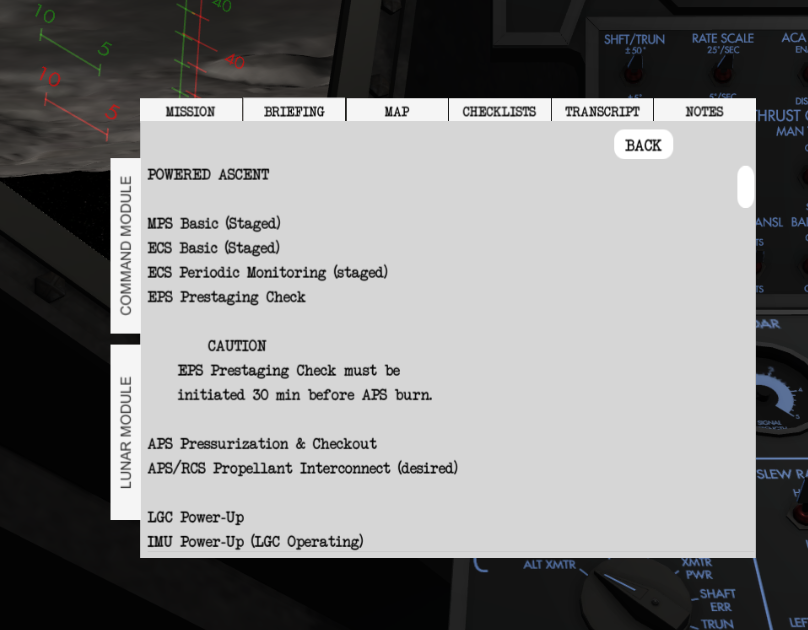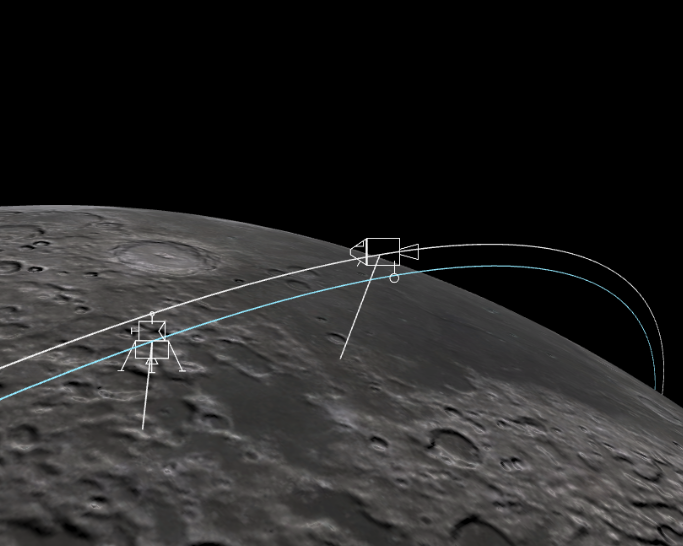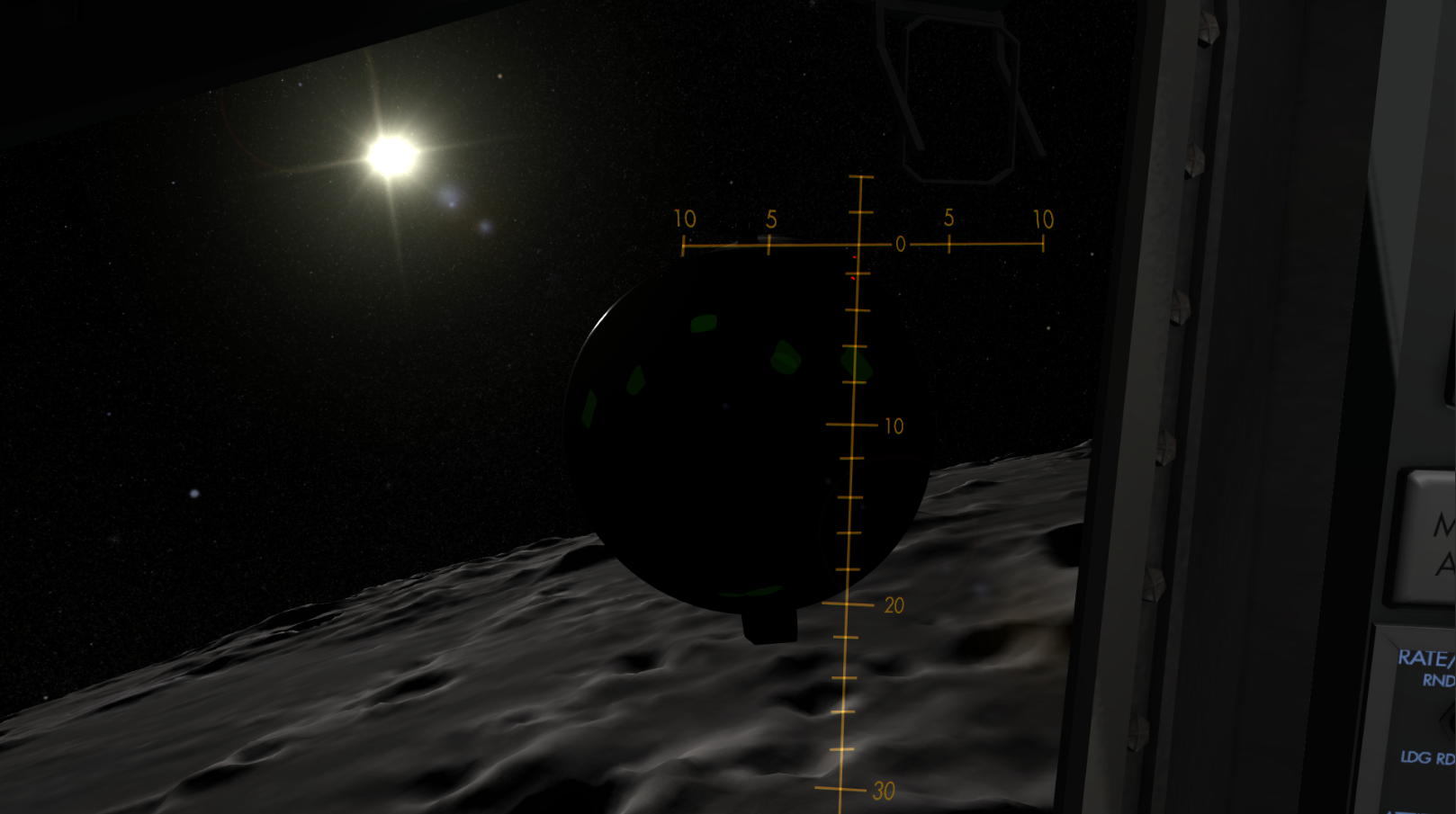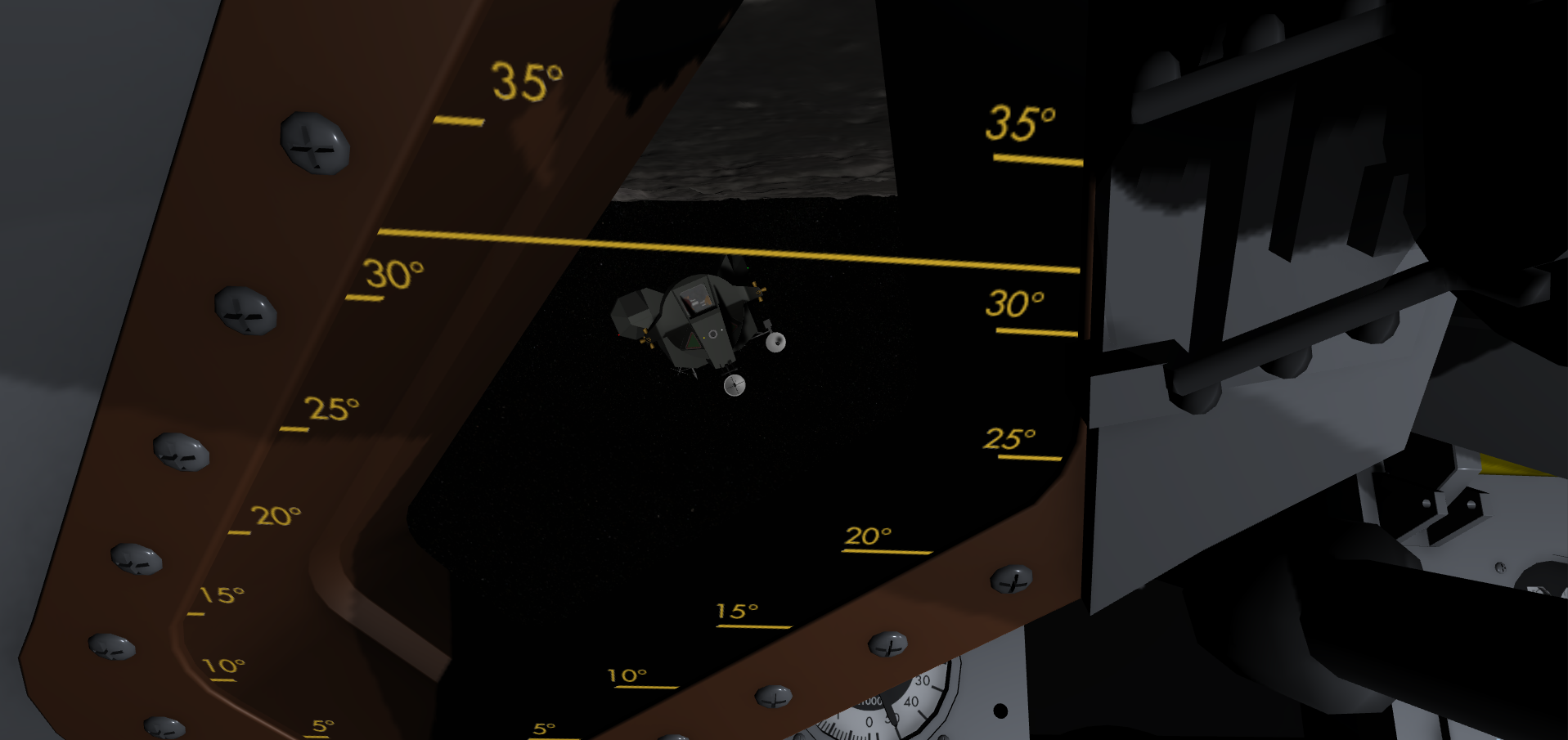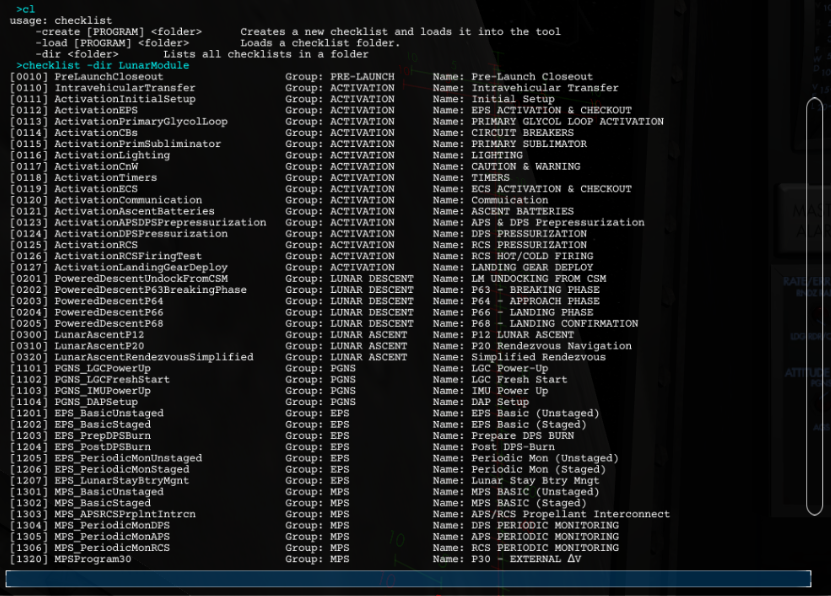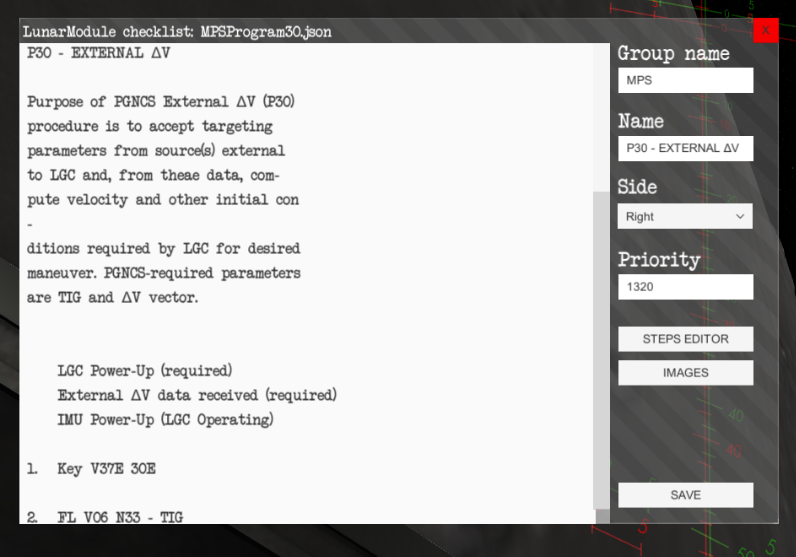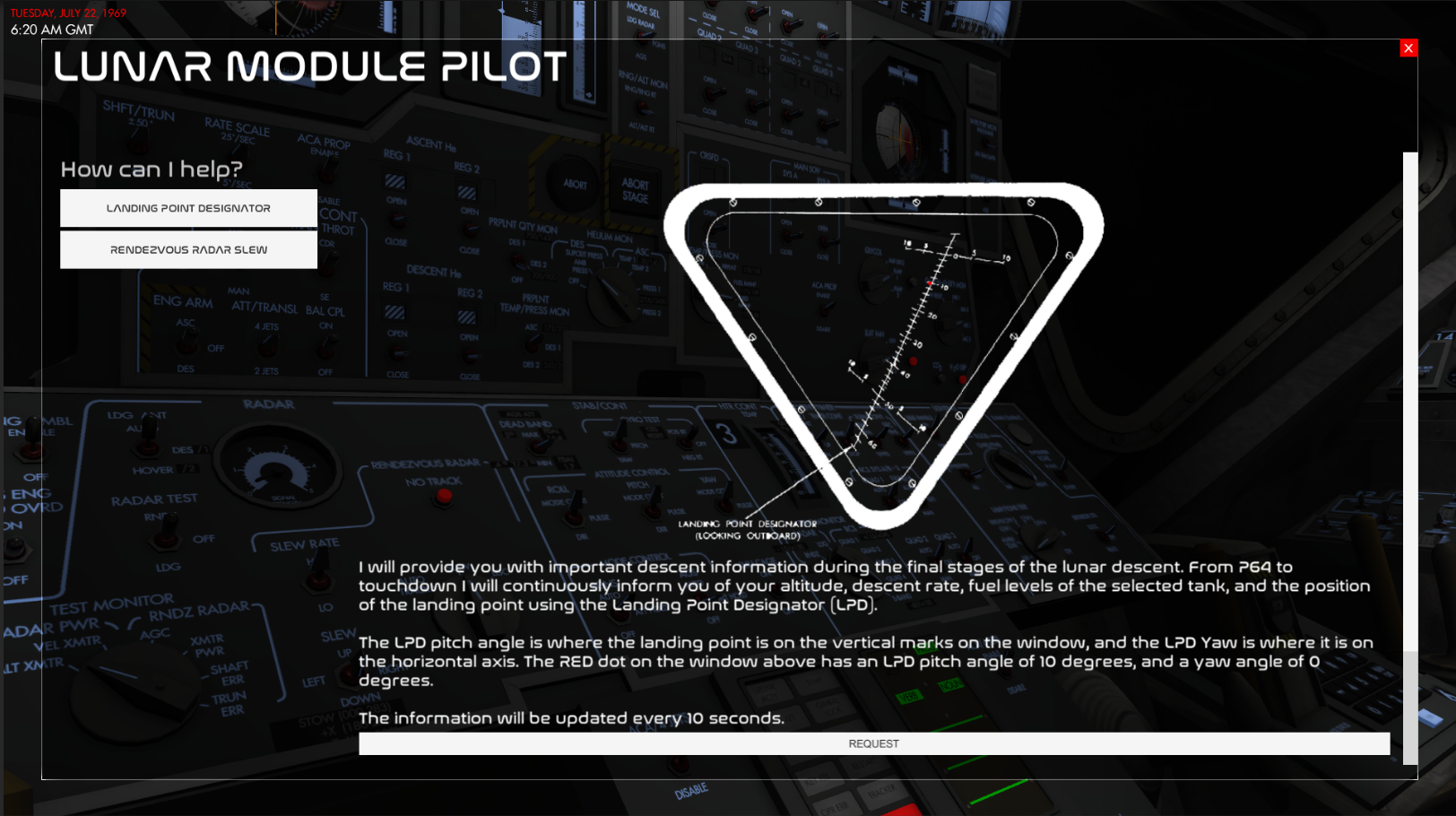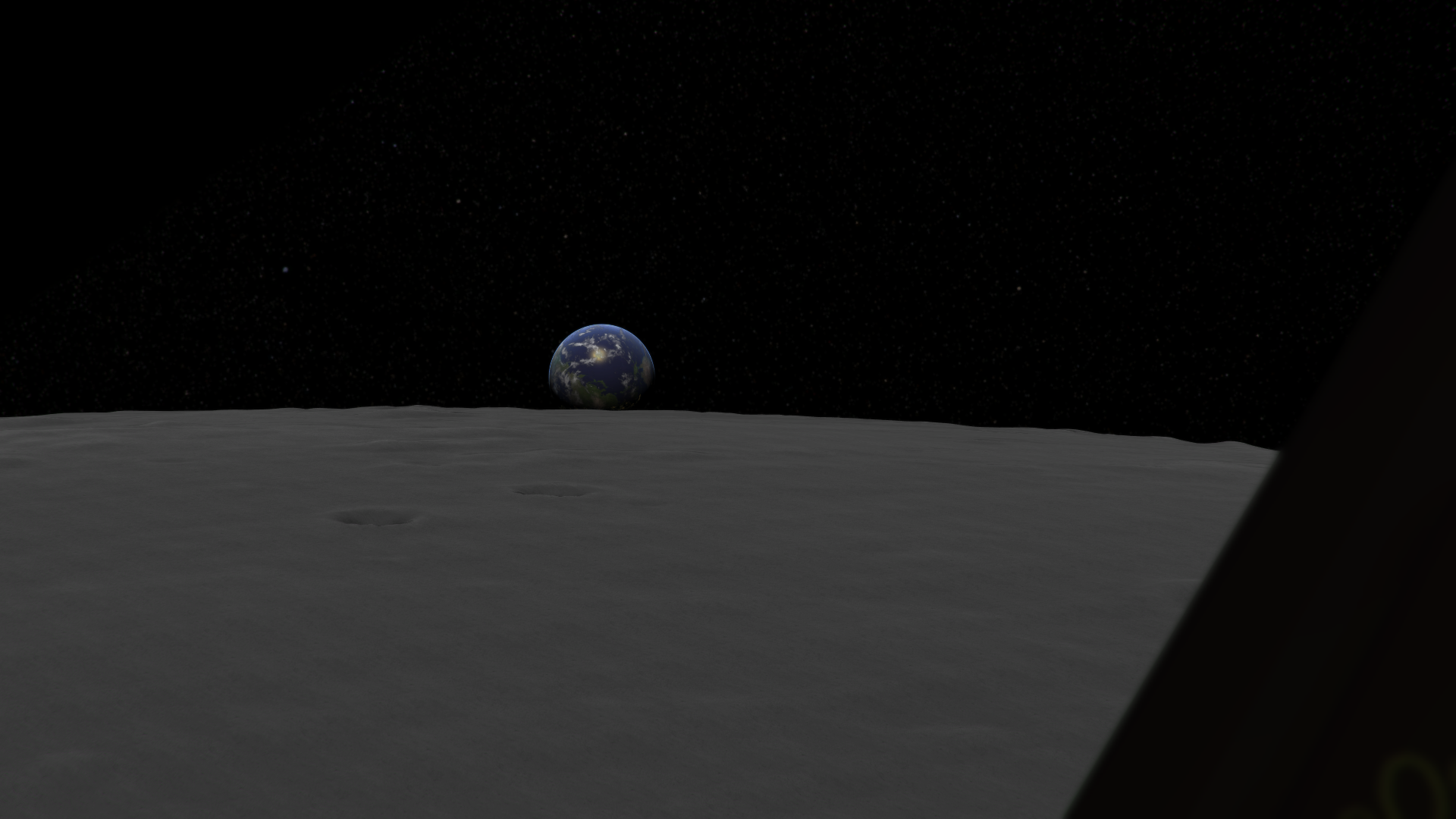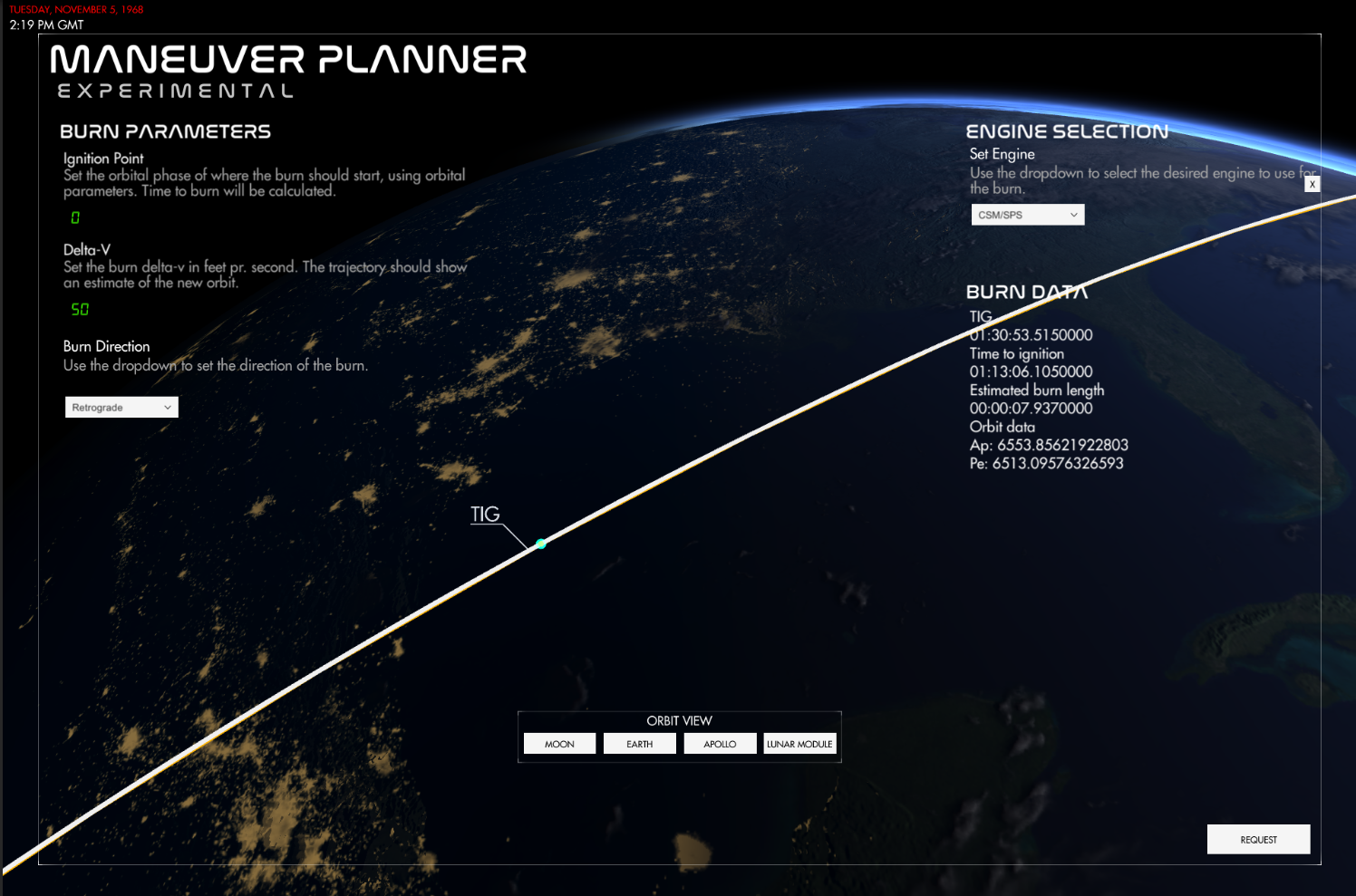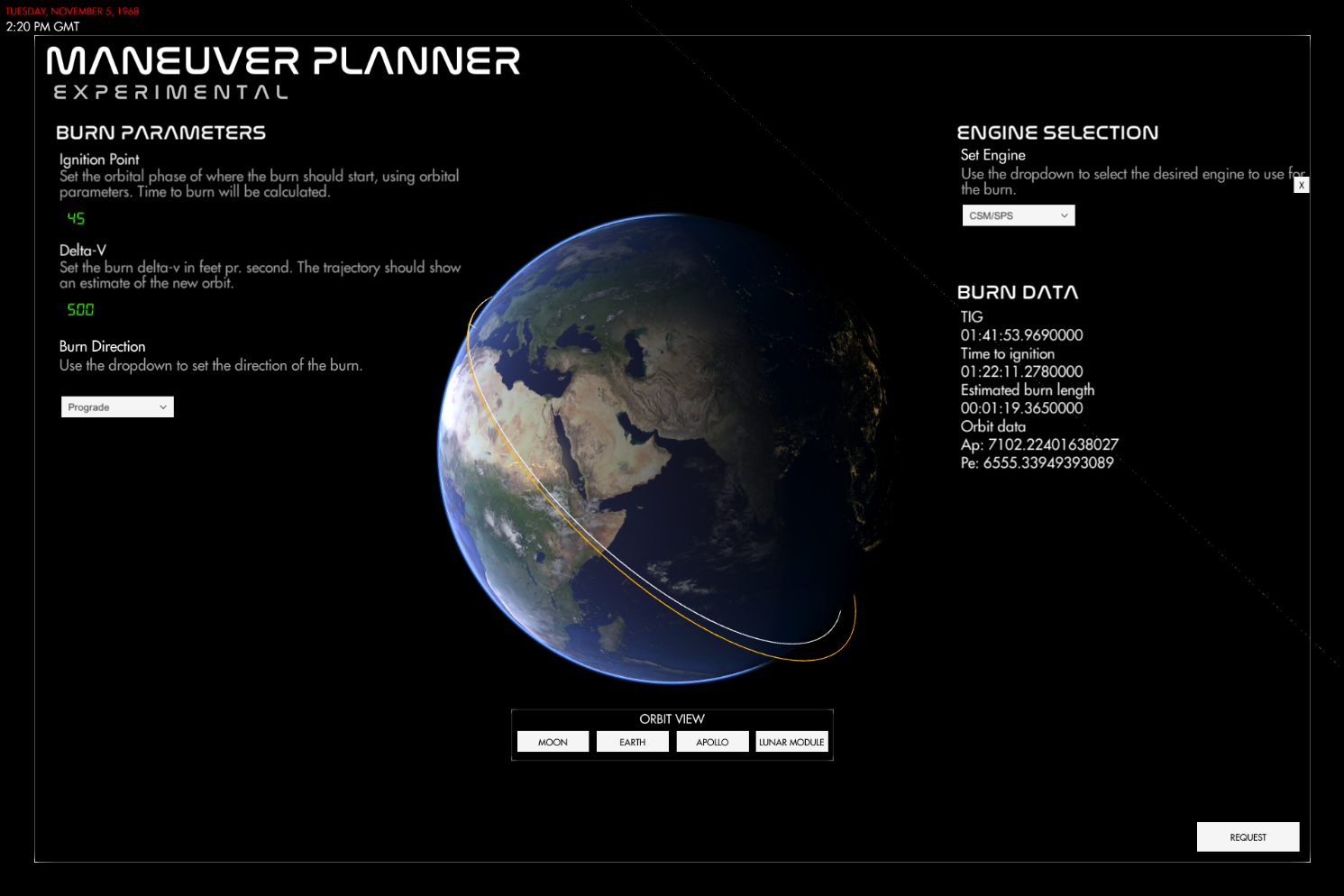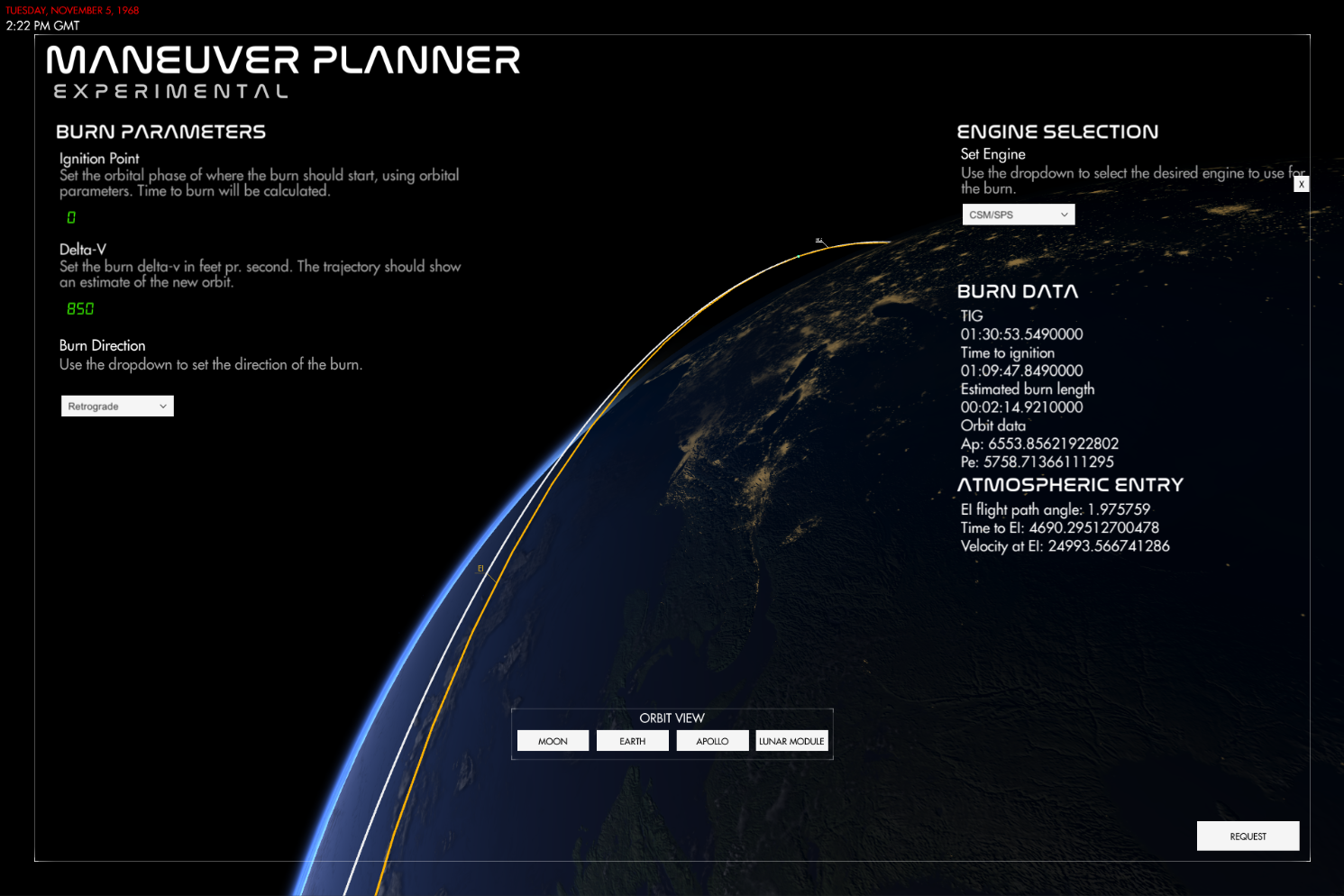We are getting close to 0.5 - this post covers it all!
Version 0.5 has been in development since the summer, and is going to be a great update for the Apollo program + some new things for Mercury and Gemini! With the release of version 0.45, I finally had the tools needed to get the Lunar module from the surface of the Moon back to the CSM.
You got a glimpse into what you can expect from version 0.5 in the previous post, but today we will take a look at other things 0.5 will introduce, and also talk about Atmospheric Entry for the Command Module. I will mostly use pictures do describe these features.
The initial plan was to release the lunar ascent, rendezvous and docking as one release, and then another release containing atmospheric entry for the Command Module. However, this has changed, 0.5 will have both Lunar ascent, rendezvous, docking and Atmospheric Entry. The bits are now in the hands of the Test Pilots!
Lunar ascent, rendezvous and docking
As most of the Lunar Ascent and rendezvous parts of this update was covered in my previous post, this post will cover the things that 0.5 will bring in addition to that. If you have not read the previous post, you can find it here:
https://steamcommunity.com/games/882140/announcements/detail/1709617390888004912
Atmospheric Entry
Apollo Atmospheric entry should now work again. There are many parts that needs more development cycles such as the EMS and procedures, and the autopilot during the entry programs (P60's), but at least it's now possible to perform an entry with the Command Module again!
The Atmospheric Entry Academy lesson has been remade to reflect the changes, and is now much better.
The EMS is a great tool during entry, and will show you the G load, distance left and suggested guidance. This is still in development, but it's enough to make you understand what it's capable of.

When drag increases you will now see a much more realistic plasma effect during entry.
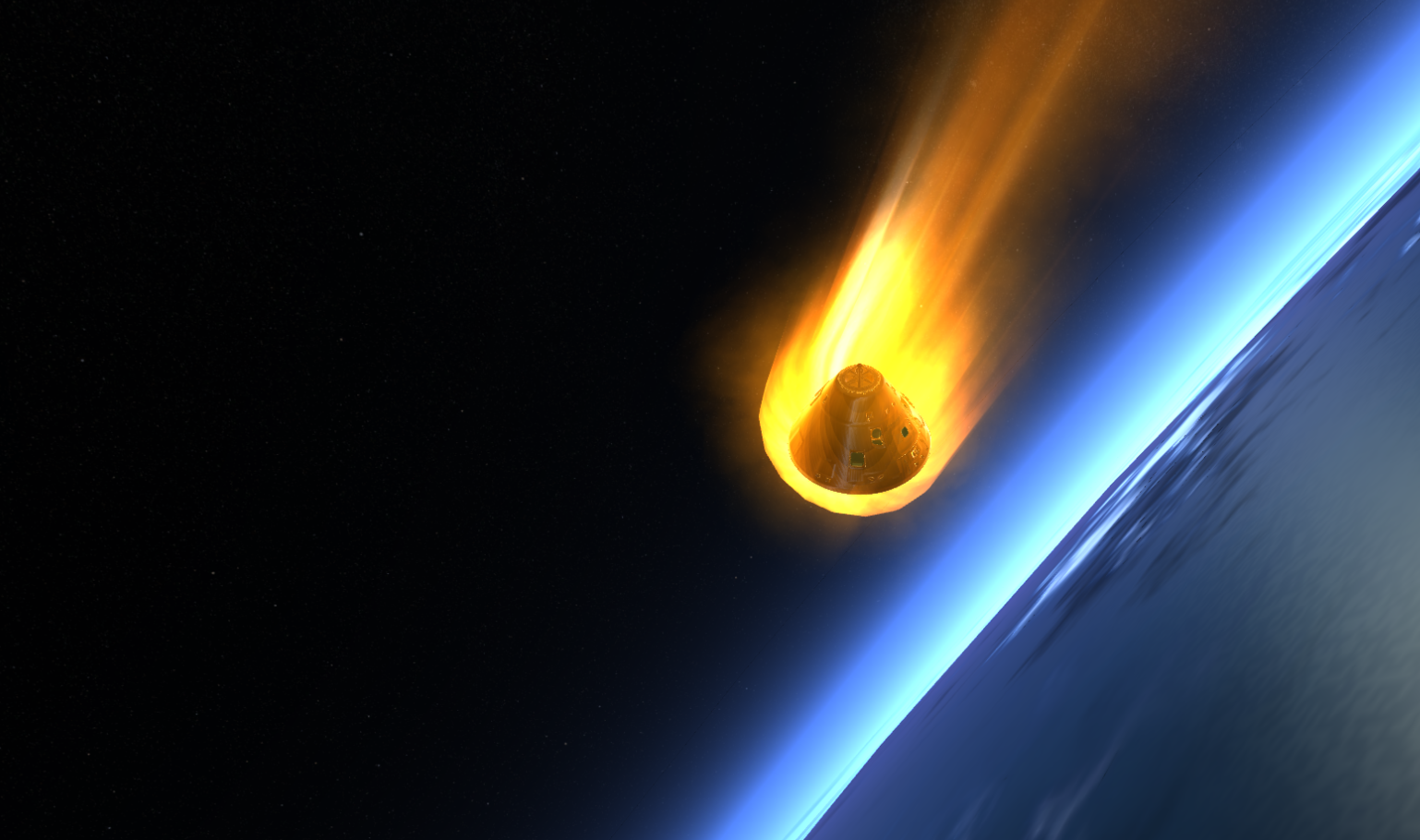
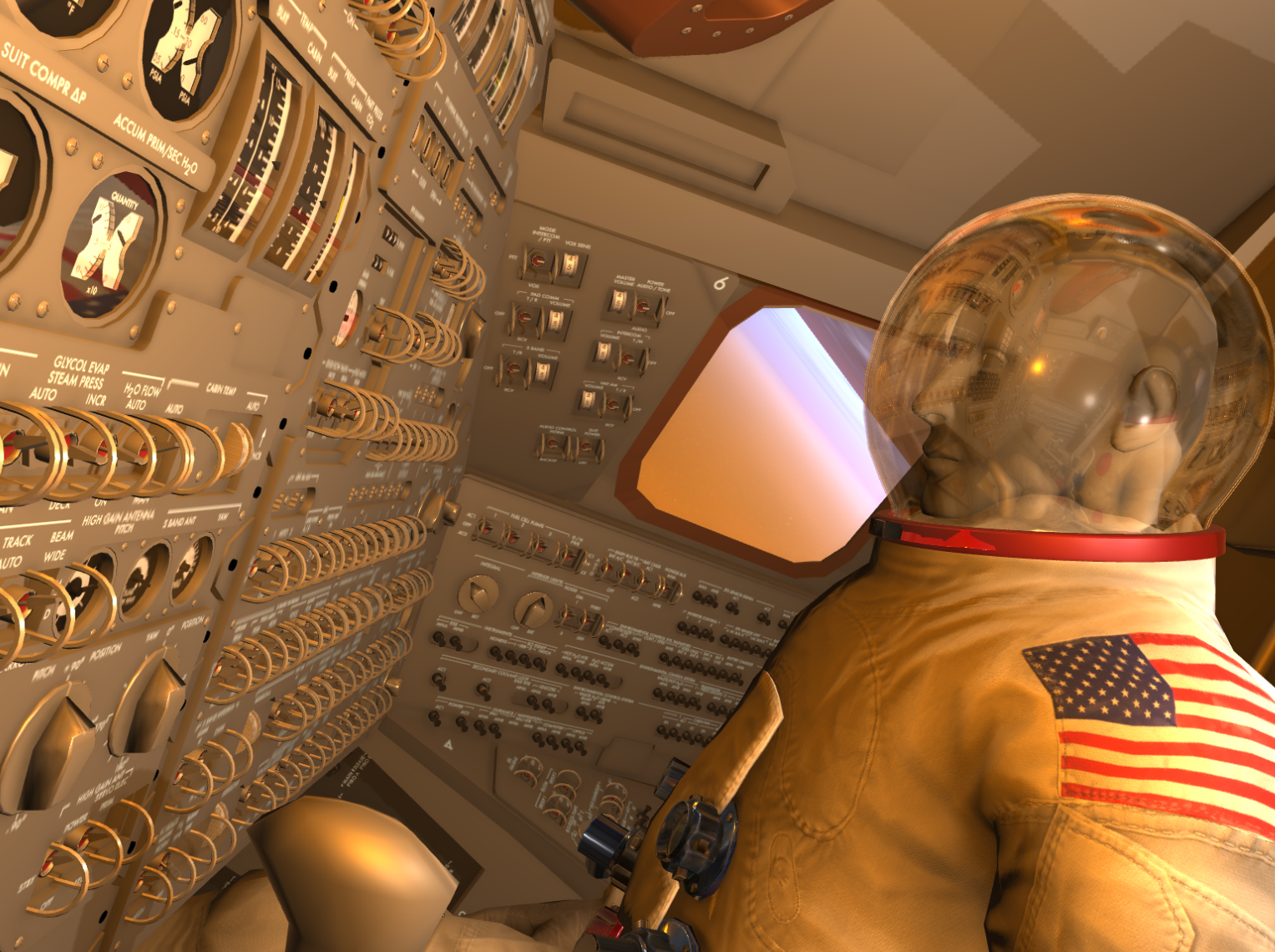
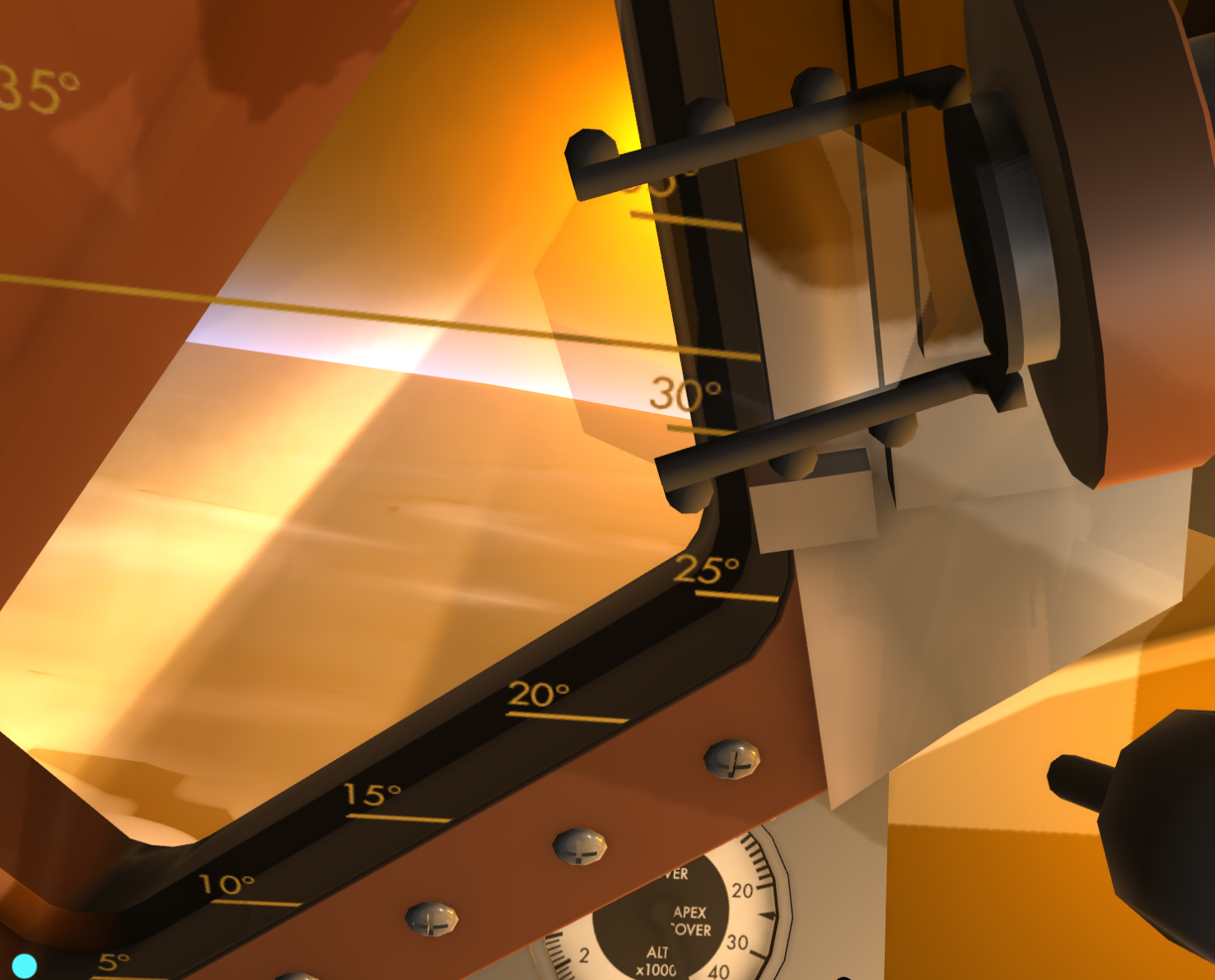
Landing & Splashdown
When the blaze is over, you now enter a much better splashdown area. It's very important to arm the ELS system, or else you will crash. With the ELS system active, and set to AUTO, the apex, drogues and main chutes will deploy automatically. But verify this, and if a fault happens, you can deploy manually by setting the ELS to MANUAL, and use the altimeter to check when to trigger an action.
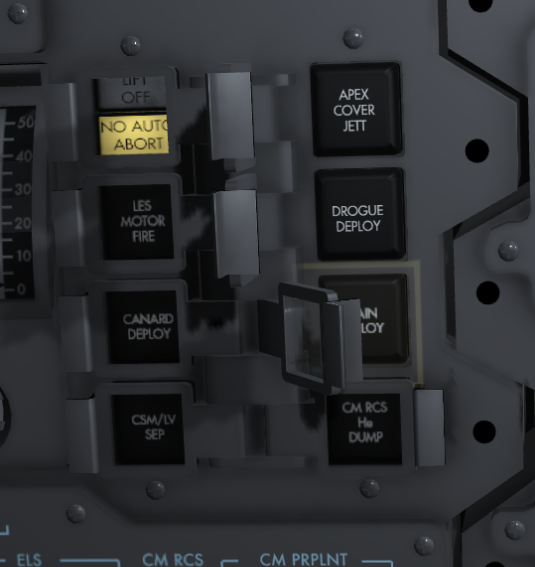
First thing you will see is the release of the APEX cover, shortly followed by the two drogues. The descent rate should slow down to about 200 ft/s or less, and the capsule should stabilize/hang from the two chutes. Do not use the RCS system at any time during landing, or the ropes will burn.
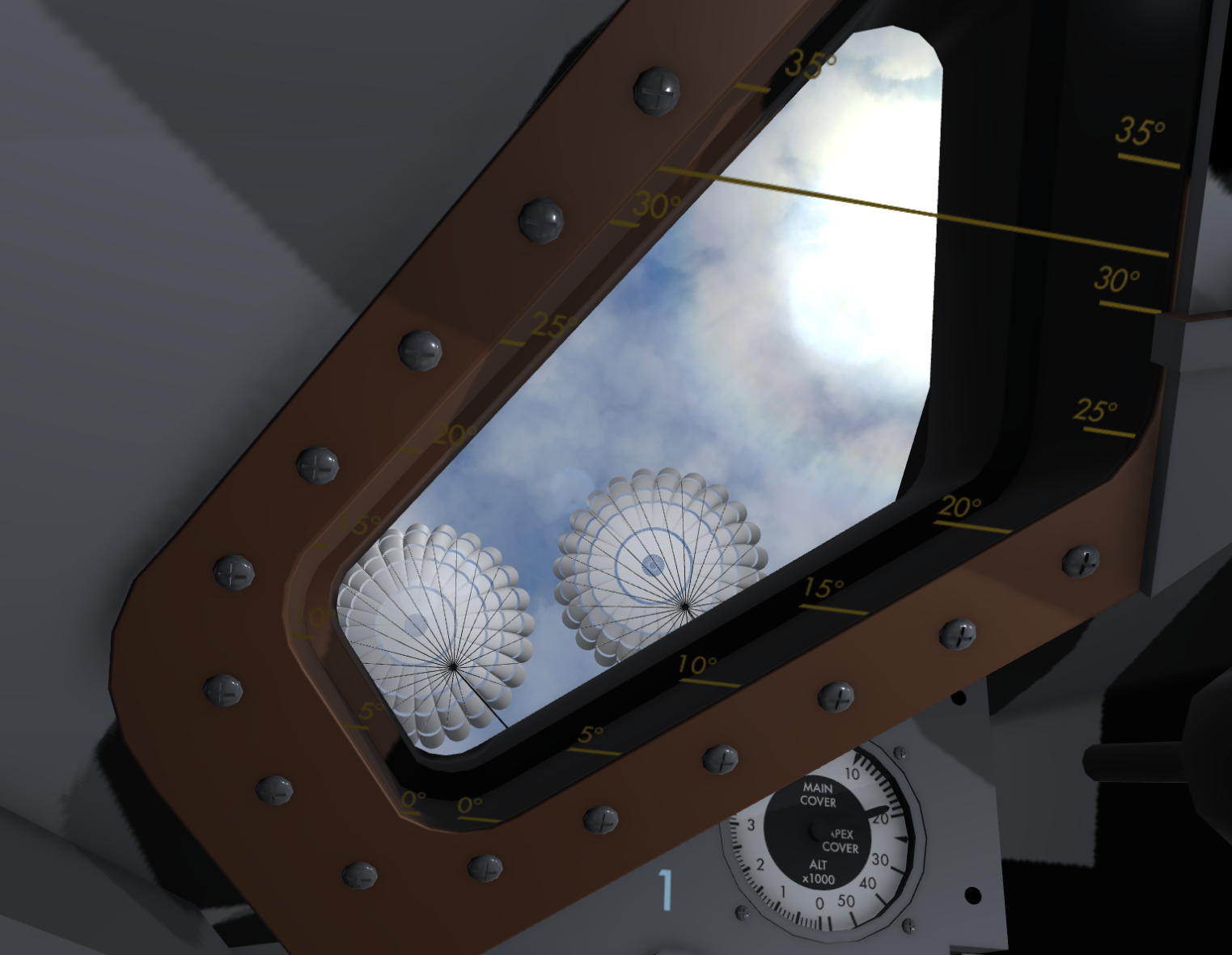
Then the three main chutes will deploy, and the descent rate should slow down to about 32 ft/s.

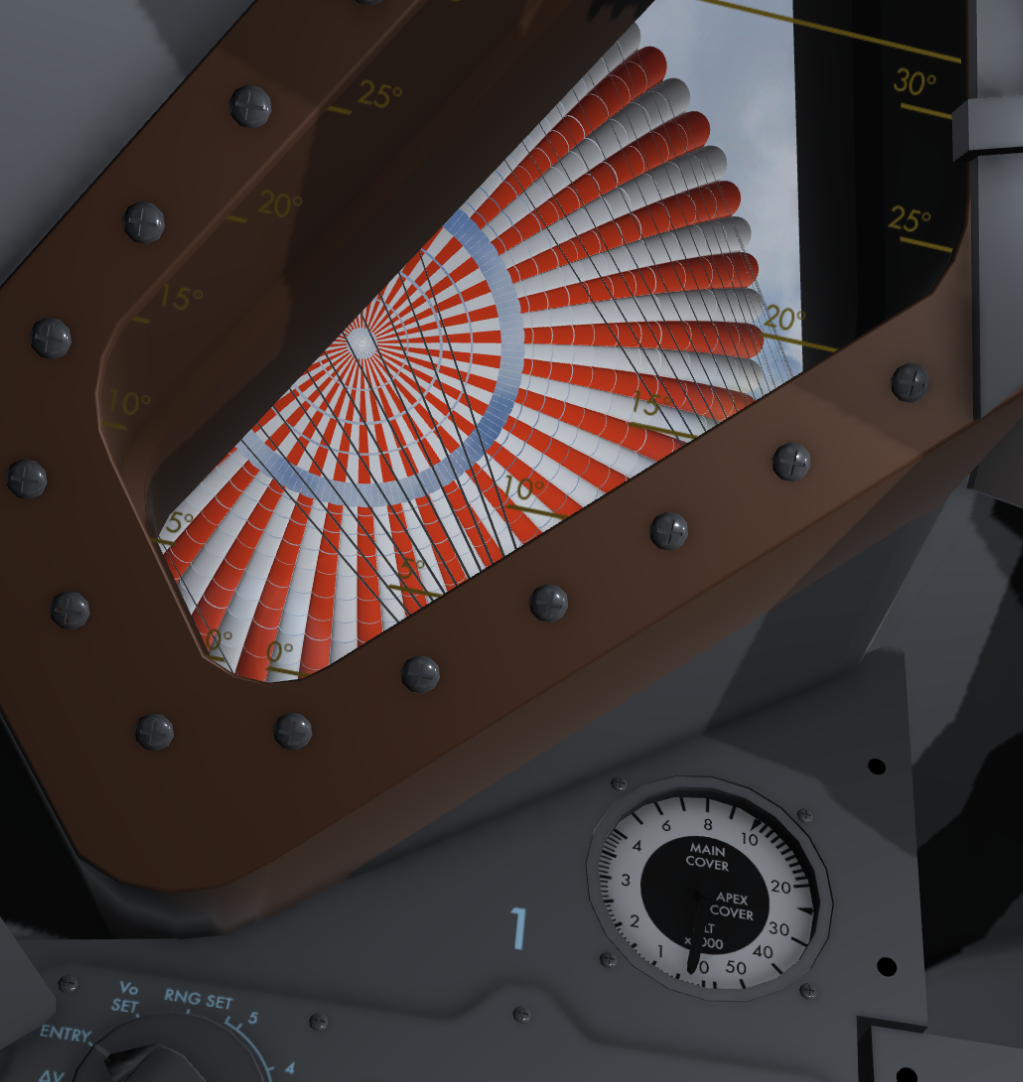
Followed by splashdown
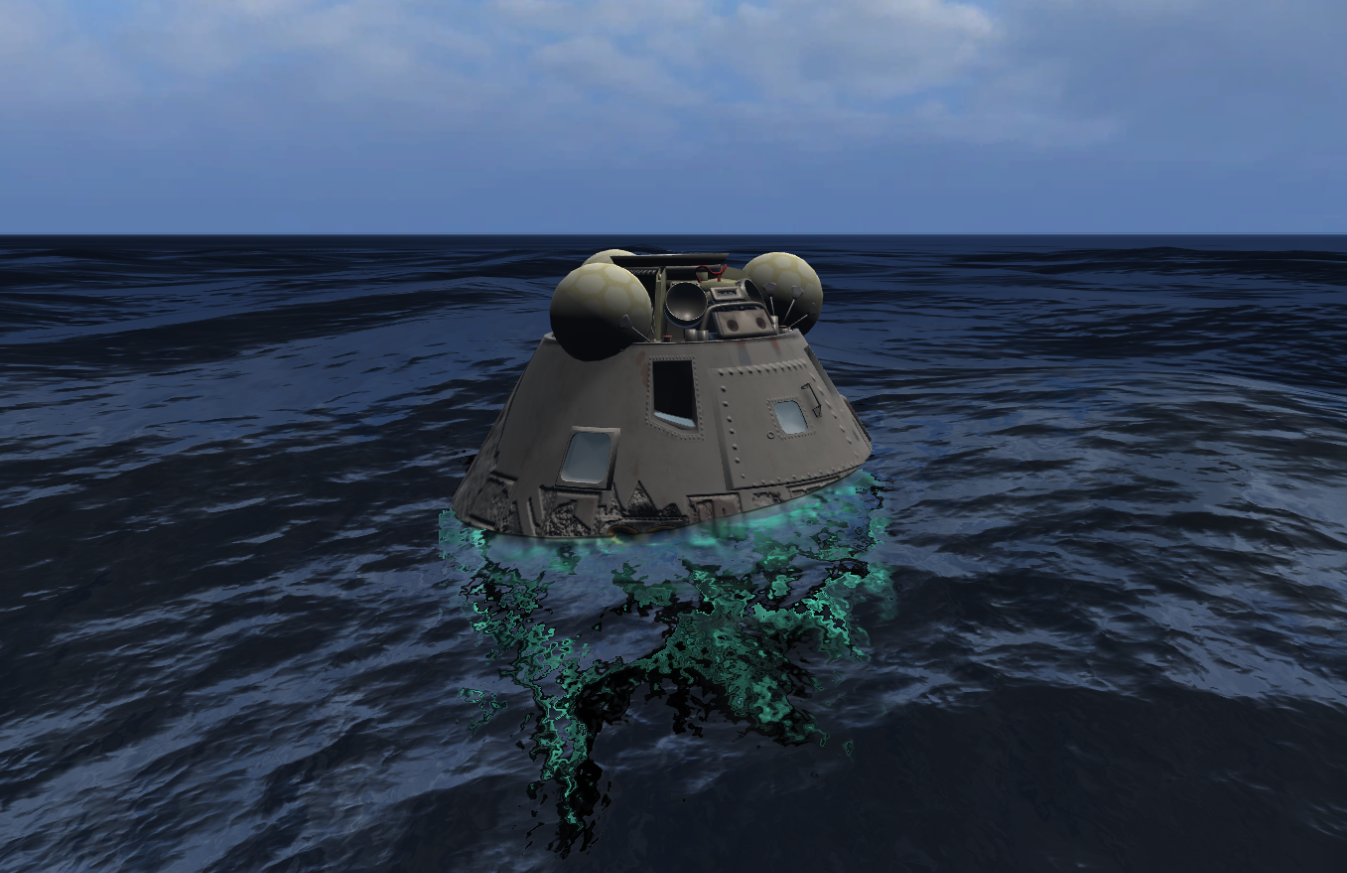
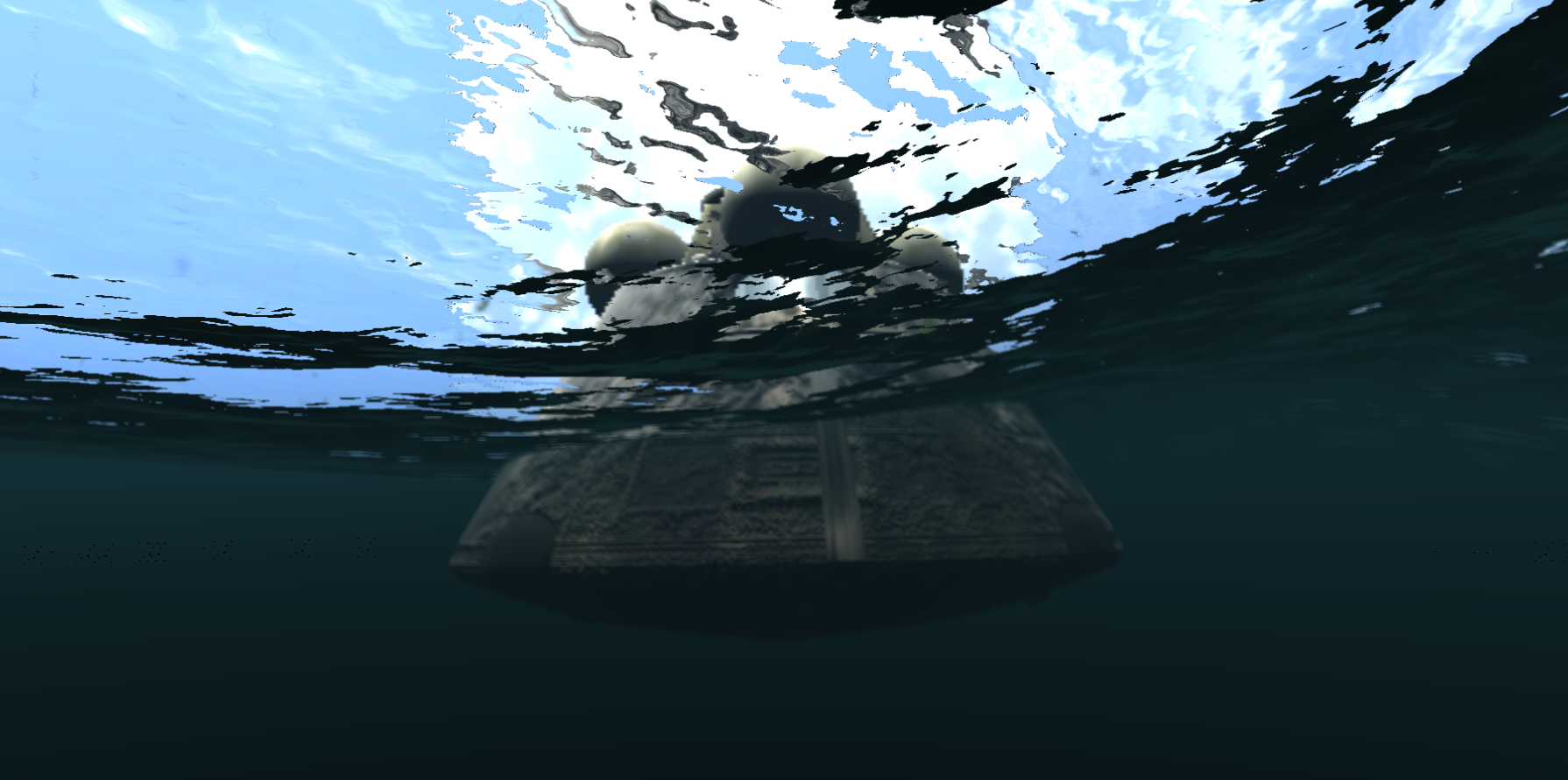
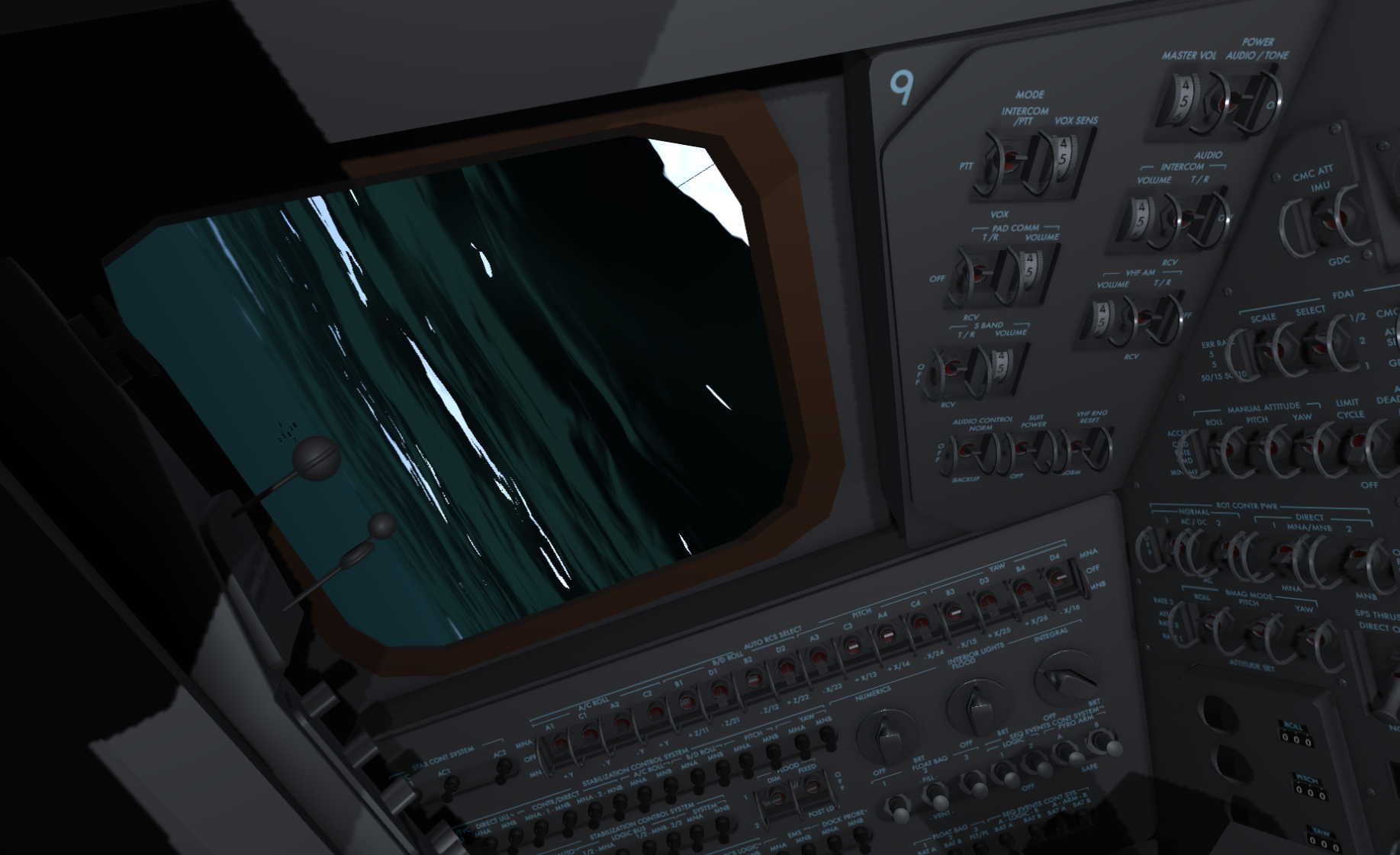
Improves cockpit ambience
A new Cockpit Ambiance System is in the works, and will eventually roll out to all of the supported spacecrafts. This system generates a more true-to-life cockpit atmosphere with radio static noise, and the famous beep sound effect on radio messages. Lot's to be done, but feel free to give it a try.
Graphics & Performance settings
Render Probes
One of the major issues with Apollo is the amount of system resources it requires, and the amount of graphics used to render it all. The Earth, the Moon, the Saturn V stack with the CSM, and the Lunar Module, and both the virtual cockpits. That's a lot of draw calls. One of the biggest bottlenecks for performance is the reflection probes used to render reflections on materials. You now have an option to turn these off, or improve their quality.
Improved CSM Model
Small changes has been made to improve the quality of the Command Module and the Service Module.
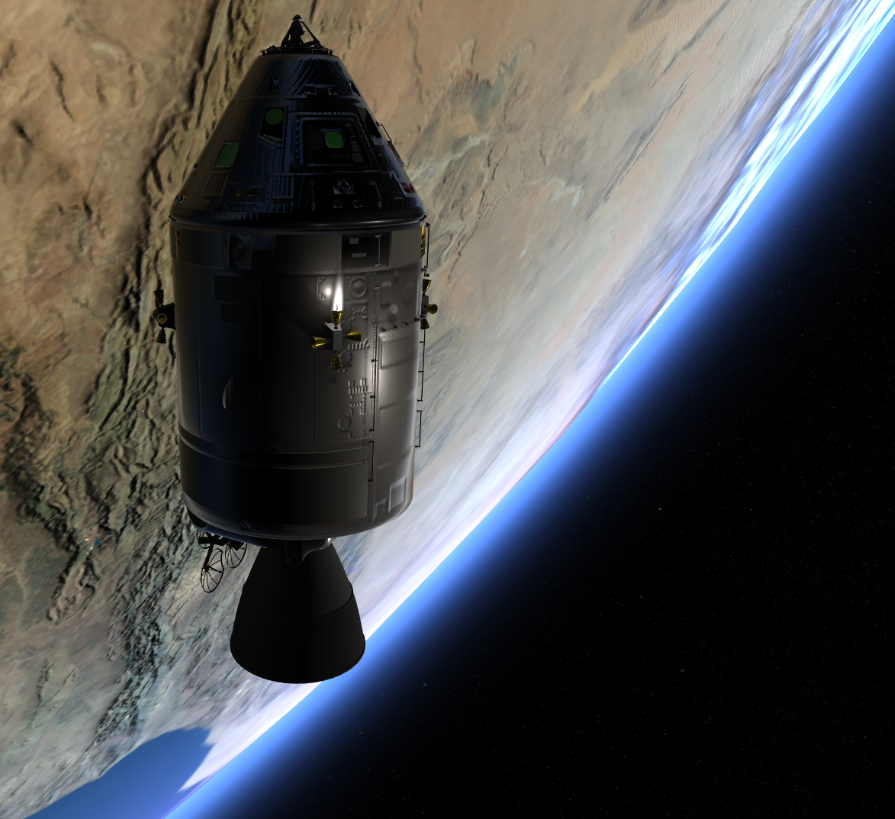
Main Window Glare
The improved reflection probes can now render reflections on the main windows of a virtual cockpit. If you have a lit cockpit, the reflections will be more intense, while if you turn off all the lights, there won't be much to reflect at all.
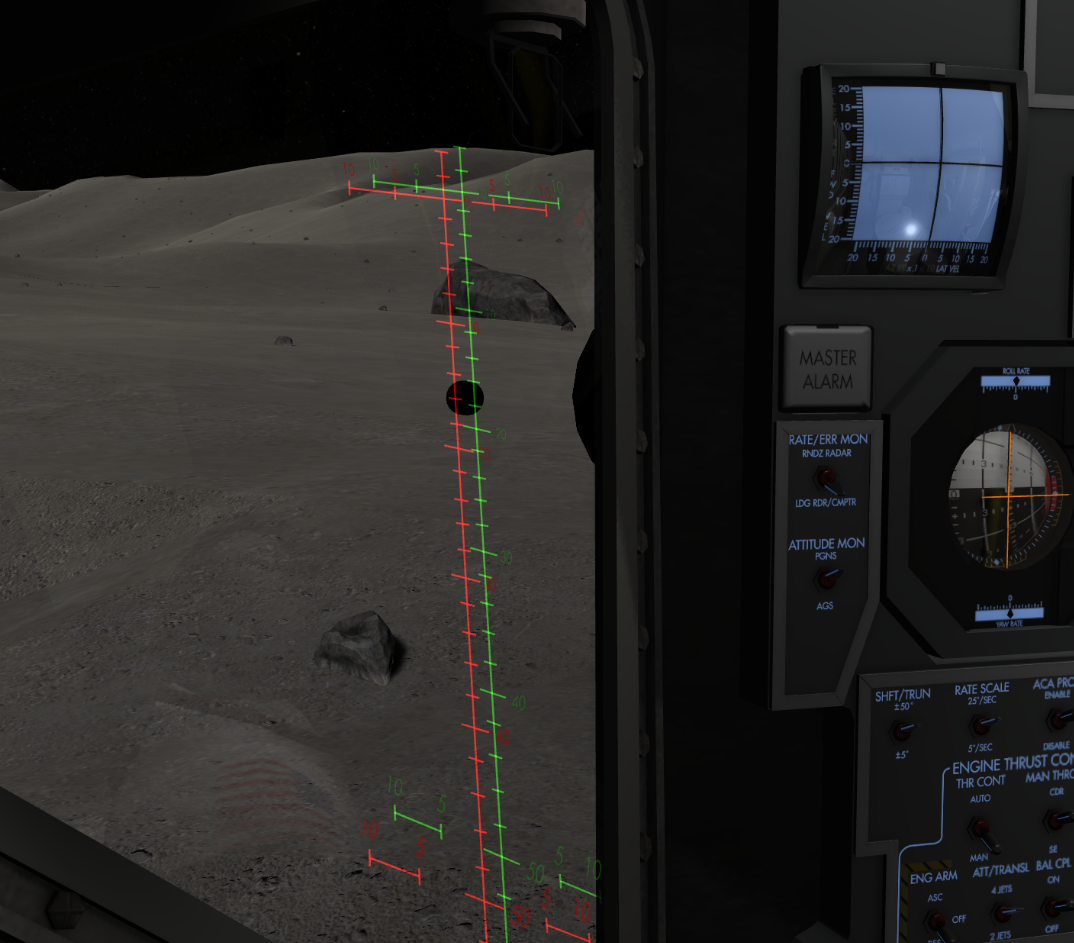
Basic Crew Models for the CSM and LM
I'm working on a Crew Model and Astronaut Avatar system, used to create your own Astronaut. While this is in progress, I have enabled the option to render basic models of the crew in the CSM and the LM.
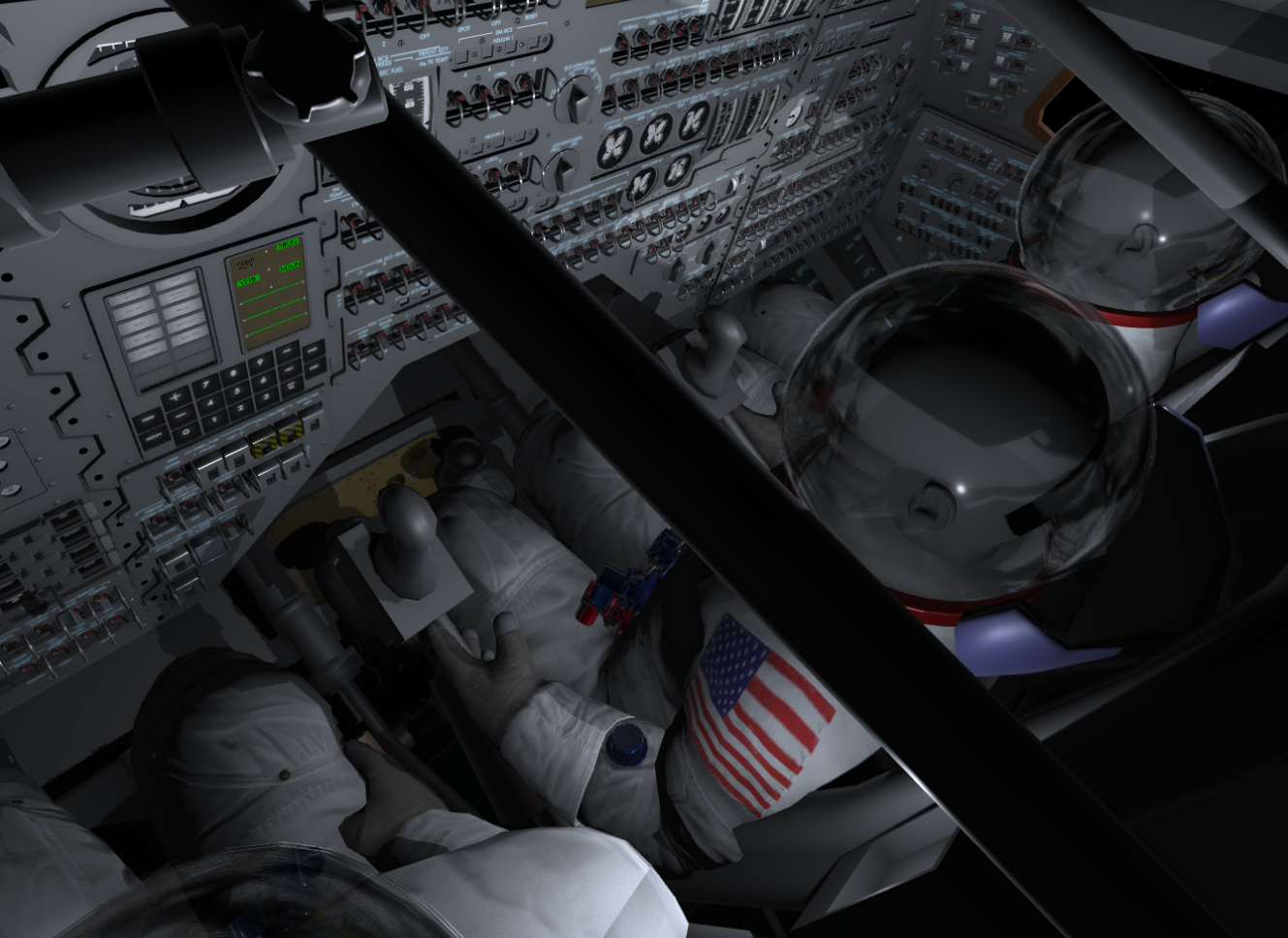
Off-screen Switch Indicator
Ease-of-use is very important for me, and TP SwGustav suggested adding a UI indicator pointing towards a switch when it's outside of your view. An off-screen switch indicator was introduced, and will be visible if a checklist or mission instruction needs you to change a switch not rendered. This will then point you in the direction you should turn the camera to find the switch.


All-in-all, with the introduction of Lunar Ascent, and Atmospheric Entry, version 0.5 will bring a lot on the table. Academy lessons has been added. In addition, a lot of issues has been fixed (and probably introduced too), thanks to all the bug reports and feature requests you have made.
You got a glimpse into what you can expect from version 0.5 in the previous post, but today we will take a look at other things 0.5 will introduce, and also talk about Atmospheric Entry for the Command Module. I will mostly use pictures do describe these features.
The initial plan was to release the lunar ascent, rendezvous and docking as one release, and then another release containing atmospheric entry for the Command Module. However, this has changed, 0.5 will have both Lunar ascent, rendezvous, docking and Atmospheric Entry. The bits are now in the hands of the Test Pilots!
Lunar ascent, rendezvous and docking
As most of the Lunar Ascent and rendezvous parts of this update was covered in my previous post, this post will cover the things that 0.5 will bring in addition to that. If you have not read the previous post, you can find it here:
https://steamcommunity.com/games/882140/announcements/detail/1709617390888004912
Atmospheric Entry
Apollo Atmospheric entry should now work again. There are many parts that needs more development cycles such as the EMS and procedures, and the autopilot during the entry programs (P60's), but at least it's now possible to perform an entry with the Command Module again!
The Atmospheric Entry Academy lesson has been remade to reflect the changes, and is now much better.
The EMS is a great tool during entry, and will show you the G load, distance left and suggested guidance. This is still in development, but it's enough to make you understand what it's capable of.

When drag increases you will now see a much more realistic plasma effect during entry.
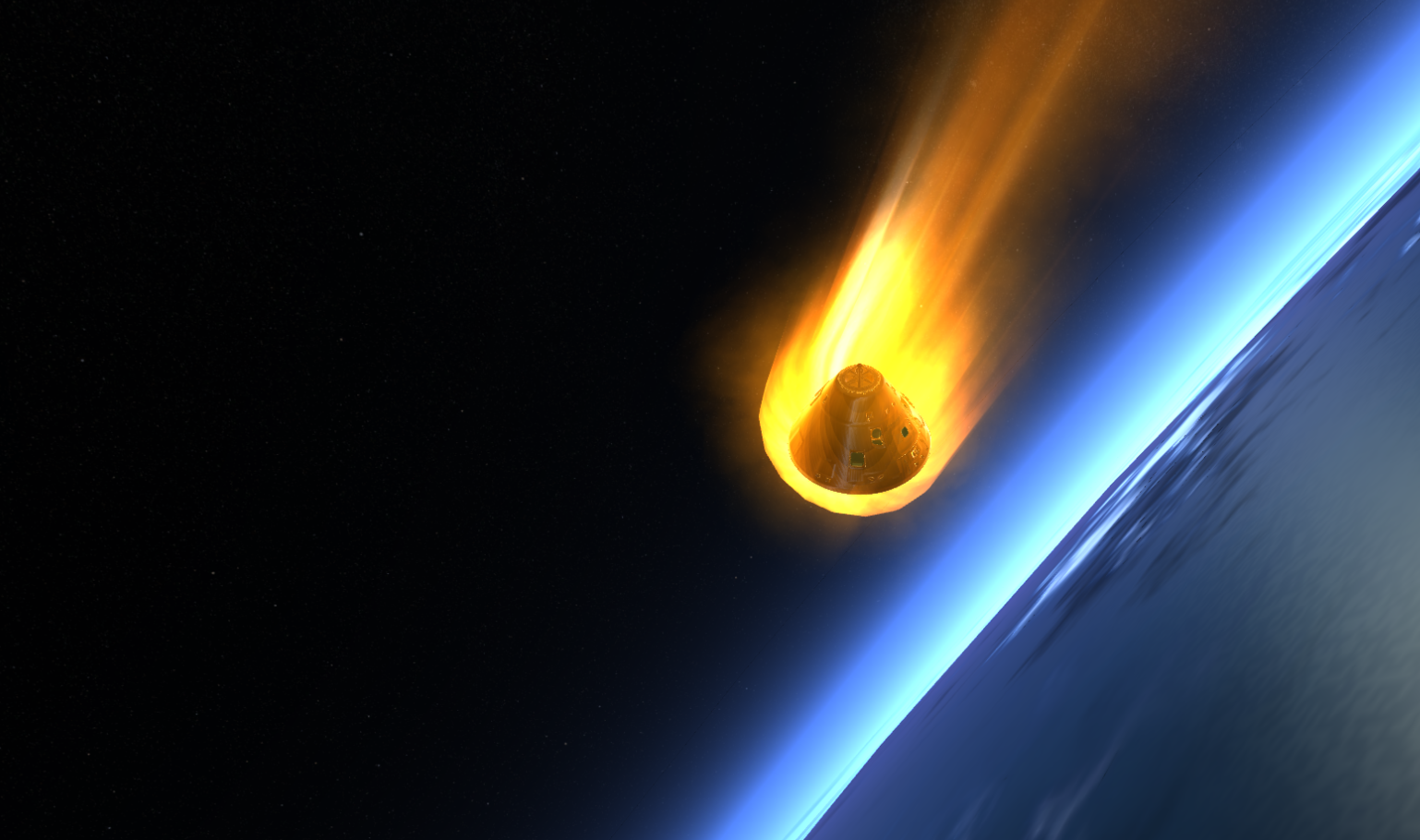
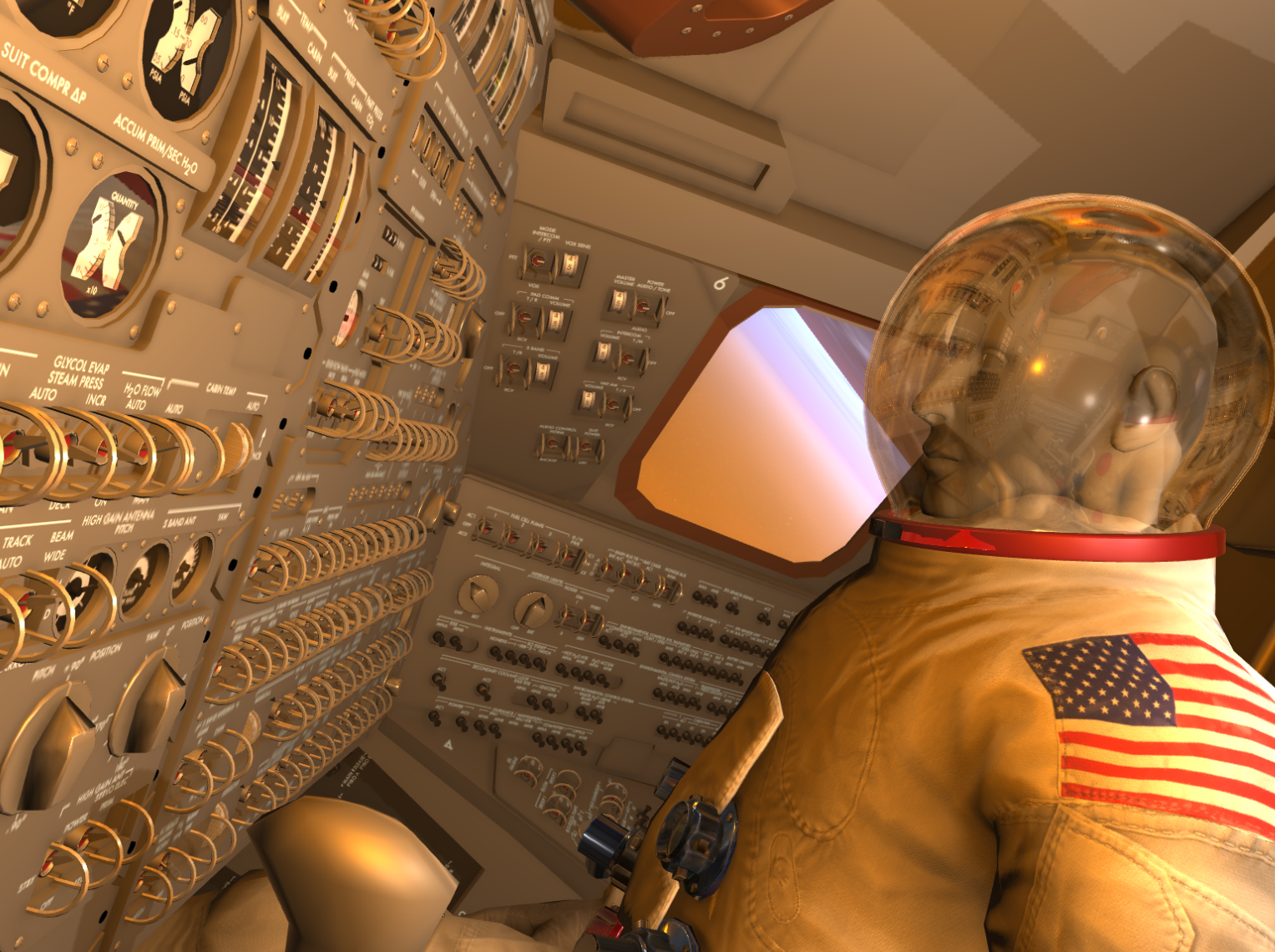
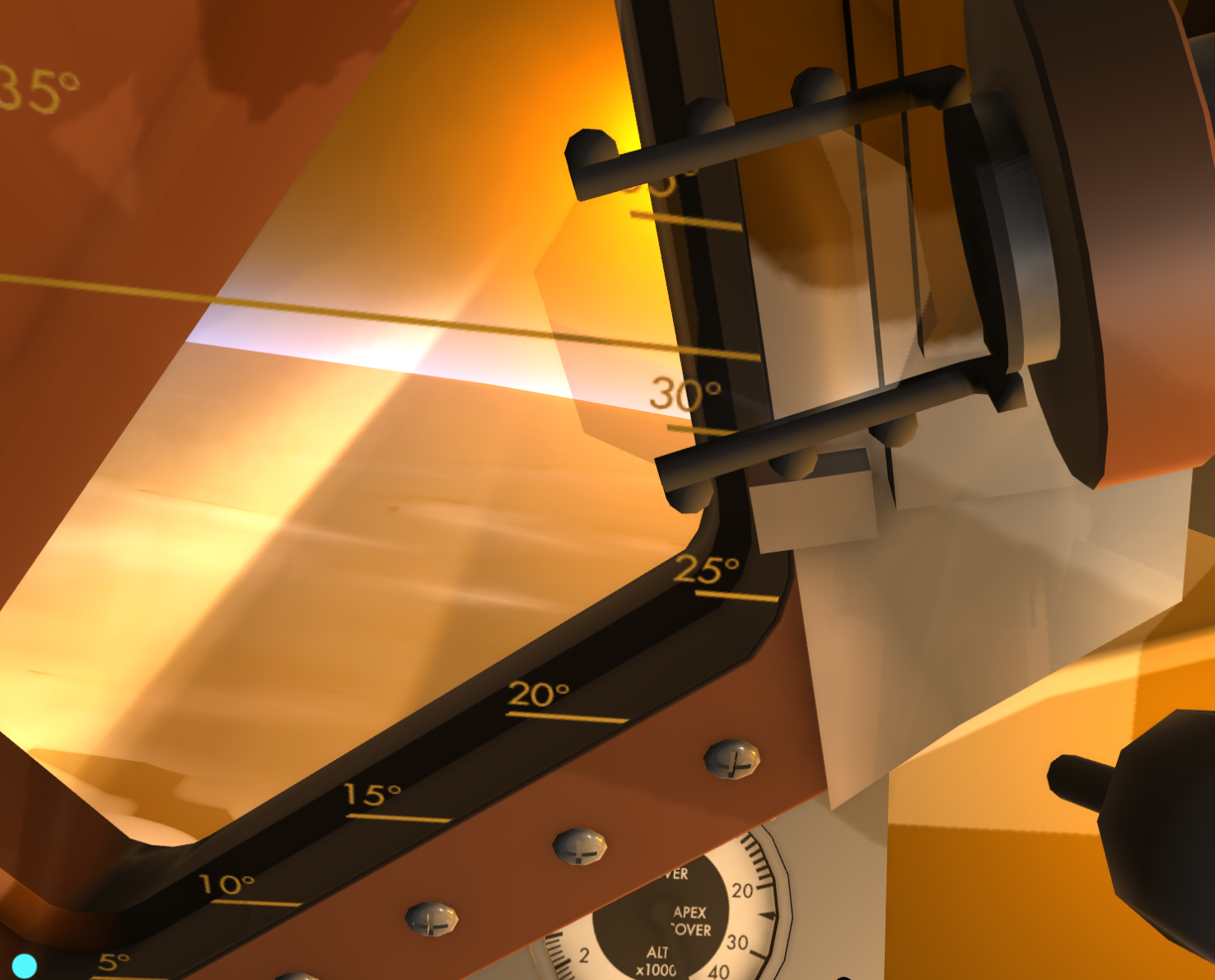
Landing & Splashdown
When the blaze is over, you now enter a much better splashdown area. It's very important to arm the ELS system, or else you will crash. With the ELS system active, and set to AUTO, the apex, drogues and main chutes will deploy automatically. But verify this, and if a fault happens, you can deploy manually by setting the ELS to MANUAL, and use the altimeter to check when to trigger an action.
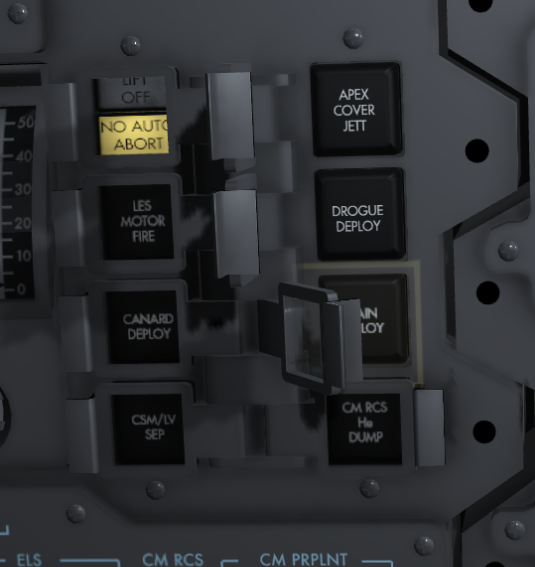
First thing you will see is the release of the APEX cover, shortly followed by the two drogues. The descent rate should slow down to about 200 ft/s or less, and the capsule should stabilize/hang from the two chutes. Do not use the RCS system at any time during landing, or the ropes will burn.
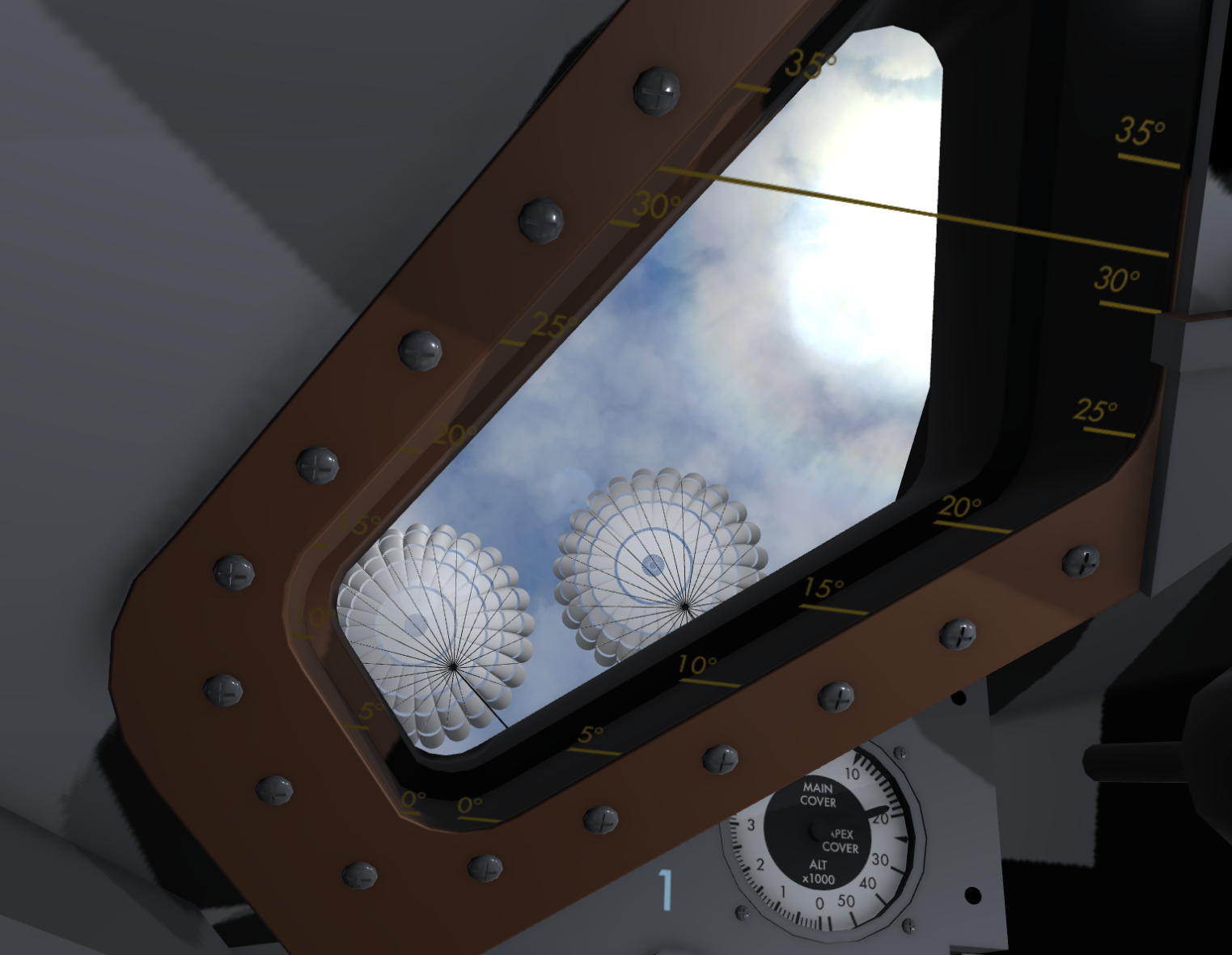
Then the three main chutes will deploy, and the descent rate should slow down to about 32 ft/s.

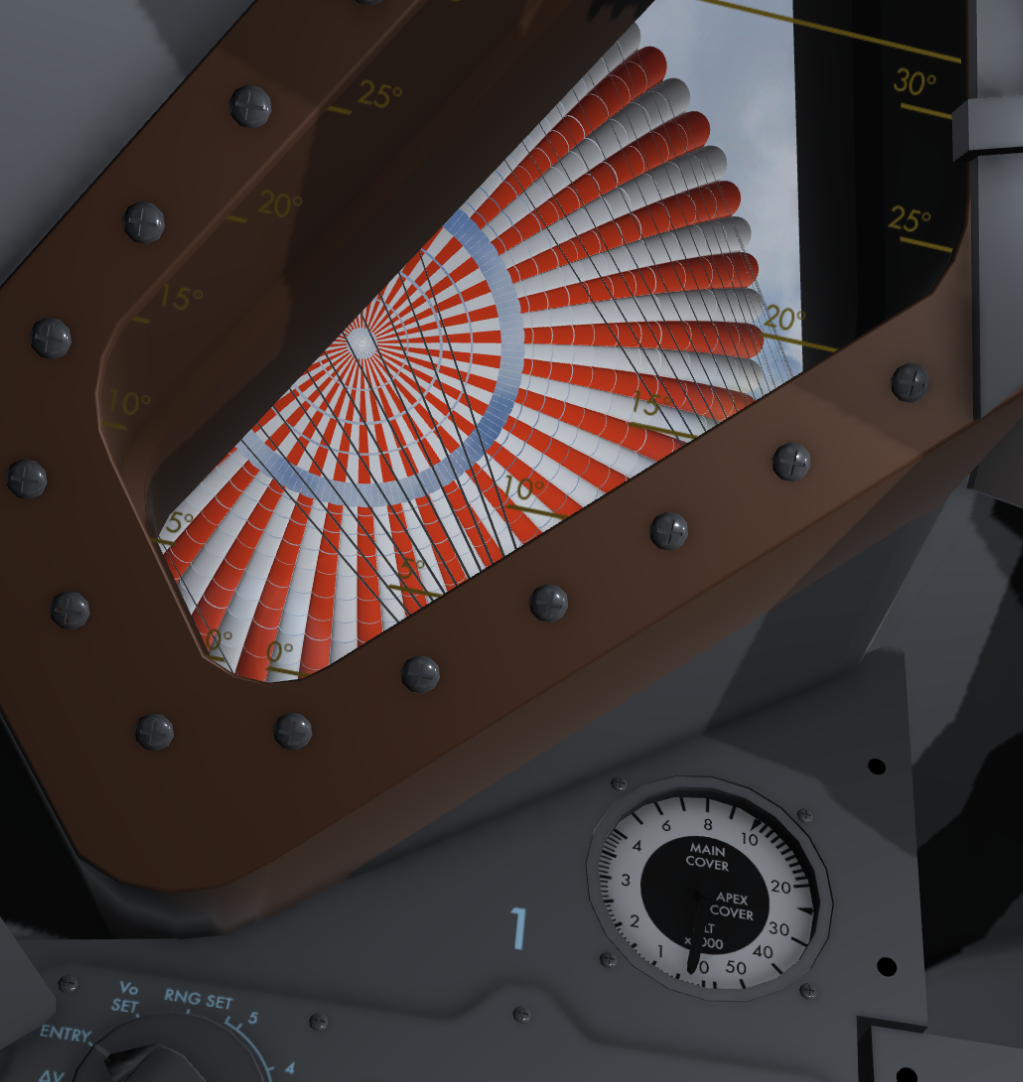
Followed by splashdown
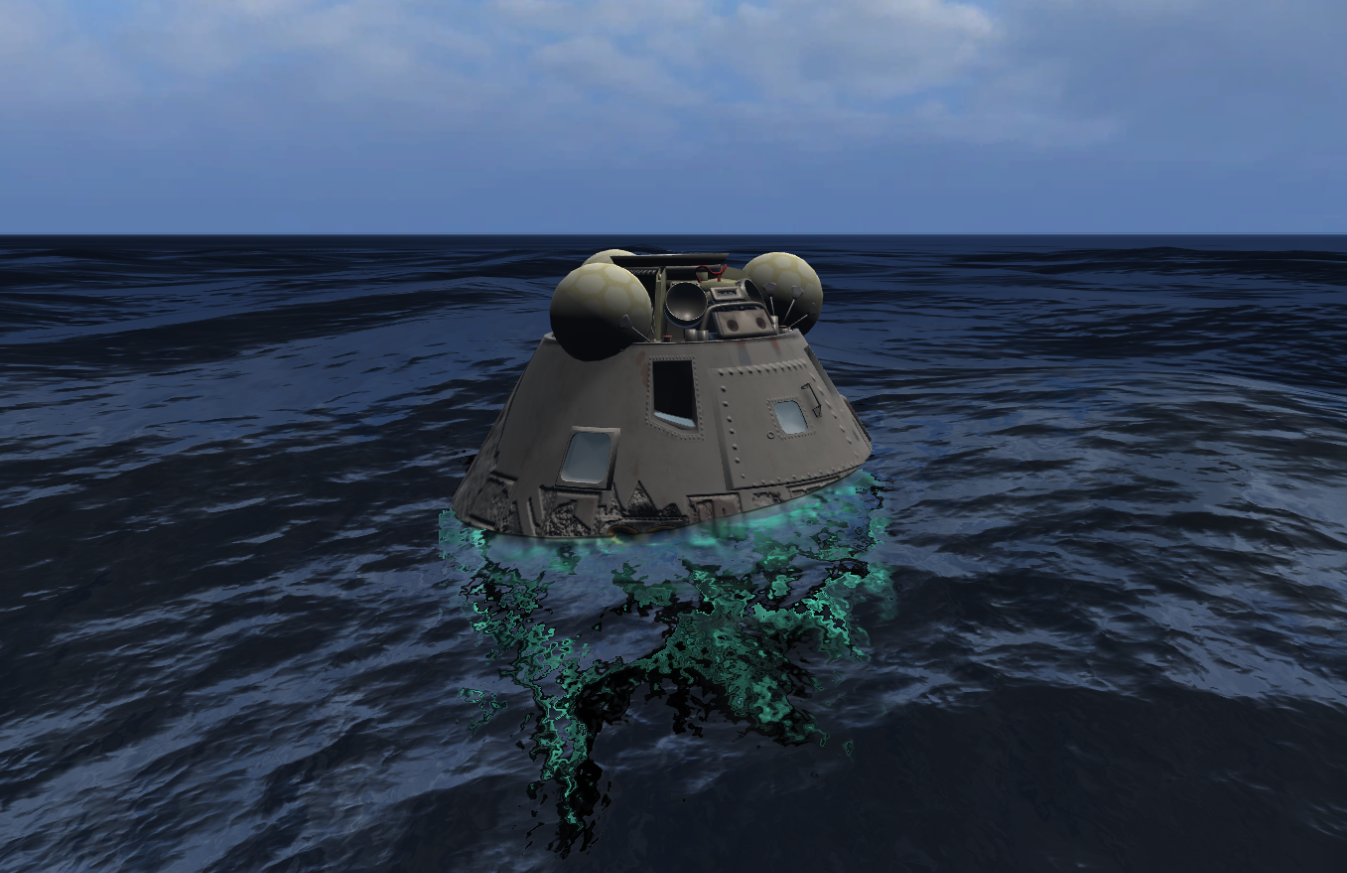
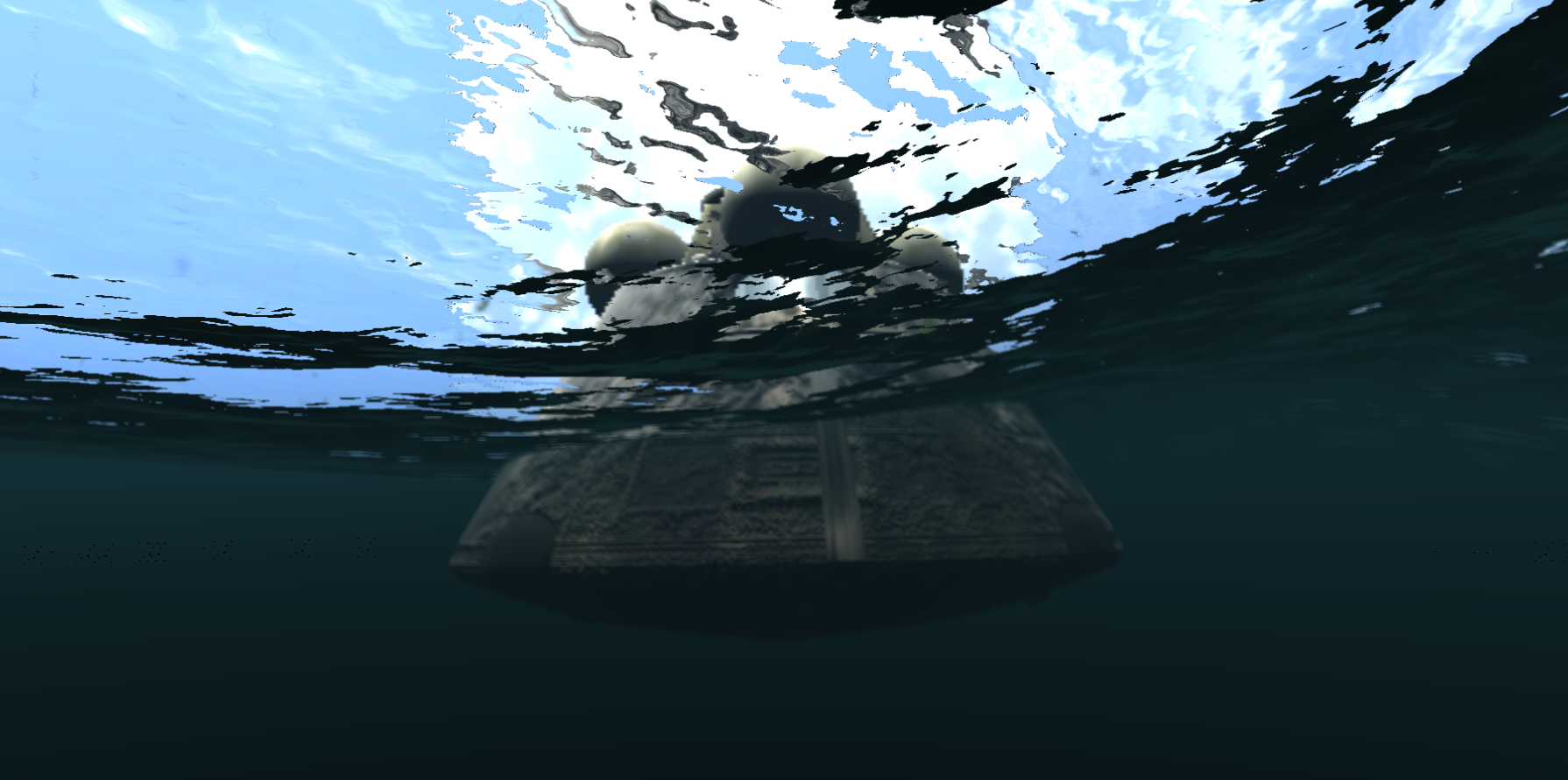
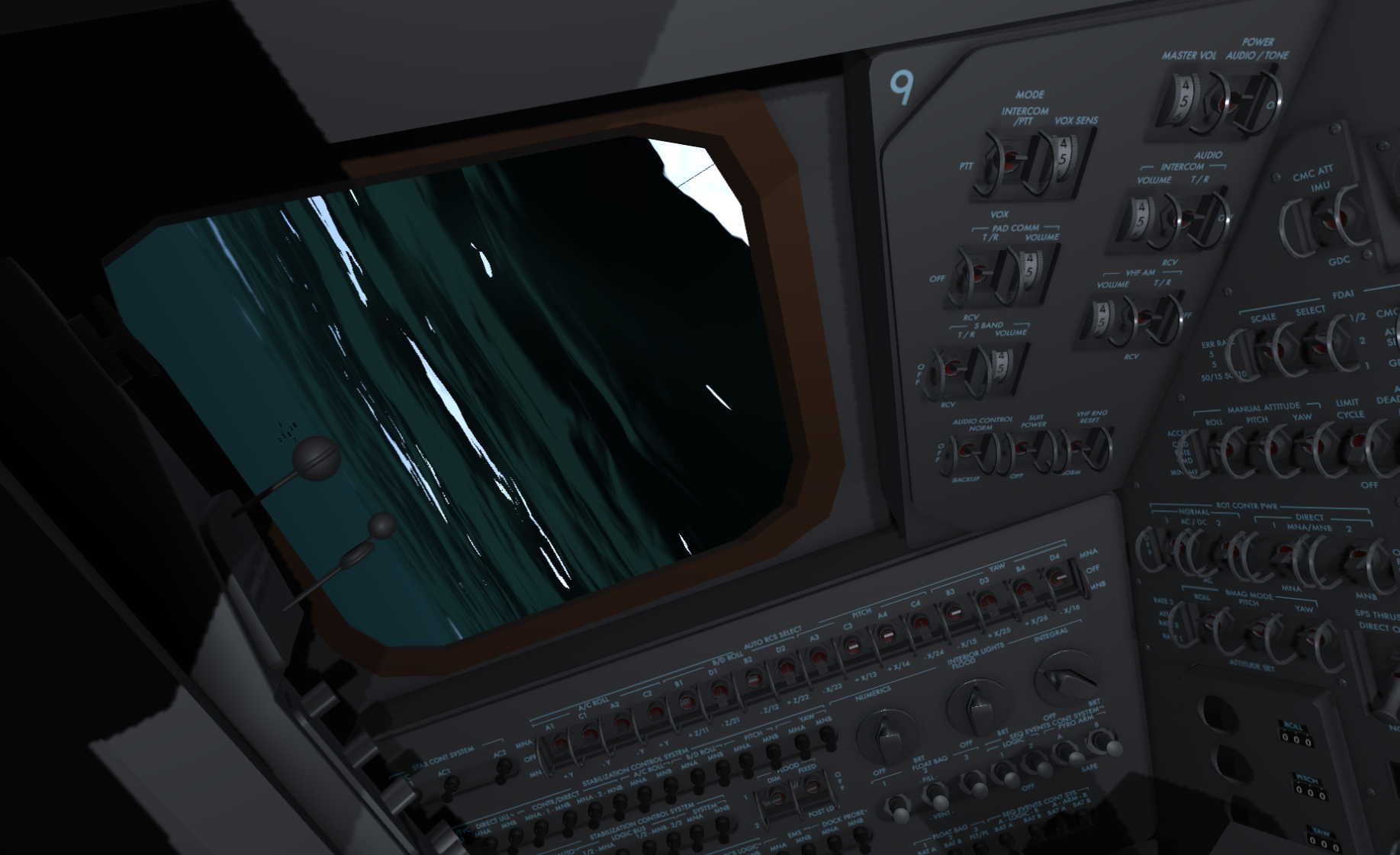
Improves cockpit ambience
A new Cockpit Ambiance System is in the works, and will eventually roll out to all of the supported spacecrafts. This system generates a more true-to-life cockpit atmosphere with radio static noise, and the famous beep sound effect on radio messages. Lot's to be done, but feel free to give it a try.
Graphics & Performance settings
Render Probes
One of the major issues with Apollo is the amount of system resources it requires, and the amount of graphics used to render it all. The Earth, the Moon, the Saturn V stack with the CSM, and the Lunar Module, and both the virtual cockpits. That's a lot of draw calls. One of the biggest bottlenecks for performance is the reflection probes used to render reflections on materials. You now have an option to turn these off, or improve their quality.
Improved CSM Model
Small changes has been made to improve the quality of the Command Module and the Service Module.
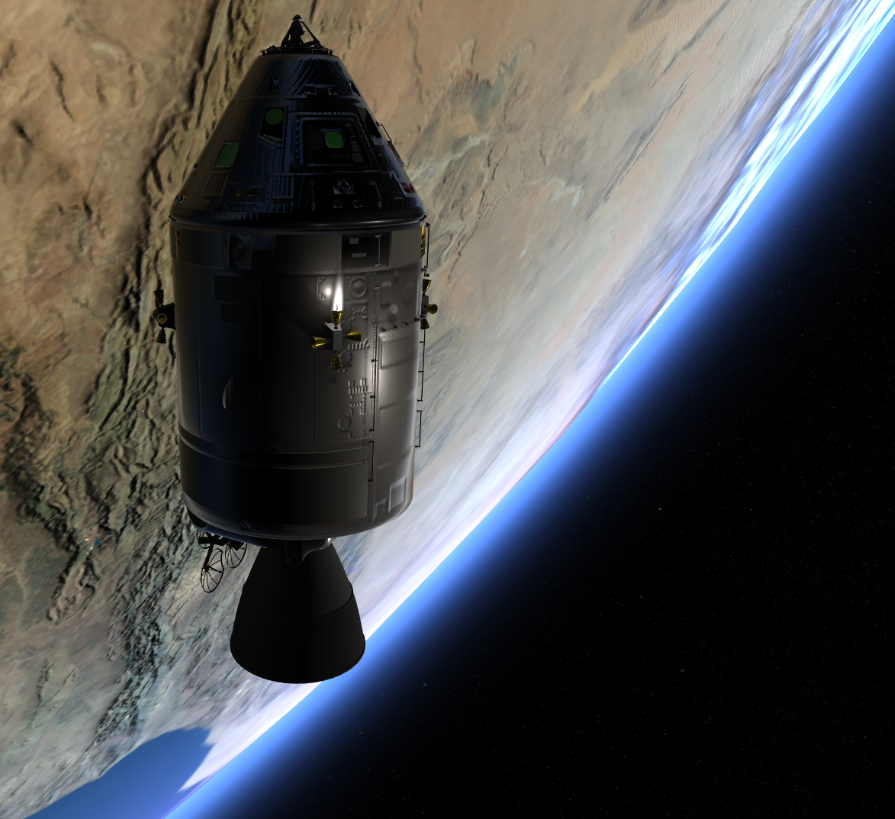
Main Window Glare
The improved reflection probes can now render reflections on the main windows of a virtual cockpit. If you have a lit cockpit, the reflections will be more intense, while if you turn off all the lights, there won't be much to reflect at all.
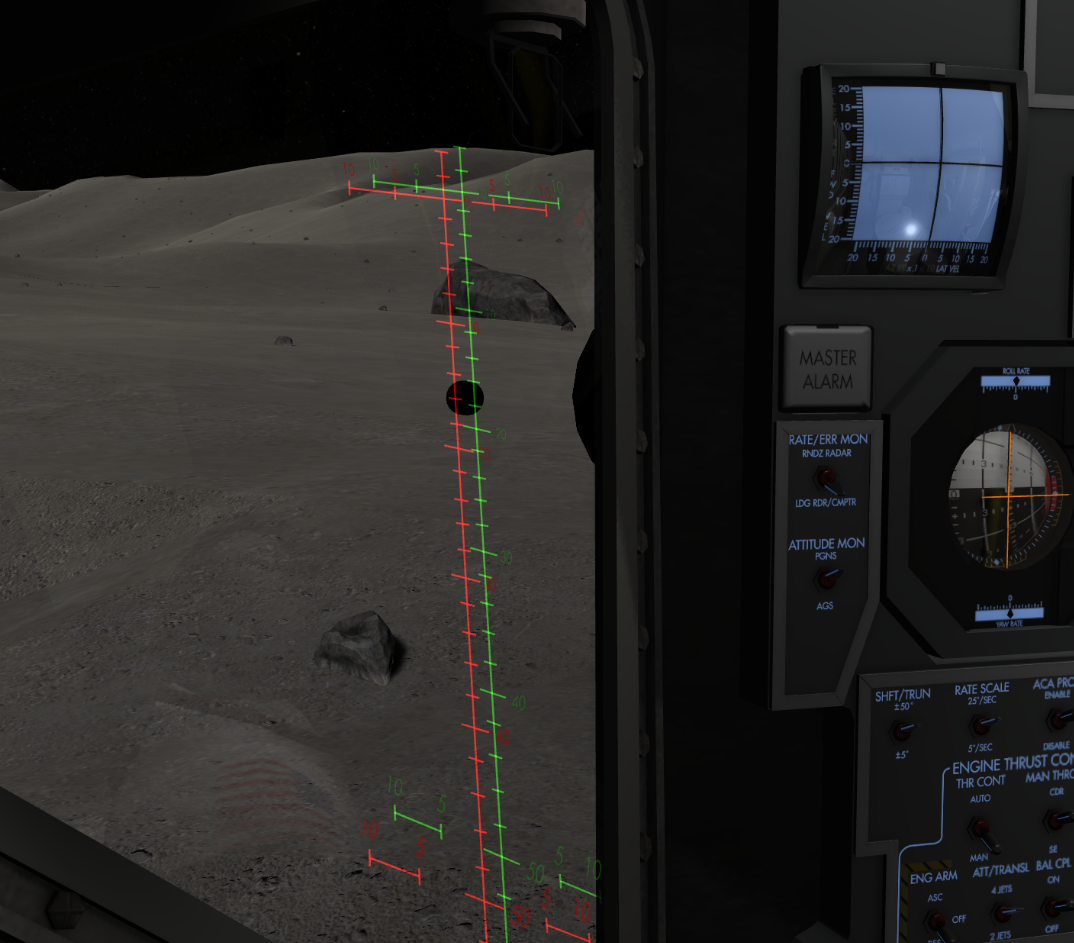
Basic Crew Models for the CSM and LM
I'm working on a Crew Model and Astronaut Avatar system, used to create your own Astronaut. While this is in progress, I have enabled the option to render basic models of the crew in the CSM and the LM.
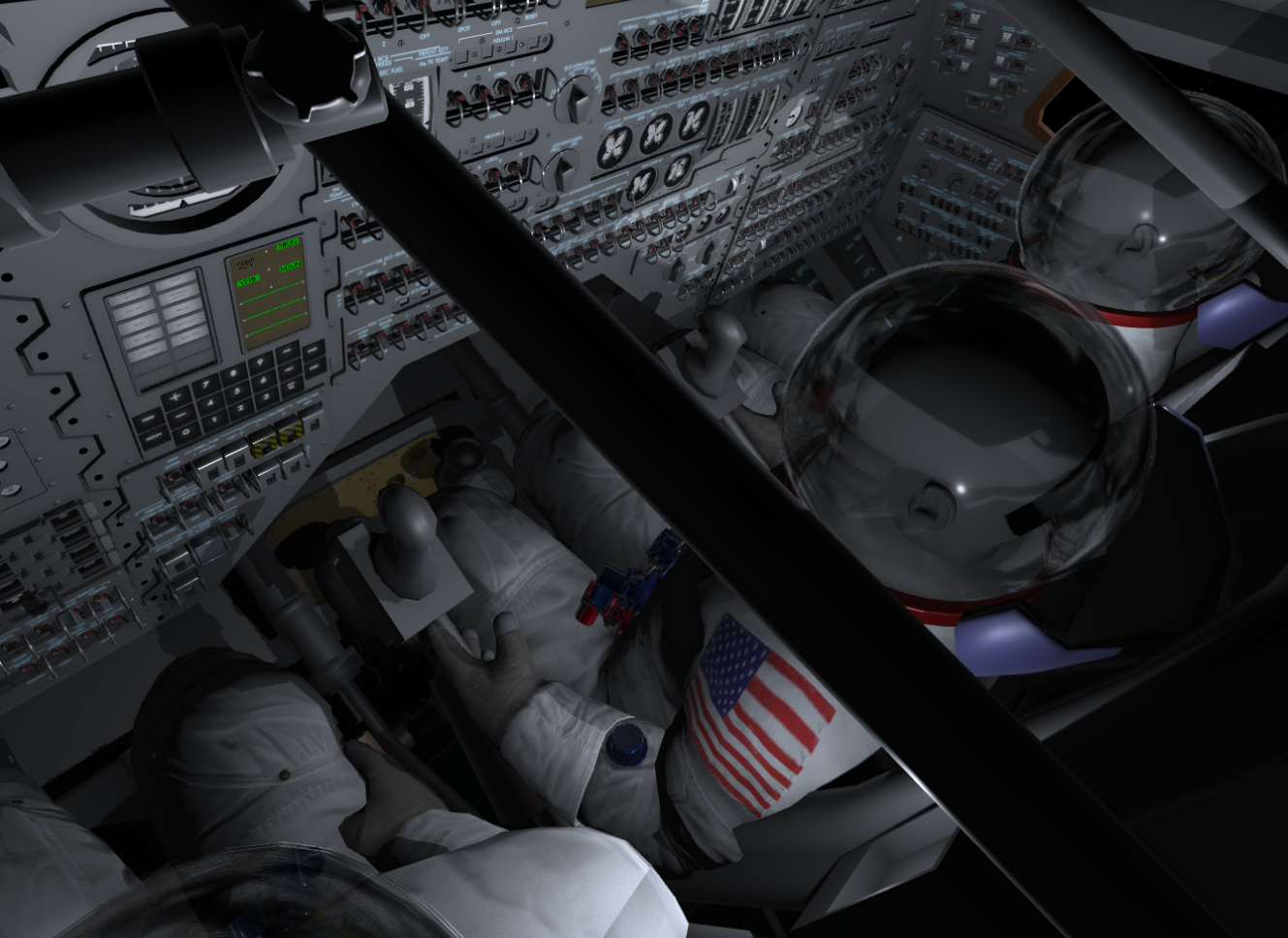
Off-screen Switch Indicator
Ease-of-use is very important for me, and TP SwGustav suggested adding a UI indicator pointing towards a switch when it's outside of your view. An off-screen switch indicator was introduced, and will be visible if a checklist or mission instruction needs you to change a switch not rendered. This will then point you in the direction you should turn the camera to find the switch.


All-in-all, with the introduction of Lunar Ascent, and Atmospheric Entry, version 0.5 will bring a lot on the table. Academy lessons has been added. In addition, a lot of issues has been fixed (and probably introduced too), thanks to all the bug reports and feature requests you have made.